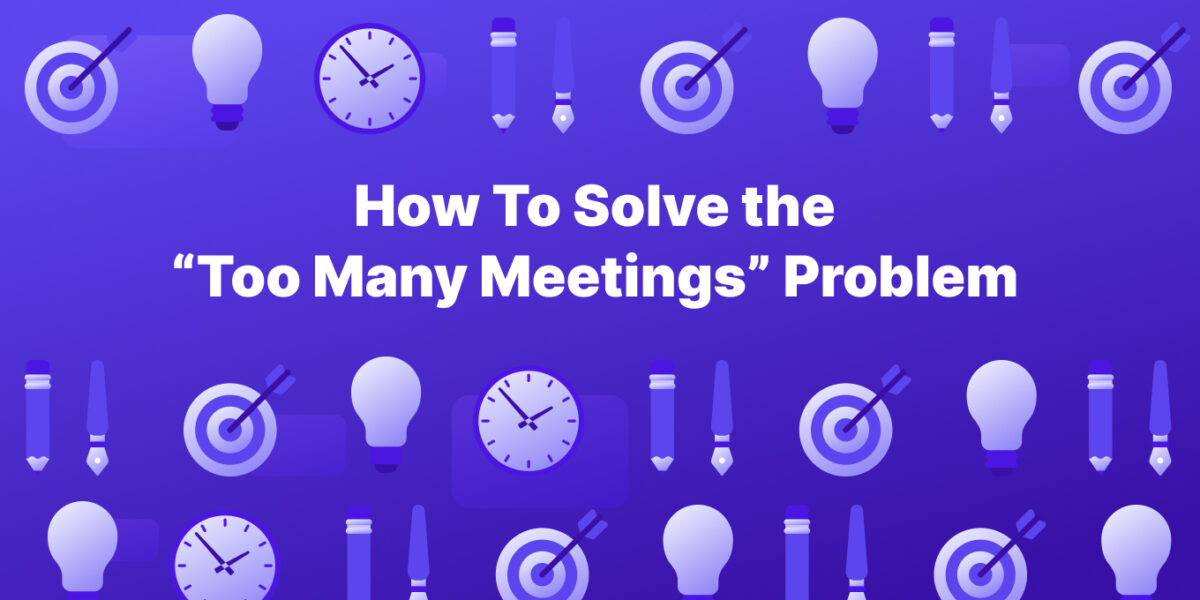In every manager’s corporate utopia, there would be the option to give six-star reviews on Glassdoor, a drinking fountain of LaCroix in the office, and a company-wide abolishment of meetings.
However, just as a 6/5 rating on Glassdoor and a lifetime supply of LaCroix are pipe dreams, a meeting-free calendar is also a fantasy. In reality, meetings are a staple in the business world—but they should never fill up your day.
According to Atlassian, each of your employees spends about 31 hours sitting in unproductive meetings each month. Even worse, most employees aren’t even engaged during some of these meetings — 91% of attendees have daydreamed, and 73% have done other work during a meeting.
To solve the “too many meetings” problem, we’ve rounded up five ways you can use documentation to slash the number of meetings your team needs and add that precious time back into your day.

1. Run Asynchronous Meetings
If you’re not familiar with the term “asynchronous,” it means two or more events not happening at the same time. So an asynchronous meeting doesn’t happen in real time.
Instead, attendees write down their thoughts and ideas about a topic on a certain day of the week for a group or team to review independently. It’s essentially a discussion forum that attendees can contribute to on their own time.
Running asynchronous meetings is chock-full of other benefits besides saving time. For instance, when Buffer, a social media management software with employees spread across 11 different time zones, started holding asynchronous meetings only, they could:
- Take as much time as needed to understand the information discussed and then reference it in the future.
- Avoid spending extra time writing up notes about what was covered during the meeting.
- Empower quieter employees to speak their mind through text.
- Communicate with colleagues across the globe without having to accommodate for another colleague’s time zone.
Buffer’s pivot to asynchronous meetings slashed every meeting from their day, boosted their efficiency and effectiveness, and improved their collaboration.
To start running your own asynchronous meetings, decide on a day that everyone can “meet,” and create a page in your internal wiki that’s dedicated to each meeting you hold.
With Tettra, your team can add feedback to your meeting pages by using the comments feature.


2. Report Metrics in Your Wiki Instead of in a Meeting
There are plenty of meetings that should’ve been an email, but the biggest offender is often analytics reporting meetings. We’ve all experienced the pain these meetings inflict.
Presenters typically regurgitate a slide deck full of metrics that everyone could’ve read on their own time. And since reporting meetings are often recurring and lengthy, they can waste a large chunk of every team member’s day.
Instead of hosting this time-consuming meeting, salvage part of your team’s day by regularly reporting metrics in your wiki. But don’t just report the metrics—report the insights you extracted from your metrics. Data is just a bunch of numbers packed into a spreadsheet. What makes it valuable are the learnings within.
So, in your reporting document, ask your team to discuss which factors impacted their performance the most and how they can act on the data at hand. You can use your wiki page’s comments to prompt engagement and discussion about this data. This will also allow you to see which of your teammates read the reporting doc and which didn’t.

3. Share Background Information in Your Wiki to Shorten Meetings
You can’t get rid of every meeting on your schedule, but you can definitely shorten some.
To do so, consider sharing any background information about your meeting in a wiki doc, such as relevant supporting docs and project briefs, and link it in your meeting agenda.
Meeting agendas can also shorten meetings because they help keep conversations on track. Agendas don’t need to be long or complicated. A basic meeting agenda example might include:
- The purpose of the meeting (e.g. “make a decision on new product launches”)
- Any relevant background information
- A quick overview of what will be discussed at the meeting and by who (included time slots will help to keep the meeting on track)
- Action items to follow up on
Sharing this background information allows your attendees to prepare for the meeting beforehand and, in turn, enables you to cover all the important items on your agenda and do it in less time.
At Amazon, Jeff Bezos requires his senior executive team to spend 30 minutes reading narrative-driven memos that they’ve written at the beginning of each meeting. He calls the beginning of each of these meetings “study hall sessions,” and they allow his team to dedicate the rest of the meeting to solving their problems — and none of it to learning about them. However, imagine if Bezos’s senior executive team read these memos before each meeting. That’s at least half an hour of time saved that day.

4. Pitch New Projects Through Forms, Not During Meetings
Requiring your team to fill out a form to pitch new projects can help them protect their time. After all, your teammates don’t have to meet with you about their new ideas.
Another high-impact benefit of doing this is that forms force each of your teammates to really think about whether their project is necessary, helping your team prioritize its most important projects.
If you decide to pitch new projects through forms, consider creating a page on your wiki that your team can submit tickets through. These forms should include fields that ask your team what the project is, why it’s important, how they plan to execute it, and what resources they would need to succeed. With Tettra, you can use our Typeform and JotForm integrations to embed forms into your wiki pages.

5. Teach Your Team How to Protect Their Time in Your Wiki
Writing tactical articles about protecting your time in the wiki will serve as a resource that your team can always reference to help manage their time.
Drawing from your own experience as a manager, teach your team how to determine whether a meeting request is worth accepting. You should also teach them how to politely say no to people.
Additionally, as you gain more knowledge about protecting your own time, make sure you update your wiki articles with the same learnings.
Solving the “Too Many Meetings“ Problem Today
A day packed full of meetings is rarely something anyone looks forward to. Some of these meetings will completely waste your time — time that you could spend getting things down. And this can force you to stay late at the office or fall behind on your work. However, with the power of documentation, you can banish the “too many meetings” problem from your team’s schedule.