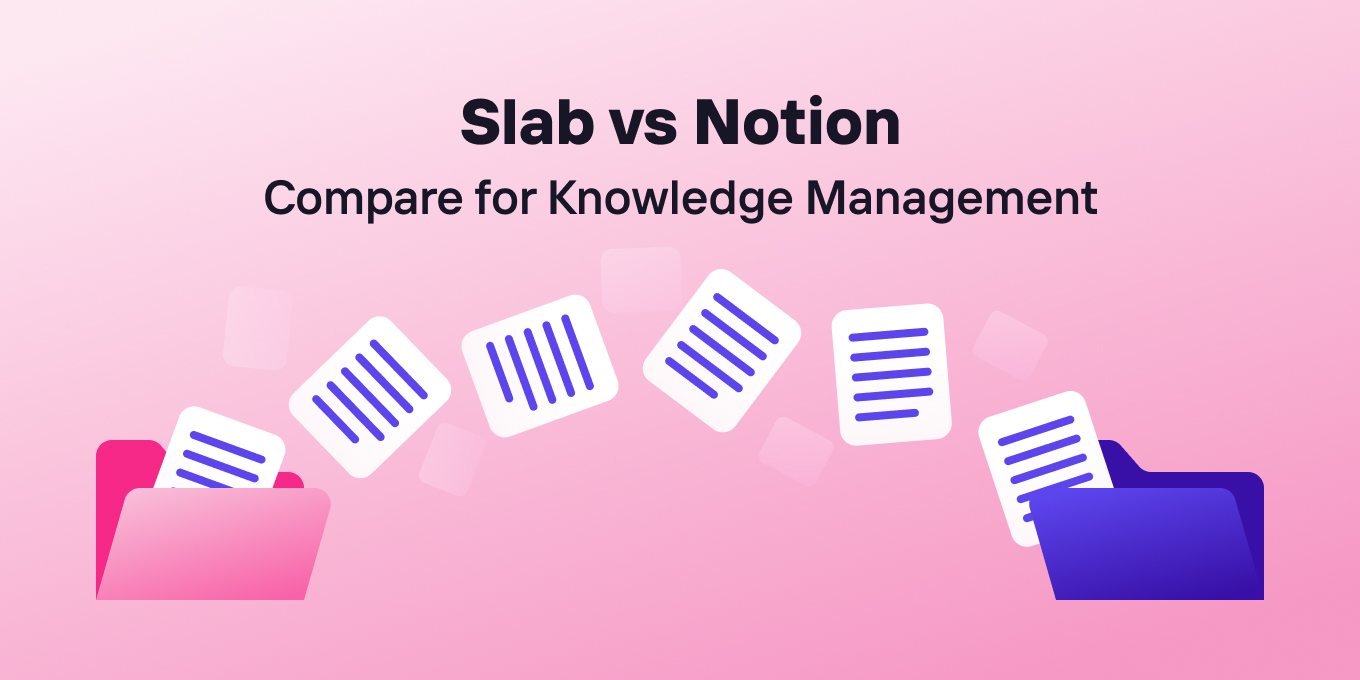Slab and Notion are both knowledge management tools that allow teams to store, organize, and share information. However, there are some key differences between the two platforms.
Slab is a more focused knowledge management tool. It is designed specifically for teams to create and manage knowledge bases. Slab offers a number of features that make it well-suited for this purpose, including:
- A clean and intuitive interface
- A powerful search function
- The ability to create and manage multiple knowledge bases
- Integrations with other popular productivity tools
Notion is a more general-purpose productivity platform. It can be used for a variety of purposes, including knowledge management, project management, and note-taking. Notion offers a wider range of features than Slab, but it can be more difficult to learn and use.
Slab for Knowledge Management
Pros knowledge management:
- Collaboration: Slab provides robust collaboration features, including real-time editing, comments, and mentions, which facilitate teamwork and knowledge sharing.
- Team analytics: Slab offers team analytics, allowing you to gain insights into how your team is engaging with the knowledge base and identify areas for improvement.
- Access control: Slab supports advanced permission settings, enabling you to control who has access to certain documents or sections, making it suitable for companies with specific security requirements.
- Integrations: Slab integrates with popular tools like Slack, GitHub, and Google Drive, making it easier to connect with your existing workflows and centralize information.
Cons:
- Limited customization: Compared to Notion, Slab has a more structured and less customizable interface. It offers fewer options for designing and formatting content.
- Complexity for individual use: Slab’s collaboration features are its strongest suit, which makes it less ideal for individuals or smaller teams that prioritize personal note-taking or organization.
Notion for Knowledge Management
Pros for knowledge management:
- Flexibility and customization: Notion provides a highly flexible and customizable workspace where you can create a wide range of content, such as documents, databases, task lists, and more. It allows you to structure information in a way that suits your needs.
- All-in-one platform: Notion serves as a comprehensive all-in-one platform, offering features for note-taking, project management, knowledge sharing, and more. This versatility eliminates the need for multiple tools.
- Visual appeal: Notion has a visually appealing interface with the ability to add rich media and customize the layout to create visually engaging documents.
- Community templates: Notion provides a vast library of community-created templates, allowing users to quickly get started and leverage pre-designed layouts for various use cases.
Cons:
- Learning curve: Due to its flexibility and vast array of features, Notion can have a steeper learning curve compared to simpler tools. It may take some time to explore and fully grasp all of its capabilities.
- Performance issues: Some users have reported occasional performance issues with larger databases or complex pages in Notion, which can lead to slower load times or lags.
- Mobile limitations: While Notion is available on mobile devices, the mobile version has some limitations in terms of functionality and ease of use compared to the desktop version.
Should You Choose Slab or Notion for Knowledge Management?
The choice between Slab and Notion depends on your specific needs and preferences.
Slab excels in collaboration and access control, making it ideal for teams and businesses with a focus on knowledge sharing. Notion offers unparalleled flexibility and customization, appealing to individuals or teams seeking a versatile all-in-one workspace for a wide range of use cases.
| Slab | Notion | |
| Focus | Knowledge management | General purpose |
| Interface | Clean and intuitive | Can be difficult to learn and use |
| Features | Limited | Wide range |
| Customization | Limited | Highly customizable |
| Integrations | Good | Excellent |
| Pricing | Free up to 10 users | Start for free |
How Does Tettra Compare to Slab and Notion?
Tettra, Notion, and Slab are all popular knowledge management tools that offer different features and capabilities. Here’s a comparison of these three platforms:
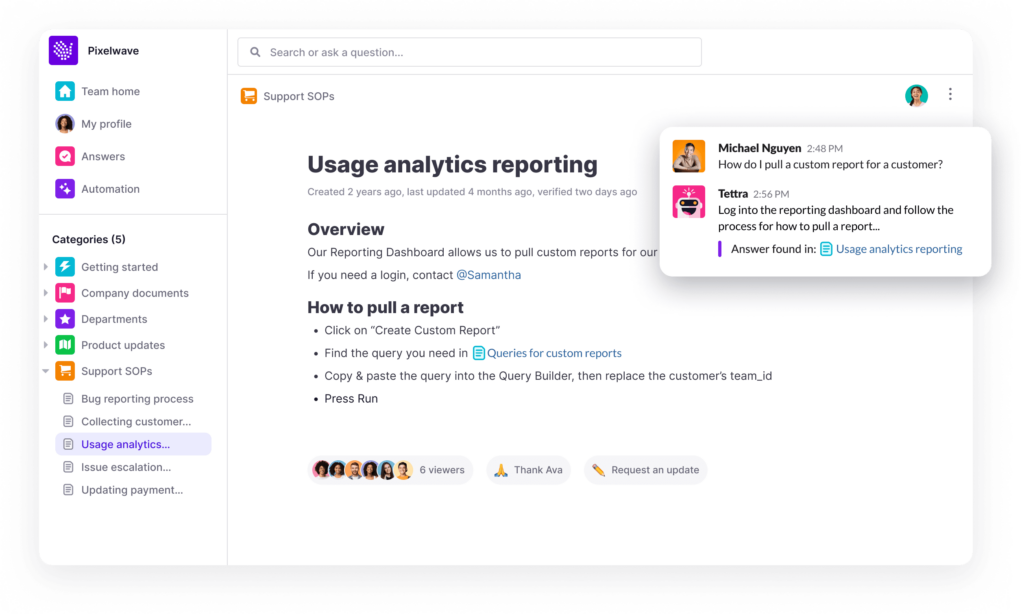
- Tettra:
- Tettra is an AI-powered knowledge management system that helps you curate important company information into a knowledge base, use it to answer repetitive questions in Slack and MS Teams and keep it up-to-date, organized, and complete with automation.
- It focuses on creating a centralized knowledge base to document and share internal processes, guidelines, and best practices.
- Tettra offers a simple and intuitive interface, making it easy to create and organize content.
- It includes features like AI-powered answers, search functionality, version control, and integrations with popular business tools like Slack and Google Drive.
- Tettra places a strong emphasis on knowledge sharing within teams and encourages a culture of transparency and continuous learning.
- Verify your content with approval from subject matter experts and get notified about stale content.
- Notion:
- Notion is a versatile all-in-one workspace that can be used for various purposes, including knowledge management.
- Notion provides a flexible and customizable platform where users can create and organize different types of content, such as documents, databases, to-do lists, and more.
- It offers a block-based editing system that allows users to structure their information in a hierarchical or non-linear manner.
- Notion supports collaboration, allowing teams to work together on shared documents and databases.
- It has a powerful search feature, supports integrations with popular tools, and provides a wide range of templates to help users get started.
- Compare Tettra & Notion
- Find Notion alternatives for knowledge management
- Slab:
- Slab is another knowledge management platform designed for teams and businesses, with a focus on enhancing internal collaboration and knowledge sharing.
- Slab provides a clean and user-friendly interface for creating and organizing knowledge base articles.
- It offers features such as version control, robust search capabilities, team analytics, and integrations with tools like Slack, GitHub, and Google Drive.
- Slab includes a strong focus on team collaboration, with features like real-time editing, comments, and mentions to facilitate discussion and knowledge sharing.
- Slab also supports advanced permission settings, making it suitable for companies with specific access control requirements.
While Tettra, Notion, and Slab all serve as knowledge management tools, they have different emphases and features.
Tettra is specifically tailored for teams and businesses looking for a dedicated knowledge sharing platform. Notion offers a flexible all-in-one workspace with extensive customization options, while Slab prioritizes collaboration features and permissions management.
Tettra offers a full suite of tools for sharing knowledge. With Tettra, you’ll get:
- Q&A workflow to capture questions
- AI-powered knowledge base software to document answers
- Knowledge management features to keep content up to date.
- Integrations with Slack, MS Teams, Google Docs, Github and Zapier to help your team answer and capture knowledge quickly
The best way to decide which tool is right for your team is to try Tettra, Slab, and Notion and see which one you prefer. All tools offer free trials, so you can test them out before you commit to a paid plan.