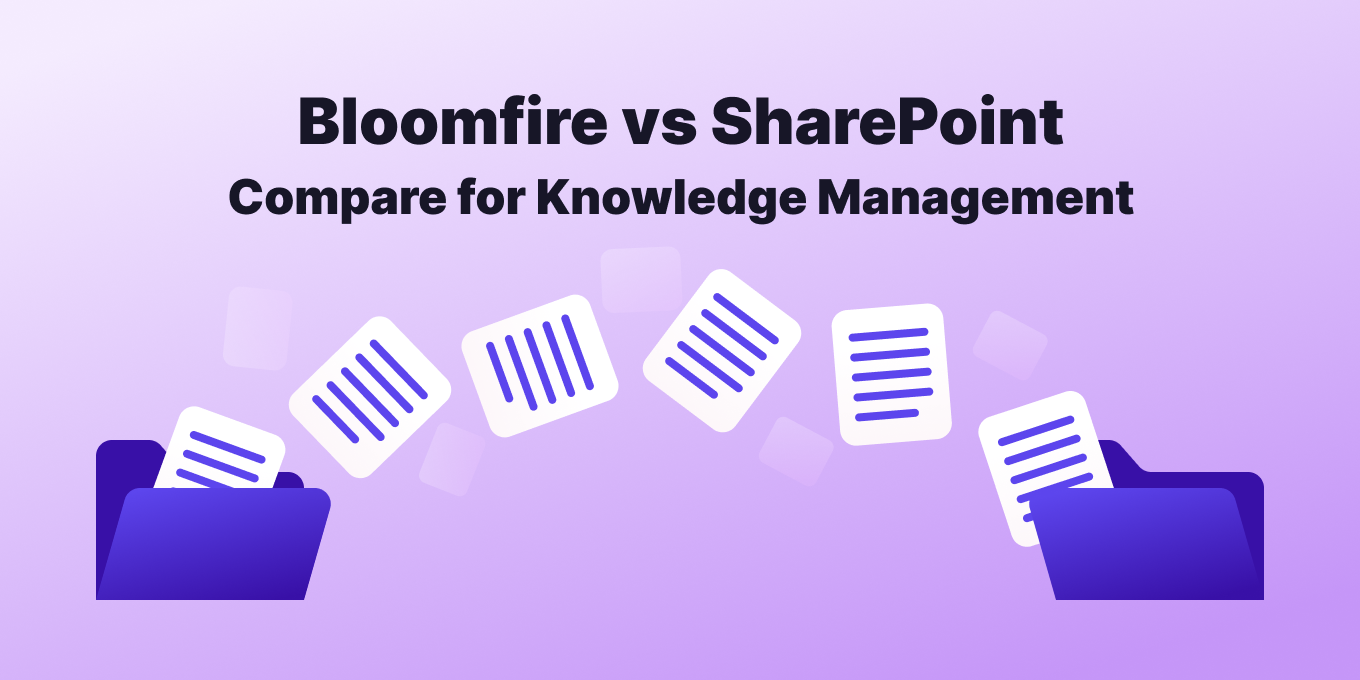Comparing Bloomfire, SharePoint (and Tettra)
Choosing the right knowledge management software can make a huge difference in how your team shares information and collaborates.
Bloomfire and SharePoint are two popular options, each with their own strengths and features.
This article will compare Bloomfire and SharePoint to help you decide which one is the best fit for your team.
We’ll also mention Tettra as a simple, Slack-integrated alternative.
User Interface and Experience
A good user interface makes it easy for your team to find and share information quickly.
Bloomfire:
- Sleek, intuitive design
- Easy to navigate
- Smooth interaction with content
SharePoint:
- Flexible and customizable interface
- Can be complex for new users
- Extensive features can clutter the interface
Tettra:
- Clean and simple interface
- Integrates seamlessly with Slack
- Easy content creation, finding, and updating
Search Capabilities
Search functionality is key to quickly finding the information you need.
Bloomfire:
- Advanced AI-powered search
- Searches within documents, videos, and more
- Learns and improves over time
SharePoint:
- Powerful search engine with rich filtering options
- Searches across sites, libraries, and lists
- Integration with Microsoft Search for enhanced capabilities
Tettra:
- Robust keyword search
- Quick access to recent documents
- Enhanced search within Slack
Content Creation and Management
Creating and managing content efficiently is essential for any knowledge management system.
Bloomfire:
- Supports text, videos, and multimedia
- Tagging, categorization, and version control
- Allows multimedia embedding
SharePoint:
- Robust content creation tools
- Supports a wide range of content types
- Version control, workflows, and document libraries
Tettra:
- Focuses on text and embedded links
- Ideal for structured documents and FAQs
- Simplifies content creation
Collaboration Tools
Collaboration tools help your team share knowledge and work together effectively.
Bloomfire:
- Comments, discussions, and Q&A sections
- Supports real-time updates
- Strong document sharing features
SharePoint:
- Extensive collaboration features
- Real-time co-authoring and document sharing
- Integrates with Microsoft Teams for enhanced collaboration
Tettra:
- Seamless Slack integration for real-time collaboration
- Easy sharing and discussion within Slack channels
- Collaborative without switching tools
Integration with Other Tools
Integrations make knowledge accessible across various platforms.
Bloomfire:
- Integrates with Salesforce, Zendesk, Microsoft Office, and more
- Streamlines workflows
- Accessible across various platforms
SharePoint:
- Deep integration with Microsoft 365 suite
- Connects with third-party applications through Power Automate
- Supports extensive custom integrations
Tettra:
- Integrates with Slack, GitHub, and Google Workspace
- Convenient for daily tool use
- Focuses on essential integrations
Security and Compliance
Security and compliance features protect your information and meet industry standards.
Bloomfire:
- Data encryption
- SSO (Single Sign-On)
- GDPR and SOC 2 compliance
SharePoint:
- Advanced security features with Microsoft 365 compliance
- Data encryption and multi-factor authentication
- GDPR, HIPAA, and other regulatory compliance
Tettra (for context):
- Data encryption
- SSO
- Industry-standard compliance
Pros and Cons
Here’s a quick look at the pros and cons of Bloomfire and SharePoint.
Bloomfire
Pros:
- Advanced search capabilities
- Versatile content support
- Extensive integrations
- Strong collaboration features
Cons:
- Can be more expensive
- May have a steeper learning curve for some users
SharePoint
Pros:
- Extensive customization options
- Powerful search engine
- Deep integration with Microsoft 365
- Robust collaboration features
Cons:
- Can be complex to set up and manage
- Steeper learning curve for new users
- Interface can be cluttered with features
Use Cases and Customer Reviews
Understanding where each tool excels can help you make the right choice.
Ideal Scenarios for Using Bloomfire:
- Need advanced search and multimedia support
- Requires extensive integrations with enterprise tools
- Prioritizes robust collaboration features
Ideal Scenarios for Using SharePoint:
- Large organizations with complex workflows
- Teams heavily invested in the Microsoft 365 ecosystem
- Need extensive customization and integration capabilities
Ideal Scenarios for Using Tettra:
- Teams heavily relying on Slack for communication
- Organizations prioritizing simple, structured documentation
- Small to medium-sized businesses looking for cost-effective solutions
Customer Feedback:
- Bloomfire: Praised for search capabilities and feature set, but some find it pricey.
- SharePoint: Valued for robust features and Microsoft 365 integration, but complex to use.
- Tettra: Loved for simplicity and Slack integration, though some want more content support.
Pricing and Plans
Pricing is a key factor when choosing a knowledge management tool.
Bloomfire Pricing:
- Pricing unknown
- Various plans tailored to different needs
- Enterprise plans with additional features and support
SharePoint Pricing:
- Included in Microsoft 365 plans, starting at $5 per user per month for SharePoint Online
- Enterprise plans offer additional features and integration with other Microsoft services
- On-premises options available with separate licensing
Tettra Pricing:
- Starts at $5 per user per month
- Basic and advanced plans available
- Cost-effective for smaller teams
Cost-Effectiveness Comparison:
- Bloomfire: Great for organizations needing advanced search and multimedia support.
- SharePoint: Cost-effective for those already using Microsoft 365, with extensive features and integrations.
- Tettra: Budget-friendly for smaller teams or those integrated with Slack.
More on Bloomfire & SharePoint
- The top Bloomfire alternatives
- Bloomfire vs Confluence
- 16 best team communication tools
- Tettra vs Confluence
- Confluence vs SharePoint
- Bloomfire vs Tettra: What’s right for you?
Comparison Chart of Bloomfire, SharePoint and Tettra
| Feature | Bloomfire | SharePoint | Tettra |
|---|---|---|---|
| User Interface and Experience |
|
|
|
| Search Capabilities |
|
|
|
| Content Creation and Management |
|
|
|
| Collaboration Tools |
|
|
|
| Integration with Other Tools |
|
|
|
| Security and Compliance |
|
|
|
| Pricing |
|
|
|
| Pros |
|
|
|
| Cons |
|
|
|
Which Should You Choose?
Choosing between Bloomfire and SharePoint depends on your specific needs and budget.
Choose Bloomfire if:
- You need advanced search capabilities.
- Your team uses various content types, including multimedia.
- Extensive integrations with enterprise tools are essential.
- Collaboration features are a top priority.
Choose SharePoint if:
- Your team is heavily invested in the Microsoft 365 ecosystem.
- You need extensive customization and integration capabilities.
- Robust collaboration features are important.
- You’re looking for a cost-effective solution within Microsoft 365.
Consider Tettra if:
- Your team relies heavily on Slack.
- You prefer a simple, easy-to-use interface.
- Structured documentation is key.
- You’re looking for a cost-effective solution for a small to medium-sized team.
Both Bloomfire and SharePoint offer powerful features for knowledge management. Bloomfire is ideal for teams seeking advanced search capabilities and extensive integrations. SharePoint, with its deep integration with Microsoft 365 and robust customization options, suits large organizations with complex needs.
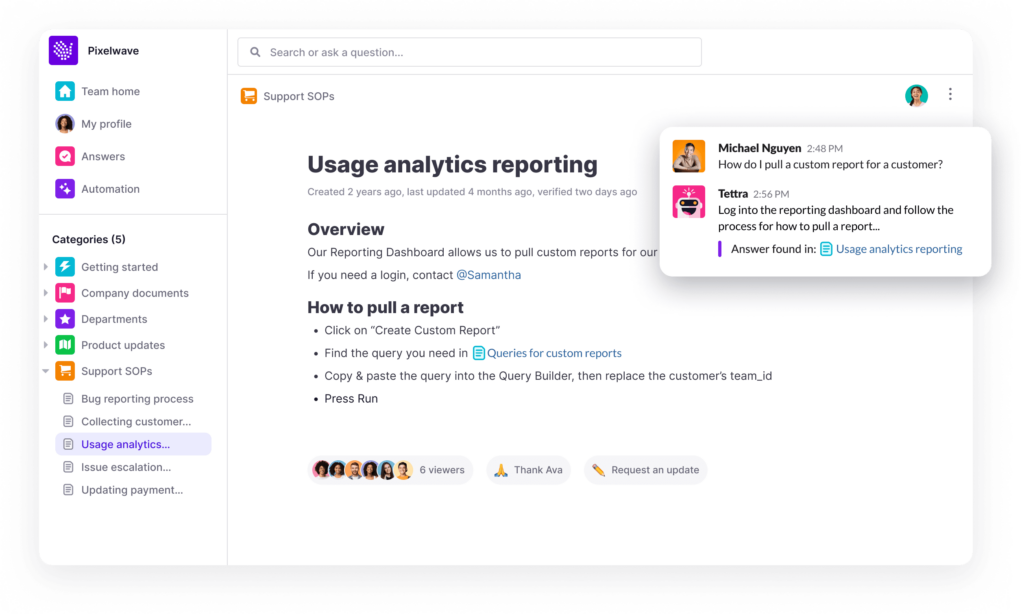
Why use Tettra as your knowledge management tool?
Tettra is an AI-powered knowledge management system that helps you curate important company information into a knowledge base, use it to answer repetitive questions in Slack and keep it up-to-date, organized, and complete with automation.
Tettra provides a simpler, cost-effective solution for teams prioritizing Slack integration and straightforward documentation.
With Tettra, you’ll have a full suite of tools for sharing knowledge.
- Q&A workflow to capture questions
- AI-powered knowledge base software to document answers
- Knowledge management features to keep content up to date.
- Integrations with Slack, Google Docs, Github and Zapier to help your team answer and capture knowledge quickly