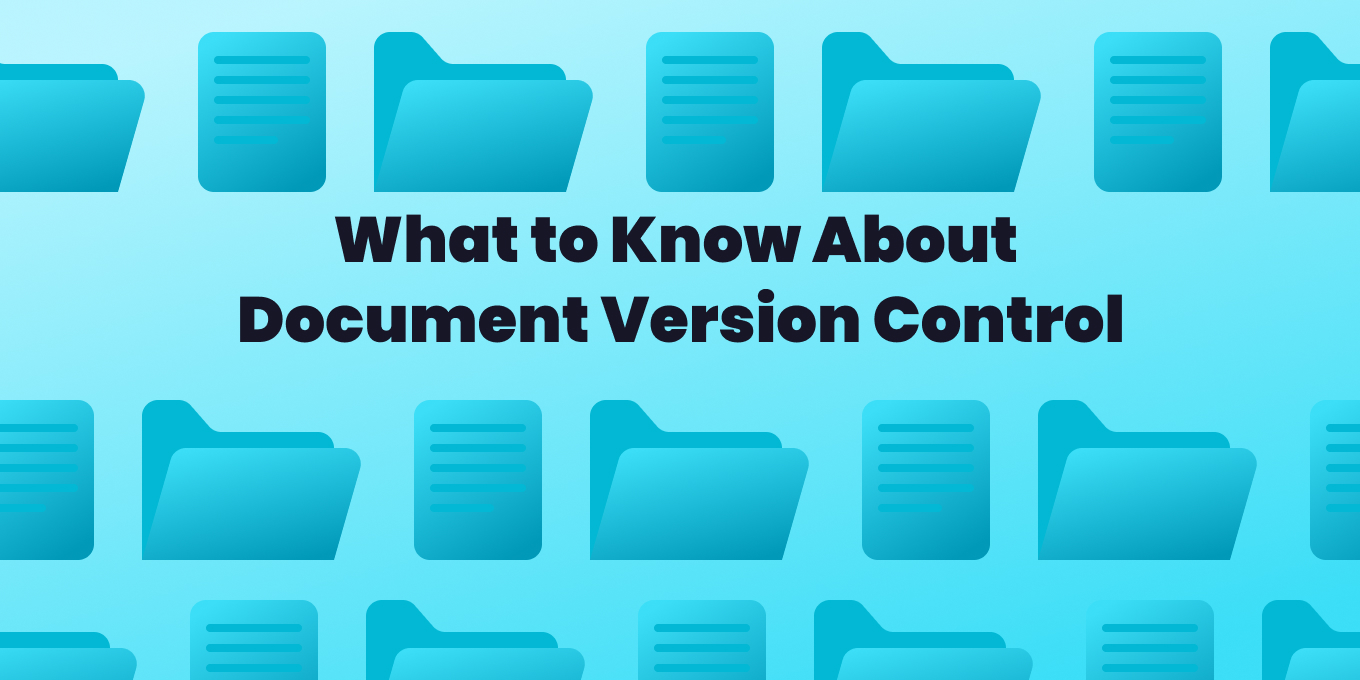What’s the Definition of Document Version Control?
Document version control is not just a process but a system that diligently tracks and manages document alterations over time.
It is a tool for preserving the sanctity of documentation by ensuring that a single, definitive version of a document is always at hand, dramatically reducing confusion and missteps when outdated versions are mistakenly used.
Document version control goes beyond mere tracking; it meticulously maintains an in-depth history of all changes made to a document.
This includes who made the changes, when they were made, and the specifics of the changes or edits implemented, providing a detailed roadmap of a document’s lifecycle.
What Are the Benefits of Document Version Control?
The practice of document version control has a lot of benefits. It primarily addresses and resolves the drawbacks associated with outdated document management practices. With a focus on ensuring that the most current version of a document is readily accessible at all times, it eliminates the possibility of errors stemming from reliance on outdated versions.
Having a version conrtrol system aids in standardizing templates and forms for all users, eliminating any document format inconsistencies that could otherwise creep in.
It’s not just about maintaining an up-to-date version, though. Document version control also keeps a meticulous record of document revisions. This encourages transparency and accountability within the organization, mitigating the risk of unauthorized edits and tampering.
Types of Document Version Control Solutions
The landscape of document version control solutions is diverse, including options such as numbering systems, version control templates, and more sophisticated software solutions like Git, SVN, or SharePoint. Numbering systems, for instance, set different document versions apart with unique identifiers, keeping things clear and confusion-free.
On the other hand, version control templates streamline the process of managing document versions, providing a standardized method. Advanced software solutions like Git, SVN, and SharePoint bring robust features to the table, enabling efficient tracking and management of document versions and making document version control as smooth as possible.
Previous Versions
Retaining previous versions of a document is pivotal for reasons like auditing, regulatory compliance, and tracking changes over time. Document version control facilitates easy access to earlier iterations of a document, fostering accuracy, consistency, and accountability within an organization. It provides a clear view of past versions, helping pinpoint inconsistencies, tracking a document’s evolution over time, and aiding in making informed decisions based on the history of past revisions.
Auditing Trail for Previous Versions
In document version control, an audit trail for previous document versions holds paramount importance. It forms a comprehensive record of all changes made to a document, which fosters transparency and accountability across all levels of an organization. An audit trail isn’t just a list of changes; it includes details such as access history, workflow history, and an intricate record of changes, thereby minimizing the risk of inconsistencies and contributing to efficient and effective document management.
Effective Version Control for Previous Versions
Effective version control for previous document versions is essential to maintaining the historical accuracy of your company’s documents. It ensures the preservation of all document changes, bolstering regulatory compliance and adherence to stringent quality standards. Implementing version control software aids in fostering seamless collaboration and ensuring efficient workflows by accurately tracking all document versions and changes therein.
Current Version
Identifying and maintaining the current version of a document is not just an important aspect; it’s a vital aspect of document version control. The entire system ensures accuracy and consistency within a document and gives users the confidence to work with the most updated information. Document version control software plays a pivotal role here, as it assists in managing and tracking the current version of a document, enabling regulatory compliance and fostering efficient document management.
Identifying the Most Current Version of a Document
With constant updates and edits, identifying the most recent version of a document can be daunting, particularly in a fast-paced, dynamic work environment. However, implementing document version control software can effectively tackle the challenge. It provides a complete version history, presenting a clear picture of all updates.
For instance, Tettra’s version history feature allows you to view the changes made to a page. You can also revert to a specific version in four easy steps.
Coupled with logical naming conventions for document files and the integration of document approval workflows into the management process, it ensures that all users can access the most current document updates. This promotes seamless collaboration and maintains the integrity of the document, contributing to the overall productivity of an organization.
Generating an Updated Version of a Document
Generating an updated document version is a nuanced process requiring following a specific protocol to ensure amendments are executed precisely and competently. There are several procedures involved:
- Recognizing the requirement: The need for an updated document version can spring from various triggers, including regulation changes, information updates, or rectification of errors. It’s paramount to identify when a document needs amendments and determine if it necessitates an updated version.
- Evaluating the document: A detailed evaluation of the existing document is necessary before initiating any changes. This involves determining its content, the precision of the information it holds, and its relevance to the current scenario. Pinpoint areas that require amendments or enhancements based on the evaluation.
- Modifying the document: After identifying the areas that need enhancement, make the necessary adjustments to update the document. This could involve updating the information, revising or restructuring the content, or rectifying errors. Ensure that the changes made align with the purpose and objectives of the document.
- Securing approval: Before finalizing the updated version of the document, secure approval from the relevant stakeholders or the designated approver. This involves sharing the modified document for review and incorporating any feedback or suggestions provided. Only include a small group if possible.
Writer and communications consultant Joel Schwartzberg in the Harvard Business Review said that “…simplifying an editorial review starts with limiting the number of people working directly on the document, because smaller groups act more efficiently than larger ones.
Once approved, the document is ready to be categorized as an updated version.
Following these procedures helps organizations to proficiently generate updated versions of documents, ensuring precision, relevance, and compliance with regulations and quality standards.
Regular evaluations and updates of documents maintain the relevance of the information and ensure that all stakeholders are working with the most recent version.
Managing Document Types and File Names
Managing documents requires a clear understanding of document types and file names. Document types refer to the different categories or classifications that documents can be assigned, such as policies, procedures, guidelines, or reports.
On the other hand, file names are the unique identifiers attributed to individual documents, enabling easy identification and retrieval.
Effective management of document types and file names significantly improves document organization, accessibility, and version control, making file sharing and document management better.
Understanding the Distinctions Between Different Document Types in a System
Understanding the distinctions between various document types in a system is crucial to proficient document management. By classifying and organizing documents based on their types, workflows are enhanced, accessibility is improved, and consistency is maintained across the organization.
Classifying documents into categories such as policies, procedures, guidelines, or reports simplifies locating specific information when required. It enables users to swiftly identify the purpose and context of each document, thereby facilitating effective collaboration and decision-making.
More from Tettra on Document Sharing and Files
- Best online document sharing platforms
- Knowledge management vs document management: what’s the difference?
- 16 Google Docs features you may not know about
Establishing Uniform File Naming Conventions to Monitor Multiple Versions
Setting up standardized file naming conventions plays a key role in improving the organization and retrieval of documents.
Using descriptive file names that accurately represent the document’s content and purpose allows users to identify and locate specific document types easily. Including important information like the document type, date, version number, or keywords in the file name helps quickly search and filter documents. Establishing uniform file naming conventions across the organization prevents confusion, ensures uniformity, and makes it easier for all users to understand and locate documents.
Leveraging Software Solutions for Document Version Control
Using various documentation tools or software solutions for document version control is vital for effectively managing document types and file naming conventions.
Document management software provides features like automatic versioning, audit trails, and version history, all of which aid in maintaining document integrity and traceability. This brings in an element of automation and precision, simplifying the task of document version control and making it more efficient.
Google Workspace’s Role in Document Version Control
Google Workspace is a powerful ally in document version control. It provides numerous key features that significantly improve document version control.
These include the ability to access the version history of a document, naming the current version of a document, and enabling comprehensive audit trails.
Such capabilities promote seamless collaboration, particularly when multiple concurrent users work on a single document. Moreover, they foster transparency and accountability in document revisions, playing a crucial role in effective document management and collaboration, thus proving an indispensable tool in document version control.
Tip: Tettra links to all of your Google Workspace docs, and create a more comprehensive knowledge base
Use Tettra for simple online document sharing
Tettra is an intuitive knowledge management tool designed to facilitate seamless online document sharing within teams.
It enhances collaboration by centralizing important information and ensuring easy access for all members.
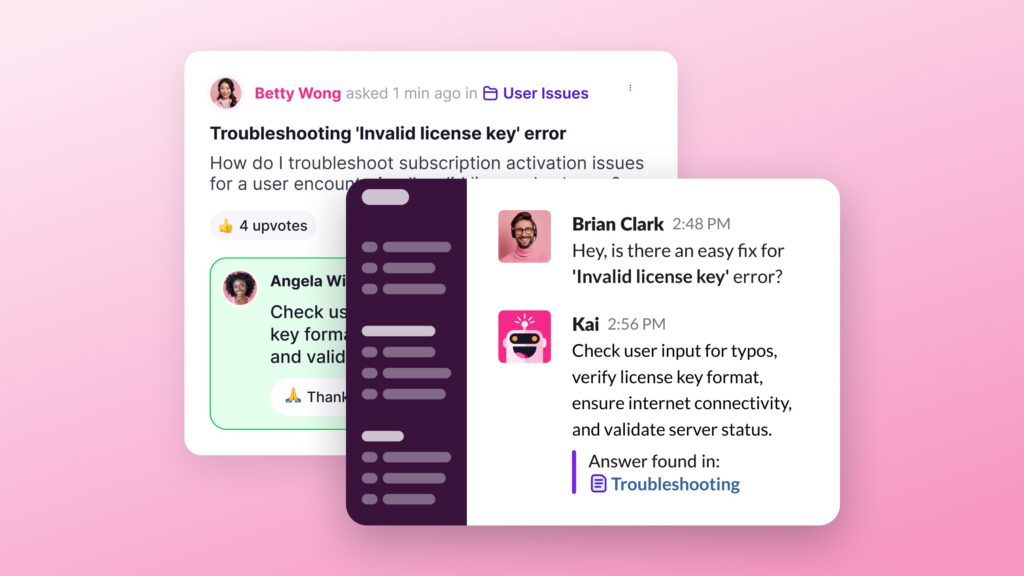
- Centralized Knowledge Base: Organize and store documents in a single, searchable location, providing team members with quick access to essential information from anywhere.
- Collaborative Editing and Version Control: Enable multiple users to edit documents simultaneously while tracking changes and maintaining a history of edits to ensure information accuracy and prevent loss.
- Ask questions about your documents: Use AI capabilities to ask questions and then get answers from your documents
- Permissions Management and Integration: Control who can view, edit, and share documents, and seamlessly integrate with tools like Slack and Google Drive for enhanced productivity.
Tettra simplifies document sharing, making it an essential tool for any team looking to improve their knowledge management practices.