GitHub’s ecosystem offers integrations for project management, continuous integration, error monitoring, and more, streamlining development processes.
Finding the right integrations will increase your team’s productivity and help you resolve issues more quickly.
This guide highlights top GitHub integrations that enhance collaboration, efficiency, and software quality, helping teams maintain industry standards and innovate in software development.
1. ZenHub: Agile Project Management within GitHub
ZenHub revolutionizes how teams approach project management on GitHub by seamlessly integrating advanced agile project management tools right into the GitHub interface. By embedding tools like task boards, roadmaps, and automated workflows within GitHub, ZenHub eliminates the need for external project management software, allowing teams to concentrate their efforts and stay in their coding environment.
This integration harmonizes the project management process with the development workflow, making it easier for teams to collaborate, track progress, and adapt to changes swiftly.
Key Features:
- Task Boards Synced with GitHub Issues: Visualize and manage your workflow with boards automatically updating with GitHub issues.
- Roadmaps for Strategic Planning: Easily plan and communicate project timelines with visual roadmaps.
- Enhanced Reporting Tools: Access detailed reports for tracking progress, including velocity and burndown charts, alongside automated workflows to optimize team efficiency.
“The robust set of collaboration tools, like the ability to assign issues to team members, add comments and labels, and track progress in real-time, made it easy for me to communicate and work with my team effectively.” – G2.
2. CircleCI: Streamlined Continuous Integration and Delivery
CircleCI stands at the forefront of continuous integration and delivery, providing a robust platform that seamlessly integrates with GitHub to automate software development’s build, test, and deployment processes. This integration facilitates a DevOps culture by allowing developers to find and fix bugs quicker, automate their workflows, and deliver quality software faster.
With CircleCI, every code change made in GitHub can automatically trigger customizable build and test procedures, ensuring that every piece of code is thoroughly vetted before it’s deployed. This level of automation accelerates the development cycle, reduces the likelihood of errors, and ensures that software updates can be delivered to users more rapidly and reliably.
Key Features:
- Automated Build, Test, and Deployment Pipelines: Simplify your development process with customizable pipelines that run automatically with every GitHub commit.
- Docker Support: Ensure consistency across environments with Docker integration.
- Insights and Performance Monitoring: Gain valuable insights into your pipeline’s performance to optimize your development process continually.
“The free tier of CircleCI includes 30,000, which is usually enough for small projects. It is pretty easy to use it once u get the hang of including CircleCI in your projects. You can even SSH into the build so that if any issue arises, you can solve it directly in the machine instead of trying to figure out where the issue is locally.” – G2.
3. Codecov: Precision Code Coverage Reports
Codecov emerges as a pivotal tool in software development, offering detailed code coverage reports by integrating seamlessly with GitHub. Codecov helps teams prioritize testing efforts, improve code quality, and reduce the risk of bugs or vulnerabilities in production by providing visibility into which parts of the codebase are thoroughly tested and identifying potential gaps in testing coverage.
The integration with GitHub enhances the review process, allowing teams to see coverage changes directly within pull requests, making it easier to maintain and improve code quality over time.
Key Features:
- GitHub Checks Integration: View detailed code coverage reports directly in GitHub to make informed decisions.
- Browser Extension for Coverage Overlays: Easily assess coverage changes with overlays on GitHub code views.
- Comprehensive Insights: Monitor team and repository progress over time with detailed insights and pull request comments for efficient coverage review.
“It generates good quality reports and provides me with the detailed result of the code coverage in the tests I am performing, which helps me optimize the code for the areas not covered in tests too.” – G2.
4. Intercom: Bridging Customer Feedback with Development
Intercom’s integration with GitHub transforms customer conversations into actionable development tasks, aligning customer feedback with your development workflow. This connection ensures that customer needs directly influence product enhancements and bug fixes.
Intercom’s integration with GitHub facilitates a more collaborative effort toward improving product quality and customer satisfaction, making it an invaluable tool for teams that value customer-centric development practices.
Key Features:
- Seamless Sync of Conversations to GitHub Issues: Convert customer feedback into GitHub issues automatically.
- Automated Feedback Management: Streamline issue creation and prioritization from Intercom chats.
- Enhanced Collaboration: Cultivate closer collaboration between support and development teams to address customer needs promptly.
“I’m impressed with how the Intercom was designed. You are like talking to the other user on the other side because you can check if the recipient has viewed your message. You can conveniently engage in conversation and access the conversation history.” – G2.
5. Tettra: Knowledge Sharing and Documentation
Tettra offers a knowledge management solution that integrates with GitHub to empower teams with seamless documentation and information sharing. This integration enables teams to link directly to GitHub repositories, issues, and pull requests within their Tettra pages, making it easier to reference and share technical knowledge.
By centralizing knowledge, including coding standards, project overviews, and best practices, Tettra helps teams maintain consistency, improve onboarding, and ensure that valuable insights are preserved and accessible. This integration is particularly beneficial for teams looking to bridge the gap between code and knowledge, encouraging a culture of continuous learning and collaboration.
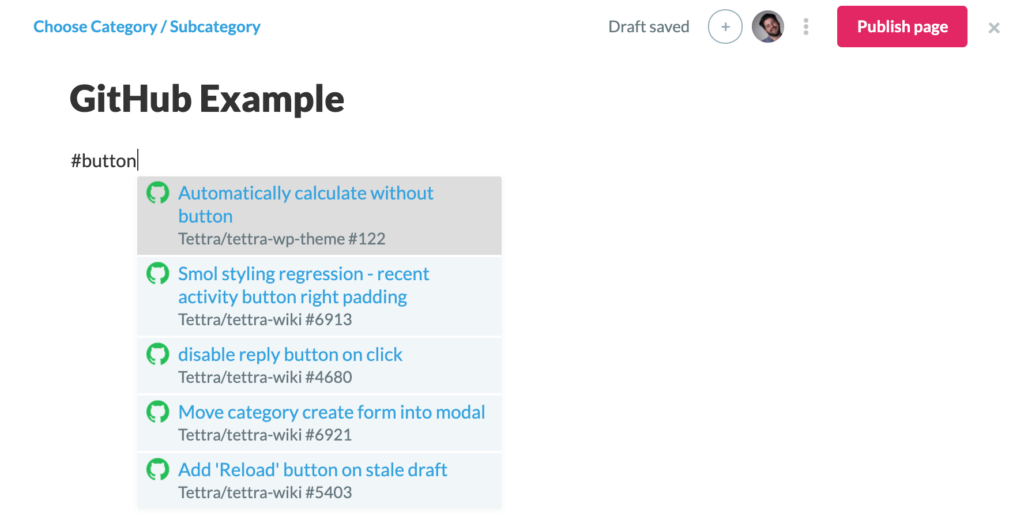
Key Features:
- Direct GitHub Links: Embed links to GitHub repositories, issues, and pull requests in your documentation.
- Effortless Content Creation: Utilize rich text editing and templates for easy documentation.
- Content Verification: Keep your team’s knowledge base current with regular content verification prompts.
“My colleagues and I appreciate Tettra’s ease of use and integration with Slack and Google. The functions and layout are not complicated, allowing all team members to familiarize themselves with Tettra pretty rapidly. This is a huge plus since we use Tetta daily and have lots of information to store. Given that my company is multilingual, we are also happy that Tettra can render non-Latin scripts without any problem.” – G2.
Learn more about how Tettra connects with Github.
6. Sentry: Proactive Error Monitoring
Sentry offers an error monitoring solution that integrates seamlessly with GitHub to provide real-time tracking and management of application bugs and performance issues.
This integration facilitates a direct link between error notifications in Sentry and the corresponding code in GitHub repositories.
By automatically creating GitHub issues based on errors detected by Sentry, development teams can quickly address and resolve problems before they affect users. Sentry’s detailed error reports, including stack traces, user impact, and environment context, give developers the insights needed to fix issues efficiently.
Key Features:
- Immediate Error Notifications: Receive real-time alerts and create GitHub issues directly from Sentry reports.
- Comprehensive Debugging Context: Gain deeper insights into errors with detailed reports, including breadcrumbs and stack traces.
- Version Tracking: Monitor and manage errors across different releases to improve application stability.
“With Sentry, we can visualize errors in real-time and obtain detailed information about exceptions. We also use it to monitor user behavior, and it can be linked with other software like GitLab.” – G2.
7. Slack: Real-Time GitHub Updates in Your Workspace
Slack’s GitHub integration transforms the way teams collaborate on development projects by bringing real-time GitHub updates into Slack channels. This lets team members stay informed about commits, pull requests, and issues without leaving their communication platform. Customizable notification settings enable teams to tailor the flow of information based on their specific needs, ensuring that only relevant updates are highlighted.
Additionally, Slack’s integration supports quick actions, such as viewing details, commenting on, and merging pull requests directly from Slack. This integration streamlines the development workflow, promotes faster decision-making, and improves team collaboration and efficiency.
Key Features:
- Instant Notifications for GitHub Events: Stay on top of your development process with real-time alerts in Slack.
- Customizable Alerts: Tailor notifications to specific repositories and activities for focused updates.
- Interactive GitHub Actions: Perform actions like viewing, commenting, and merging pull requests directly from Slack, enhancing team collaboration and decision-making.
“You can create Multiple channels, and it is super User-friendly; group chat is one of the best things; you can prioritize and PIN your message so that the team doesn’t miss it; the Slack Robot’s automation is incredible. Moreover, the app is light and can be installed in any E-Device.” – G2.
8. Jira: Bridging Code and Project Management
Jira’s integration with GitHub bridges the gap between code changes and project management, providing teams with a comprehensive view of their development workflow within the Jira platform. This connection automatically links GitHub commits and pull requests to Jira issues, offering visibility into the development status and progress directly from Jira.
Customizable workflows allow teams to automate transitions and updates based on GitHub actions, enhancing project tracking and management.
The integration also enriches Jira’s agile reporting with real-time data from GitHub, giving teams the insights needed to iterate quickly and deliver value to users efficiently.
Key Features:
- Direct Links Between Code and Tasks: Associate GitHub commits and pull requests with Jira issues for complete traceability.
- Development Insights within Jira: Gain visibility into the coding progress directly from Jira, keeping everyone aligned.
- Automated Workflows: Customize workflows to automate issue transitions based on GitHub actions, streamlining project management processes.
“The unparalleled experience of project management is one phrase I can use to explain JIRA. The best thing I can think of is the ability to create multiple boards that multiple teams within the organization can use.” – G2.
9. Travis CI: Simplified Testing and Deployment
Travis CI offers a continuous integration service that automates testing for projects hosted on GitHub. By running tests automatically against code changes made in GitHub repositories, Travis CI helps teams identify issues early in the development cycle. This integration simplifies setting up and maintaining testing environments, allowing developers to focus on writing code.
With support for multiple environments and configurations, Travis CI ensures that applications work as expected across different settings. Deployment integration further aids in automating the release process, enabling teams to deliver updates swiftly and reliably.
Key Features:
- Effortless GitHub Integration: Connect Travis CI with GitHub repositories for automatic testing with each commit.
- Comprehensive Testing Environments: Run automated tests across various configurations to ensure code reliability.
- Seamless Deployment: Integrate deployment processes to efficiently roll out successful builds to production or other environments.
“What I like best is that it is a commercial CI tool, excellent for enterprise applications. It takes very little time to set up and provides a high-quality CI/CD platform, increasing the application’s productivity. Some of its best features are automating the builds while creating pull requests and can be easily integrated with different version-management applications.” – G2.
10. SonarCloud: Automated Code Quality and Security Checks
SonarCloud integrates with GitHub to provide automated code quality checks and security analysis, helping teams uphold high standards for their codebase. This tool scans pull requests and commits for issues such as bugs, vulnerabilities, and code smells, offering actionable feedback within the GitHub interface.
Automated reviews on pull requests ensure that code quality is consistently maintained, while security scanning highlights potential vulnerabilities early. Detection of code smells helps keep the codebase clean and maintainable. SonarCloud’s detailed reports and dashboards offer teams a clear view of code health over time, supporting continuous improvement.
Key Features:
- Pull Request Reviews for Code Quality: Automatically review code quality on pull requests to maintain high standards.
- Security Vulnerability Scanning: Identify and address security issues before they become problems.
- Code Smells Detection: Keep your codebase clean with automated detection of code smells, facilitating a healthier, more maintainable code environment.
“Cloud-based and hence no need to install on any server. Integrates into various version control systems using CI/CD pipelines. Has a huge database of various rules per coding platform. Helps in scanning large quantities of code efficiently. Also, provides insights into possible security misconfigurations.” – G2.
Integrating these tools with Github can create an efficient, collaborative environment, tackling challenges across project management, code quality, and security.
The success of a development strategy hinges on selecting tools that fit your team’s specific needs and goals, ensuring a streamlined and productive development process.


