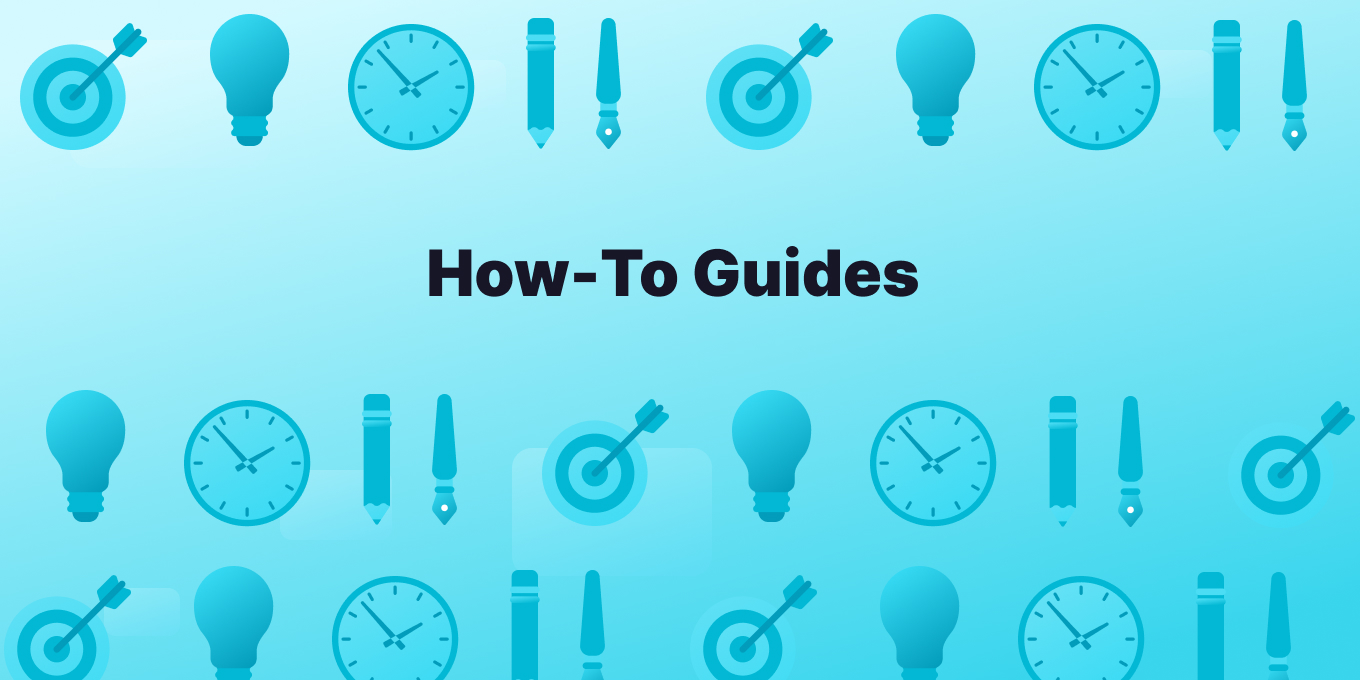Welcome to the world of effective knowledge sharing! In any dynamic team, clear and concise how-to guides are essential. They streamline processes, boost productivity, and foster a learning culture.
Here are 11 tips for creating great how-to guides.
1. Know Your Team
- Understand Your Team Characteristics: Gather information about your audience’s background, skill level, and what they already know about the topic. This can be done through surveys, feedback, or analyzing user data if available.
- Tailor Language and Complexity: Adjust the complexity of the content based on your the expertise of your target audience. For beginners, simplify explanations and avoid technical jargon. For a more knowledgeable audience, focus on advanced tips or insights.
- Address Audience’s Pain Points: Identify the specific challenges or questions your audience has related to the topic. An effective guide should aim to solve these issues effectively.
2. Define Clear Objectives
- Identify the Purpose: Determine what you want your audience to achieve after reading the guide. This could be learning a new skill, understanding internal processes, or being able to perform a specific task.
- Set Achievable Goals: Make sure your objectives are realistic and achievable through your guide. If the topic is broad, consider breaking it down into multiple guides covering different aspects.
- Align Content with Objectives: Every section of your guide should contribute to these objectives. Remove any content that doesn’t directly help achieve the goals, keeping the guide focused and on-topic.
3. Keep It Simple and Direct
- Use Plain Language: Write in a clear, straightforward manner. Use simple sentences and familiar words. The goal is to make the content easily digestible, even for readers who might not be fluent in the language or are new to the subject.
- Avoid Unnecessary Jargon: While some technical terms might be necessary, always explain them. A good rule of thumb is to write as if you’re explaining the topic to a friend who has no prior knowledge of it.
- Be Direct and To-The-Point: Avoid lengthy narratives or tangents. Get straight to the point and focus on delivering the information in the most efficient way possible. Conciseness respects the reader’s time and keeps their attention focused.
4. Use Step-by-Step Instructions
- Logical Order: Organize the individual steps in a logical sequence. Each step should naturally lead to the next, ensuring a smooth flow of information.
- Clarity in Each Step: Make each step clear and easy to follow. Avoid combining multiple actions in one step; break them down into smaller, manageable parts if necessary.
- Actionable Language: Use imperative verbs to start each step (e.g., “Press”, “Select”, “Open”) to clearly indicate the actions readers need to take.
5. Incorporate Visuals
- Relevant Images: Use images that directly relate to the steps, like screenshots for software guides or diagrams for complex concepts.
- Annotations in Visuals: Enhance images with annotations, arrows, or highlights to draw attention to the important parts.
- Quality of Visuals: Ensure visuals are high-quality and clear. Blurry or pixelated images can detract from the guide’s usefulness.
6. Be Concise, Yet Comprehensive
- Balance Detail with Brevity: Provide enough detail to cover the subject without overwhelming the reader. Include essential information, but avoid overly lengthy explanations.
- Eliminate Redundancy: Avoid repeating the same information. If repetition is necessary for clarity, find ways to present it differently.
- Focused Content: Stay on topic. Each paragraph should contribute directly to the overall objective of the guide.
7. Use Examples and Real-Life Scenarios
- Relatable Examples: Use examples that the audience can relate to. They should illustrate how to apply the guide in real-world situations.
- Variety of Scenarios: Provide a range of examples covering different scenarios to demonstrate the guide’s applicability in various contexts.
- Problem-Solving Examples: Include examples that show how to troubleshoot common problems or mistakes related to the topic.
8. Test Your Guide
- Practical Testing: Go through the guide yourself or have someone else follow it to ensure all steps are clear and achievable.
- Feedback from Testers: Gather feedback from your testers. Pay attention to any difficulties they encounter or suggestions they have.
- Iterative Revisions: Based on the testing, revise the guide to address any unclear or missing elements. Testing and revising may require several iterations.
9. Regularly Update Your Content
- Monitor Changes in the Field: Stay informed about changes in your guide’s subject area and update the content as necessary.
- Scheduled Reviews & Verification: Set a regular schedule for reviewing and updating the guide, ensuring it remains current and accurate.
- Version Control: Keep track of different versions of the guide, especially if it’s documentation that gets updated frequently.
10. Encourage Feedback
- Easy Feedback Mechanisms: Provide an easy way for readers to give feedback, such as a comment section or a feedback form.
- Respond to Feedback: Show that you value reader feedback by responding and making appropriate changes to the guide or manual.
- Continuous Improvement: Use feedback as an opportunity for continuous improvement, adapting the guide to better meet the needs of your audience.
11. Accessible Formatting
- Clear Headings and Subheadings: Use headings and subheadings to structure the content, making it easier to navigate and understand.
- Consistent Layout: Use a consistent layout throughout the guide. This includes font sizes, styles, and color schemes.
- Accessibility Features: Consider accessibility features like alternative text for images and screen-reader friendly formats to ensure the user guide is inclusive for all.
By meticulously crafting each aspect of your how-to guide from the steps themselves to the presentation and ongoing maintenance, you can create a valuable, user-friendly resource that effectively conveys information and empowers your readers, giving you successful outcomes each time the how-to guide is followed.
Examples of Great How-To Guides
General Process Guides:
- How to create a new Tettra page: This guide built by Guidemaker from Tettra shows the basic step-by-step instructions for how to create a new page in Tettra.
- Google’s Design Sprint Kit: This comprehensive guide outlines the five-day design sprint process used at Google to rapidly test and refine ideas. It’s packed with detailed instructions, templates, and best practices for running successful sprints.
- Zapier’s Automation Playbooks: Zapier, a leader in automation solutions, shares detailed playbooks for automating common business tasks across different platforms. These playbooks break down complex workflows into step-by-step instructions, making automation accessible even for non-technical users.
Company-Specific Guides:
- Netflix’s Playbooks: Netflix is renowned for its data-driven culture and rigorously documented processes. Their internal wiki hosts “playbooks” covering everything from recruiting and performance management to content strategy and product development. While not publicly available, these playbooks offer a glimpse into how Netflix fosters operational excellence.
- GitHub’s Engineering Guides: GitHub’s open-source engineering practices are a goldmine for software teams. Their comprehensive guides cover everything from code review best practices to deployment procedures and incident response protocols. These guides offer valuable insights into building and maintaining high-quality software at scale.
- IDEO’s Design Thinking Toolkit: IDEO, the renowned design firm, shares their human-centered design process through their Design Thinking Toolkit. This free resource includes exercises, templates, and case studies to help anyone apply design thinking principles to solve problems creatively.
Bonus Resources:
- Do More With Less: This book by Lean Enterprise Institute founder James Womack explores the Toyota Production System and its core principles of continuous improvement and waste elimination. Its insights can be applied to optimize processes in any context.
Store Your How-To Guides in Tettra
Tettra stands out as the ideal platform for storing and managing how-to guides and organizational knowledge. Its user-friendly interface simplifies the creation and sharing of guides, ensuring they are easily accessible and manageable.
With powerful integrations like Slack, MS Teams, and Google Drive, Tettra places essential information at your team’s fingertips, fostering a culture of efficiency and continuous learning.
Choosing Tettra means not just organizing content, but building a dynamic knowledge base that evolves with your organization, promoting a more informed, cohesive, and proficient team.