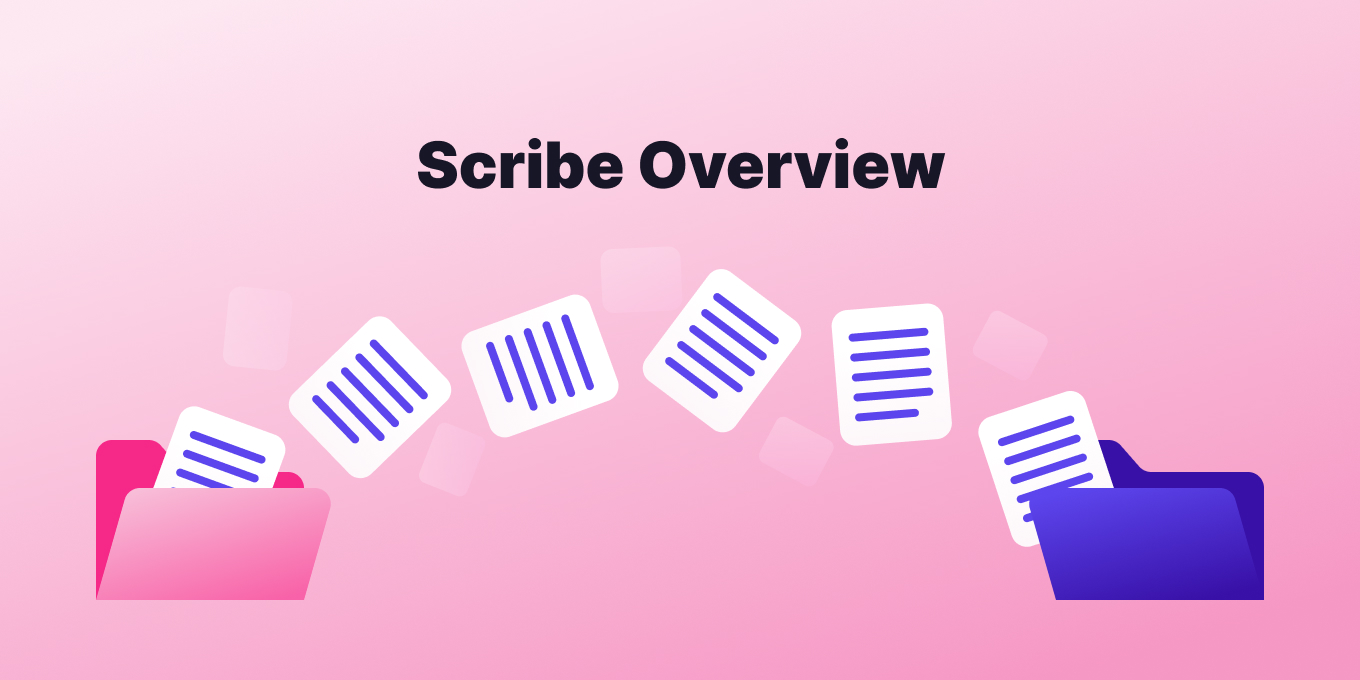What is Scribe?
Scribe (also known as ScribeHow, located at scribehow.com) is an automated process and guide builder designed to streamline the creation of step-by-step guides, standing operating procedures, training materials, and other types of documentation.
It is a user-friendly tool designed to simplify the documentation of processes within a company.
What makes Scribe stand out from other software is its intuitive AI feature, which converts tasks into detailed, easy-to-follow instructions along with annotated screenshots. All you have to do is install the Scribe plugin, do you work, and Scribe automatically creates a shareable how-to guide for you.
These guides give you a great starting point in terms of process documentation and can be customized to fit specific business needs and make for valuable resources, especially for training new team members or clients, and can be shared within the company’s knowledge base.
⭐️ More about guide makers from Tettra:
How Does Scribe Work?
With Scribe, you can record your on-screen actions, like clicks and form fields, then convert them into detailed step-by-step guides complete with screenshots and text. As a team leader or manager, you have the flexibility to edit and share these guides with your team.
Simply install the Scribe Google Chrome extension, and you’re ready to go. In just a few minutes, you can create recordings and convert them into clear instructions.
This saves you time, allows you to build a strong knowledge base for your team, and organizes all your key company processes for maximum efficiency.
Pros of Scribe
- Near-instant documentation: With Scribe, creating step-by-step guides is a breeze. It automatically records processes as they happen, slashing the time and energy needed for documentation tasks.
- Personalized touch: You have the ability to customize your guides with extra text, tweak screenshots, and add your company’s branding for a polished and professional look.
- Easy sharing: Share your guides hassle-free with various options like shareable links, embeds, and formats like HTML or Markdown. This makes accessing and distributing guides a walk in the park.
- Top-notch security: For those on the Enterprise plan, Scribe offers advanced security measures, such as auto-redaction of sensitive data and robust data governance, ensuring peace of mind regarding your company’s information. Scribe also offers invite-only team spaces that require a login to view your guides.
Cons of Scribe
- Advanced features cost: Scribe offers a free Basic plan but it’s limited, and accessing its more advanced features and customization options means opting for a paid subscription. This could pose a challenge for individuals or small teams working with limited budgets or when a team isn’t creating new documentation on a monthly basis.
- Limited export options: If you need to share your Scribe in different formats like PDF or HTML, then that requires a paid plan.
- Learning curve: Getting the hang of Scribe might take some time for new users. Understanding and making the most of its features, particularly the AI-generated documentation and customization tools, may require a bit of a learning curve.
- Limited organization capabilities: Scribe is great for making guides, but its knowledge base capabilities for creating other types of long-form articles and organizing all your documentation in one place with the correct permissions is lacking compared to other alternatives like Confluence and Tettra.
Key Features:
- Automatic guide creation: Scribe’s main strength is its ability for automatically recording any process, whether it’s happening on the web or your desktop. Just go through the process with the Scribe browser extension or desktop app, and you’ll have detailed guides ready to go, all without slowing down your work. Scribe eliminates the need to take screenshots and handcraft a guide from scratch by just doing it for you.
- Customizable content: Scribe offers users the ability to personalize guides by adding custom branding like company colors and logos. You can also add extra text, replace screenshots or annotate them, and hide sensitive info.
- Easy sharing options: Scribe makes sharing guides easy by offering shareable links and PDF exports (paid only) This allows users to effortlessly share knowledge with team members, clients, or customers via email or chat. Additionally, guides can be embedded in company wikis, learning management systems (LMS), or knowledge bases, ensuring accessibility right where it’s needed.
- Scribe Chrome extension: With the extension, you can start documenting instantly without installing additional software, making it easier to use and encouraging regular usage.
- Integration with popular platforms: Scribe offers a native integration to export guides to Confluence, making collaboration smoother within your team’s existing knowledge base.
How Can You Use Scribe?
Scribe is a great tool for anyone who wants to make documentation easier. Here’s how you can use it:
- Onboarding new employees: Make visual guides to help new team members learn the ropes.
- Building training documents: Create thorough training materials for your team.
- Answering queries: Quickly answer questions using helpful visuals.
- Developing SOPs: Write down standard operating procedures without any hassle.
- Assisting customers: Give customers clear, step-by-step solutions to their problems.
- Creating tutorials: Make detailed tutorials for software or processes.
- Documenting processes: Capture and share how things get done within your team.
Best Use Cases for Scribe
Scribe is the go-to tool for teams looking to streamline documentation efforts, especially for repetitive processes. Here are some ideal scenarios where Scribe shines:
- Onboarding new hires: Quickly create guides to walk new team members through tasks, eliminating the need to rewrite instructions.
- Training on software tools: Capture step-by-step software instructions as you perform the actions.
- Documenting routine workflows: Easily standardize processes for tasks like customer support workflows, IT troubleshooting, or marketing operations.
- Cross-functional collaboration: Ensure consistency across teams by generating clear, uniform guides every time.
Whether you’re a product manager or an IT specialist, Scribe helps create detailed, accurate instructions with minimal effort.
Common Challenges Solved by Scribe
Teams often struggle with inconsistent, outdated, or incomplete documentation. Scribe tackles these issues by addressing common pain points, including:
- Inconsistent formatting: Scribe ensures that all processes are documented in a uniform format, eliminating confusion across distributed teams.
- Time-consuming updates: Instead of manually updating SOPs, you can refresh documentation as you perform the tasks, keeping guides relevant and current.
- Missed details: Scribe captures each step with visual clarity, reducing the chance of critical details being overlooked in documentation.
- Lack of engagement: With Scribe’s easy-to-follow instructions and visual aids, team members can quickly understand and implement processes.
Is Scribe Free?
While Scribe does offer a free plan, its most important features are mostly on paid plans starting with a minimum of 5 license for $75/month ($15/user/month)
If you’re looking for a fully functioned and free alternative to Scribe, checkout Guidemaker.
How much does Scribe Pro cost? (Pricing)
Scribe offers different pricing plans to fit the needs of individuals, teams, and big companies. You can save 20% by choosing yearly billing.
Here’s a rundown of the plans:
Basic Plan
- Ideal for: Individuals who want to try out Scribe’s basics on their web browser.
- Price: Free
Key Features:
- Works with any web app
- Quick customization of guides
- Easy to share via link or embed
Pro Plan
- Ideal for: People and teams who want more features and options to customize their Scribes across any app, without limits.
- Price:
- Pro Personal: Starts at $23 per seat/month if paid annually or $29 per seat/month if paid monthly
- Pro Team: $12 per seat/month (with a minimum of 5 seats) or $15 per seat/month if paid monthly
Key Features:
Includes everything from Basic, plus:
- Works with any web, desktop, or mobile app
- Branded guides
- Ability to edit and redact screenshots
- Export to HTML, Markdown, Confluence
Enterprise Plan
- Ideal for: Companies that need top-notch security, compliance, and management features for multiple teams.
- Price: Custom (Those interested should schedule a demo)
Key Features:
- Includes everything from Pro, plus:
- Automatic redaction of sensitive info
- High-level data governance
- Single Sign-On (SSO) for setup and login
- Central user and document management
- Different types of licenses for creators, viewers, and admins.
Is there a Scribe promo code?
Scribe promo code: BREX50
If you’re a customer of Brex and a new Scribe Pro customer, you can use the code BREX50 for 50% off the first year of a Scribe Pro plan.
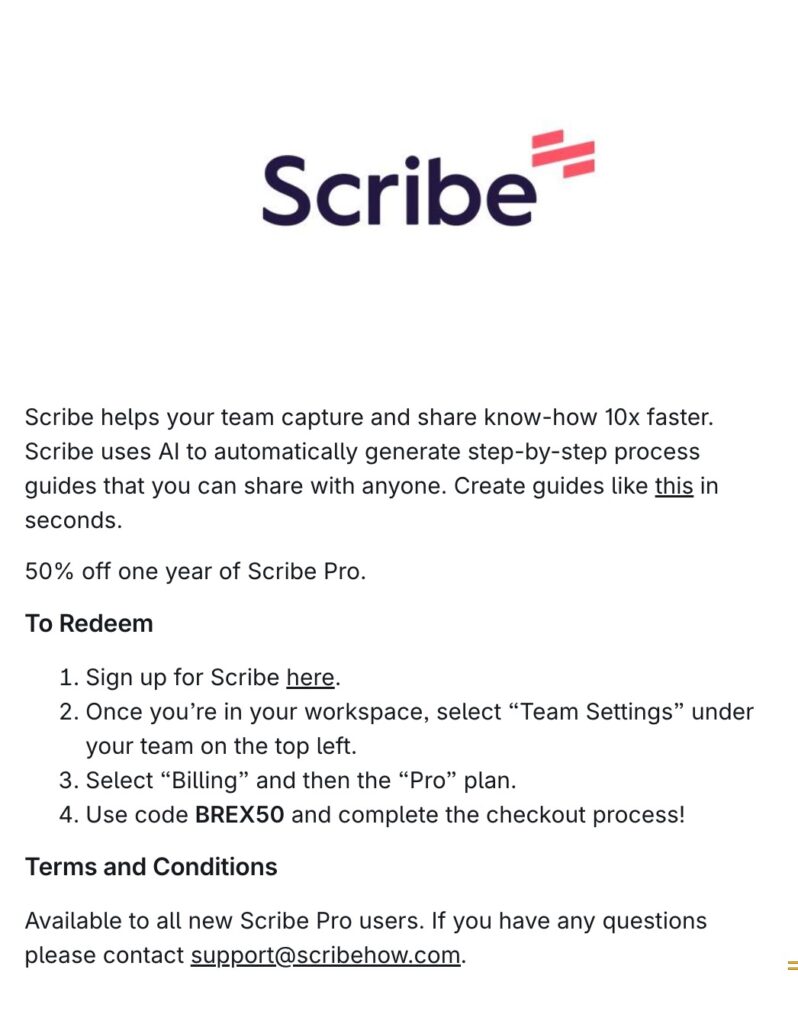
Getting Started with Scribe
Scribe is super easy to use and can be set up in just a few minutes.
- Sign Up for Scribe: Visit the Scribe website and create a free account.
- Choose a Plan: Decide between the free plan or the Pro plan. For larger organizations needing advanced features, consider the Enterprise plan.
- Download Scribe Recorder: After signing up, download the Scribe Recorder which is available for both Mac and Windows. Note: it’s ideal to use Google Chrome or Microsoft Edge as your browser.
- Install the Chrome Extension: Open the downloaded file and follow the installation instructions. Launch the extension from your start menu.
- Start Recording: When everything’s set up, start recording by opening the app you want to document and clicking on the Scribe recorder icon in your toolbar. Name your guide, choose a workspace, and hit “Start Recording.” Scribe will then create a guide with screenshots, instructions, and clicks automatically.
- Customize Your Guide: After recording, you can customize your guide with text, images, and videos.
- Share Your Guide: Share your guide directly from the Scribe website with your team members or clients.
For a detailed exploration of Scribe, including step-by-step instructions on how to leverage its full potential, visit Scribe’s official website.
Is there a free alternative to Scribe?
Yes, Guidemaker is a free alternatives to Scribe that doesn’t require a subscription and offers much of the same functionality as Scribe Pro, but is 100% for unlimted guides.
| Guidemaker | Scribe Pro | |
| Usage | ||
| Unlimited guides | ✅ | ✅ |
| AI-powered automatic capture | ✅ | ✅ |
| Unlimited guide creation | ✅ | ✅ |
| On-screen walkthroughs | ❌ | ✅ |
| In-context guide access | ❌ | ✅ |
| Basic insights | ✅ | ✅ |
| Advanced insights | ❌ | ✅ |
| Capture & Workspace | ||
| Capture web processes | ✅ | ✅ |
| Capture desktop processes | ❌ | ✅ |
| Chrome & Edge extensions | ✅ | ✅ |
| Customization | ||
| Edit text & steps | ✅ | ✅ |
| Custom branding | ✅ | ❌ |
| Customizable screenshots & annotations | ✅ | ✅ |
| Sensitive Data Redaction | ||
| Manual redaction | ✅ | ✅ |
| Assisted redaction | ✅ | ✅ |
| Sharing & Exports | ||
| Share as video | ✅ | ✅ |
| Share with link | ✅ | ✅ |
| Embed in other tools | ✅ | ✅ |
| Export to PDF, HTML, Markdown, Microsoft Word | ✅ | ✅ |
| Confluence integration | ❌ | ✅ |
| Security & Privacy | ||
| Customized sharing settings | ✅ | ✅ |
| Secure hosting | ✅ | ✅ |
| Customer support | ✅ | ✅ |
What are all the Scribe Alternatives?
There are many alternatives to Scribe on the market now. Some do step-by-step guides, while others create videos or demo flows. Here’a full list:
- Guidemaker
- Tango
- Guidejar
- Dubble
- Loom by Atlassian
- Iorad
- Stonly
- Whale
- MagicHow
- Folge
- HubSpot Guide Creator
- Guidde
- Zing by Trainn
- Driveway.app
- Komodo
- WizardShot
- Floik
- Stepsy
- Kroto by GrooveHQ
- Arcade.app
- Rivia.ai
- UserGuiding
- Zight
Read more about our comparison of the best Scribe Alternatives
Is Scribe safe to use?
Yes, Scribe is generally considered safe to use.
Scribe has passed the industry standard SOC-2 Type II security audit. Scribe’s Enterprise plans also offer enforced redaction for PII (Personally Identify Information) to minimize the chance customer data will be leaked through a guide.
However, if you work at a company, you’ll want to check with your IT department before using Scribe. You can read more about Scribe’s Security measures here.
Does scribe record your screen?
Scribe doesn’t specifically record your screen like Zoom or Loom can, but it is able to “see” your screen.
The Scribe Chrome extension asks for wide permissions to Read and change all your data on all websites, meaning the code can “see” and modify the webpage you’re on. This broad access is required to capture your actions like clicks, typing, etc, and to screenshots of the page to create your guides.
This level is pretty common with guide making tools and is needed for this basic type of product to function. Scribe emphasizes their commitment to security and privacy on their website.
Scribe is also used by 97% of the Fortune 500, meaning they’ve likely been through the most rigorous security audits by professional IT departments. You can use those audits as a proxy to assume Scribe is safe to use and isn’t capturing your information or using it maliciously.
Where can I find Scribe How Reviews?
ScribeHow has hundreds of public reviews online across various websites:
- G2 – 4.8/5 ⭐️⭐️⭐️⭐️⭐️ (400+ reviews)
- ProductHunt – 4.8/5 ⭐️⭐️⭐️⭐️⭐️ (150+ reviews)
- TrustPilot – 4/5 ⭐️⭐️⭐️⭐️ (10+ reviews)
- Reddit – Scribe (Scribehow) – Is it worth it? Or an alternative?
About Scribe
Scribe was founded in 2019 by ex-McKinsey consultant, Jennifer Smith (CEO), and ex-Google engineer, Aaron Podolny (CTO). They thought of the idea for the company because Jennifer was constantly making guides for her consultants clients and wanted a faster way to get them done.
In 2021, Scribe raised $30 Million to build the first operating system for know-howled by Tiger Global Management and Amplify Partners. The company saw a remarkable 400% revenue growth in 2023, driving investor interest. Scribe raised a follow-on $30M Series B round led by Redpoint Ventures in February 2024 to automate internal knowledge capture.
The company’s objective was to optimize work processes within organizations by providing step-by-step guides with screenshots. Scribe has been adopted by startups and Fortune 500 companies and plans to expand its offerings and user base in the future. Scribe is currently used by over 1,000,000 Google Chrome users and 300,000 Microsoft Edge users.