By implementing an SOP format, companies can increase compliance, improve onboarding processes, facilitate quality control, and standardize training.
Here are the most popular formats to consider using at your company:
1. Checklist Format
- Value: Quick, concise, and easy to follow, the checklist format provides step-by-step tasks that ensure all procedures are carried out without missing any detail.
- Contingencies: Best for processes with discrete, sequential tasks. May not be suitable for complex procedures with multiple decision points.
- Best Use Cases: Routine maintenance tasks, equipment setup, and simple onboarding processes.
2. Flowchart Format
- Value: Visual representation of a process, allowing users to easily understand both the flow and decision points in an SOP. Offers a holistic view of a process at a glance.
- Contingencies: Requires graphical representation tools. May not be ideal for linear tasks with no decision-making.
- Best Use Cases: Troubleshooting guides, complex decision-making processes, and onboarding that requires choices.
3. Step-by-Step Guide Format
- Value: Detailed and descriptive, this format breaks down each process into individual steps, providing clear instructions and sometimes even visual aids.
- Contingencies: Can be lengthy for intricate processes. Needs regular updates if process changes frequently.
- Best Use Cases: Training new employees, software usage tutorials, and detailed equipment operation.
4. Hierarchical Format
- Value: Breaks down processes into sub-processes or phases, allowing for a more organized approach, especially for multifaceted operations.
- Contingencies: Can become complicated if too many sub-processes are involved. Needs clear headings and structure.
- Best Use Cases: Project management, research & development processes, and large-scale event planning.
5. Narrative Format
- Value: Offers a more qualitative approach, explaining the “why” and “how” behind each procedure, fostering deeper understanding and engagement.
- Contingencies: Can be verbose and less direct. May not be suitable for users seeking quick, straightforward instructions.
- Best Use Cases: Introducing company culture, explaining the rationale behind certain policies, or when storytelling can aid comprehension.
6. Multimedia Format
- Value: Incorporates videos, images, and audio to provide a multi-sensory learning experience. Can be particularly useful for people who are visual or auditory learners.
- Contingencies: Requires resources for multimedia creation and can be bandwidth-heavy. Updates can be more complex.
- Best Use Cases: Software tutorials, hands-on equipment training, and any process where visual or auditory cues enhance understanding.
7. Interactive Format
- Value: Engages users through interactive elements like clickable buttons, simulations, or quizzes. Facilitates active learning and retention.
- Contingencies: Requires advanced design and programming. Might not be suitable for all target audiences.
- Best Use Cases: E-learning modules, advanced software training, and processes requiring user feedback.
8. Question & Answer Format
- Value: By framing procedures as answers to commonly asked questions, this format can be intuitive and directly address users’ concerns.
- Contingencies: Might not cover all process details if not all questions are addressed.
- Best Use Cases: Customer support processes, FAQs for products, or troubleshooting guides.
9. Matrix Format
- Value: Provides a table or grid view that relates different elements of a process. Ideal for processes that have multiple variables or parameters.
- Contingencies: Can become cluttered if there are too many variables. Needs clear labeling.
- Best Use Cases: Decision-making processes where multiple criteria are considered, risk assessments, or resource allocation tasks.
10. Role-Based Format
- Value: Outlines procedures based on roles or job functions. Helps to clarify responsibilities and tasks for each role.
- Contingencies: Requires a clear definition of roles. Might need multiple documents for a single process.
- Best Use Cases: Team projects, organizational change management, or processes involving multiple departments.
11. Scenario-Based Format
- Value: Provides guidance based on specific scenarios or use-cases. It’s a contextual way of presenting procedures.
- Contingencies: Needs to cover a comprehensive list of scenarios to be effective.
- Best Use Cases: Crisis management, customer interaction guidelines, or situational training modules.
12. Tabbed Document Format
- Value: Uses tabs to separate and quickly navigate through different sections or steps of a procedure.
- Contingencies: Can become cumbersome if too many tabs are used. Works best in electronic formats.
- Best Use Cases: Comprehensive manuals, software application guides, or processes that users might need to jump between sections.
13. Graphic Novel/Comic Strip Format
- Value: Presents procedures in a visual storytelling mode, making complex processes more engaging and memorable.
- Contingencies: Requires illustrative talent. Might not be taken as seriously in some professional settings.
- Best Use Cases: Safety instructions, training for younger demographics, or any process where narrative can enhance understanding.
Why have a consistent SOP format?
Using a consistent SOP format offers several benefits:
- SOPs make it easier for employees to follow rules and procedures, reducing mistakes and ensuring everyone meets both company and legal standards.
- For new employees, SOPs serve as a clear guide, making their training smoother and faster.
- SOPs guarantee quality by giving clear steps for tricky tasks. This means that work is done right every time, keeping up the company’s quality.
- Finally, SOPs make training uniform. Everyone learns in the same way, ensuring that everyone knows the best methods.
Use Tettra to Create and Store Your SOPs
Tettra uses AI to manage your company’s important SOPs and information, making it a great tool for SOPs.
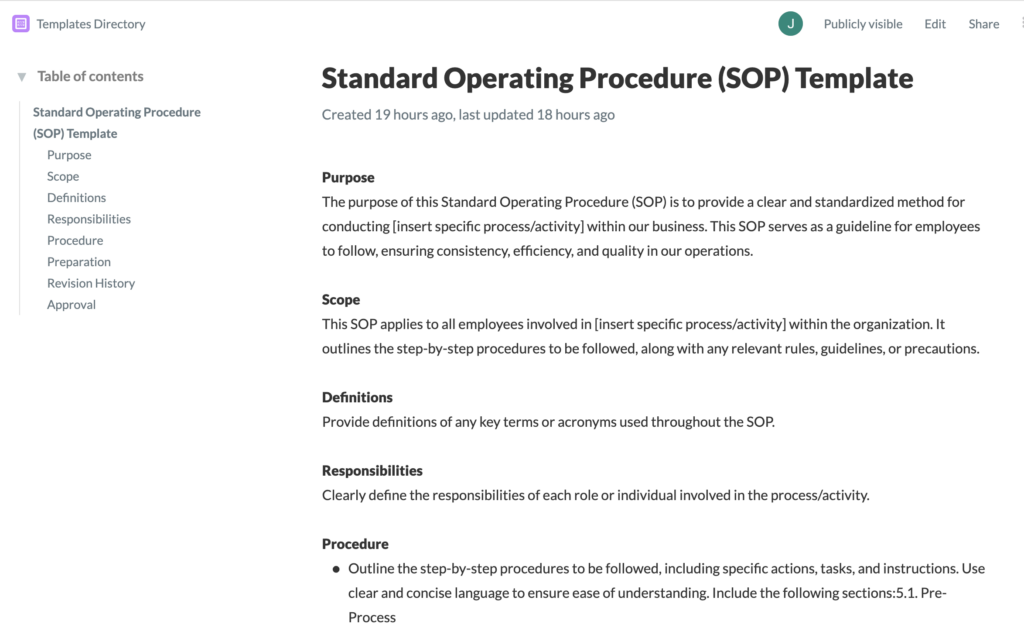
Benefits of Tettra:
- Consistency: Tettra keeps all your SOPs in one place, making sure everyone follows the same procedures and uses the most recent versions.
- Quick Access: No more sifting through scattered documents or asking coworkers repeated questions. Tettra lets you easily find what you need and even integrates with Slack and Teams.
- Teamwork: Everyone can add their knowledge, update info, or suggest changes, fostering a culture of continuous learning.
Use the Tettra SOP template and start your free trial today.


