1. Tettra
Tettra can be effectively employed as a solid standard operating procedure (SOP) software tool to enhance process documentation and streamline operations within a business.
With Tettra, you can create a centralized repository of standardized procedures, making them easily accessible to your team.
This makes managing your SOPs much simpler, because they are all in one place.
⭐️ Coming soon: Get a free guidemaker to build your step-by-step processes. Get on the waitlist.
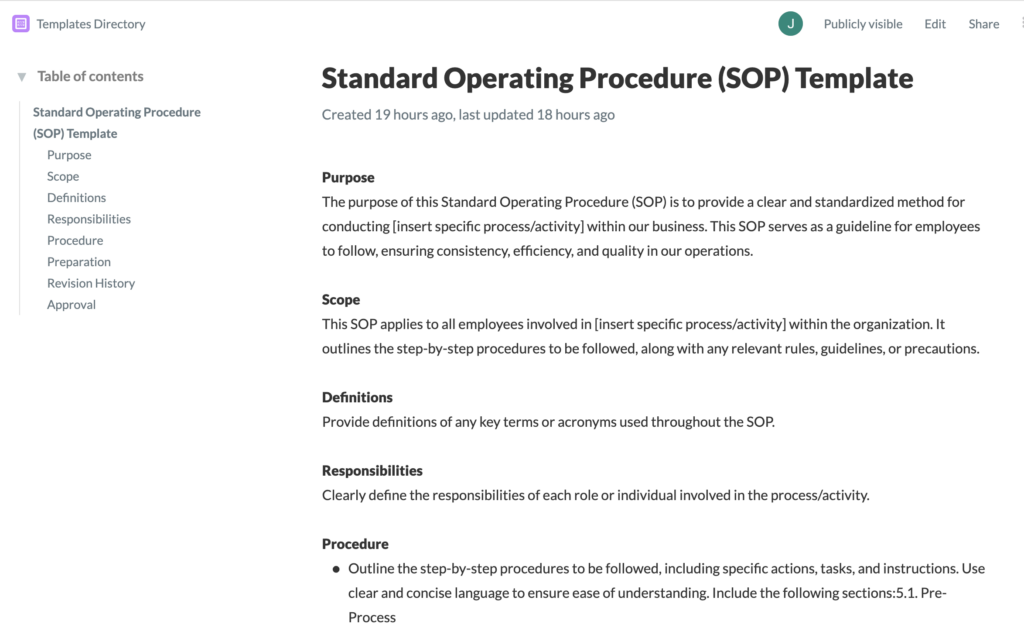
The platform’s collaborative features facilitate cross-functional communication, allowing team members to contribute, edit, and improve SOPs collectively.
Tettra’s integrations (Slack, Teams, Github, and more) ensure that your SOPs are seamlessly embedded into your existing workflow tools, enhancing their visibility and usage.
They can be found fast with Tettra’s knowledge AI capabilities.
Its user-friendly interface simplifies the process of creating and updating SOPs, while its search functionality makes it effortless for employees to locate the relevant procedures they need.
Pros:
- Centralized repository for organized SOP storage.
- Collaborative features encourage team participation.
- Integrations with existing tools for enhanced workflow.
- User-friendly interface simplifies SOP creation and updates.
- Search functionality for quick access to procedures.
Cons:
- Might require initial setup and configuration.
- Limited customization options for complex processes.
- Pricing could be a consideration for small businesses.
Review
“Houses our internal knowledge base perfectly!”
– G2 Review
2. Scribe
With Scribe, you can create comprehensive SOPs through its user-friendly platform, ensuring that your procedures are documented in a clear and structured manner.
The tool’s interactive and visual approach allows for the creation of step-by-step guides, enhancing the ease of understanding for your team members. Scribe’s emphasis on collaboration facilitates team contributions, edits, and updates, ensuring that SOPs remain up-to-date and relevant.
Embed SOPs seamlessly into your existing workflow systems, ensuring widespread adoption and adherence.
Pros:
- User-friendly platform for creating comprehensive SOPs.
- Interactive and visual approach enhances comprehension.
- Collaboration features encourage team participation.
- Integration capabilities for seamless workflow integration.
- Regular updates ensure relevance and reliability.
Cons:
- May have a learning curve for advanced features.
- Customization options might be limited for intricate processes.
- Pricing structure could be a consideration for smaller businesses.
Review:
“Scribe is user-friendly and offers the ideal blend of screen recording and slide presentation features. This tool is beneficial for every company’s training process.”
– G2 Review
3. Tallyfy
Tallyfy serves as an effective SOP software tool that enhances the management of operational processes within a business.
Through Tallyfy, you can establish a centralized repository for standardized procedures, making them easily accessible to your team. The platform’s collaborative features foster cross-functional communication, enabling team members to contribute, edit, and enhance SOPs collectively.
Tallyfy’s integration capabilities guarantee the incorporation of your SOPs into your existing workflow tools, thereby improving their visibility and utilization. Its user-friendly interface simplifies the process of creating and updating SOPs, while its search functionality facilitates swift access to the required procedures.
Pros:
- Centralized repository for organized SOP storage.
- Collaborative features promote team participation.
- Integrations with existing tools for improved workflow.
- User-friendly interface simplifies SOP creation and updates.
- Search functionality for rapid access to procedures.
Cons:
- Initial setup and configuration might be necessary.
- Limited customization options for complex processes.
- Pricing could be a consideration for smaller businesses.
Review
“Great product to not only create systems and processes but also to push your customers to give you the information/documents needed.”
– G2 Review
4. Process Street
Process Street is a robust SOP tool designed to optimize workflows and maintain process consistency.
It offers a simple drag-and-drop interface to create, manage, and execute SOPs. The software’s checklist approach makes it easy for employees to follow procedures accurately. Integration with other tools, like Zapier, allows for automation and task delegation, further enhancing efficiency.
Pros:
- User-friendly drag-and-drop interface.
- Checklists ensure procedural accuracy.
- Integration with other tools for automation.
- Collaboration features enhance teamwork.
Cons:
- Customization options might be limited for intricate processes.
- Pricing can become steep for larger teams.
Review
“This product stands out as one of the finest we have ever utilized, and considering the wide range of products I regularly employ, that is no small feat.”
– G2 Review
5. SweetProcess
SweetProcess is an SOP tool that focuses on creating clear and accessible process documentation. Its simple layout and user-friendly design allow you to create, store, and share SOPs with ease. The software’s built-in version control ensures that your documents remain up-to-date, making it suitable for businesses with frequently changing processes.
Pros:
- Straightforward and easy-to-use interface.
- Version control maintains up-to-date documentation.
- Facilitates process sharing and collaboration.
- Well-suited for businesses with dynamic processes.
Cons:
- Might lack advanced features for process automation.
- Not as suitable for highly complex workflows.
Review
“Sweet Process is a fantastic tool that allows for easy documentation of procedures, processes, and policies. The copy-paste function for visuals or pictures is fantastic and easy.”
– G2 Review
6. Pipefy
Pipefy is a versatile SOP software that combines process management with workflow automation.
Its visual process mapping helps in creating and customizing workflows, while its automation features streamline tasks and approvals.
With its reporting and analytics capabilities, Pipefy enables businesses to identify bottlenecks and optimize processes for greater efficiency.
Pros:
- Visual process mapping for easy understanding.
- Automation capabilities enhance task efficiency.
- Reporting and analytics for process optimization.
- Customizable to match varying business needs.
Cons:
- Complexity might require time to master.
- Higher learning curve for intricate automations.
Review
“Pipefy helps me on keeping track of my to-dos and which step I am on my daily processes. The best thing about this is that I very rarely miss doing an important activity.”
– G2 Review
7. Dubble.so
Dubble is a free tool that creates step-by-step guides, tutorials, and onboarding resources by recording your actions. It generates written instructions, videos, and screenshots automatically, making documentation easy to produce and update.
Users can edit descriptions and screenshots quickly and share the guides with a single click. It integrates with platforms like Notion, Confluence, and Google Docs for seamless documentation management. Ideal for support, operations, and product teams.
Pros:
- Ease of Use: Automates the creation of step-by-step guides with minimal effort.
- Integration: Works seamlessly with platforms like Notion, Confluence, and Google Docs.
- Customizable: Allows editing of descriptions and screenshots.
- Shareability: Guides can be easily shared with a single click.
Cons:
- Limited Customization: Might not offer advanced customization features needed by some users.
- Dependence on Integrations: Effectiveness heavily relies on integration with other platforms.
Learn more about SOPs from Tettra
How to Use SOP Software
Here are some recommendations and best practices that experienced product and project managers should follow:
- Clear Process Definition:
- Start by clearly defining your processes. Identify the key steps, roles, responsibilities, and expected outcomes for each process. The more detailed your process definitions are, the more effective your SOPs will be.
- Select the Right Software:
- Choose SOP software that aligns with your business needs. Look for features like ease of use, collaboration tools, version control, and integration options. Check out Tettra as your knowledge management software to see how it can help you.
- Standardization:
- Maintain a consistent SOP format and structure. This helps in easy comprehension and reference across different processes. Templates are a great way to do this.
- Check out this SOP template in Tettra.
- User-Friendly Documentation:
- Keep your SOPs concise, clear, and user-friendly for your employees. Use simple language, visual aids, and step-by-step instructions to enhance understanding. Here are our recommended best practices for writing SOPs.
- Version Control:
- Implement software with version control to guarantee that only the latest and approved versions of SOPs are used. This prevents confusion caused by outdated procedures.
- Regular Updates:
- SOPs should not be static documents. Regularly review and update them to reflect changes in processes, technologies, and best practices. Tools like Tettra have features that will alert you when a page hasn’t been updated in awhile.
- Collaboration and Accountability:
- Involve relevant team members in the creation and review of SOPs. Assign accountability for each step to ensure that processes are followed consistently.
- Training and Onboarding:
- Use SOPs as part of your internal knowledge base for training and onboarding processes. New team members should have easy access to well-documented procedures to get up to speed quickly.
- Integration with Workflow:
- Integrate your SOP software with other tools your team uses, such as project management or communication platforms. This ensures seamless access and implementation of SOPs.
- Regular Audits and Assessments:
- Conduct regular audits to ensure that SOPs are being followed correctly. Use feedback loops to identify areas for improvement and refine your processes.
- Data-Driven Insights:
- Leverage any analytics or reporting features in the SOP software to gather insights on process performance. Use this data to refine and optimize your procedures.
- Scalability Considerations:
- Choose SOP software that can scale as your business grows. It should accommodate new processes, additional team members, and increased complexity.
- Change Management:
- Communicate any changes to SOPs effectively. Ensure that team members are aware of updates and understand how to implement them.
- Continuous Improvement:
- Foster a culture of continuous improvement. Encourage team members to suggest enhancements to processes and SOPs based on their experiences.
- Top-Down Support:
- Obtain buy-in and support from top management. When leadership values SOP adherence, it sets the tone for the entire organization.
By following these recommendations and best practices, you can leverage SOP software to create a well-structured and efficient environment for your internal processes, leading to improved productivity, consistency, and overall success.
Ready to record your SOPs? Use these templates from Tettra to start.


