Selecting the right tools for crafting guides and standard operating procedures (SOPs) can revolutionize your workflow.
While Tango has set a high standard, other software like Tango bring unique strengths to the table.
Let’s take a look at some top alternatives, highlighting their features, benefits, and limitations.
The 11 Top Tango Alternatives
1. Guidemaker
Guidemaker is a productivity tool that automatically generates step-by-step guides, SOPs, and tutorials by recording your actions as you work.
It uses AI to capture screenshots and create detailed documentation, which can be easily edited and shared.
The guides can be embedded in knowledge bases like Tettra or Notion and shared via personalized links.
Developed by the team at Tettra, Guidemaker is completely free to use for unlimited guides.
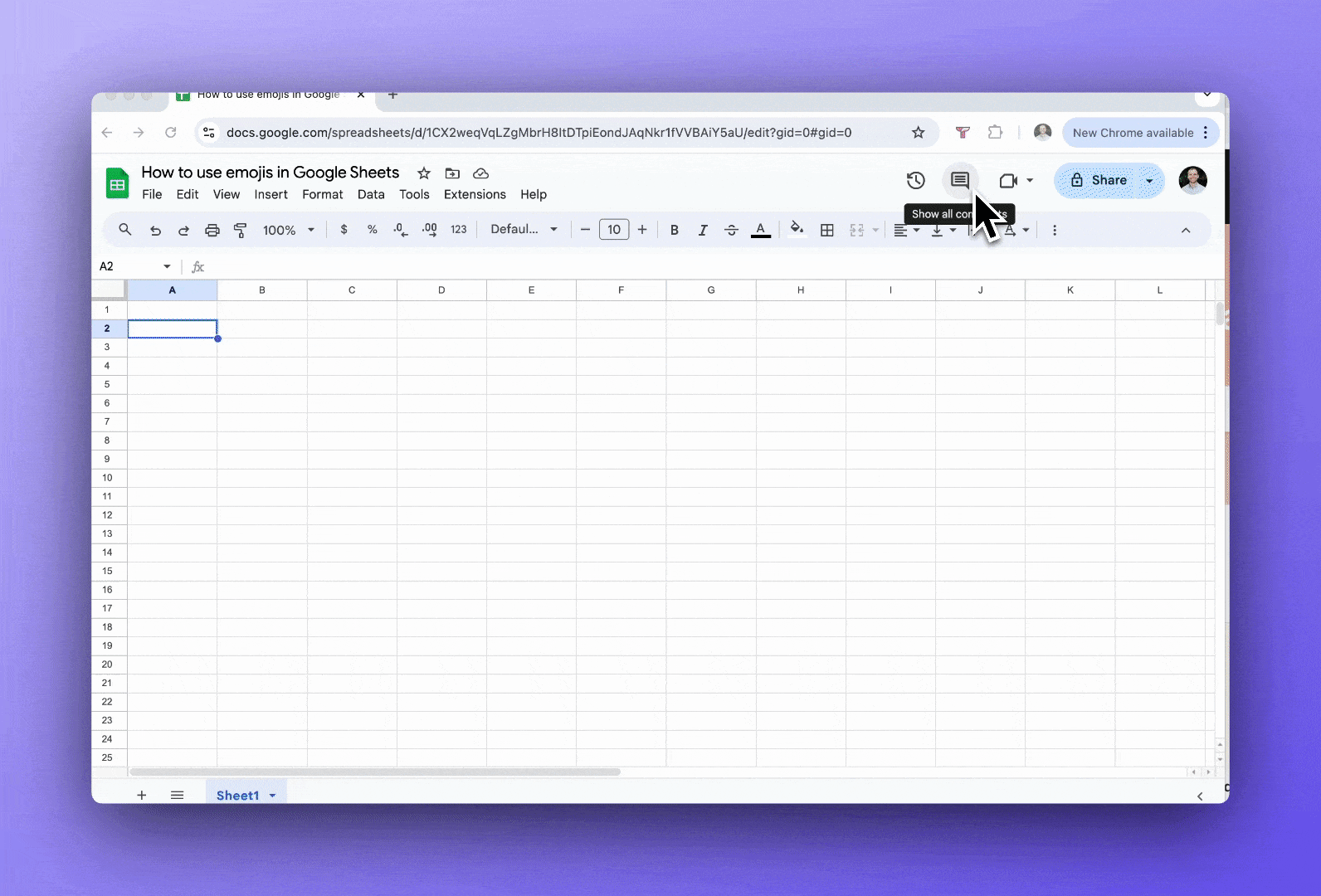
Key features:
- Free: Guidemaker is really 100% free to use for unlimited guides. There are no limits and no plans to add any in the future.
- Automatic SOP Creation: Generates step-by-step guides by recording your actions, creating detailed documentation with little effort.
- Easy Chrome extension: Just install from the Chrome webstore and start building your guides
Guidemaker is in the beta stage, but you can request access now.
Get early access.
2. Scribe
Scribe is a dynamic tool that automates the creation of step-by-step guides through intelligent screen capturing.
This tool is particularly useful for teams needing quick, accurate, and visually appealing documentation without the hassle of manual input.
Key Features: Automates the creation of step-by-step guides with smart screen capturing.
- Pros:
- User-friendly interface simplifies documentation.
- Strong integration capabilities enhance functionality.
- Cons: May lack the depth required for more detailed, complex guides.
3. Wizardshot
Wizardshot is an AI-powered tool designed for creating step-by-step tutorials by capturing on-screen activity. It simplifies the documentation process, making it ideal for creating help docs and training guides. See similar tools and Wizardshot alternatives.
Key Features: Automatically generates tutorials by recording your on-screen actions.
Pros:
- Efficiency: Speeds up the documentation process significantly.
- User-Friendly: Simple interface requiring minimal technical expertise.
- Free to Use: Accessible for businesses of all sizes.
- Collaboration: Supports team collaboration with tracking and permissions.
Cons:
- New Platform: Limited community support and resources.
- Privacy Concerns: Users need to manage privacy settings carefully.
4. Process Street
Process Street is a powerful platform designed for creating detailed process documents. Its robust checklist functionality, combined with rich multimedia integration, makes it ideal for teams looking to standardize their workflows efficiently.
Key Features: Offers rich process documents that can include checklists, images, videos, and more.
- Pros:
- Ideal for creating detailed checklists.
- Supports extensive automation and integration.
- Cons: The user interface can be daunting for beginners, and pricing may be prohibitive for smaller teams.
5. Trainual
Trainual focuses on streamlining training and onboarding by centralizing company knowledge and SOPs. This tool is perfect for organizations aiming to simplify the training process and ensure consistency across the board.
Key Features: Specializes in training and onboarding with a focus on centralizing company knowledge.
- Pros:
- Streamlines training processes.
- Facilitates easy content organization and access.
- Cons: Might be overkill for simple guide creation and comes with a higher price tag.
6. Document360
Document360 is tailored for creating comprehensive self-service knowledge bases. With its powerful markdown editor and version control, it’s designed to meet the needs of large organizations looking to maintain extensive documentation libraries.
Key Features: Builds robust self-service knowledge bases using markdown editing.
- Pros:
- Scalable for enterprise needs.
- Features strong search capabilities and extensive customization options.
- Cons: Has a steeper learning curve and is more suited for technically inclined users.
7. Guidde
Guidde excels at creating interactive, in-app guides that enhance user experience by providing real-time assistance directly within applications. It’s a great tool for teams looking to improve onboarding and user training.
Key Features: Enables the creation of interactive, in-app guides to improve user experience.
- Pros:
- Integrates directly into apps for real-time learning.
- Promotes user engagement through interactive guide elements.
- Cons: As a newer platform, it lacks extensive community support and testimonials.
8. MagicHow
MagicHow offers an intuitive platform for building interactive how-to guides. This tool is perfect for users who need straightforward, engaging documentation without a steep learning curve.
Key Features: Simplifies the creation of interactive how-to guides.
- Pros:
- Intuitive design suitable for all users.
- Enhances learning through engaging, interactive content.
- Cons: Offers fewer features compared to established platforms.
9. Guidejar
Guidejar is designed to create visually appealing online guides and manuals. Its user-friendly interface makes it ideal for customer-facing documentation, ensuring that users can easily find and understand the information they need.
Key Features: Produces visually engaging guides and manuals online.
- Pros:
- Ideal for creating visually appealing customer-facing documentation.
- Very user-friendly, requiring minimal training.
- Cons: Not as robust for in-depth, technical backend documentation.
10. Dubble
Dubble specializes in real-time team collaboration for process documentation. This tool supports multimedia integration and seamless collaboration, making it ideal for teams that need to work together closely on documentation projects.
Key Features: Facilitates team collaboration on process documentation in real time.
- See more Dubble alternatives and similar software tools
- Pros:
- Supports seamless integration with other tech tools.
- Encourages team interaction with real-time editing features.
- Cons: Smaller user base may impact support and resource development.
11. Loom
Loom stands out by allowing users to create video-based guides using screen recording. This tool adds a personal touch to documentation and is perfect for teams that prefer visual communication over text.
Key Features: Provides a platform for creating video-based guides through screen recording.
- Pros:
- Adds a personal touch with video explanations.
- Quick to set up and simple to use, making it accessible for anyone.
- Cons: Less suitable for detailed, text-heavy documentation needs.
More about SOPs
Use Tettra with your guide maker and step-by-step creator
Tettra can complement Scribe and similar tools by serving as a centralized knowledge base where the step-by-step guides, SOPs, and tutorials created with these tools are stored, organized, and easily accessible.
It enhances collaboration and knowledge sharing by integrating with Slack, allowing for quick question answering and content verification to keep information up-to-date.
This synergy enables organizations to efficiently document processes with Tango or similar tools and then use Tettra to manage, share, and continuously improve this knowledge within teams.
With Tettra, you’ll have a full suite of tools for sharing knowledge.
- Q&A workflow to capture questions
- AI-powered knowledge base software to document answers
- Knowledge management features to keep content up to date.
- Integrations with Slack, Google Docs, Github and Zapier to help your team answer and capture knowledge quickly


