Today, we’re announcing a major update to Tettra’s Slack bot integration, Kai.
With this update, we’ve integrated our AI knowledge-management bot even tighter with Slack to help you automate answering repetitive questions in chat, create new knowledge base articles automatically from threads, and much, much more.
Here are five new workflows you can use with Slack to automate your knowledge management:
- Auto Answers: The Tettra Slackbot, Kai, can now automatically answers questions in channels
- Mentions: Just type @Kai and get an instant AI answer in any channel on demand
- Knowledge Capture: Kai will automatically detect the answers to new questions and save them into your knowledge base
- AI Summaries: You can save a thread and summarize it as a Tettra page using a Slack action
- Link previews: When you share a Tettra link in Slack, it will preview the page content in any channel or DM
Get more details on these features below or see all of the Slack integration capabilities.
What is new with Slack & Tettra?
Tettra’s powerful AI Slack bot, Kai, simplifies how your team manages frequently asked questions within Slack channels and helps you create your knowledge base from the conversations your team is already having in chat.
1. Auto answers in Slack
Are you struggling to answer all the questions your team asks in Slack? Then let Kai handle them for you.
You can now add Kai to any Slack channels and the bot will automatically start replying to your teammate’s questions with instant AI answers, sourced from your Tettra knowledge base.
Spending time answering the same questions constantly is now a problem of the past.
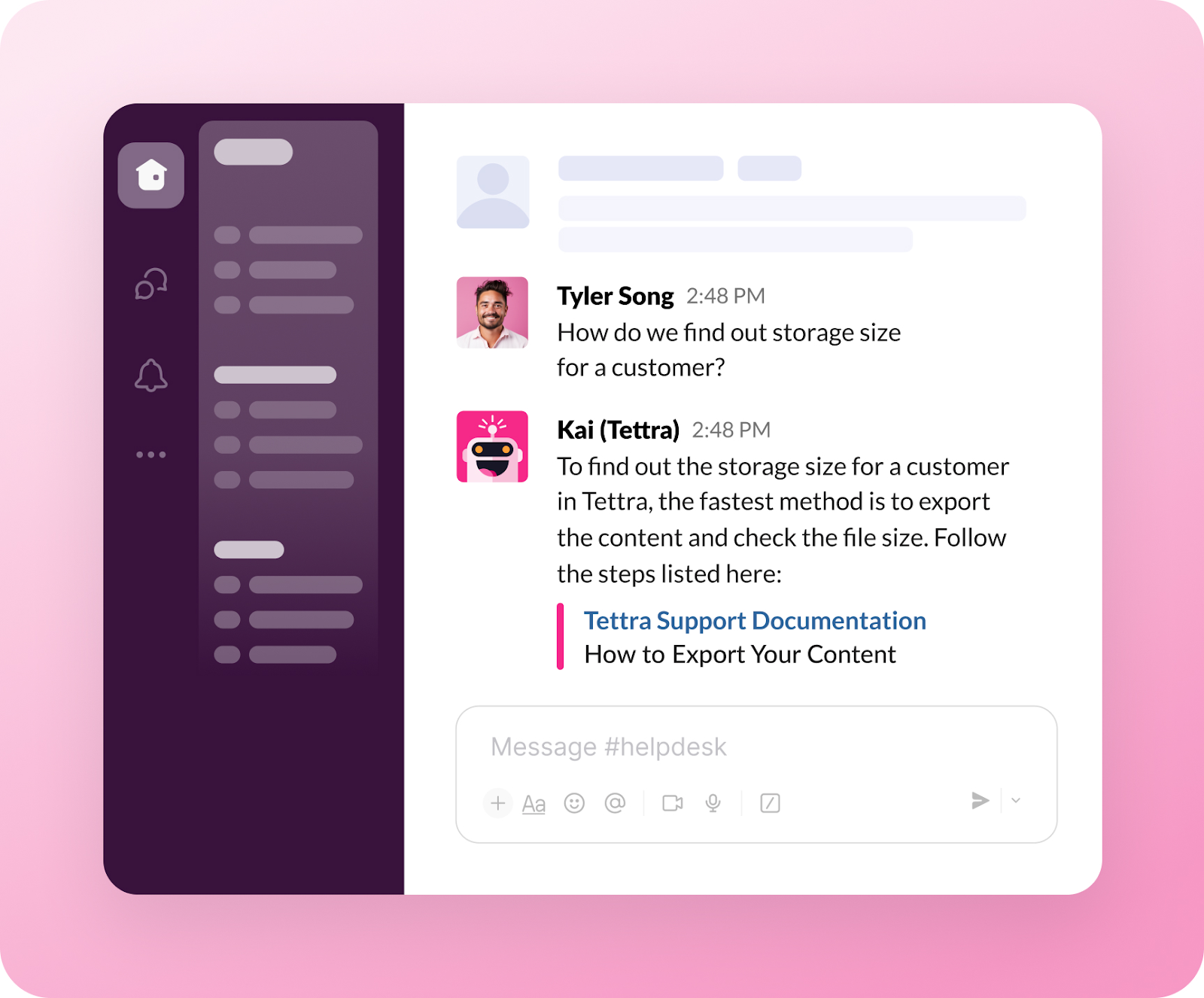
2. Mention Kai and get an instant answer, instead of waiting around for a human.
Mention @Kai in any Slack channel with a question and get an instant answer. No more searching for answers or waiting for teammates to reply to a question.
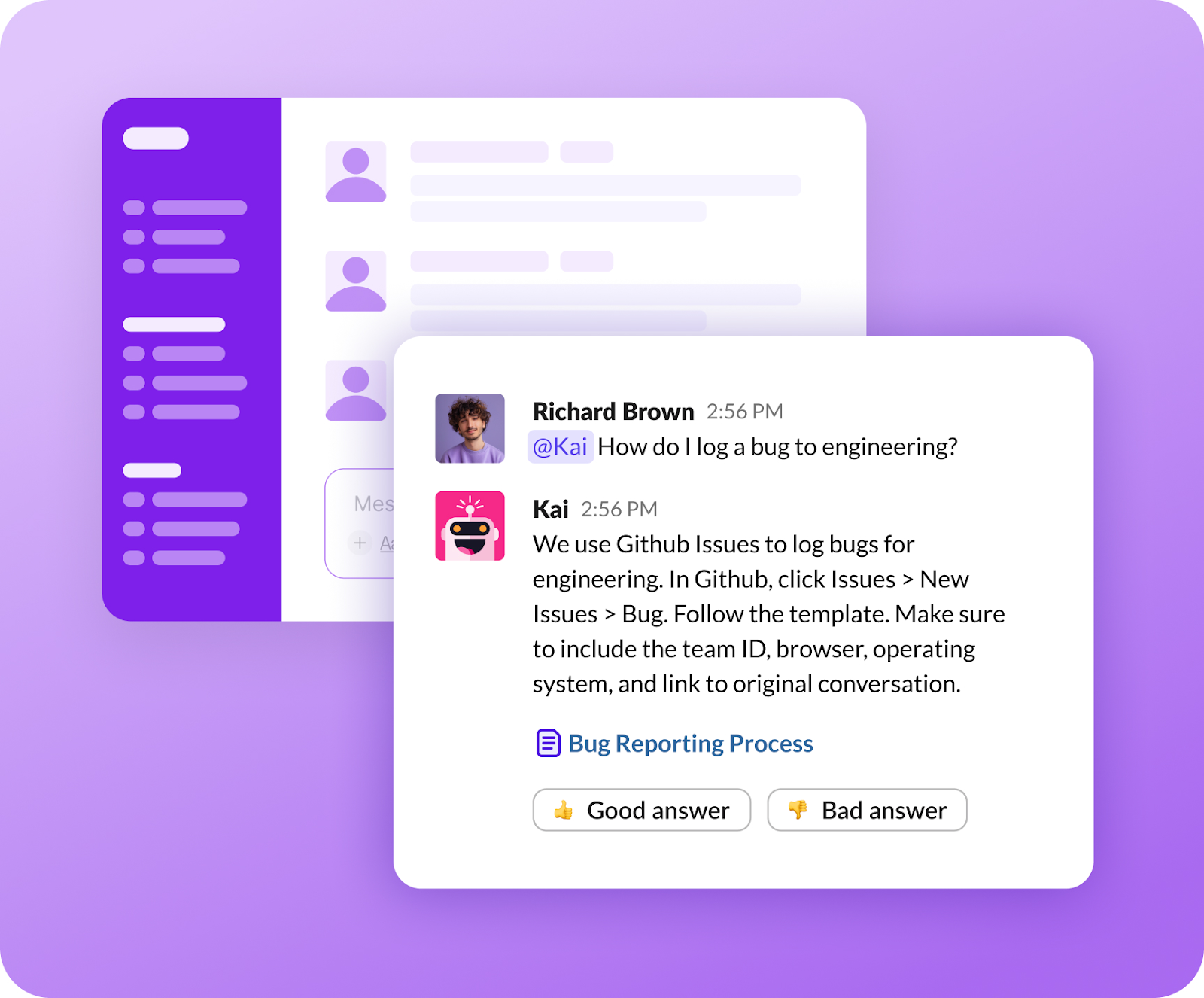
3. Summarize & Save: Instantly turn Slack threads into new knowledge base articles
Your team creates useful knowledge in Slack all day, only to have it get lost in random threads and DMs–never to be found again.
Now, you can ask Kai to summarize those Slack threads with AI and save them as new articles to your Tettra knowledge base with the click of a button. No more lost conversations!
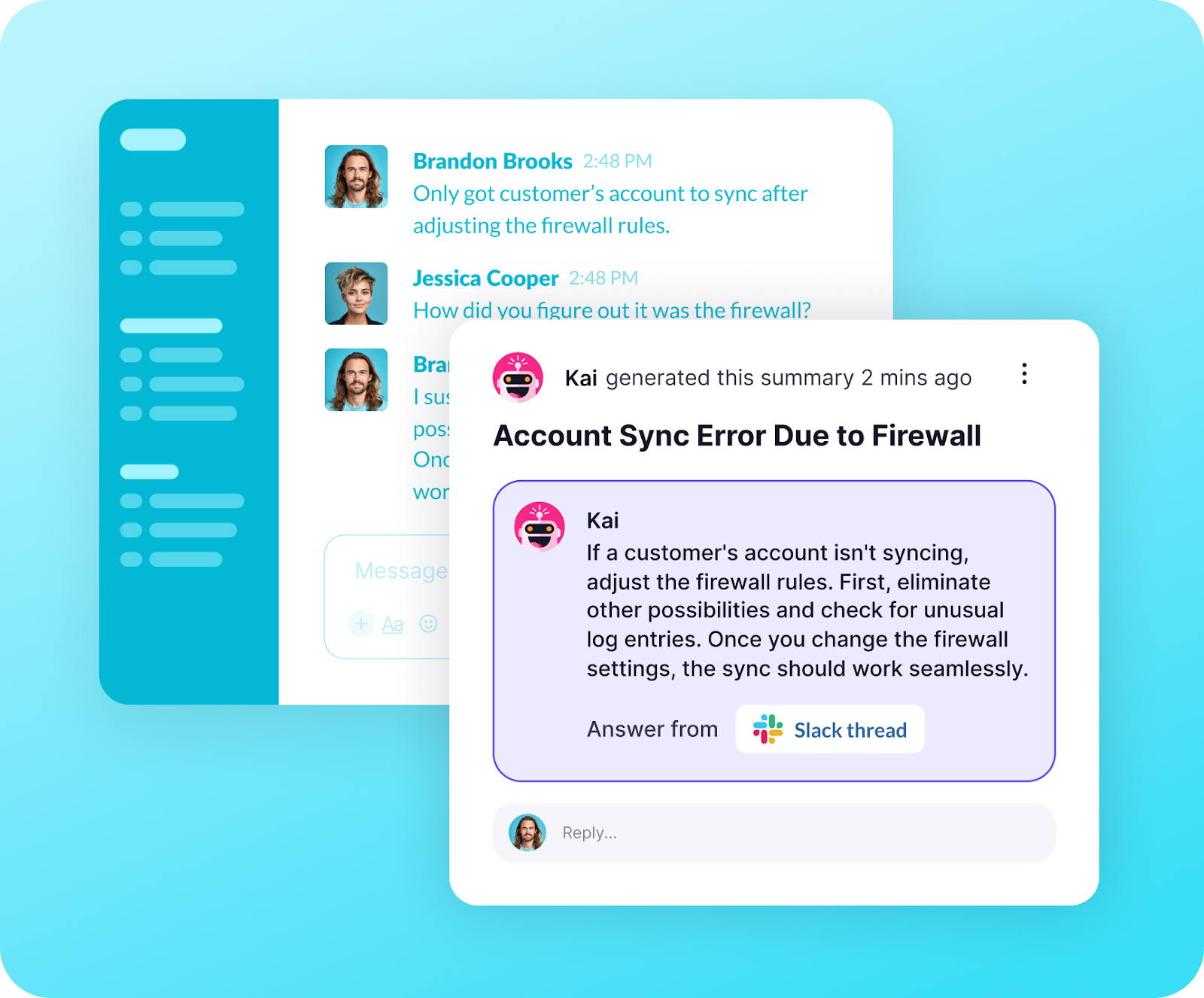
4. Automatic Knowledge Capture:
Kai now scans your selected Slack channels to find useful questions and proactively asks to save them to your knowledge base.
These Q&A pairs can then be reused by Kai to answer similar questions in the future. It’s like you’re creating a knowledge base directly from Slack. Kai can even find useful knowledge in the Slack conversations that happened within 90 days in the past.
5. Stay in Slack to read Tettra page.
Share Tettra pages and have your team read them in Slack. They’ll get a full preview to read.
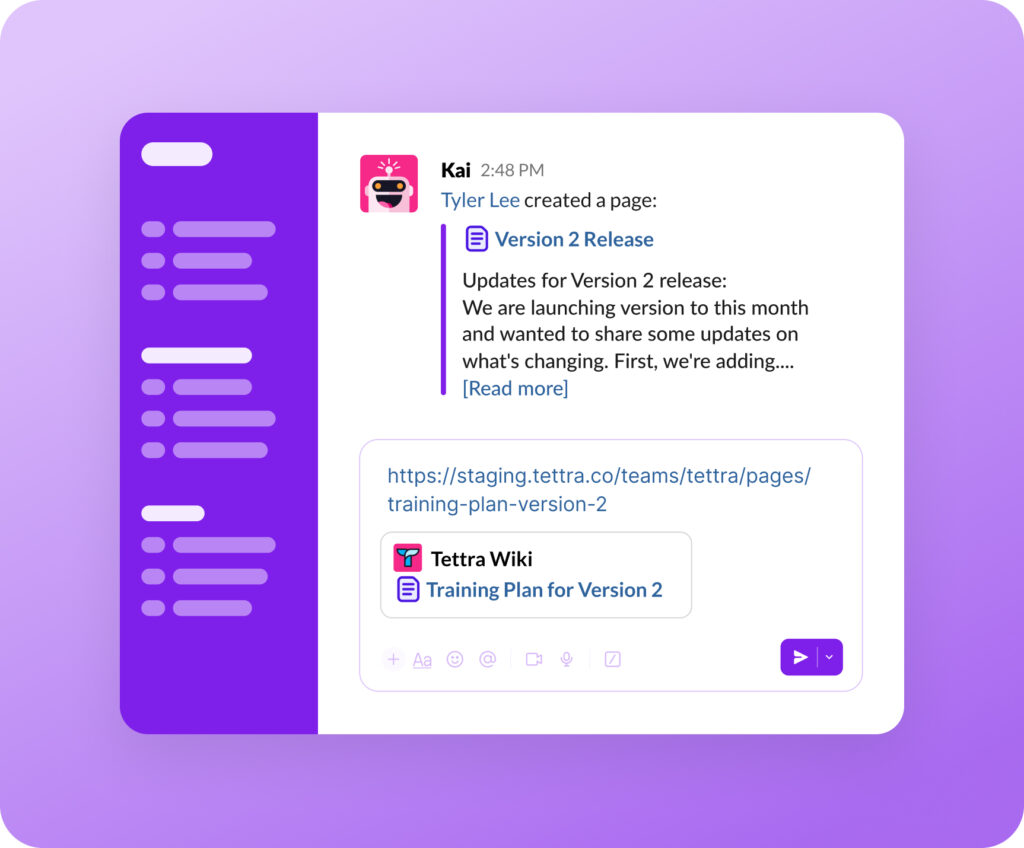
Why You’ll Like Using the Tettra/Slack Integration
- Save time: Automates the capture and sharing of knowledge, cutting down manual work and speeding up information sharing.
- Works in your workflow: Makes valuable insights and solutions easily available to your team members, directly within their workflow.
- Use the docs you save: Encourages the team to use the company info and docs they’ve saved by facilitating easy access to shared knowledge.
- Efficient backfilling of questions/answers Automatically backfill existing Q&As from Slack conversations, turning casual chats into a structured, searchable knowledge base.
- Discovery and documentation: Simplify content creation for your knowledge base by pairing questions with their respective answers directly within Slack.
Existing Features of the Tettra-Slack Integration
As one of the earliest Slack apps, Tettra’s Slack integration already has so many time-saving features for your team’s knowledge management:
- Quick Access to Tettra Content: Access your Tettra knowledge base directly from Slack. You can search for and share Tettra pages in any Slack channel, making it easy to reference important information during conversations.
- Sign in with Slack: Manage your team’s access to Tettra with Slack single sign-on
- Slack Notifications: Stay updated with notifications in Slack whenever a new Tettra page is created or updated. This keeps your team informed about the latest knowledge base additions.
How This Helps Your Company & Teams
- Customer Service Teams: Improve response times and accuracy for customer inquiries by automating the retrieval of relevant Q&A pairs. Perfect for teams that need quick access to consistent and accurate information.
- Internal Documentation: Simplify the documentation process by automatically converting Slack interactions into structured Q&A entries in your Tettra knowledge base.
- Onboarding New Team Members: Quickly bring new hires up to speed with instant answers to frequently asked questions, reducing the repetitive workload on HR and existing team members.
- Project Management: Enhance project workflow by maintaining a dynamic and accessible log of project-related queries and answers saved in Tettra.
- Remote Work: Support distributed teams by ensuring remote workers have equal access to organizational knowledge and resources, minimizing delays and communication barriers.
- Knowledge Retention: Capture valuable insights and expertise from conversations and transform them into a structured format within your knowledge base, preserving critical information.
Tettra is a leader in company documentation and knowledge sharing, and one of the first Slack apps. Now, we’re going a step further.
Those questions, tips, tricks, and tactics that you’re sharing in Slack can be saved and shared with your whole company.
Learn more about what this new Slack integration can do for your team and see all of our Slack features here.


