Google Docs Integration
Turn your team’s Google Docs, Sheets, Slides, and everything else into an internal wiki with Tettra.
Free 30-day trial. No credit card required.

Why Google Docs doesn’t work as a wiki
Many small teams start documenting their knowledge in Google Docs. At a certain point, though, they find they need a better solution: one designed expressly for documentation.
At 10-15 people, Google Drive becomes an unwieldy solution for housing internal documentation.
If you’ve hit this point yourself, Tettra makes it easy to create a Google Docs Wiki.
Our Internal knowledge base and knowledge management system integrates with Google Drive, so you call embed existing content in a Tetra page or reference it inline. You can even leverage our API to bulk import content into Tettra. The Tettra Google Drive integration helps you keep track of documents, maintain version control, and share info more easily.
How Tettra integrates with Google Docs
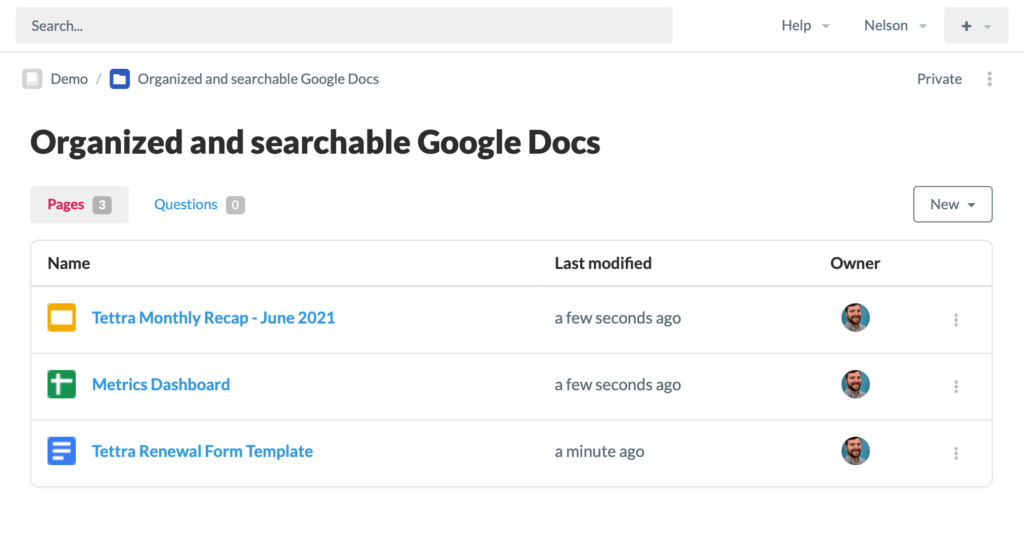
Organize your existing Google Docs
Add Google drive files to your Tettra categories quickly so that they show up in search and can be referenced in the Tettra app. This makes your Google Docs content much easier to find for you team.

Search for and reference Google Docs directly from a Tettra page
The Tettra Google Drive integration allows your team to quickly search for and link to docs in your Drive. Say goodbye to time-consuming context switching; we do the work for you! Use the “#” key on any of your drafts, type in a search term, and then select the doc you’d like to reference. The inline reference shows you the type of file, as well as the file name.

Embed your documents for easy collaboration and live editing.
Trying to show the content of your doc directly within Tettra? Easy peasy. You can embed your docs directly within a Tettra page, so that any updates to the document are reflected in real time. Simply click into the “+” editor menu, select “Embed”, and paste the link to your doc. Take it one step further by editing and commenting on the doc within the embed window itself.

Use the groups you already have in Google Workspace to set permissions.
When you’re housing sensitive information, make sure you’re keeping it in the hands of the right people. While Tettra offers advanced permissions built in, the Google Workspace SSO/SCIM integration takes it one step further. Use the existing Goggle Workspace directory users and groups to set permissions on the category level.


