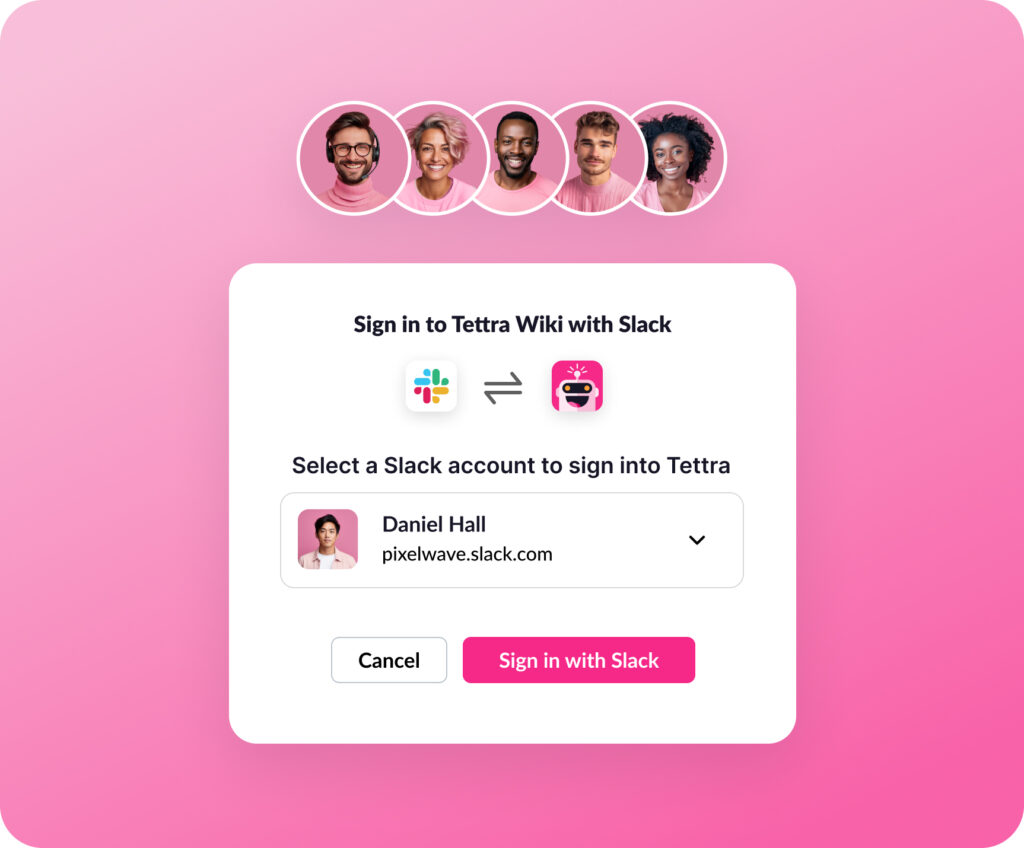Slack Integration
Tettra’s AI-powered bot automatically answers repetitive questions in Slack and writes new knowledge base articles from the conversations your team is already having in chat.
Free 30-day trial. No credit card required.
Meet Your New AI-Powered Knowledge Manager
Meet Kai, Tettra’s Slack bot that’s powered by your team’s Knowledge and AI (see what we did there?)
Kai automatically answers repetitive questions right in Slack and builds your team’s knowledge base from the conversations your team is already having in chat.
With Kai, you and your subject matter experts no longer need to spend your valuable time writing new knowledge base articles and answering the same questions over and over again in Slack.

How Tettra Works with Slack
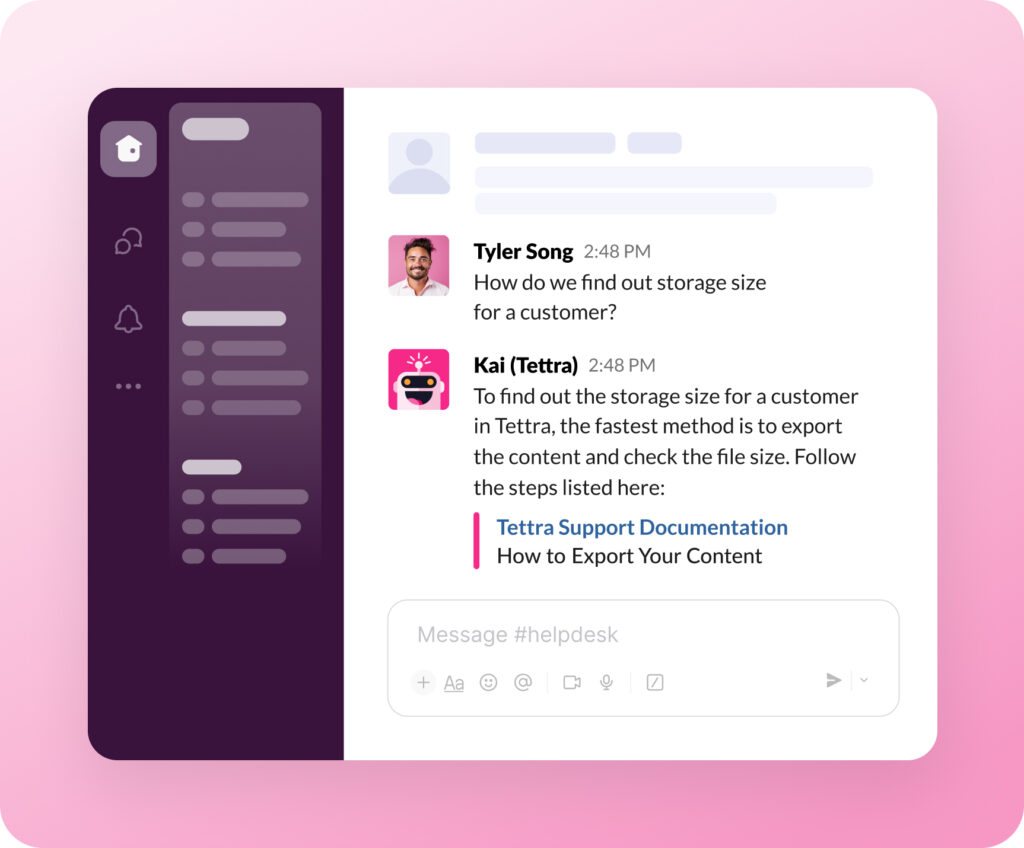
Auto Answers in Slack Channels
Set up Kai in any channel to automatically reply to your teammate’s questions using AI-powered RAG answers, created from your Tettra knowledge base.
Mentions & DMs
Kai is always by your team’s side. @mention Kai with a question in any Slack channel, and Kai will reply with an instant AI-powered answer. Or your team can DM with Kai directly to ask questions privately.

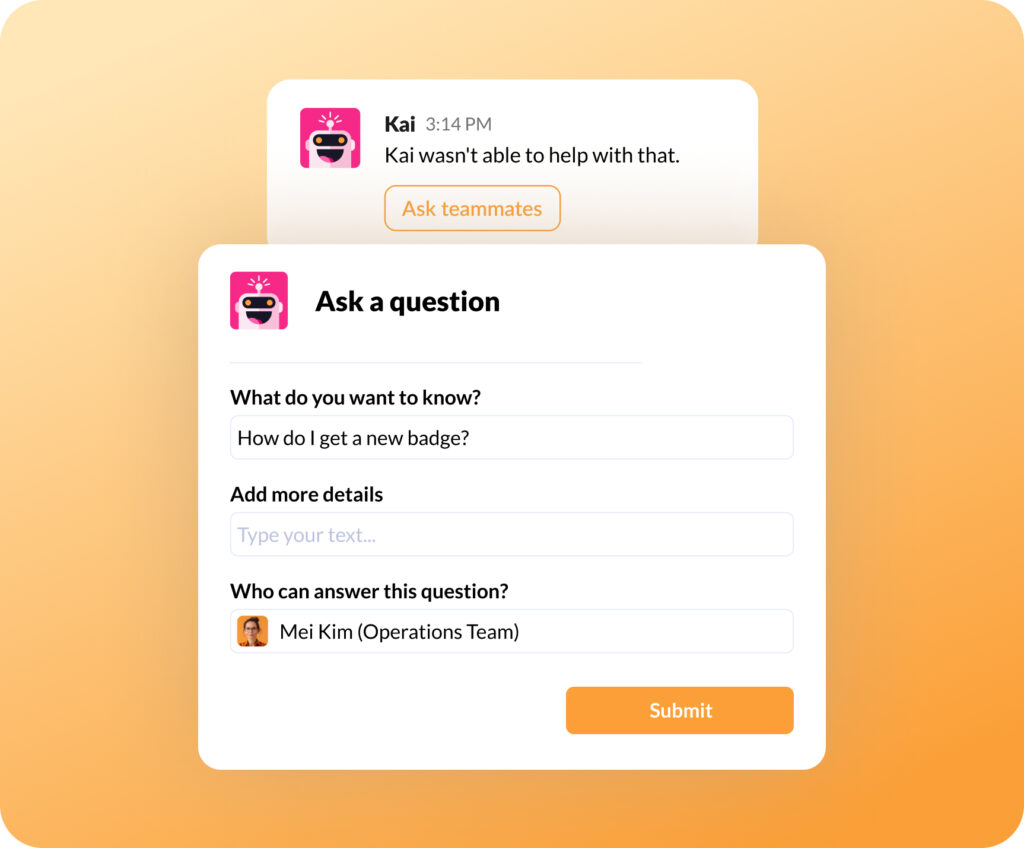
Capture & Assign New Questions to Experts
When Kai can’t find an answer to a new question, it will ask to save the question and assigns it to a subject-matter expert on your team to answer in Tettra.
Summarize & Save Threads as New Knowledge Base Articles
Kai continuously scans your Slack channels for useful conversations and will prompt you to Summarize & Save them to Tettra as new knowledge base pages created by AI. Or you can use Kai’s Summarize & Save action to turn any Slack thread into a new Tettra page with the click of a button.
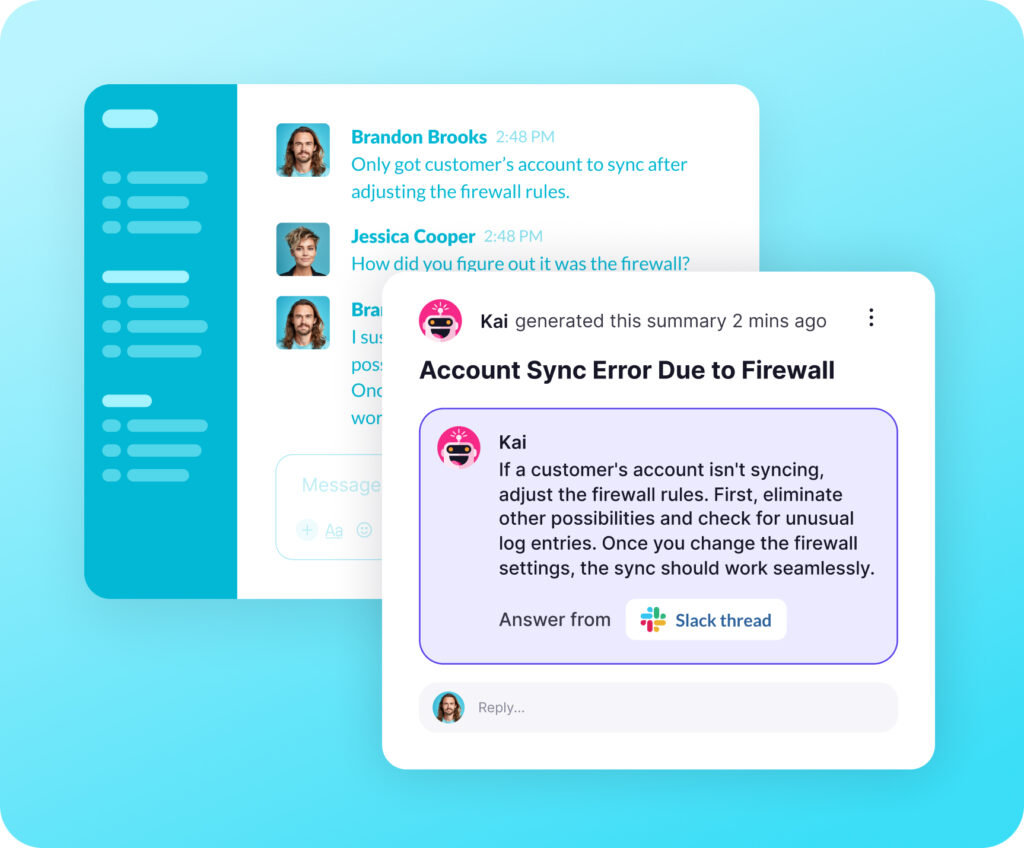
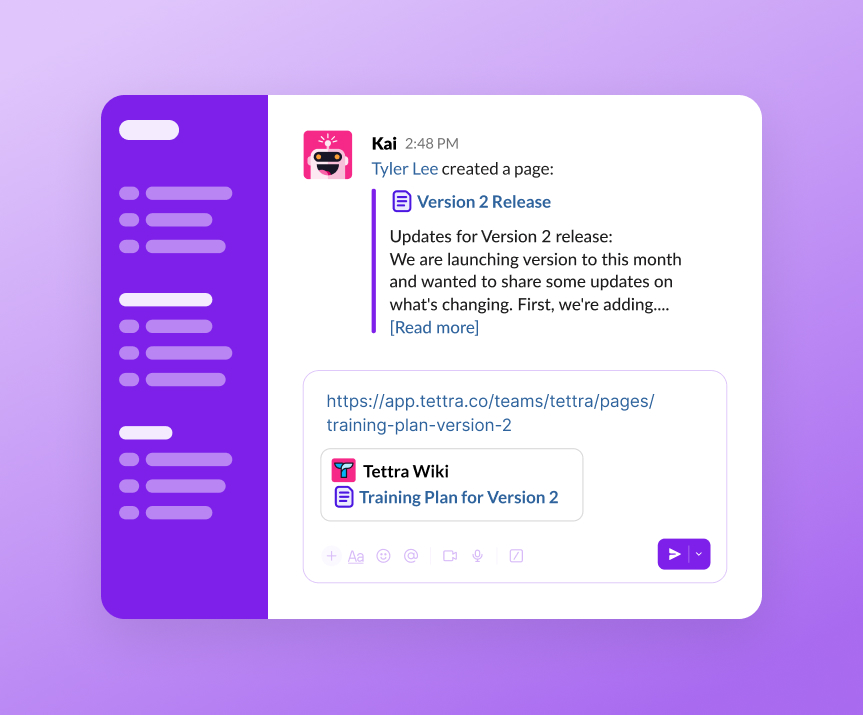
Notifications & Link Previews
Keep your team in the know by setting up instant, automated Slack Notifications for almost everything that happens in Tettra. Kai also creates a full preview of any Tettra link that’s shared in Slack for easy reading.
Manage Team Accounts with Slack SSO
Managing accounts when employees join and leave your company can be a real hassle. We make it easy by hooking right into Slack’s account system for SSO. When you add someone to Slack, they’ll have access to Tettra and when you remove them from Slack, they won’t.