Atlassian Confluence has emerged as an effective knowledge management platform, enabling teams to share information and keep a record of information. Did you know you can enhance Confluence’s functionality even further with the help of apps?
Confluence apps, often developed by third-party developers, extend the platform’s core capabilities, customizing and refining your Confluence environment to better suit your organization’s knowledge management needs. These apps can take the form of new features, integrations with other software, or improvements on existing functionalities, each designed to optimize your team’s productivity and efficiency.
Why use Confluence Apps?
Confluence, at its core, is a powerful platform for knowledge sharing and project management. But, with the addition of apps, it can transform into a more robust, versatile, and user-friendly workspace.
- Versatility and Extensibility
Confluence apps offer a wide array of functionalities, from enhancing content formatting and visualization to creating efficient workflows. They allow teams to customize and extend their Confluence experience to meet their unique requirements, driving overall productivity and effectiveness.
- Enhanced Productivity
By automating manual processes, managing content effectively, and providing advanced capabilities like diagramming and advanced templates, Confluence apps can significantly reduce the time spent on administrative tasks. This allows teams to concentrate more on content creation and collaboration, leading to improved outputs.
- Improved Collaboration
Many Confluence apps are designed with collaboration in mind. They provide features like diagramming, content formatting, and single sign-on that make team collaboration more efficient and seamless, fostering better results and increased team satisfaction.
Here is an expanded look at some of the best Confluence apps, their descriptions, and their unique features:
1. draw.io
Category: Diagramming and Collaboration
The draw.io app enhances team communication by making it visual. It empowers users to design, share, and collaborate on diagrams and whiteboards directly within Confluence, serving as a virtual workspace for brainstorming sessions or explaining complex concepts. With its extensive library of shapes, connectors, and templates, even the most intricate ideas can be easily visualized.
- Seamlessly integrates with other Atlassian tools.
- Supports a range of diagram types, including flowcharts, process diagrams, and more.
- Offers a vast library of shapes, connectors, and templates for diagram creation.
2. Aura Content Formatting Macros
Category: Content Formatting and Integration
Aura Content Formatting Macros app offers a solution to format content conveniently and create visually appealing Confluence pages. Integrating with popular tools like Miro, Figma, and Google, it enriches your pages with an interactive experience. Predefined macros make it effortless to arrange content, while a rich text editor simplifies formatting tasks.
- Streamline content formatting with predefined macros.
- Seamless integration with Google and HTML.
- Offers a rich text editor for convenient formatting.
3. Better Content Archiving for Confluence
Category: Content Management
Keeping your Confluence workspace tidy is crucial for maintaining productivity. The Better Content Archiving app efficiently handles outdated content, keeping the workspace clutter-free and navigable. The app promotes effective knowledge management with its automated content review cycles and detailed tracking of content usage statistics.
- Archive outdated content, keeping your Confluence clean.
- Automate content review cycles and track content usage statistics.
- Sends notifications for review and archival processes.
4. Blueprint Creator
Category: Template and Content Creation
Consistency in content is a key element in knowledge sharing, and that’s where Blueprint Creator comes in. It enables you to design and manage custom templates for Confluence pages, blogs, and spaces, fostering uniformity and brand coherence. Its user-friendly WYSIWYG editor and ready-to-use blueprints speed up the creation process.
- Create and manage advanced templates for pages, blogs, and spaces.
- Supports a user-friendly WYSIWYG editor for template creation.
- Enhances productivity with ready-to-use blueprint templates.
5. MacroSuite
Category: Content Formatting
MacroSuite is a collection of formatting macros designed to transform the way your Confluence content appears. Whether it’s tables, headings, panels, or simple text, these macros can be easily inserted using drag-and-drop functionality. As a result, your Confluence pages become more engaging and reader-friendly.
- Streamline content presentation with a wide variety of formatting macros.
- Simple drag-and-drop functionality for easy usage.
- Includes macros for tables, headings, panels, and more.
6. Karma
Category: Content Formatting and Page Building
Karma makes building and formatting Confluence pages a piece of cake. This free tool offers a range of utilities that enhance productivity and uplift the overall user experience. With its live preview feature, you can instantly visualize the final page, enabling you to make necessary adjustments on the fly.
- Provides a range of free tools to build and format pages.
- User-friendly interface to enhance productivity.
- Supports live preview to visualize pages before publishing.
7. Content Viz
Category: Content Visualization and Integration
If you aim to make your content more understandable and easy to navigate, Content Viz is your go-to app. It facilitates the creation of overviews, org charts, and news feeds, allowing for better content comprehension. Plus, it supports integration with external sources to keep your team updated with live news feeds.
- Create comprehensive overviews, org charts, and news feeds.
- Facilitates better content understanding with visual aids.
- Enables integration with external sources for live news feeds.
8. ConfiForms
Category: Data Management and Workflow Automation
ConfiForms turns complex data management and process automation into straightforward tasks. With its capabilities to create data forms and automate workflows within Confluence, it becomes easier to gather, process, and analyze data. It supports integration with other Atlassian products and offers a broad variety of field types and validation rules, simplifying form creation.
- Create data forms and automate workflows directly within Confluence.
- Supports integration with other Atlassian products for seamless data management.
- Offers a wide array of field types and validation rules for form creation.
9. SAML Single Sign On
Category: Security and User Management
Secure and simplified user access is a must-have for any collaborative platform. This app ensures just that by providing a single sign-on for Confluence. It also supports OpenID Connect (OIDC) and synchronizes user data across platforms, enhancing security without compromising on ease of use.
- Simplify access with single sign-on for Confluence.
- Supports OIDC and user synchronization.
- Facilitates mapping of user attributes and roles.
10. LatexMath
Category: Content Formatting and Mathematical Notation
Presenting mathematical content in an easy-to-understand format can be a challenge. LatexMath overcomes this by enabling the integration of mathematical notations using LaTeX syntax. Whether you’re dealing with complex equations or simple algebra, this tool enhances the readability and comprehension of mathematical data.
- Write and edit mathematical notations using LaTeX syntax.
- Enhances readability and understanding of mathematical data.
- Supports a wide variety of LaTeX commands and environments.
11. Copy Page Tree
Category: Content Management
Copy Page Tree simplifies the process if you’re looking to duplicate a section for a different team or backup data. It allows for the duplication of entire sections of your Confluence instance, maintaining all original page attributes. This practical tool enhances content management, making replication and organization more efficient.
- Easily duplicate entire sections of your Confluence instance with a single click.
- Streamlines content replication and organization.
- Retains all original page attributes in the copied tree.
12. Page Tree Creator
Category: Content Creation and Organization
Organizing content hierarchically makes it easier for users to find what they’re looking for. Page Tree Creator streamlines the creation and management of page trees within Confluence, ensuring content is logically structured. Plus, it supports custom templates and allows for easy import and export of page trees, simplifying content migration.
- Create, manage, and organize page trees directly within Confluence.
- Supports custom templates for consistent page creation.
- Facilitates import and export of page trees for easy migration.
13. Confluence Source Editor
Category: Content Editing
The Confluence Source Editor is a must-have tool for those who prefer to have complete control over content structure and formatting. It offers direct access to the Confluence pages’ source code, allowing advanced users to tweak every detail. The built-in syntax highlighting makes navigation through the code a breeze, improving the overall editing experience.
- Directly edit the source code of Confluence pages.
- Ideal for advanced users who need direct code access.
- Supports syntax highlighting for easy code navigation.
Tired of Trying to Make Confluence Work For You? Try Tettra.
Tettra is an alternative to Confluence for knowledge management that offers several advantages, making it a potentially better option for teams.
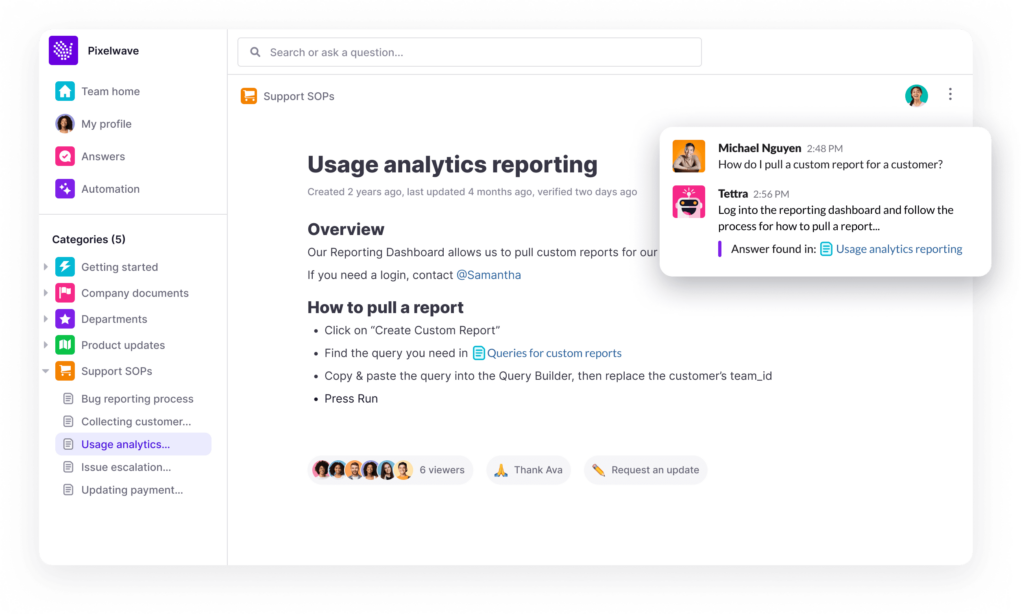
- Simplicity and ease of use: Tettra is designed to be user-friendly and intuitive, even for non-technical users. Its clean and simple interface makes it easy to create, organize, and search for information, reducing the learning curve and increasing adoption within the team.
- Great integration with existing tools: Tettra integrates with popular collaboration tools like Slack, MS Teams, Google Drive, and GitHub, allowing teams to leverage their existing workflows and tools. This integration enhances productivity and encourages information sharing within familiar platforms.
- Powerful search capabilities: Tettra offers robust search functionality, allowing users to quickly find the information they need. The search engine is designed to deliver accurate results, even with large knowledge bases, ensuring that team members can access the right knowledge at the right time.
- Streamlined content organization: Tettra provides intuitive ways to organize content through categories, tags, and a hierarchical structure. This enables teams to create a well-structured knowledge base that is easy to navigate, ensuring that information is easily discoverable and accessible to all team members.
Overwhelmed by Confluence? Start with Tettra for free. Tettra has pricing plans for all teams, from free to enterprise level.


