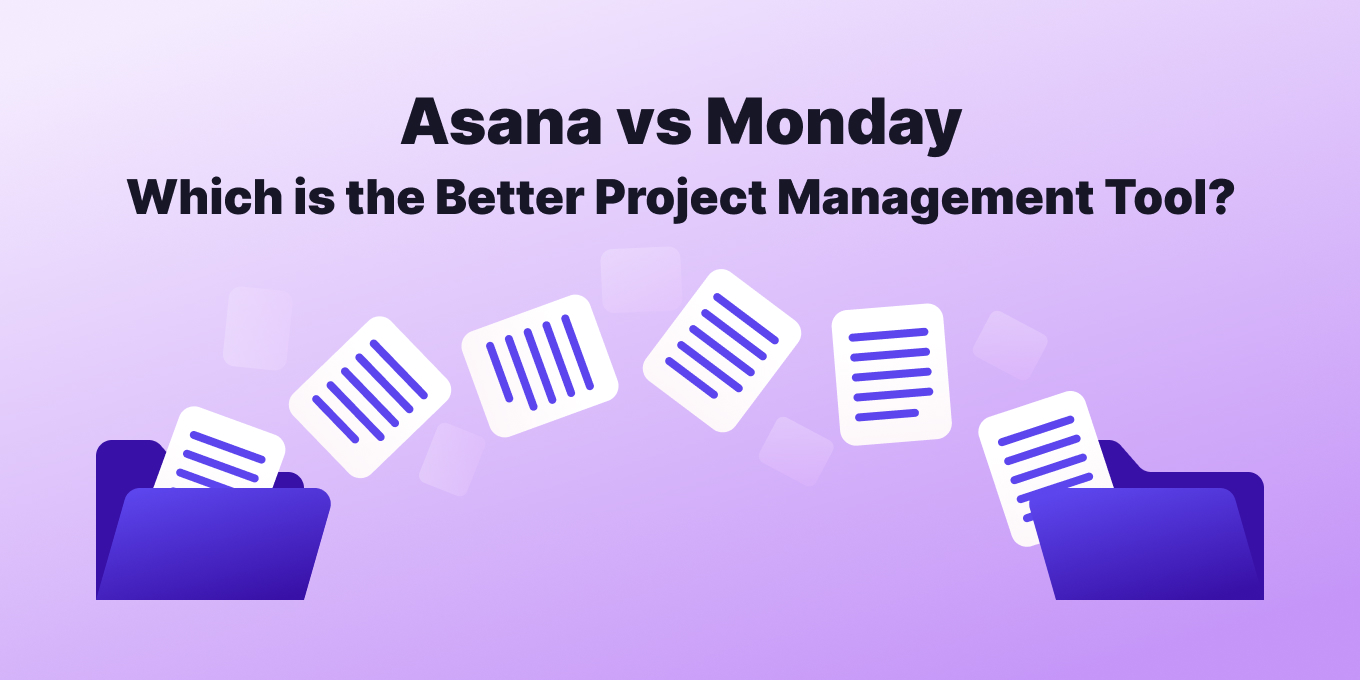Asana and Monday are two of the biggest names when it comes to project management solutions. Both offer wide feature sets and a large number of integrations that make them bywords for project managers and developers.
In this article, we compare Asana vs Monday to help you determine which is the better project management software for your needs.
Asana Overview
Asana is a popular work management platform from a San Francisco-based software developer of the same name.
It helps with task and project coordination across teams by breaking down projects into tasks and setting clear goals, deadlines, and assignees.
Since its launch in 2012, it has become a tech stack staple for many organizations, used by almost 120,000 paying customers across 190 countries. It is a publicly traded company under the ticker symbol, ASAN.
Tasks can be displayed in lists, boards, calendars, and other templates to aid in time management and collaboration.
Displaying tasks and the people assigned to them also helps members of teams across a company have an awareness of what is going on in other areas of the company, have confidence that all aspects of a project have been accounted for and are being worked on, and prevent duplication of any tasks.
Free, paid, student, and enterprise versions of the software are available. Asana can be used in a browser, as a desktop app, on iOS and Android, or integrated with other apps like Gmail and Slack.
To learn more about Asana, their company culture, and their mission to “help humanity thrive by enabling all teams to work together effortlessly,” see their Culture Deck here.
How does Asana work?
Asana offers dozens of features to create, organize, track, and communicate about tasks.
Once you create a task, you can add notes, links, files, due dates, and more. You can also assign someone — such as a co-worker — to the task. You and your project collaborators can then share updates and tag one another in the comments section of the task.
Asana allows users to break down projects into tasks as specific as they would like. Tasks can then be organized into sections. This allows teams to illustrate every step that needs to be taken in order to complete a project.
The main purpose of Asana is communication and efficient collaboration. Project managers can invite specific employees to become collaborators on individual projects—which Asana calls “Workspaces.”
When the project manager assigns a task to a team member or team members, everyone in the Workspace can see who was assigned. The assignee can also see all the tasks that have been assigned to them outside of the Workspace on a private page called “My Tasks.”
If a team member interacts with a task on the My Tasks page, such as by posting a comment, that will also appear in the task within the Workspace.
Individuals can also add their own tasks to their My Tasks page, and they will not be visible to anyone else.
Asana integrates with hundreds of other software, apps, and tools, including Google Drive, Slack, Dropbox, and various IT, sales, and calendar programs.
Users can create workflows to automatically import information and create tasks in Asana without leaving the program they are working in. In some integrations, users can create rules within Asana so Asana can also automatically provide information in other apps. For example, users could create a workflow that sends a note to employees on the Slack messaging app when a task reaches its due date.
How popular is Asana?
Asana claims to have over 119,000 paying customers, including Amazon, Facebook, Google, Spotify, and Twitter. The company also says millions of users and organizations use their free plan.
Out of 33 reviews found on Google, reflecting over 130,000 votes, Asana received an average score of 4.36/5 stars.
Many reviews cite Asana’s ease of use, organizational capabilities, app integrations, and teamwork potential as highlights, while their price in comparison to their competitors and customer service are major downsides.
Benefits of Using Asana
Asana is an excellent tool to organize multiple projects, outline tasks, create a visible and interactive to-do list, and facilitate communication and collaboration with co-workers.
First and foremost, Asana is straightforward and easy to use with a clean and simple interface. It’s accessible and approachable for team members of all levels of comfort with technology.
Asana’s UI offers intuitive and flexible features. Users can easily switch between multiple views in a toolbar at the top of their workspace, which allows them to see a project’s tasks as a list, bulletin board, Gantt chart-style timeline, and calendar. This ensures Asana is hyper-customizable for individual users and teams alike.
One of the most highly praised benefits of Asana is its massive number of integrations with third-party apps, which allow users to streamline their work. With partnerships with some of the most popular workplace platforms, tools, and software, from Slack to Salesforce and GitHub, any company will find useful Asana integrations to ensure their team is on the same page.
Drawbacks of Using Asana
Asana’s interface can be challenging and intimidating for new users. While it’s possible to use Asana as a simple but detailed to-do list, it’s also easy to get bogged down in its many features and capabilities.
You can only assign tasks to one person in Asana. If you add multiple names to the Assignee column of a task, only the last name you add will appear there. The other names you assigned — as well as the creator of the task and any commenters — will be listed as “collaborators” at the bottom of the detailed view of the task.
Users have also criticized Asana’s customer service, and have noted that some details, like export formats and the ability to track time on tasks, are also lacking.
On Monday.com, you can assign multiple people to a task, track time working, and export boards directly to Excel instead of just downloading them as a CSV.
Asana’s AI Integration
The AI-driven features in Asana take the complexity out of goal-setting and project management.
Smart Goals utilize AI to refine your goal descriptions, drawing on historical data to craft objectives that align with your business’s performance trends. Alongside this, Smart Status leverages real-time data to generate thorough updates, identifying potential issues, open questions, and barriers that could affect goal achievement. This means you get a more nuanced, data-backed view of your project’s progress, straight from Asana.
Moreover, Asana is set to introduce Smart Answers, a feature that harnesses natural language processing to provide immediate, insightful responses to your queries about projects. It’s designed to pinpoint obstacles and suggest next actions, enhancing decision-making processes. Looking ahead, Asana is also developing Smart Workflows, which will use straightforward commands to create and refine workflow processes tailored to your team’s needs.
This feature promises to optimize teamwork and efficiency by continuously adapting to best practices and specific goals. In addition, Asana is focusing on scaling organizational efficiency through Smart Onboarding and Smart Fields. These features aim to integrate teams effectively into relevant projects and streamline project organization, all backed by the robust and comprehensive Asana Work Graph®.
Monday.com Overview
Like Asana, Monday is a “Work OS” that aims to help companies create a workflow, increase productivity, and improve collaboration and communication between teams.
Monday is made up of five products intended to help users run their business from end-to-end: work management, marketer, sales CRM, dev, and projects.
The work management and projects products are most like Asana, and are where teams and individuals can plan, collaborate on, and manage tasks and larger projects.
Marketer, sales CRM, and dev also have a foundation in building workflows and managing, collaborating, and tracking projects and information, but are customized to focus on their respective departments’ goals and interests.
Free, student, paid, and enterprise versions of Monday.com are available.
The company initially launched as “dapulse” in 2014 before changing its name to Monday.com in 2017. As of 2023, Monday claims to have over 152,000 customers.
How does Monday.com work?
Monday is made up of collaborative boards that provide multiple views of projects. It supports apps, third-party integrations, workflow automations, and open-ended “workdoc” documents.
Dashboards allow users to see a centralized overview of project progress, timelines, and budgets. Within the workspaces, users can create projects, outline and assign tasks, and collaborate.
Monday offers task assignees the opportunity to add a color-coded status to their task, including “Working on it,” “Stuck,” or “Done.” Users can also create custom labels to allow project managers to see assignees’ progress at a glance. A bar at the bottom shows the corresponding color of each status, offering an even more condensed understanding of the state of each task.
Monday.com’s task manager functions very similarly to Asana’s. Users can view tasks as a board, dashboard, chart, Gantt chart, calendar, workload division chart, timeline, table, Kaban board, form, and as cards.
Users can also toggle a view that shows only the files within a board.
Dozens of third-party integrations are available to Monday.com users, including Dropbox, Slack, Zoom, and Google Drive. These integrations allow information to flow seamlessly between platforms.
How popular is Monday.com?
The company says over 152,000 customers use Monday, including Coca-Cola, Canva, Lionsgate, Nissan, and Hulu.
Out of nearly 6,900 reviews on G2, Monday received an average score of 4.7 out of 5 stars.
Many reviews cite Monday’s ability to simplify and organize complex business operations as a highlight, but say its interface can be overwhelming and complicated for those not versed, especially in Monday’s more advanced features.
Benefits of Using Monday
Monday.com is one of the most well-rounded, all-inclusive project management and collaboration tools. Its primary purpose is to streamline project coordination, organization, and communication across teams.
Monday’s interface is modern, colorful, inviting, and flexible. Its basic functions are user-friendly and simple to understand. Its integrations with other apps and software makes it an intuitive program that is not only easy to incorporate into a workflow, but helpful.
Tasks within Monday can be assigned to multiple people, allowing teams to further illustrate their collaboration.
One major benefit of Monday is that it is not only a work and project management product, but a sales CRM software, product development software, and marketing management software. This maximizes its benefit to companies and increases opportunities for cross-team collaboration.
Drawbacks of using Monday
Although Monday has a modern lively interface and customizable, it’s UI is massive and can be just as overwhelming and challenging for new users as Asana. Some users have described Monday’s navigation and UI as inconsistent.
Monday’s free version is much more restrictive compared to Asana’s, limiting the number of boards to a maximum of three. Their paid version also requires paying for a minimum of three users, while Asana’s does not have a minimum. Although users pay for Monday per person, packages are limited to preset numbers, such as 20 seats, 25 seats, 30 seats, and 40 seats. This means that if you have 24 users, you will have to purchase 25 seats, but if you have 31 users, you will have to purchase 40 seats.
Monday’s paid versions also limit the number of actions between integrated apps per month. If you exceed these actions, but cannot afford or are not interested in upgrading, your workflow can be hampered.
The Launch of Monday AI Assistant
Monday.com is ushering in a new era of workplace productivity with the introduction of their Monday AI assistant. This groundbreaking development marks a significant step in integrating Artificial Intelligence into the platform, greatly enhancing the user experience.
Notably, the company is also opening its platform to third-party developers, allowing them to create and implement AI applications within the monday marketplace.
The capabilities of the monday AI assistant in its beta version are set to include automated task generation, composing and rephrasing emails, summarizing complex tasks, and building formulas.
With the introduction of these AI-powered functionalities, monday.com is positioning itself as one of the first SaaS companies to enable external developers to enhance its platform’s capabilities further.
Asana vs Monday
Feature Set
Asana and Monday both consist of a wide swath of features—many of which are similar. Both offer multiple ways to view tasks, including on a dashboard or as lists, boards, calendars, and timelines. Both platforms also allow users to assign tasks, set due dates, upload files, make comments, and create automations.
Asana’s features are focused exclusively on project and task management, while Monday’s branches out into marketing, development, and sales. While this doesn’t mean Asana can’t be used as a project manager for those teams, it does mean it is lacking in the tailor-made features Monday has created.
UI and Ease of Use
Both Asana and Monday are known for their color-codable and organized UI that aims to make work fun and easy. Asana’s interface is much simpler and more straightforward, while Monday’s is incredibly modern and exciting.
Monday’s focus on colorful, whimsical organizational graphics is aesthetically pleasing, but means there is a lot on the screen at once, and it’s easy to get overwhelmed or for certain features, like views, to get lost.
Asana isn’t quite as fun, and it’s much more condensed (even the font size is smaller). However, all the necessary information—tasks, features, view options, group members, etc.—are all clearly visible and easy to take in at once.
Both platforms are easy to use at a base level, but have the sense there are many functionalities that users could be missing out on. Asana’s focus on simplicity, organizing information, and task management makes it feel very straightforward. In Monday, there is more to explore, and it isn’t always clear where users should go to find it.
Learning Curve
As with most things, Asana and Monday come with a learning curve. Both are expansive and powerful platforms, and not everything they can do is intuitive.
Since Asana focuses on individual projects and meetings, it’s easy to keep it simple and use it only for specific purposes. Monday purports itself to be much more end-to-end than Asana does, so the stakes are a bit higher for a user who is unclear.
Users may not know they can click into tasks to see comments and additional information, and may not know they can customize and resize the columns. The same is true for Monday, which is packed with helpful—albeit somewhat hidden—features.
However, both platforms offer tours and education to help users make the most of them.
As a Project Management Tool
Both platforms offer a zoomed-out view of projects.
Portfolio management in Asana allows project managers to see the status of a project—if it is “on track” or not—the percentage of tasks that have been completed, and the date range of the project. Their Dashboards allow users to see data such as the number of completed and incomplete tasks and graphs displaying project status.
Monday’s Dashboard view can display charts, timelines, and insights.
For Task Management
Task management is the core of both Asana and Monday, and it functions very similarly in both. They are customizable, and color-coded labels can be added to various columns.
On both platforms, tasks can be viewed in numerous ways, including as a list or cards on a board. These views initially show the main important information about a task, including an assignee, a due date, and any information users see fit to include using customizable columns.
Users can then click into tasks, where they can view additional information, add notes, upload files, and make comments. Comments can include @ tags to collaborators, allowing increased visibility and communication.
Automation
Users can create automations for their workflow on both platforms, both within the platform itself and externally through integrations. These automations can include sending a Slack message when a task’s status changes to “Stuck” or “Off-Track,” or automatically setting a due date when a task is moved to a new section.
Monday’s workflow automation system is less intimidating than Asana’s, using a simple fill-in-the-blank system as opposed to a flow chart.
Integrations
Asana offers 200+ integrations with third-party apps, software, and tools, while Monday offers 30+.
Both offer some of the most common workplace tools, like Slack, Zoom, Google Drive, and Dropbox.
Templates
Both platforms offer templates for use, as well as the opportunity to create one.
Asana’s templates include meeting agendas, feedback, creative production, onboarding and hiring, bug tracking, requests, and project planning.
Monday’s templates include project management and calendars focused on various departments and fields, such as nonprofits, real estate, startups, HR, Sales, and more.
Reporting and Analytics
Both platforms offer reports and analytics of project progress in the form of dashboards and portfolios.
Offline Functionality
Asana and Monday’s mobile apps both have an offline mode with limited functionality. These functions may not appear initially in online versions of Asana, as they need to sync once the device is reconnected to WiFi or data.
Offline mode is not available in desktop or browser versions of either software.
Security
Both platforms take users’ privacy and security very seriously. They both meet various compliance requirements and offer two-factor authentication.
More information can be found on Monday’s and Asana’s security and privacy policies.
Customer Support
Asana and Monday both offer Help Centers with guides, FAQs, videos, and educational tools. Users can also create a ticket to get help from a 24/7 customer support team.
Pricing
Monday.com’s free plan is limited to two team members and up to three boards. Asana’s free version includes 15 team members with limited project views and basic workflows.
To increase functionalities and limitations, paid options for Monday are offered at $8, $10, and $16 per team member per month, with a minimum of three team members when billed annually. Paid options for Asana are offered at $10.99 and $24.99 per user per month when billed annually.
Student versions are available, and both platforms also offer enterprise subscriptions for large organizations with more needs, but these prices are not available online.
Asana vs Monday: Summary
| Asana | Monday | |
| Features | View tasks as list, board, calendar, or Gantt timeline | View tasks as list, board, calendar, Gantt, Kaban board, and workload |
| Intuitiveness and ease of use | Clean and simple interface. There is a learning curve, but it is easy for users to find what is relevant to them. | Fun and modern interface. It offers some visual clarity, but the massive number of features can make it overwhelming. |
| Project management | Create projects through Workspaces and use Portfolios and Reports for insights | Projects can be created with various Monday products catered to a variety of teams’ needs |
| Task management | Flexible, customizable, clear, and simple task management with multiple views | Flexible, customizable, clear, and simple task management with multiple views |
| Automation support | Automate workflows in Asana or through integration using flow charts and dropdown menus | Automate workflows in Monday or through integrations using fill-in-the-blank prompts |
| Integrations | 200+ integrations | 30+ integrations |
| Templates | Templates available for meeting agendas, hiring, creative production, and more. Users can create in Asana or upload a spreadsheet. | Templates are available for various fields and departments, including nonprofits, startups, and HR. Users can also create their own. |
| Reporting and analytics | Available in dashboards and portfolios | Available in many views |
| Offline functionality | Limited offline functionality on mobile app | Limited offline functionality on mobile app |
| Security | Basic compliance, two-factor authentication, SSO via Google | Basic compliance, two-factor authentication, SSO via One Login and Okta |
| Customer support | Relies on forums and FAQ-style guides. 24/7 support is available but has been criticized. | Webinars, walkthroughs, and 24/7 support available |
| Price | Free, or paid version starting at $10.99/month per user | Free, or paid version starting at $8/month per user with 3 users minimum |
Asana vs Monday: Which is Better?
Asana and Monday are both powerful organizational and collaborative tools that can greatly improve productivity and asynchronous communication within and across teams.
The decision to use one over the other comes down to personal preference and needs.
Those looking for a straightforward task management tool that will ensure all team members are on the same page may prefer Asana. However, those hoping for all-inclusive, end-to-end project management software that is customized to many departments and career fields will likely prefer Monday.com.
For task management: Asana
Asana seems to be the better choice when it comes to task management, since you can break down tasks into subtasks. It also supports task dependencies and batch task actions. This makes it the ideal choice for projects that require plenty of subtasks and granular details.
For workflow management: Tie
Both software are strong in this area, but approach it from different perspectives. Asana’s workflow UI is designed for micro-management, offering plenty of subtask options. On the other hand, Monday is designed for a bird’s eye view.
For knowledge management: Neither
Both Asana and Monday are not designed for knowledge sharing among different teams. While this can be done in Asana’s workspaces and some of Monday’s templates, it is a cumbersome task and the knowledge section can easily get lost among the many workflows.
A dedicated knowledge management tool like Tettra is better in this regard.
Tettra offers a full suite of tools for sharing knowledge. With Tettra, you’ll get:
- Q&A workflow to capture questions
- Knowledge base to document answers
- Knowledge management features to keep content up to date.
- Integrations with chat tools to make sure your team actually uses Tettra
Add Tettra to Your Business Tech Stack
Both Asana and Monday.com are excellent choices for those seeking to improve their team’s collaboration, communication, productivity, and project management.
Asana offers straightforward yet robust task management and integrations with hundreds of apps, tools, and software. Monday.com gives users complete project management software with additional products catered to sales, marketing, and development teams.
Companies who don’t need quite as much task and project management but are looking to improve knowledge sharing should consider using Tettra, a streamlined platform for knowledge management.
It’s one of the essential business management tools for the modern company.