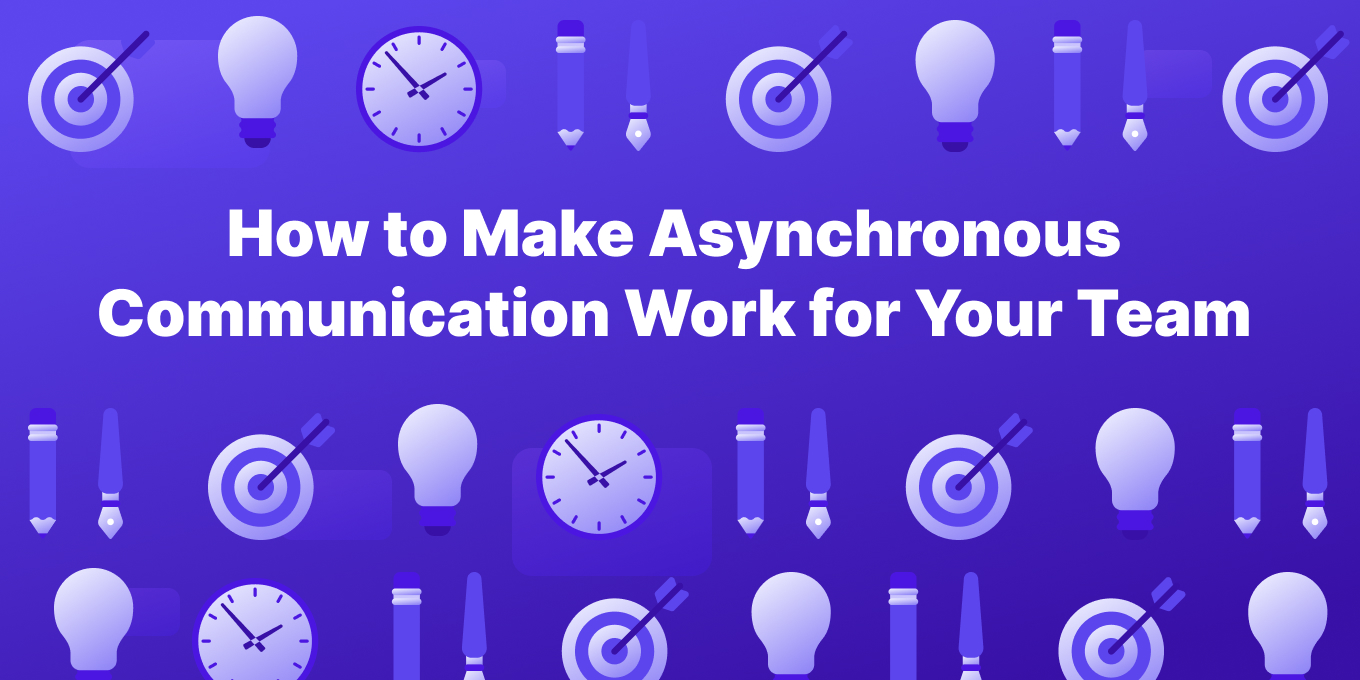Messaging apps are supposed to streamline your day, but, at any second, the red dot of distraction can still lure you away from your work.
Slack discovered that their paid customers spend more than nine hours connected to the app and 90 minutes actively messaging their colleagues each workday. That’s a lot of opportunity for distraction.
Even worse, most employees turn into a typical five-year-old kid when they communicate with you through messaging apps — they ask way too many questions.
Even when you do take the time to answer all your teammates’ questions, messaging apps don’t make those answers easy to find later on.
With all of that, how can you actually stay focused during the workday and access any crucial information you need on the spot? You need to communicate asynchronously.
What Is Asynchronous Communication?
Asynchronous communication is any type of communication that doesn’t happen in real time and allows the recipient or recipients of information to respond on their own time. Email, video recording tools, and internal wikis are all forms of asynchronous communication.
Synchronous communication, on the other hand, is any type of communication that expects an instantaneous or near-real-time response, such as in-person conversation, phone calls, video calls, and messaging apps, like Slack.
Why Asynchronous Communication Is Better for Business
The average person needs 23 minutes to refocus after an interruption, costing up to six hours of productivity each day.
A fellow employee pinging you on chat or tapping you on the shoulder might only feel like a 2-minute investment, but in reality, the time it takes to ramp back up into a focused state is a lot more than that.

Asynchronous communication also naturally documents all the information your team needs for future reference, which could easily get lost through synchronous communication.
When you hold asynchronous meetings or communicate in your business mostly through documentation or text, your team’s entire conversation history is documented.
Transcriptions of video meetings work well, too.
As a result, they can take as much time as needed to fully understand the information discussed, reference it in the future, and avoid spending extra time writing up notes about what was covered during the meeting.
Additionally, asynchronous communication allows a remote team to communicate with colleagues across the globe without having to set up extremely early or late meetings to account for another colleague’s time zone.
When a team at Buffer, a social media management software that has over 80 employees spread across 11 different time zones, started holding asynchronous meetings only, they used a communication tool that enabled each team member to write down their thoughts and ideas about a topic every Thursday.
The product then spread to the rest of the company because asynchronous communication worked so well for their distributed company. As Joel Gascoigne, Buffer’s founder and CEO puts it:

“Threads solved a pain point we felt where we found ourselves trying to use Slack for longer form discussion, and it was a mess. Threads is better for discussing and reaching decisions asynchronously, whereas we use Slack for more synchronous, quick conversations during the day.”
– Joel Gascoigne, CEO of Buffer
It was essentially a discussion forum that they could contribute to on their own time. And they haven’t looked back on their use of asynchronous communication since.
⭐️ Recommended: Top business communication to review
Benefits of Asynchronous Communication
To recap, asynchronous communication provides many benefits over its real-time counterpart:
- Allows your team to focus on deep work for long stretches of time
- Gives people time to digest information before replying
- Creates documentation as an artifact of communication which can be reused later on
- Cheaper than a meeting because reading is faster than listening
- Allows introverts to contribute more easily to discussions
- Gives your team the freedom to not always be online
Making Asynchronous Communication Work in a Synchronous Work Culture
Even though we have access to a stockpile of asynchronous communication tools today, we still tend to use them synchronously, especially email.
Too often, seeing an alert signaling a new message can trigger our instinctual desire to immediately reply.
But not all hope is lost. Asynchronous communication starts by using your tools in new ways and integrating them with other tools when possible.
Email as an async tool
Your brain reaches peak productivity during the late morning and dips midday, so dedicating the very beginning or end of your day to responding to emails lets you commit your brain’s best hours to your most important work.
Answering emails on the spot throughout the day breaks this focus and, in turn, hampers productivity.
To make email even less of a distraction at work, consider using Tettra’s Zapier integration to create workflows that automatically create Tettra pages when you receive a specific email.
For example, your weekly product usage reporting email could trigger the creation of a Tettra page that could document that data.
Async Messaging Apps
Chat app messages are usually more urgent than emails, but just like your email, you’ll focus better at work if you block off chunks of your day to read and respond to them.
The best parts of the day to block off for your chat app are when you’re taking a break from deep work. Your body operates on 120-minute intervals called ultradian rhythms, where you can work for 90 minutes until exhaustion and then rest for 30 minutes to rejuvenate yourself.
During your workday, consider taking 30-minute breaks from deep work every 90 minutes. And while you take your break, respond to your chat app messages.
Another way you can save time on your chat app is by making sure that you give your colleagues all the information they need when you message them.
If you don’t provide enough context, you’ll siphon their attention because they won’t understand what you need from them. As a result, you’ll have to message back and forth about the matter, which wastes your time, breaks your focus, and hamstrings your productivity.
Save more time with Tettra + Slack
Additionally, save even more time on messaging apps by using Tettra’s integration with Slack. You can find, create, and request knowledge from Tettra by using simple slash commands and get answers from your docs using Kai, Tettra’s AI assistant.
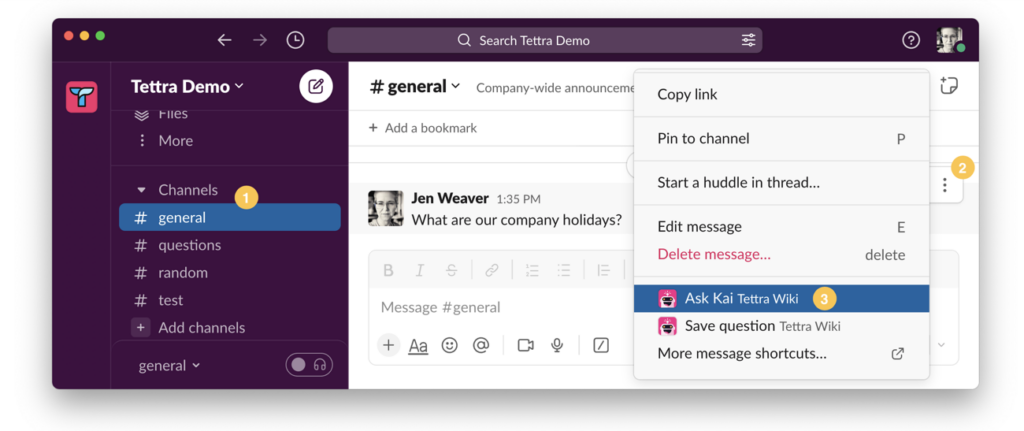
More Slack Tips from Tettra
- How to sign into Slack (step-by-step instructions)
- How to set Slack reminders
- Slack tips for maximizing your customer support
- Best Slack tips & tricks to try now
Use an Internal Knowledge like Tettra for Async Documentation
By documenting important and common knowledge in a knowledge base software, you can quickly direct your colleagues to important information, processes, and educational resources without having to spend a lot of time explaining the same things over and over again.
This approach enhances internal communication and team communication, ensuring crucial information is communicated in a one-to-many way that all your colleagues can easily reference later on.
Another benefit of building a culture of documentation with knowledge base software is that it teaches your colleagues to refer to the knowledge base when they need answers to their questions — not you or anybody else on your team.
To start building a culture of documentation, consider documenting the following information in your knowledge base software:
- Your company’s mission, vision, values, and history
- Your most commonly used processes
- Topics and processes only a few people know
- All the tools and software employees need to access
- Any information that regularly needs to be accessed, such as your wifi password
- Any education that employees can benefit from
Additionally, if you can ingrain a culture of documentation in your company, you’ll not only boost your productivity, but you’ll also be able to drive more innovation within your company.
This practice is especially beneficial in a hybrid work environment, where immediate responses might not always be feasible, and having a well-documented knowledge base ensures that all team members have access to the information they need, no matter the environment– remote work, hybrid work or in-office.
Async Video Tools
Asynchronous video tools like Wistia, Vimeo, CloudApp, and Loom allow you to record videos that you can email to your colleagues or post to your internal wiki.
They’re great for conveying a metric ton of information to your colleagues about certain topics, such as a monthly update on your team’s performance or a strategy change. It’s also might be faster for you to create a quick video than write a long piece of text, which your colleagues might be less likely to finish.
Note-taking apps like Fathom, Fireflies and Otter.ai helps you transcribe the meetings and then save it for later in a written form.
Source: ZipRecruiter: Software Engineer Salary 2019
The ROI on an Async Internal Knowledge Base
Finally, and perhaps most importantly, asynchronous communication is often much cheaper than having a meeting in person.
The national average salary for a software engineer in 2019 was nearly six figures at $98,427 per year.
⭐️ Recommended: Get the case for a knowledge base slide deck to share with your team
Calculating based on all-in costs, pulling six engineers into an hour-long meeting costs $403.
Not having that meeting at all by recording a quick video, posting it on your knowledge base and asking everyone to watch it when they have some free time saves a lot of money.
Even if you’re having a synchronous meeting, you should at least record it for posterity and so people on your team can watch it later.
Being able to watch the recording after it happens is a good business communication practice.
It is useful for people who missed it or need to reference something that was said.
Recording meetings with tools like Zoom is easy now and just takes the click of a button.
You can then easily link to the Zoom recording in your meeting write-up on your knowledge base If you want to embed other videos hosted on all your tools into your internal wiki, consider embedding a Loom or Zoom video within Tettra.
Here are some other instances when communicating with asynchronous video makes more sense for your team:
- Monthly meetings
- Company all hands
- Weekly status updates
- Daily standups
- Postmortems
- Decision-making meetings
Async Technical Documentation
If you’re working on a big project, consider collaborating and communicating with your software development team on Github.
You can delegate tasks and chat about any ideas or issues, as well as host, collaborate on, and do code reviews all in one place.
With Tettra’s integration with GitHub, you can easily create pages dedicated to each of your software development issues by picking which GitHub repositories you want your Tettra account to connect to, searching for and referencing GitHub issues from those Tettra pages, and checking to see if your issues are open or closed.
There’s no need to switch back and forth from your internal wiki and GitHub to create these pages. And less toggling between tools means less context-switching and more time to get things done.
Use a Knowledge Base like Tettra & Google Docs
Documenting knowledge in Google Drive is a common first step for small teams. But as they grow to 10-15 people, we’ve found that keeping track and finding knowledge in content collaboration platforms produces the following challenges:
- Google Drive and Google Docs search don’t work well.
- There’s no category structure when you view a Google Doc.
- Creating a category structure in Google Drive is a pain. Plus, it’s decoupled from Google Docs, Sheets, Presentations, etc.
- All Google Docs are private by default, creating bottlenecks when people forget to share them.
To solve these problems, we built an integration with Google Drive. It allows you to set permissions, search for and reference Google Docs directly from a Tettra page, and embed a Google Doc into a Tettra page so you can collaborate on and edit it.
For example, if you want to reference a Google Doc in a Tettra page, you can simply type “#” and the title of your document and a list of options will populate.
Then once you pick the document you want to reference, viewers of the Tettra page can click on the link and they’ll get directed to the actual document.
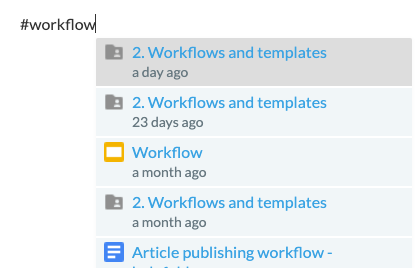
More tips on how to use Google Docs from Tettra.
- How to create a Google Doc in 6 steps
- Google Doc features you may not know about
- Best Google Drive integrations to try
- How to keep Google Drive organized
- How to add a border in Google Docs
- How to add columns in Google Docs
Async Project Management Software
Similar to GitHub, project management platforms like Asana and Monday.com allow you to create projects, set deadlines, assign tasks, chat, and monitor progress.
However, remember that the main purpose of a project management platform is to keep track of your projects’ progress, so don’t expect immediate responses or activity from your colleagues.
For your own productivity’s sake, try to update your projects or respond to messages during breaks from deep work.
Asynchronous Communication: The Path Toward Higher Productivity
In a world where notifications supply us with the dopamine hits we constantly crave, we must resist them in the office.
The path toward higher productivity is through better focus. Not how many Slack messages we reply to and send.
Try Tettra as Your Async Internal Knowledge Base.
Tettra is a leading knowledge management platform that can be a central place for all of your company documents — including SOPs, FAQs, meeting transcripts, product release notes, and more.
- Centralized Information: Tettra allows teams to store and organize information in a single, accessible location.
- Ease of Use: Its user-friendly interface makes it simple for all team members to contribute and find information.
- Integration: Tettra integrates seamlessly with tools like Slack, making knowledge sharing efficient.
- Search Functionality: Advanced search features help users quickly locate relevant information.
- Permissions Control: Offers robust permissions settings to manage who can view and edit content.
- Real-time Updates: Keeps the knowledge base current with real-time updates and notifications.
- Templates: Provides customizable templates for consistent documentation.
- Collaboration: Supports asynchronous collaboration, ensuring team members can contribute at their convenience.
- Analytics: Offers analytics to track usage and identify knowledge gaps.
- Support: Provides excellent customer support to assist with any issues.