Why is business communication software important?
Business communication software is the lifeblood of the world’s most successful and enduring companies.
This kind of technology, which gradually entered the office over several decades, is now more essential to our working life than ever before.
We rely heavily on tools to keep us connected and productive daily, from Zoom to Slack.
Some ways these software make our lives easier:
- Improves overall efficiency of business
- Reduces time in manual tasks
- Make team communication easier
- Saves time from unwanted meetings
How has sharing company knowledge, asynchronous communication and synchronous communication changed?
Back in the day, there was only one way of doing things – getting everyone in a room and doing a presentation about a project or announcement. As time progressed, this improved to scheduling phone calls and virtual meetings. While those things still have their place in business, they aren’t the only way to share knowledge across teams.
Asynchronous communication is when members communicate at different intervals, and not in real-time. Think about email, text messages, and documentation.
On the other hand, synchronous communication tools like video conferencing enable teams to work together in real-time no matter where they are located. Both improve internal communication, just with different methods.
What are the best business communication tools?
1. Tettra
Use it for: Internal knowledge base & knowledge management
Let’s broaden out the definition of business communication slightly. Because Tettra isn’t a real-time communication tool. It’s a knowledge base, which is more async. Use it for storing answers to commonly asked questions and policies.
There is, however, a connection to your synchronous communication tools, like Slack.
If a question gets asked in one of those tools, you can reply by creating a Tettra page and then notifying that person in Tettra and Slack.
Now, the information is taken out of Slack and into Tettra. This becomes your knowledge management tool where team members can go and look for themselves instead of bothering another team member. The shoulder-tapping is eliminated and the company knowledge is preserved.
Each of those answers can be verified by your internal subject matter experts, too, ensuring that the right answer is provided.
Compare this to Google Docs or Notion, where collaborative editing is allowed. Those tools are great, but not for knowledge management.
Best Features
- AI for instant answers from your docs
- Q&A workflow to capture questions
- Knowledge base to document answers
- Knowledge management features to keep content up to date.
- Integrations with Slack to make sure your team actually uses Tettra
Review
“We use Slack and Tettra hand-in-hand. That makes finding information seamless.”
– Recteq Grills
2. Slack
Use it for: Team messaging
Slack, a popular business communication tool, provides your company with a platform to improve real-time employee communication. Slack is a dynamic platform for video conferencing, instant chat, and project management.
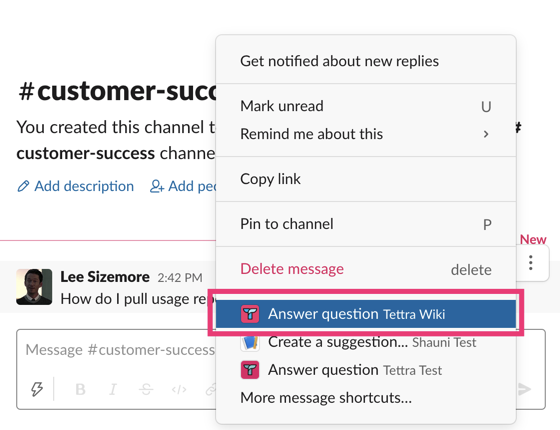
As an internal communication tool, Slack allows teams to build several channels for various topics and makes adding new members to these channels simple to streamline different conversations. Team members can use the desktop or mobile apps to create private and public channels, send direct messages, and files, and plan and discuss projects.
Best Features
- Real-time employee messaging and internal communication
- Teams can communicate with one another through both private and public methods.
- To integrate and use third-party programmes, use simple “/” instructions.
Reviews
Slack is easy to use and provides some easy tools and integrations to help automate your workflow. I really enjoy some of the integrations with Project Management tools to keep track of action items. While a great tool for conversation, I don’t find it very easy to organize the messages that I want to keep track of or find things when there are a lot of channels that you are monitoring. – G2
3. Zoom
Use it for: Video communication
For remote businesses, Zoom is a popular voice and video conferencing tool that has replaced phone systems. The platform is equipped to handle daily business communication with cross-platform instant messaging, screen sharing, and video and web conferencing options. Zoom enables users to host various online meetings, including town hall meetings, training sessions, webinars, and promotional events.
Zoom is one of the most widely used platforms for business communications and is simple for chats and audio/video calls. It also provides interactive elements like replies and various backgrounds to make virtual communication more entertaining.
Best Features
- Videos calls for external and internal communication
- Option to record meetings for later use.
- Chat features and screen sharing for increased interactivity.
- Option of setting up separate conference rooms for team-building exercises.
Reviews
It gets the job done and is the best solution that we have at the time being. However, may the lords help you if you do not have good internet. – Capterra
4. SharePoint
Use it for: Document collaboration and intranet
As a tool for business communication, SharePoint promotes increased efficiency for organizations by making it simple to synchronize the sharing of files, information, news, and resources amongst various teams. You may personalize this communication platform to your preferences for your company intranet and work efficiently with internal teams and outside organizations across devices.
Users of SharePoint have highlighted that the platform can be tough to navigate, not always user-friendly, and difficult to configure and maintain. Most of its users have found it hard to search for documents, making accessing information difficult.
Best Features
- Create pages, document libraries, and lists on intranet sites.
- Sync your files and store them all in the cloud.
- Use workflows, forms, and lists to manage your daily activities.
Reviews
It is integrated with the whole Microsoft Suite but sometimes it doesnt sync correctly immediately or it is extremely slow! – G2
5. Microsoft Teams
Use it for: Video messaging and collaboration
Teams, commonly called Microsoft Teams, is a fantastic business communication software enabling teams to work together remotely. Microsoft Teams is a classic video chat platform boasting powerful features like screen and file sharing, shared apps and workflows, and a visual style called Together Mode that makes it appear that everyone in the meeting is in the same room.
- Compare Slack vs MS Teams for your company
Microsoft Teams has effectively replaced Skype for Business as the company’s primary business communication platform. It provides businesses with resources that make communicating with various internal teams and completing tasks simple. The hub allows you to do everything from make video calls to send GIFs and share papers.
Best Features
- Seamlessly integrates with all Microsoft apps.
- A single channel for all forms of communication (instant messaging and video).
- Simple to set up and understand.
Reviews
I like this software because it is secure and allow file transfer while having a fast, good quality meeting. However, it has a steep learning curve, it all looks very confusing and disorganized. I have a hard time figuring out how to navigate it. – Capterra
6. Twist (from Todoist)
Use it for: Team messaging
By leveraging threads to group your chats, the async messaging software Twist makes collaboration simple from any place. Team members can prioritize what is essential as the inbox collects all threads in one location. You can create a central location to view your team’s activity by organizing channels by topic, project, or customer.
Best Features
- No “I’m available” status bubbles allow your team to work without distraction.
- No notification dots to distract your team or force them to respond.
- Twist uses threads to keep interactions structured and on topic blocking noise.
Reviews
A very easy-to-use communication platform. You group conversations on specific topics, making them easy to reference. Very similar interface to an email platform, so it is very easy to adopt. The search function is very limited. You can only search using keyword and the filtering system could be improved to search by specific people in specific channels. – G2
7. Confluence
Use it for: Document collaboration and wiki
Confluence, created by Atlassian, is one of many efficient options for business communication software. It’s a good platform for interacting with individuals throughout the organization and working on projects together. It allows for real-time editing, ensuring everyone in the organization is always informed. You gain access to all the other fantastic features, like adding in-line comments and @mentions.
The platform, however, does lack a robust search feature. Users have often complained about being unable to search for the correct document. It also has a steep learning curve for new users, particularly those unfamiliar with wiki-based software.
Compare Confluence alternatives, including Tettra.
Best Features
- Customizable templates make getting started frictionless.
- Sync Hipchat and JIRA to enhance any collaboration.
- Version monitoring and real-time editing.
Reviews
The amount of space for content is exceptional. There are clear instructions on how to use the product. It can be clunky at times and doesn’t always flow as well as could be expected. Not always the most user friendly. – Capterra
8. Dropbox
Use it for: File sharing
Not only does everything need to be documented for a business to run successfully, but there also needs to be a system for organizing it all.
Applications like Dropbox make it simple to do that. Dropbox is an online document management solution that stores files, photographs, documents, movies, and more to access them from anywhere. Think of it as an online storage locker.
Despite this, the platform does have some drawbacks, including limited storage space, a slow upload speed, a high cost for additional storage, a limited amount of time for file recovery, a limited number of file versions, limited options for collaboration, little security, and few customization options.
- Moving on from Dropbox Paper? Check out these top alternatives.
Best Features
- Enables team collaboration and makes file sharing simple
- Can be accessed on various gadgets.
- One of the most reliable cloud storage options.
Reviews
It’s a great product/ platform for storing data like PDFs, documents, PPTs and other documents without worrying about space constraints. The search feature to help you find your document/ images /pdf directly is a bit primitive. There are no keywords to fetch the documents immediately. Secondly, it was a tad bit expensive. As compared to several other alternatives, its price is on the higher side. – G2
9. StackOverflow
Use it for: Knowledge sharing
Stack Overflow made its name as a platform for knowledge exchange and teamwork. Its Teams product helps others overcome technical obstacles at every level of the development lifecycle.
The public platform of Stack Overflow is already integral to how technologists collaborate. Thus Stack Overflow for Teams promotes a seamless interchange of company knowledge.
While the platform promotes knowledge sharing, most people use it sparingly and often don’t engage much with other team members in curating company knowledge.
Benefits:
- Option to integrate it into your internal team cooperation
- Post comments, vote, and ask questions
- An excellent approach to brainstorming and discussing in real time
Reviews:
It’s a convenient and organized place to document all of the questions/answers team members have or will have in the future. The bounty system works identically to regular SO, which I see as a problem because it doesn’t encourage long-unanswered questions to be resolved. In an open platform this makes sense, but for teams, the goal should be to get all questions answered. – G2
10. Guru
Use it for: Knowledge base
This business communication software hosts a knowledge base and essential docs for companies that value flexibility. The platform uses cards for easy knowledge sharing. However, the platform could offer a better search function. Simply adding keywords may not give you the right resource. CurrentGuru users have also complained about the user interface not being friendly.
Best Features:
- Assign experts to particular cards for efficient management.
- Easily connects with third-party business communication software like Slack.
- Ease of adding information to the platform with the Chrome extension.
Reviews:
The upside of Guru is chooseing and “hearting” my favorite, so I can find the right card. There are too many descriptions of a particular card that is needed. Very confusing. My dislikes are too many Guru cards that have the same descriptions but are not what I need. – G2
Compare Guru with other knowledge management alternatives.
11. Bloomfire
Use it for: Knowledge base
Bloomfire is another business communication software for knowledge engagement, allowing teams to locate information quickly. The cloud-based platform enables users to submit information in any format, including word documents, PDFs, movies, audio files, and slide presentations, and directly produce new content.
However, current users of Bloomfire have compared the platform to Google Docs highlighting most of what one can do on Bloomfire can also be done on Google Docs, which makes it difficult to justify its cost.
Best Features:
- Allows for multimedia content sharing.
- Offers robust analytics and reports.
- Option to create unlimited groups and sub-communities.
Reviews:
The Bloomfire team (the people behind it) are fantastic. Very responsive, helpful, collaborative, and make their clients feel important & appreciated. The basic features are very useful and meet our basic needs. (Publishing posts, creating series, allowing our community to ask questions, etc). However, the UX design feels dated and clunky. The app is not intuitive. The general navigation and usability isn’t intuitive. We’ve created a training series for our community and they still have a hard time navigating. – G2
12. Notion
Use it for: Documents and project management for teams
Use Notion to plan your chores and projects for work and personal use. This project and task management tool is an easy-to-use programme perfect for individual and group productivity. Notion is a highly flexible cloud-based tool for managing tasks, records, and individual information.
Notion is a terrific choice for users looking to organize their projects. However, the platform isn’t built for knowledge management and lacks features that make for great knowledge-sharing software.
Best features:
- Easy to use design project plans according to your needs and preferences.
- Features that help you with goal setting and lead management.
- Drag and drop interface for ease of use without the need for training.
Review:
Easy to organise, contribute and access documentation in a live manner. In this it is better than platforms such as Google Drive that has similar features but as friendly as Notion.However, compared with Google Drive, the security visibility and usage auditing of Notion is, unfortunately, remarkably lacking in lower/mid-range packages. – G2
13. Coda
Use it for: Project management within teams
Coda is a team’s all-in-one document. This business communication software consolidates your work, communication, and data into a single intuitive platform, eliminating the needless switching between documents, spreadsheets, and specialized workflow programmes.
It has all of the powerful wiki features, including tables, buttons, and ready-to-use templates, allowing your document to expand and change to meet the demands of your team.
That said, Coda shines more at project management than knowledge management. Avid users of the platform have highlighted that the platform has a steep learning curve and is challenging to start with.
Best features:
- Offers customizable views to suit everyone’s needs.
- Option to easily pull the latest Jira tickets or push updates to Slack.
- Makes project management seamless across teams.
Review:
Support team gets back to me – very important! However, limitation on the templates: I’m still in need of more formats such as simpler templates for Ops Goals, design of tables, overview tables and more. Also, not possible to make subpages visible for only a few people, all participants see the whole document regardless. – G2
14. Trello
Use it for: Project management
Trello is a business project management application with a simple and appealing user interface to manage company projects and tasks.
You can easily create the workflow and keep track of all the tasks thanks to the simple movement of the cards. It allows you to collaborate on multiple projects and allows everyone to be on the same with respect to progress. Trello is an excellent tool to consider for project management, but there may be better options for knowledge management.
Best features:
- Simple drag and drop to demonstrate task progress.
- Use comments throughout tasks to enable instant feedback.
- Cards within boards help identify individual tasks.
Review:
I enjoy the simple interface and intuitive design where any novice can easily get the hang of setting up your kanban board. It doesn’t take an expert to learn how to configure it. However, Trello doesn’t quite offer anything else other than being a list-building project tracking tool which other competitors might like building documentation pages etc. – G2
15. Asana
Use it for: Project management
Asana, similar to Trello, is another excellent application for business communication with great project management features. The platform’s user interface makes managing and working across teams for personal or corporate projects simple. The platform’s timeline tool allows you to visualize your project timelines and establish linkages between jobs to pinpoint connections.
Best features:
- Timelines for simple project management.
- Integrated project templates to help you get started.
- Allows several integrations with external apps.
Review:
“I like how good the software is at managing the workflow. Multiple projects can be handled with ease. However, it takes time to get used to the UI and navigate your items through multiple inputs made by other people and implementing it with new people and training them on this software takes time.” – G2
16. Loom
Use it for: Asynchronous video
Loom is a must-have piece of online collaboration and business communication software for asynchronous, remote teams. It combines screen sharing and group communication to transform unproductive meetings into time spent working. The platform works in a simple manner – you record your screen using Loom, create a unique URL for each video recording, and distribute it to your team members for simple access. Plus, you can easily embed Loom video in Google Slides, making your presentations more dynamic and engaging.
Best features:
- Screen recording apps for effective communication.
- Simple to use and cuts down on valuable meeting time.
- Effortlessly integrates with Google Chrome.
Review:
Loom has a generous free version that allows for up to five minutes of recording per clip. The same version also lets you store up to 25 videos in your account. Not bad at all. Another nice feature is that Loom has a Chome extension that makes things much more manageable. – G2
17. Simpplr
Use it for: Company intranet
Living up to its name, Simpplr provides a simple user interface for staff communication. The application functions as a digital newsroom for your business to share work progress and events. Simpplr users get access to a people directory and feed for social interaction, enhancing teamwork and employee engagement. It takes effort to manage and requires almost no technological assistance.
Best features:
- Each team member gets their personalized dashboard.
- Friendly social features.
- Easy resource management.
Review:
Ease of making edits, ability to connect with colleagues and integrations. However, I feel like there are some limitations in the navigation that could be streamlined and requesting upgrades or ideas may not come to fruition. – G2
18. RingCentral
Use it for: Video conferencing
RingCentral lets your company spend valuable face-to-face time with clients and staff across international borders. This business communication software provides the framework for seamless interaction, whether during a weekly stand-up, company event, or webinar.
Best features:
- Dial your phone using “Call Me” to join a meeting’s audio.
- Host up to 50 breakout sessions in one extensive session.
- Organize sizable conferences and training sessions for up to 500 people.
Review:
Easy to use: The platform has a user-friendly interface that makes it easy for even first-time users to navigate. However, The paid plans for RingCentral Video can be quite expensive, especially for small businesses or individuals. – G2
19. Workplace by Meta
Use it for: Team collaboration and communication
Workplace is a business communication software from Meta that enables easy and effective team communication. You can connect with your colleagues anytime and everywhere using services like Live Video and Groups already familiar to you.
Workplace makes it simple to integrate all of your preferred tools, including Office 365, Google Workspace, and ServiceNow. Alternatively, create custom integrations to connect any additional products you depend on.
Best features:
- Offers a good user experience.
- Flexible to use.
- Offers great collaboration through chat and conferencing
Review:
Workplace’s primary benefit is team collaboration through chat and conferencing. Grouping, however, is the best component. Each group has its own informational and knowledge base. – G2
20. BlueJeans by Verizon
Use it for: Multi-platform Video Conferencing
BlueJeans by Verizon extends a versatile video conferencing solution that accommodates every individual’s preferred method of connection. Whether it’s through a desktop application, web browser, or on-the-go with a mobile device, BlueJeans ensures an accessible and enriched meeting experience with a suite of collaboration tools. These tools are uniform across devices, enabling users to conduct town hall gatherings, share screens, and record sessions with ease.
Best features:
- Schedule and synchronize meetings effortlessly with integration for Outlook and Google Calendar.
- Enhance meeting accessibility with real-time closed captioning for the hearing impaired.
- Secure communication with AES-GCM 256-bit encryption for all transmitted content.
- Offer call-in options for participants without access to video or audio devices.
Subscription tiers for BlueJeans Meetings commence at a cost-effective rate of $9.99 per host each month, when billed annually. The Pro tier accommodates up to 75 participants and includes 5 hours of recording for a monthly price of $13.99 per host. For larger enterprises, the plan scales up to support 200 participants and provides unlimited recording for $16.66 per host each month, ensuring that businesses of all sizes can find a suitable package for their needs.
Review:
My favorite feature of Bluejeans is the reliability of the communication as it connects all the offices across the globe. It does impressively integrate with Google Calendar. This makes scheduling and joining meetings easy. There you go. It is just a simple copy of the meeting link. As a matter of fact, I’ve noticed that despite individuals being from different countries, the connection between them stays stable and crystal clear. It has been a major means by which our teams can effectively work together even in different locations. – G2
21. Fuze
Use it for: Enhanced, Scalable Meetings
With Fuze, now under the umbrella of 8×8, your business communication takes a leap into comprehensive, high-definition meetings. Catering to an impressive count of up to 1,000 attendees, Fuze is well-equipped to handle large-scale HD audio and video conferencing with ease. It goes beyond basic communication by allowing participants to share a variety of content, including documents, multimedia, and dynamic animations.
Best features:
- Join from any device, ensuring inclusivity and convenience for participants, regardless of their location.
- Integrate seamlessly with Microsoft Outlook or Google Calendar for straightforward meeting scheduling.
- Begin with a fundamental plan at $15 per user per month and expand as needed to more advanced tiers for additional capabilities and a larger user base.
Review:
I use fuze every day at work. I chat with my colleagues, call them, and video them all the time. Always work great! My favorite tool is the search option, where you can see something said before and sort it out with the work and the person or group you got the message from. It is almost impossible to forget something. If you know the keyword and how you said it, it will pop up! The friendly front end is amazing. You can set a profile and check your audio and mic! I highly recommend this app! – G2
How to choose what business communication software you need
When it comes to choosing a business communication software, there is no one size fits all.
You’ll need a way to communicate via video, instant messaging, as well as asynchronously using tools for knowledge management or project management.
Effective communication is a result of knowing your goals and finding the right mix of tools to achieve them. You may need a few of these software in your toolbox to make communication across teams easier.
Start your free 30-day trial of Tettra for an internal knowledge base.


