TL;DR: Slack is easier to use and has more popular features. MS Teams integrates fluidly into Microsoft 365 with email, docs, and more.
Slack vs Teams: What are They?
The competition between MS Teams and Slack is rising intensely as they both fight to conquer the market share.
“The winner is anyone’s guess,” according to David Yoffie, a professor at Harvard Business School.
As as the workplace changes, there is a greater need for a real-time collaboration app between team members. Sometimes emails are just a little too long and too formal for certain tasks.
These two communication apps step in to increase the level of connection a step above email. The need for tools like this was exacerbated by recent increases in remote work around the world.
Slack made a public launch of its software in 2013. Slack is most known for its simple, chat-based interface. This helps teams chat with each other in real-time and is destined to be an “email killer.”
Today they have over 10 million daily users and were purchased by Salesforce.
In direct competition with Slack, Microsoft Teams came out in 2017 as an all-in-one platform. It merges chat, video calls, and file-sharing platforms seamlessly. Rumor has it that Microsoft was planning to purchase Slack, but that was shut down by Bill Gates.
Slack: What does it do?
Let’s investigate what each of the tools do.
In recent years, Slack quickly rose up the ranks as one of the most popular collaboration and team management apps. This innovative communication platform brings teams together in a central location.
Some of Slack’s most popular features include:
- Channels
- Open discussions
- Direct messages
- Archiving messages
- Private groups
- File sharing
- Contextual search
You may already be familiar with a few of those, but Slack has also added new tools over the past few years to help with workplace communication.
- Canvas: This is like a whiteboard for projects. You can create a new canvas, add a title, and then embed links for files directly in a Canvas
- Huddles: You make a phone call directly from your Slack workspace to another colleague, or jump on a video chat. Any links during the chat are automatically saved for access later.
On of its biggest benefits is its ability to integrate with other tools. Slack can connect with a multitude of apps such as:
- Tettra
- MailChimp
- Google Drive
- Dropbox
- Zoom
- Outlook
These integrations enable it to work seamlessly across multiple platforms. Common use cases for Slack include:
- Instant messaging & communication
- Direct messages to specific people and groups
- Slack Huddles for video conferencing and audio
- Notifications from team members and shared channels
- Notifications from customers via Slack Connect
Its real time messaging feature enables your team to share information quickly. Its robust notification system allows you to keep up with your team’s progress.
It’s also ideal for resolving internal questions and then storing them in a separate Slack wiki apps. With its contextual search and direct messaging features, anyone on the team can pose a question and immediately receive feedback.
This effectively eliminates the need for lengthy email chains. It’s a productivity app as well that can save a ton of time.
You can have open discussions with your team on a multitude of topics. Or individual team members can create private groups in order to have more focused conversations.
It’s also available as a mobile app. All communications are secure, and you can keep track documents within the app.
Slack Pricing
- Free tier
- Pro: $7.25/user/month
- Business+: $12.50/user/month
- Enterprise Grid: Contact Sales
“Slack continues to lead the market as one of the most complete messaging apps for companies of all sizes.”
– G2 Review
Why do companies use Slack over Teams?
Many business prefer the advanced slash commands in the Slack app over MS Teams. These commands can streamline workflow. They can also easily automate repetitive tasks.
Slash commands are shortcuts that you can use to quickly execute certain tasks in Slack. For example, you can use a slash command to create reminders or schedule a meeting.
They can be customized to fit your unique needs. It’s a powerful feature that increases productivity.
Why do people prefer Slack?
One of the main attractions is its custom notification feature. You can choose to receive notifications from only those that matter to you. The preferences can also be set so that they only notify you during certain hours of the day. There is also the option to set up keywords that can trigger notifications.
What is the competitive advantage of Slack?
One of it’s significant advantages is the ability to integrate with more third party tools than Teams can. This is primarily because Microsoft likes to keep integrations mostly in house.

Get more tips on how to use Slack from Tettra.
Microsoft Teams: What Does It Do?
Microsoft Teams is like a digital hub where you and your team can chat, collaborate, and stay organized. Here’s what it can do:
- Chat: You can have real-time text conversations with your team members, similar to instant messaging. It’s great for quick questions and discussions.
- Video and Audio Calls: MS Teams allows you to have video and audio calls, which is handy for meetings, especially when team members are in different locations.
- File Sharing: You can easily share documents, spreadsheets, and other files with your team. Everyone can access and work on them together.
- Channels: Teams can be divided into different channels based on topics or projects. This helps in keeping conversations and files organized.
- Integration: It integrates with other Microsoft 365 apps like Word, Excel, and PowerPoint. This means you can work on documents right within Teams.
- Meetings: You can schedule and join meetings, share your screen, and collaborate on documents during the meeting.
- Notifications: Teams sends notifications to keep you updated on messages and activities, so you don’t miss important information.
- Collaboration: You can work collaboratively on documents in real-time, which is great for projects and presentations.
MS Teams is like a one-stop-shop for team communication and collaboration. It makes it easier to work together, share information, and stay connected, whether your team is in the same office or spread across different locations.
There is a mobile app for Teams as well. The secure communication makes it easy for your team to access work on the go.
Conversation channels are special groups that team members can create to communicate with each other. This can be good for a team working on a special project that needs a central place to share files and stay updated on each other’s progress.
As we alluded to above, MS Teams is a secure communication platform, both internally and externally. Your colleagues can collaborate with clients in a controlled environment. It’s robust search engine lets you recall any conversation within seconds as well.
Microsoft teams is shutting down their wiki, so you may want to consider Tettra as a replacement for your knowledge base. See more details on this transition and evaluate replacements.
Additional notable features include:
- Conversation threads
- Limited third party integrations
- Slash commands
- Two-factor authentication
- Cyber security suites
- Bot gallery
New Teams features introduced recently include:
- Enhanced video clip sharing
- More video effects and backgrounds
- Teams can have more than 1000 channels
Pricing
- Free tier
- Microsoft Teams Essentials: $4/user/month
- Microsoft 365 Business Basic: $6/user/month
- Microsoft 365 Business Standard: $12.50/user/month
“Screen sharing is simple to do and joining 2 different conferences at a time is possible.”
– G2 Review
Why do companies use Teams over Slack?
On of the most important factors are its advanced video call features. Unlike Slack, Teams can hold 250 people in a video conference. It’s a more practical option for larger organizations. It also has screen sharing capabilities that can be more helpful for team collaboration.
Do users prefer MS Teams over Slack?
Microsoft may be quickly surpassing Slack as an industry standard communication tool. However, Slack still has a very loyal user base. It does have the household name attached to it that every one in the civilized world knows.
Of course its native ability to integrate well with Office 365, OneDrive, and Sharepoint is a huge plus. The powerful audio and video conferencing capabilities of Teams are giving Slack a run for its money.
What is the competitive advantage of MS Teams?
One of its main advantages is its value for large teams. MS Teams comes in at a lower price per user. Large businesses that are looking to save on overhead at scale can see this as an easy decision between two very similar apps.
Slack vs Teams: What Are The Major Differences?
One of the biggest differences between these two apps is their target audience. Teams is more geared toward those that need to manage communication across dozens of departments and locations.
Slack is ideal for smaller teams that are less corporate. Have more flexibility and customization features will appeal more to this demographic as well.
As mentioned above, Teams is closely integrated with Office and other Microsoft products. If you’re team is already 95% Microsoft equipped, this is a no brainer.
Slack has a wider range of integrations with third party apps. It doesn’t have a suite of software to handle as many tasks as Microsoft does. However this gives another level of flexibility that smaller teams will appreciate.
As far as communication preferences. Slack and Teams also differ. Teams has a stronger focus on video, while Slack is more known for its messaging capabilities.
- Integration with Other Tools:
- Slack: Known for its extensive app integrations, Slack offers a wide range of third-party app integrations to enhance productivity and collaboration.
- MS Teams: MS Teams is tightly integrated with the Microsoft 365 suite, including apps like Word, Excel, and PowerPoint. It also integrates with other Microsoft services.
- File Storage and Collaboration:
- Slack: Slack primarily relies on integrations with external services like Google Drive or Dropbox for file storage and collaboration.
- MS Teams: MS Teams provides built-in file storage through SharePoint and OneDrive, making it seamless to collaborate on documents within the platform.
- Video Conferencing:
- Slack: Slack offers video conferencing through integrations with apps like Zoom or Slack Calls (for paid plans).
- MS Teams: MS Teams has robust video conferencing features built-in, including scheduled meetings, screen sharing, and integration with Microsoft 365 apps.
- Channel Organization:
- Slack: Slack uses channels to organize conversations, and users can create as many channels as needed. This flexibility can sometimes lead to channel clutter.
- MS Teams: MS Teams also uses channels, but they are often organized within a Team, helping keep conversations more structured.
- Guest Access:
- Slack: Slack offers guest access to external users but may require a paid plan for certain features.
- MS Teams: MS Teams provides guest access for free, allowing external users to collaborate easily.
- Search Capabilities:
- Slack: Slack offers a powerful search tool, including the ability to search within files.
- MS Teams: MS Teams offers search capabilities but may not be as robust as Slack’s search, especially when it comes to searching within files.
- Pricing:
- Slack: Slack has a free plan with limitations and paid plans with additional features.
- MS Teams: MS Teams is often included as part of Microsoft 365 subscriptions, making it a cost-effective choice for organizations already using Microsoft’s ecosystem.
- Customization:
- Slack: Slack allows extensive customization with various app integrations and a range of third-party bots and extensions.
- MS Teams: MS Teams provides customization options through the use of Microsoft Power Apps and Power Automate for workflow automation.
Is Slack Good for Meetings?
Slack can have up to 50 participants on a video call with a premium subscription. Free accounts are limited to two people. Though its possible to have meetings in Slack, the software is designed to eliminate the need for routine meetings.
Is Slack bigger than MS Teams?
At this time, Microsoft has the upper hand when it comes to revenue and overall size. According to Harvard Business School, Microsoft’s revenue only jumped 18% compared to Slack’s 43% in 2021.
However, Microsoft did $168 billion in revenue that year, while Slack did $903 million. Though this is never the sole factor to consider when evaluating the productivity of the software, it shows the impact that Microsoft has made in the team communication space in a short amount of time.
5 AI workflows you can do with Tettra & Slack:
- Auto Answers: Get automatic answers to questions in Slack channels
- Mentions: Just type @Kai and get an instant AI answer in any channel on demand
- Knowledge Capture: Kai will automatically detect the answers to new questions and save them into your knowledge base
- Save & summarize threads: You can save a thread and summarize it as a Tettra page using a Slack action
- Link Previews: When you share a Tettra link in Slack, it will preview the page content in any channel or DM
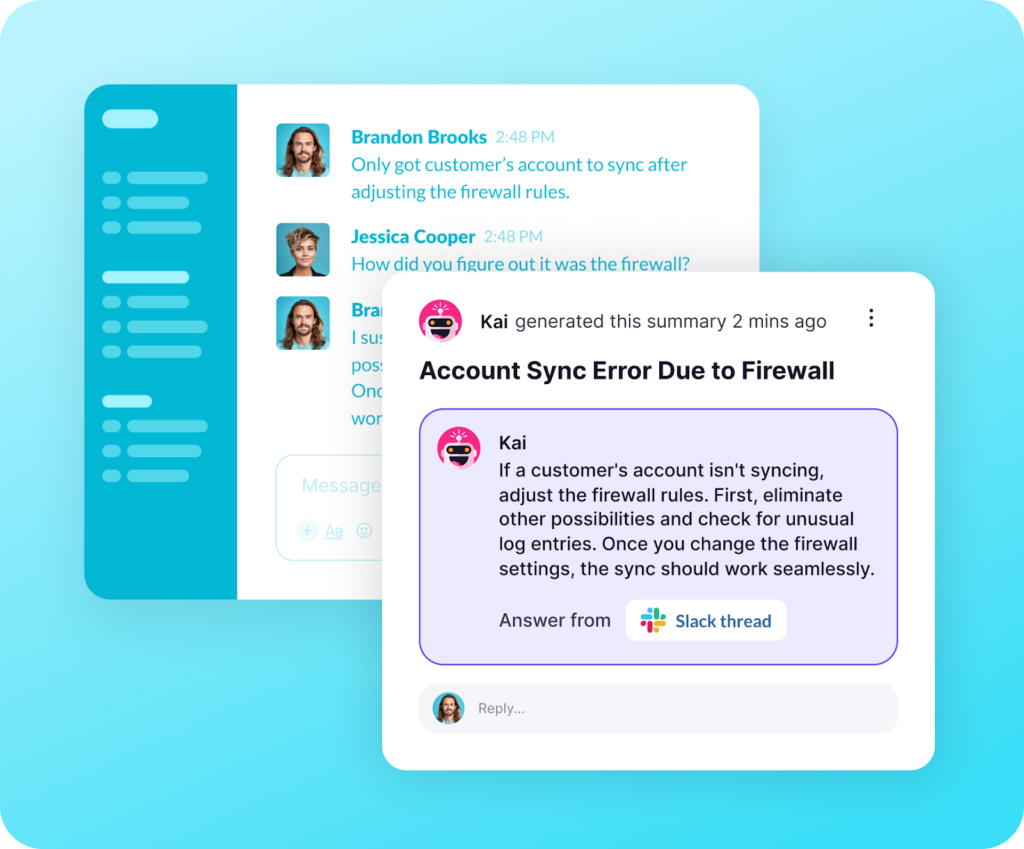
Get more details on these features below or see all of the Slack integration capabilities.
By integrating Slack with Tettra, users can create a more connected, informed, and efficient workspace where knowledge is easily shared, accessed, and managed directly within their communication platform.


