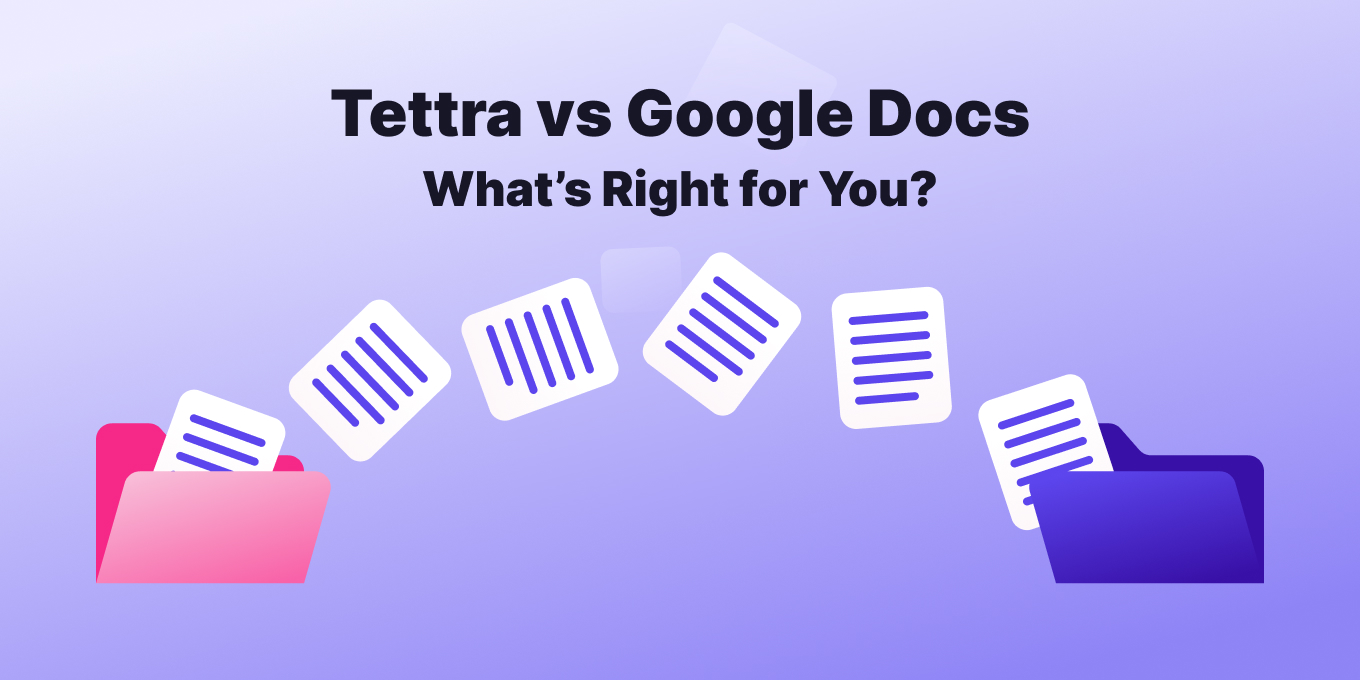Google Docs is one of the cornerstones of Google Workspace. As a free word processor and docs too, it is a widely used alternative to MS Word, for editing and content collaboration.
Some organizations are even using it as a knowledge base tool.
In this guide, we look at the feasibility of using Google Docs as a wiki / knowledge management tool, versus a purpose-built knowledge management solution like Tettra.
Is Google Docs a Wiki or Knowledge Base? No.
Technically speaking, Google Docs is designed for writing, editing, and word processing.
Originally conceived as a cloud-based alternative to Microsoft Word, it is part of Google Workspace productivity suite and is one of its most widely used tools, alongside Google Sheets and Google Drive. The entire suite boasts over 2 billion users worldwide.
Google Doc’s popularity lies in its intuitive interface and the pedigree of its parent brand. And of course, it’s free! This is why many people have adapted it into a basic wiki alternative, with Google Docs acting as the wiki entries and Google Drive hosting the documents. However, this ad-hoc nature means it is severely limited as a wiki and lacks many critical features found in actual wiki software.
Should you use Google Docs as a Knowledge Base? Pros and Cons
Advantages
First, it’s free or effectively so (via Google Workspace), and cost is a major driver for many smaller businesses and organizations. Second, it uses an intuitive interface that’s familiar to anyone who’s ever used Word or a similar doc processor.
As a Google product, it comes from a reliable brand. Finally, it is widely used, so the interface and file formats it uses are widely supported.
Pros:
- Free / Included with Google Workspace
- Intuitive interface known to most people
- Widely used
- Well-known vendor (Google, owned by Alphabet)
Cons
Now let’s look at the weaknesses of using it as a wiki. While Google Docs excels in document creation and collaboration, it is not optimized for use as a wiki or knowledge base.
First is the poor search function. One of the critical parts of any dedicated knowledge management tool is a robust search feature. However, when you search for a particular document in Google Docs, the search brings up a lot of unnecessary results, including Slides and Sheets.
Second is taxonomy. A wiki or knowledge base needs to have a good hierarchy feature so it can display contents in a convenient and logically organized manner. While Google Drive provides a basic file management system, it is cumbersome to use. It has no hierarchy tree preview, and involves a lot of clicking to navigate to specific files.
This makes looking for specific documents difficult and time consuming, even if your Google Drive is well-organized.
The lack of a hierarchical view and robust search can make navigating and searching a cumbersome task.
Next is the content creation interface. As a word processor, Google Docs has many formatting features for document creation.
However, this can actually impede its use as a wiki or knowledge base tool.
Instead of a templated form to fill in, users are basically given a blank sheet. This can result in inconsistent formats and styles, so that each internal document is wildly different from the other.
Once the document has been created, you also need to remember to set its accessibility. By default, Google Docs are set to private or follow the privacy setting of the folder they are in. This can hinder productivity and cause a ton of email requests for access.
Finally, a Google Doc is always in edit mode – there is no published state. Users don’t know which is the draft and final version of the document, unless it’s specifically stated in the title or filename. This creates an additional burden for contributors and editors to keep track of a document’s status and weed out draft versions from the published version.
Google Docs makes no distinction between draft and published versions of documents. There is also no hierarchical view so you have to manually navigate to the document needed.
Cons:
- Poor search function that shows unnecessary results
- No hierarchy tree
- Too many formatting and styling options
- Manual accessibility
- No published state
Now that we’ve looked at Google Docs from a wiki perspective, let’s look at how it compares to a purpose-built wiki solution like Tettra.
Why is Tettra a Good Internal Knowledge Base?
Tettra is a dedicated knowledge management solution for an internal knowledge base, purpose-built to do the job of knowledge managemenet.
It stores all organizational and institutional knowledge in a single program that’s easy to access, share and update as needed. It also integrates with popular productivity tools like Slack or MS Teams so that users can look up the information they need within those apps, without having to leave.
Since its launch in 2015, Tettra has become one of the top choices when it comes to an internal knowledge base and knowledge management solutions.
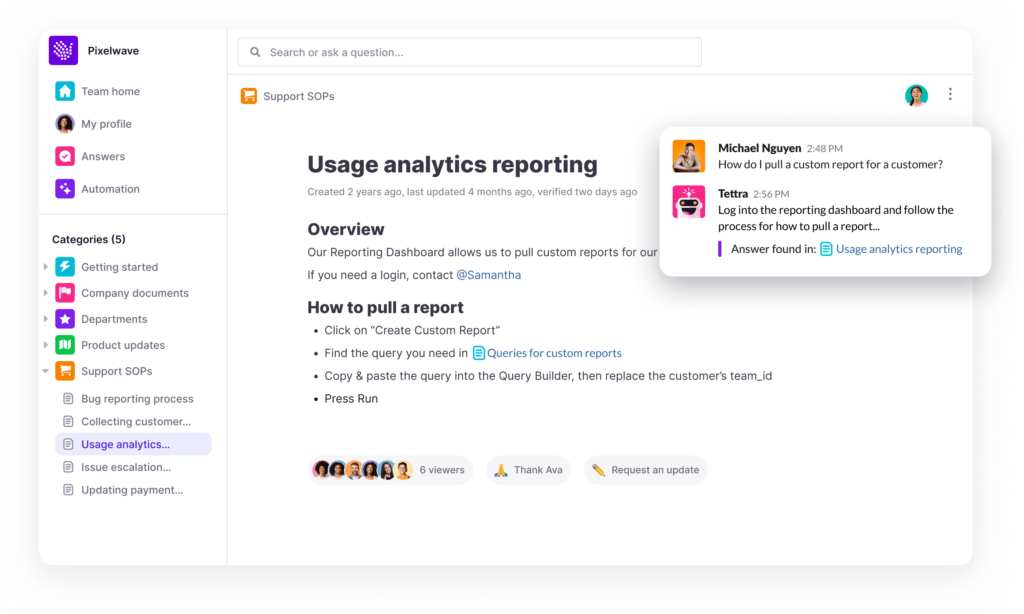
Should you use Tettra as a Wiki? Pros and Cons
Tettra is specifically designed to be a wiki and knowledge base. Let’s look at its attributes.
Advantages
Tettra has a powerful AI assistant that lets you query your docs and information inside the app or within Slack. Google has nothing like this. The hunt and peck is over. Your team leads will save time. Your team members will save time. You can even ask in plain ol’ everyday language and Kai will give you an answer.
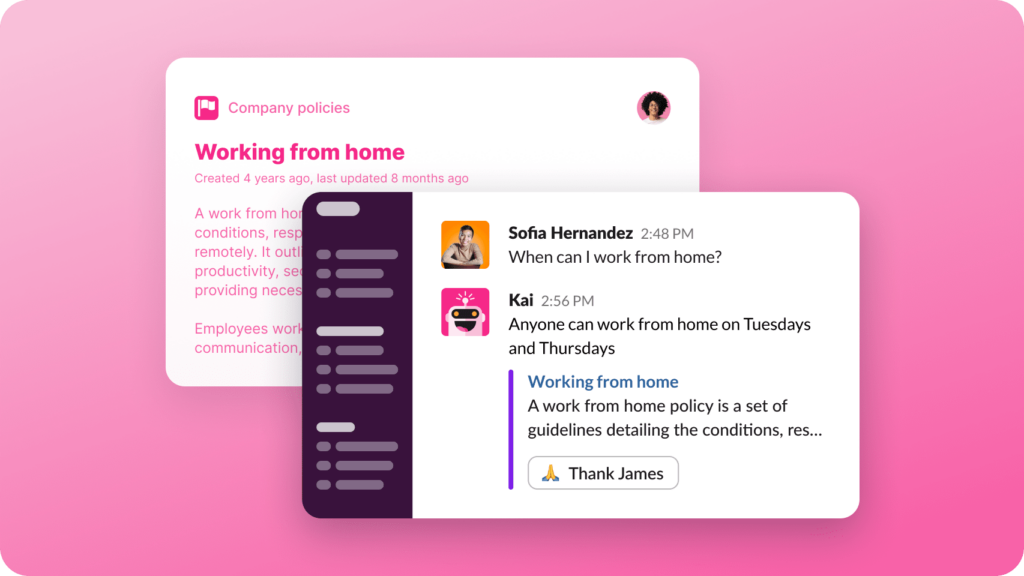
Tettra has a more powerful and useful search engine compared to Google Docs. Its search index covers everything from titles and content to tables, attachment filenames, Q&As, and even page requests.
Unlike Google Docs, search results are displayed by relevance and can be filtered by category. It also supports all languages and characters, multi-words, and exact match searching.
Tettra’s more powerful search function sorts results by relevance and category.
Next, Tettra has a hierarchy tree, a staple of wiki software. File taxonomies and categories can be easily viewed on the left sidebar, making browsing much easier and faster than the navigation clickfest needed with Google Docs.
Tettra’s hierarchy window makes it easier to navigate folders and find files.
In terms of content creation, Tettra has a more limited interface. This is actually a plus; it allows wiki entries to have a consistent format and style, rather than the overwhelming feature set of Google Docs that can result in wildly different wiki pages.
Tettra entries also have a publishing state. Documents can be set as draft or published, so that users and editors can easily keep track of the editing and finalized versions. Each document is also open by default, so you don’t have to remember to set their accessibility. No perpetual editing.
Tettra’s content UI is more streamlined and has a publishing mode.
As for file attachments, Tettra allows video embedding from YouTube, Vimeo and other popular video sharing sites unlike Google Docs. Even videos from newer hosting sites like Twitch and TikTok are supported. This can be very useful for embedding training videos and product AVPs.
Multimedia embeds are easily done in Tettra entries.
Pros:
- More powerful and useful search
- Hierarchy tree for easier navigation
- Streamlined content interface
- Publishing states
- Open access by default
- Supports video embeds
Drawbacks
Tettra is only free to use for up to 10 users. Anything beyond that will cost about $8 per month for each user.
Next, Tettra comes with a simple learning curve. As a wiki software, it uses a different interface than word processors like Google Docs and MS Word that most users are familiar with. On the other hand, the UI itself is very streamlined so users only need minimal training before they can start using it.
Finally, Tettra is produced by a smaller vendor. Compared to Google’s parent company Alphabet, Tettra is a smaller operation based in Boston, Massachusetts. However, the company has been around for 8 years and has regular product updates with a transparent changelog.
Cons:
- Free version is limited to 10 users
- Different interface
- Smaller vendor
Powerful Tettra Features Not in Google Docs
As a purpose-built knowledge base, Tettra comes with a number of features not available in Google Docs. These include:
- Internal Q&A
An internal question & answer system allows users to request answers from subject matter experts. This Q&A feature allows you to ask questions to subject matter experts via Tettra or Slack, and then have the answers recorded. It’s very hard to do this in Google Docs without creating another whole document.
- Analytics
Tettra’s paid version includes usage analytics. This allows you to track information like the most popular pages, top active users, and other data useful for streamlining operations for internal wikis or improving customer support for external wikis. It even tracks stale pages and unowned entries to give you a better understanding of what needs to be updated.
Integrations
Tettra can be integrated with popular productivity tools like Slack, Google Workspace, MS Teams, Github, Zapier, and Notion. This enables users to look up information without having to leave their current app.
Google Doc’s native integration only supports Google Drive and Gmail.
Can You Use Tettra with Google Docs? Yes.
Tettra has made it easy to integrate Google Docs.
You can bulk import Google Drive content into Tettra using API. This allows you to organize your existing Google Doc files, and search for them using Tettra’s more powerful search function. Existing permissions get carried over so you won’t have to redo them.
Tettra also allows Google doc embeds, and they can be live edited from within the embed window itself.
You can also add external links to Google Docs from Tettra, and then search the titles when you need to find something. In that way, Tettra becomes your complete internal knowledge hub.
Find out more how Tettra works with Google Docs.
When Does it Make Sense to Use Google Docs as a Wiki or Knowledge Base?
Google Docs can be adapted as a wiki if:
- You’re not interested in growing or scaling your company
- You have a relatively small knowledge base.
- Wikis or internal knowledge bases are not critical for your operation.
It should be noted as organizations grow and evolve over time, this may not always hold true. You may find yourself needing a dedicated wiki once your employee base or institutional knowledge increases over time.
When Is it Better to Use Tettra as a Knowledge Base?
Tettra may be a better fit as a knowledge base if:
- You require an knowledge base for your operations
- Your employee base or institutional knowledge has grown beyond Google Docs
- You need a better solution for organizing your current knowledge base.
If you have outgrown Google Docs and require a dedicated wiki software, Tettra makes it easy to integrate Google Docs and move over all your internal documents and files from Google Drive.
Bottom Line: Google Docs is Not a Great Wiki or Knowledge Base
Google Docs is a highly versatile tool that can be used as a Microsoft Word alternative, doc collaboration, and even an ad-hoc wiki. However, it has its limitations when used as a wiki or knowledge base.
As a dedicated knowledge base solution, Tettra is a much better wiki option, especially if your business requires a strong internal knowledge base, or if you need a customer knowledge portal.