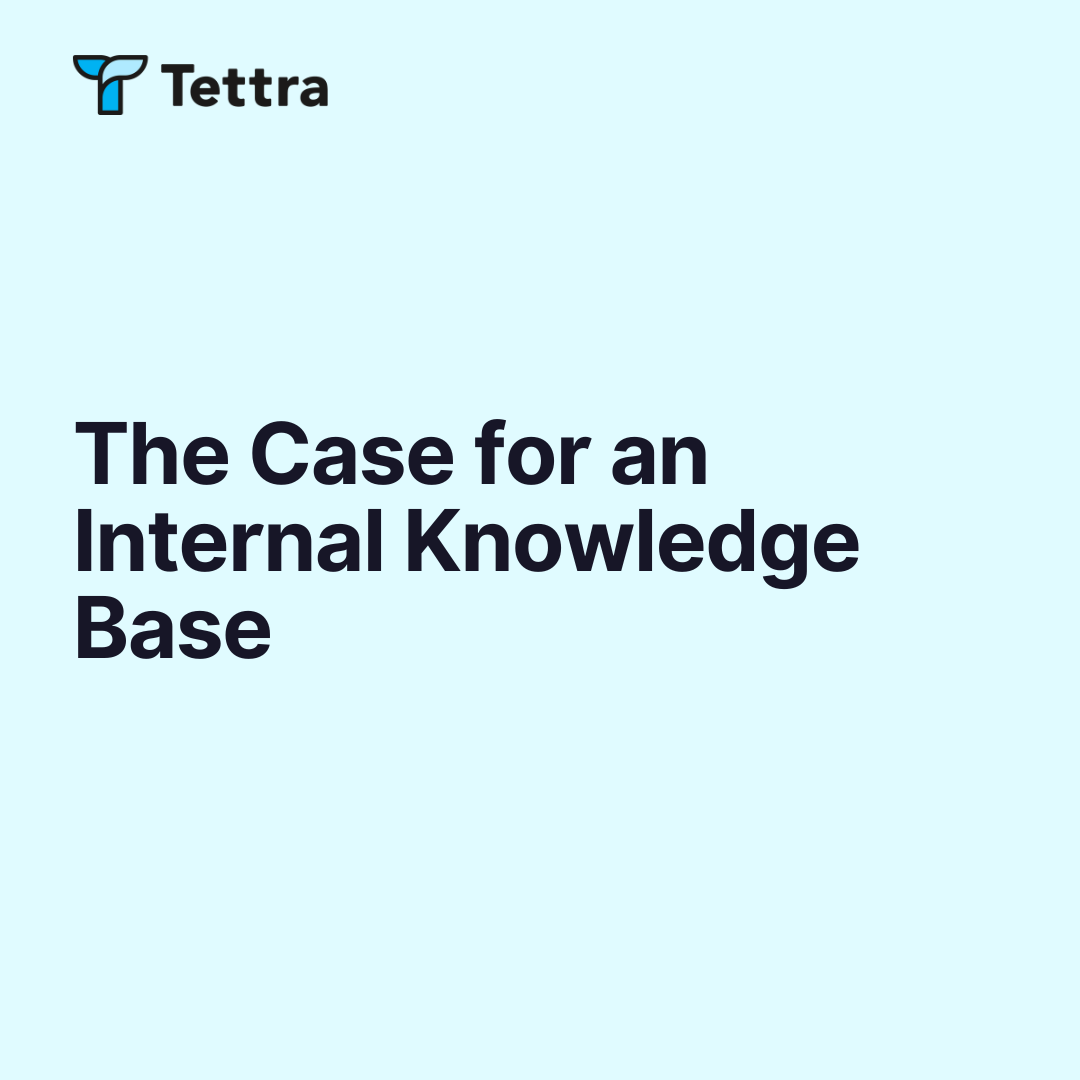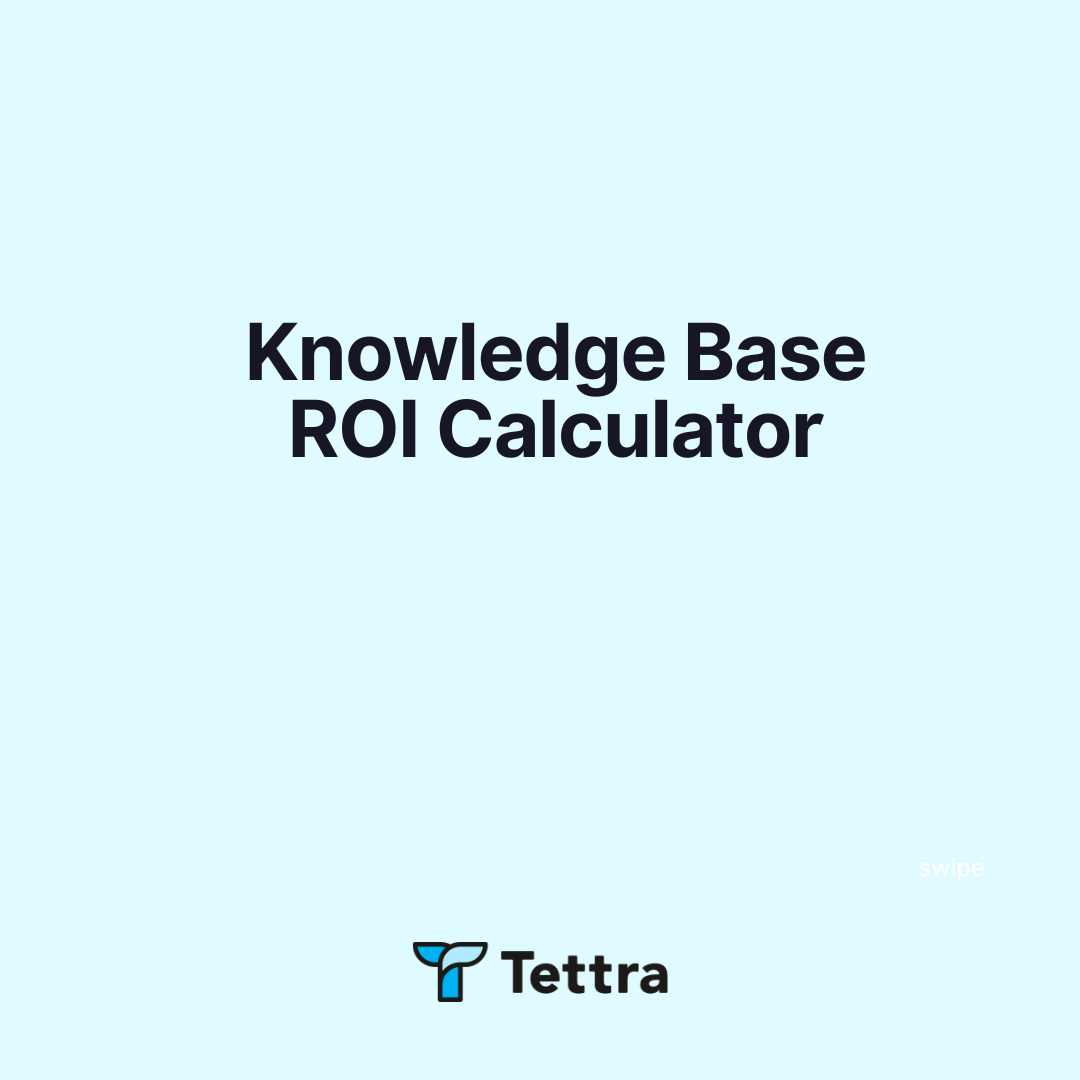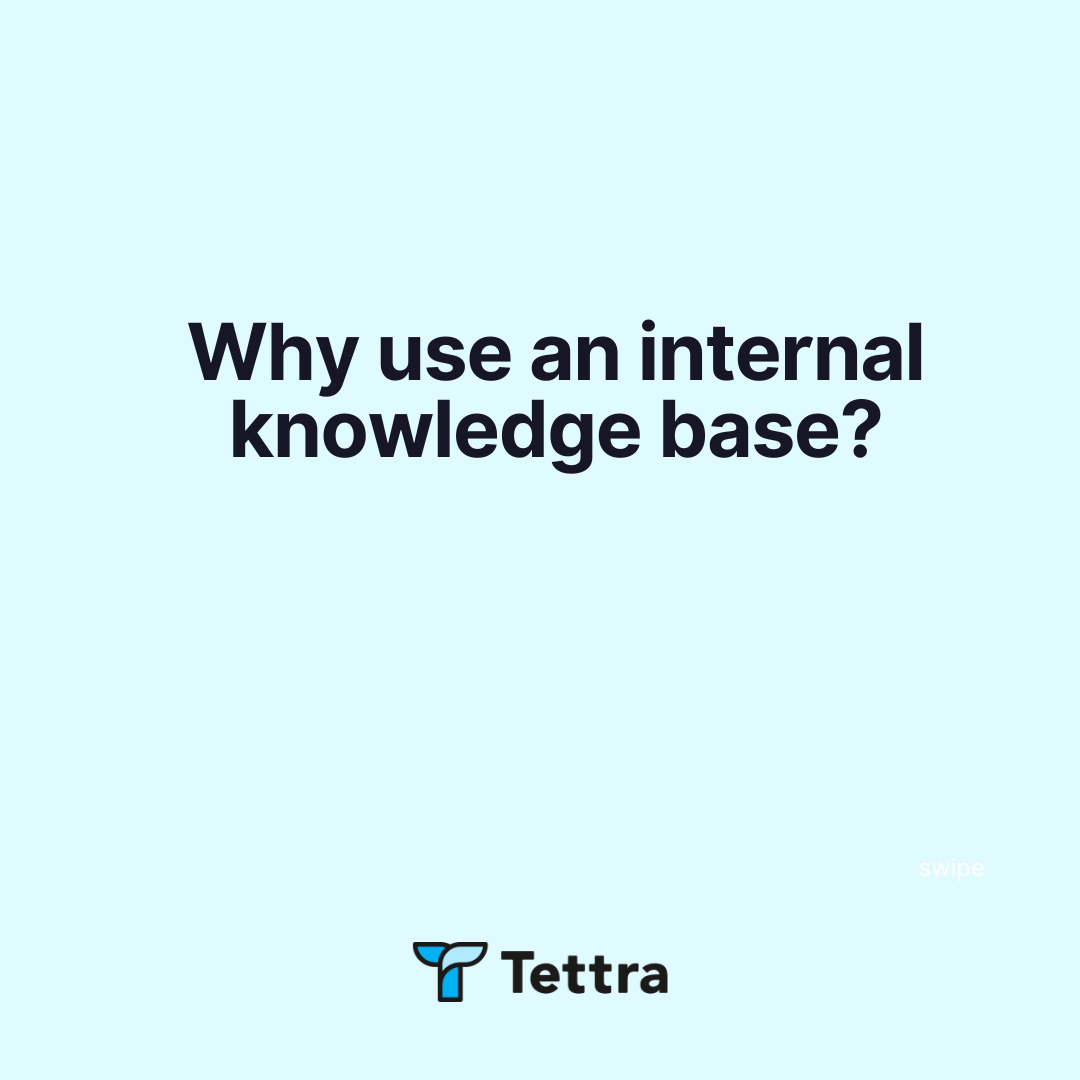TL;DR: Try Tettra as an internal knowledge base tool for growing teams that use Slack, Confluence for more complexity, and Zendesk for your external knowledge base.
1. Tettra
Best tool for: Internal knowledge base for growing SMBs that use Slack
The best knowledge base software is Tettra because of its search functionality, Slack integration, and intuitive UI.
Tettra offers robust search and content management functionalities, comprehensive access and permission controls, and seamless integration with popular apps like Slack and Google Docs. The interface is easy to use, even for non-technical users.
Start with Tettra
Pros:
- Instant answers with AI, directly from your company knowledge
- One source of truth for correct answers every time
- Get answers fast without waiting on team leads or managers
- Intuitive interface
- Native Slack integration
- Less learning curve
- Unique knowledge management features
- Q&A features
Integrations:
- Slack
- Google Suite
- GitHub
- Zapier
Tettra makes knowledge sharing easy by making their experience seamless and easy to use, even if you have never done any documentation before! You can get started without needing any expertise in Knowledge management and even share docs directly in communication channels like Slack to better promote your referenced information.
– G2
Start your free trial of Tettra.
2. Confluence
The second best knowledge knowledge base tool is Confluence.
It’s a wiki software platform designed for knowledge management. Launched in 2004, it remains a strong contender in the market due to its flexibility.
The software includes an internal wiki, collaboration tools, and project management capabilities. Confluence uses “spaces” for team workspaces, housing knowledge bases, documents, project trackers, and more.
Key knowledge base features include anonymous access, page-level analytics, and integration with JIRA software tools.
As a knowledge base platform, Confluence provides a versatile solution for both internal and external knowledge management.
- ⭐️ Recommended: Review the top Confluence alternatives
3. Zendesk
Popularly known for its help desk solution, Zendesk offers an external knowledge base tool adaptable for customers, internal use, support agents, and IT. The interface is user-friendly and includes AI, machine learning, analytics, and community forums support.
Content can be translated into over 40 languages, and the product can be customized to match company branding. Zendesk’s knowledge management platform ensures a seamless customer experience by providing relevant information quickly.
Integrations:
- Hootsuite
- HubSpot
- JIRA
- MS Teams
- Salesforce
- Slack
- Shopify
4. Bloomfire
Like Zendesk, Bloomfire features AI search capabilities and crowd-sourced FAQ contributions. Its social media-like interface allows users to like, comment, and follow entries. Additional features include auto-tagging, usage and content reporting, and API access for customized applications.
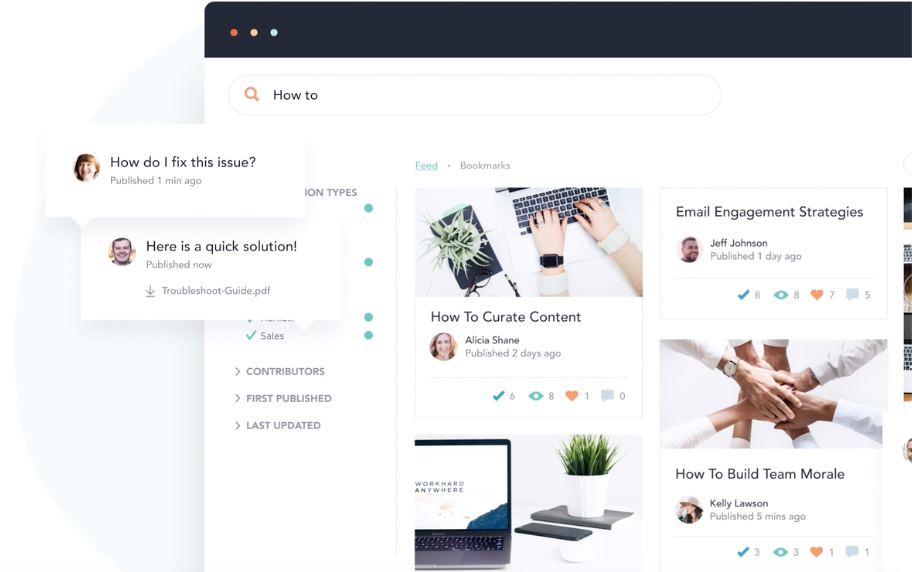
Bloomfire’s knowledge base management system is designed to facilitate team collaboration and improve user experience. Its intuitive interface and robust search engine make it easy for users to find the knowledge base content they need.
Integrations:
- Dropbox
- MS OneDrive, Teams and Dynamics 365
- Salesforce
- Slack
- Tableau
- Zendesk
5. Guru
Guru stands out by unifying contextual information from productivity tools like CRM, emails, and messaging apps.
Its AI improves suggestions over time, enhancing internal knowledge sharing.
While primarily an internal knowledge base, Guru’s API can be adapted into a customer-facing knowledge portal.
This adaptability makes Guru a versatile knowledge management software for various use cases.
Integrations:
- Azure
- Confluence
- Gosquared
- Google Suite
- Livechat
- MS Onedrive and Teams
- Salesforce
- Slack
- Scribe
- Workramp
- Zapier
- Zendesk
6. Stack Overflow for Teams
Known for its developer-centric question and answer interface, Stack Overflow for Teams offers an internal knowledge base tool with an intuitive ranking system and clean interface, making it a favorite for enterprise use.
The platform’s key features include robust search functionality, user-friendly interface, and comprehensive access controls.
Integrations:
- Github
- JIRA
- MS Teams
- Okta
- Slack
7. Document360
Document360 is both a knowledge base and file manager. It features a markdown editor, version control, secure file management, and user feedback.
Notable recent features include AI-based content suggestions, advanced workflow automation, and real-time collaborative editing.
Document360’s knowledge base solution is ideal for businesses looking to streamline their documentation process and improve team collaboration.
Its UI and powerful search engine make it easy for users to find and manage knowledge articles.
Integrations:
- Drift
- Disqus
- Intercom
- Livechat
- MS Teams
- Olark
- Salesforce
- Slack
- Zapier
- Zendesk
8. Notion
This flexible app can function as a knowledge management tool, project management software, or collaborative writing space.
It’s more suited for internal use and offers a markdown editor, categorization, and content management. However, its admin settings can be complex, and it may lack some features of dedicated customer-facing solutions.
Notion’s flexibility makes it a popular choice for teams looking for a multi-purpose tool.
Its knowledge base management capabilities are enhanced by its ability to integrate with various productivity tools, making it easier for teams to collaborate and share knowledge.
Integrations:
- Asana
- Dropbox
- Github
- Google Drive
- JIRA
- Slack
- Zapier
- Zoom
9. Nuclino
Nuclino is an internal knowledge base tool known for its clean interface and intuitive navigation.
It supports real-time editing, visual board views for document organization, and enhanced integrations with project management tools.
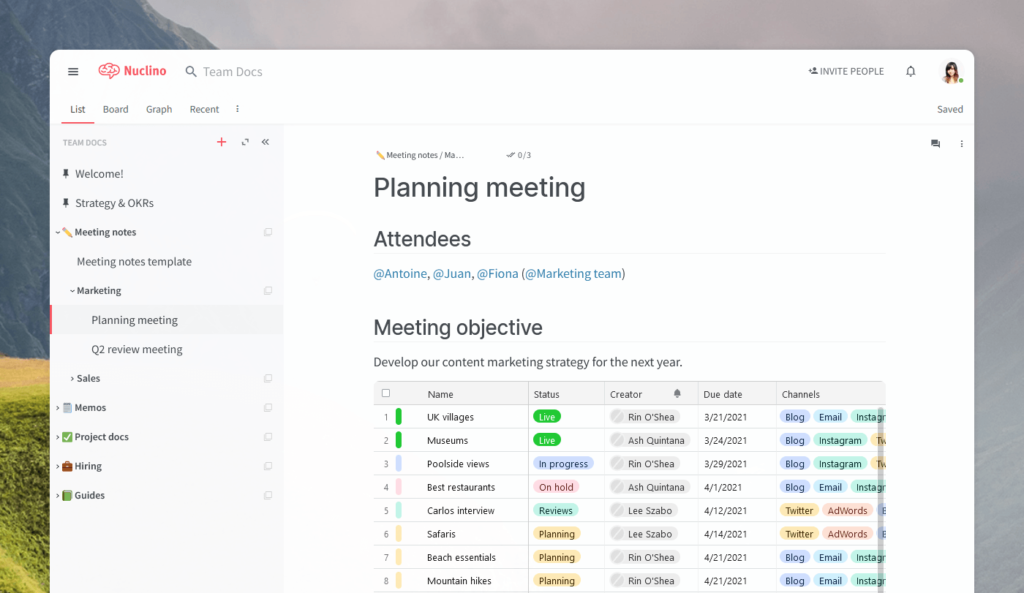
AI-driven document clustering helps declutter workspaces.
Nuclino’s knowledge base platform is designed to facilitate team collaboration and improve user experience. Its robust search engine and intuitive interface make it easy for users to find and manage knowledge base content.
10. Slite
Slite excels as a collaborative documentation tool for remote teams. It emphasizes simplicity, real-time collaboration, and efficient knowledge sharing.
Key features include real-time collaboration, document history, shortcut commands, and mobile accessibility.
Slite also offers Kanban Boards for managing documentation gaps.
Slite’s knowledge management platform is ideal for dispersed teams navigating the remote work landscape.
Its user-friendly interface and comprehensive access controls make it a valuable tool for team collaboration and knowledge sharing.
11. HelpJuice
HelpJuice is an external knowledge base known for its dynamic editor, customizable branding, and robust customer support.
Despite its higher pricing starting at $120 per month for four users, it remains a strong option for businesses seeking a comprehensive knowledge base platform.
HelpJuice’s knowledge base software solution is designed to improve customer experience by providing relevant information quickly. Its intuitive interface and powerful search engine make it easy for users to find the knowledge articles they need.
Integrations:
- Slack
- Chrome
- Salesforce
- Olark
- Zapier
- Teams
- Freshdesk
What should you look for when selecting an internal knowledge base tool?
Think about these 5 factors when evaluating your next knowledge base.
1. Does it have a good search function?
A knowledge base is only as good as its search capability. To be effective, it should be able to answer the query posed by the employee or customer accurately. To do this, it should ideally support deep searches, and make use of detailed search parameters.
2. How is the knowledge base UI?
The software or portal must be easy to use and have an intuitive interface, even for novice users.
3. Can you manage content easily?
Contributors should be able to submit and edit content quickly, while editors and admins in charge of the knowledge base should be able to edit and publish content efficiently and conveniently.
4. How are its access controls?
For internal knowledge bases, you’ll want software should possess adequate access and permission controls for information security. For customer service knowledge bases, the portal should be protected from unauthorized revisions by external actors.
5. What does the knowledge base integrate with?
Make sure your chosen vendor integrates with your existing productivity tools. This could be anything from your CRM software to messaging tools, like Slack, MS Teams, or Google Docs.
What’s the difference between internal and external knowledge bases?
Internal knowledge bases are for organizational use, offering secure data storage and access controls. External knowledge bases serve customers, providing open access to solve common issues and linking to support channels.
Internal knowledge base software is essential for customer support teams, employees, new hires, and inter-department collaborations. External knowledge bases are useful for customers, providing self-help channels to resolve issues independently.
⭐️ Recommended: Read more about the differences between internal and external knowledge bases
Who uses knowledge base software?
The knowledge base is a very useful resource for different types of audiences. These include:
Employees– In the course of their everyday tasks, whenever they need to look up data, a procedure, or information possessed by other departments. These are mainly for internal knowledge bases.
Customers – A self-help channel can help clients solve issues on their own instead of going through a customer service agent. External knowledge bases are set up for this.
New hires – For onboarding, training, or company culture
Promotions or lateral transfers – Allows them to get up to speed quicker
Inter-department collaborations – When different teams or departments need to work together, the knowledge base offers a reliable source of information.
External partnerships – With the appropriate clearances and restrictions in place, external users like business partners, consultants, suppliers and agencies can also find the knowledge base useful.
How do I keep my knowledge base up-to-date?
Assign moderators or crowdsource content creation to keep your knowledge base relevant. Regular updates and revisions are essential to maintain the accuracy and relevance of knowledge base content.
To ensure that your knowledge base stays relevant and updated, it is useful to have a knowledge management strategy.
Who is in charge of managing the knowledge base?
A knowledge manager should oversee implementation and maintenance, ideally from a related field like project management or IT. Effective knowledge base management ensures the smooth functioning and reliability of the knowledge base platform.
What software integrations should an internal knowledge base software have?
The internal knowledge base should integrate with your organization’s preferred messaging app like Slack, so that employees can quickly share and collaborate knowledge.
Likewise, it should ideally support productivity tools, so that users can look up information without leaving the tool or app they are currently using.
Get more tips on knowledge base tools from Tettra
- Simple guide to internal knowledge bases
- Internal vs external KB and why you need both
- 9 top AI knowledge base software
Why Tettra Should Be Your Internal Knowledge Base of Choice
Tettra simplifies creating a centralized knowledge base, integrating existing documents from Google Docs, Notion, and more into one accessible hub.
Its user-friendly page editor makes content creation effortless, boosting team productivity.
Tettra’s knowledge base software solution offers an intuitive interface, powerful search engine, and comprehensive access controls. It integrates seamlessly with popular enterprise apps like Slack and Google Docs, making it an ideal choice for internal knowledge sharing.
Start building your knowledge base today for fewer repetitive questions and faster answers for your team. Tettra empowers your team with the right knowledge base software, enhancing team collaboration and improving overall efficiency.