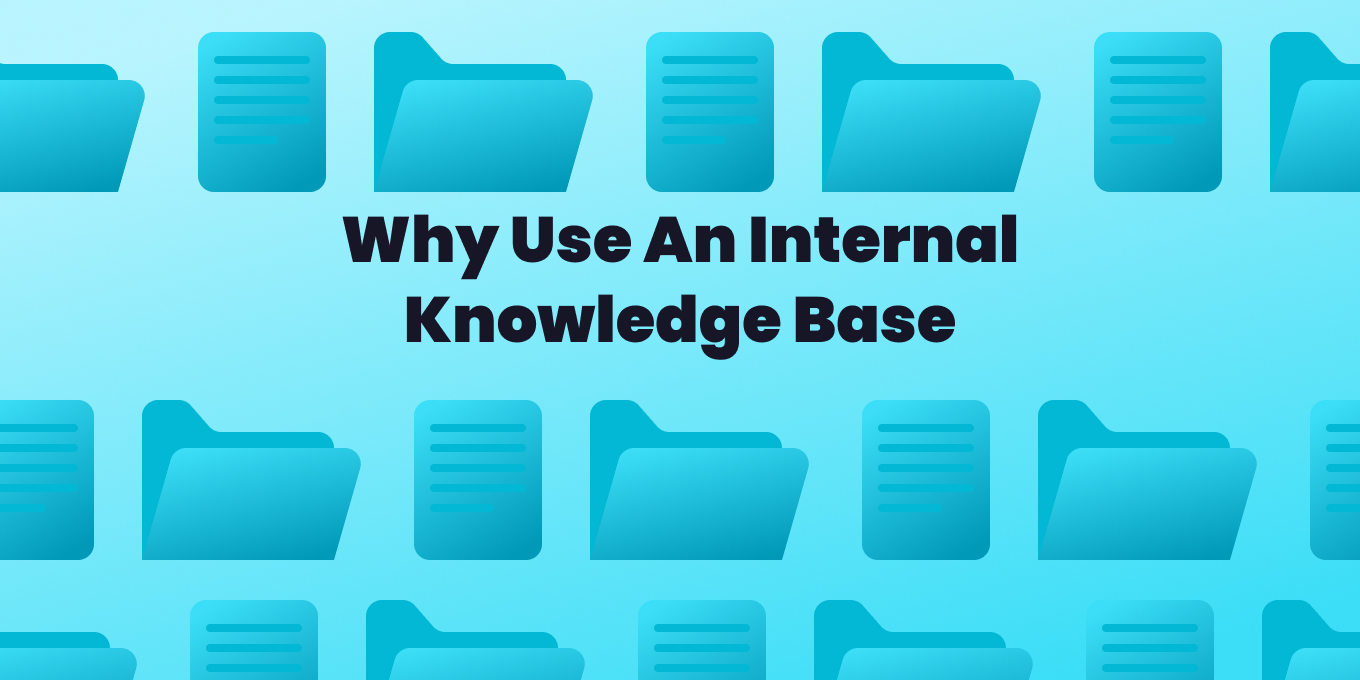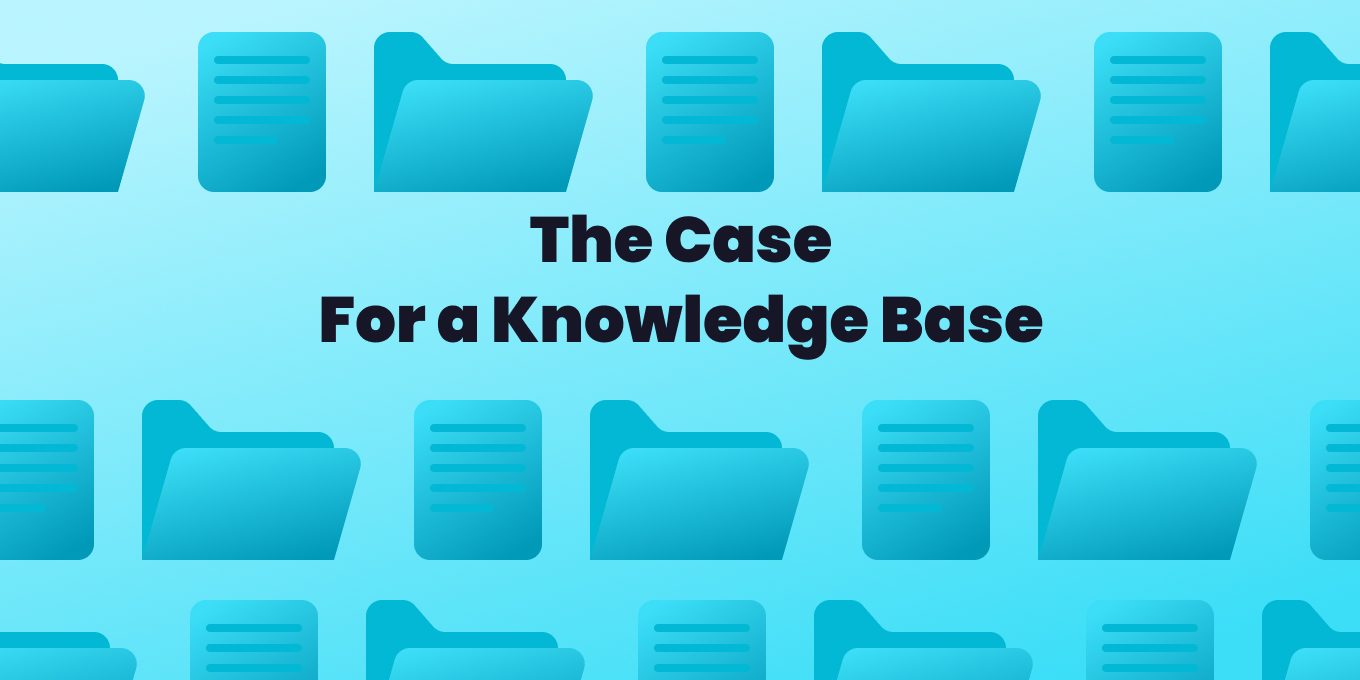With the launch of ChatGPT, Google Gemini, Amazon Large Language Models, and Microsoft Bing, businesses across industries have become interested in artificial intelligence that can help them reduce redundancies, be more efficient, and answer questions faster.
A lot of businesses are trying to figure out the best way to make use of the advantages of these AI-powered tools while also planning how to use this type of AI more strategically in the future.
They’ll also upend your company’s traditional knowledge base in the process.
A proper AI knowledge base software will save time, and improve the use of your knowledge base, too.
Get the summary of recommended AI knowledge bases. Free PDF download. No email required.
1. Tettra
Best for: Customer support and growing teams
While there are many ways knowledge management systems use AI, Tettra is using it to solve the problems that have long plagued companies trying to effectively manage their knowledge.
Instead of dealing with outdated knowledge base pages that your team never knows if they can trust, Tettra’s AI knowledge management system utilizes a purpose-built workflow to capture critical company knowledge and ensure it is always up-to-date and discoverable.
With an AI internal knowledge base, Tettra helps knowledge managers capture, chronicle, and distribute information to their team with maximal efficiency.
Your subject matter experts will be relieved from the burden of having to answer repetitive questions in Slack.
You can do it all with Tettra, the optimal AI powered knowledge base.
Pros:
- Use AI search inside your knowledge base
- Answers team members’ questions right from Slack and in Tettra.
- Generate re-usable answers (pre-emptively generates FAQs).
- Read and tag content to improve search results.
Cons:
- Lacks support for forums / discussion boards
- Limited document formatting
Review:
Tettra makes knowledge sharing easy by making their experience seamless and easy to use, even if you have never done any documentation before! You can get started without needing any expertise in Knowledge management and even share docs directly in communication channels like Slack to better promote your referenced information.
– G2
2. Capacity
Capacity is an AI tool that helps to manage support tasks by linking all your technology resources.
It simplifies your work by finding answers to common questions and performing repeated tasks, which lets you focus on solving important business problems.
Many companies use Capacity to upgrade their self-service systems, making work more efficient by saving time usually spent on information searching, answering the same questions, and doing boring tasks.
This smart AI system for storing and accessing knowledge is gaining popularity fast, especially in fields like finance, HR, healthcare, and education.
Pros:
- Automates repetitive tasks, freeing up time to focus on important work
- Used across many different industries
- Over time, it learns from interactions to provide more accurate responses
Cons:
- Can be an expensive alternative for larger teams
- It still has its limitations and might not always provide the best response
- Takes time to set up and has a steep learning curve
Review:
“So far, my favorite thing about Capacity is the ability to build a knowledge base. Improvements are constantly being made, and it can do a lot, but the platform is a bit slow from what I was used to working with on my previous platform.” – G2
– G2
3. Korra
Korra is an AI tool that helps you find answers quickly. It uses a special technology called Knowledge Fusion to bring together all types of information – from PDFs and web pages to videos – into one easy-to-understand format. Its smart engine can understand what you’re looking for and gives precise answers from inside documents and videos, helping to save your team valuable time.
Pros
- Applies NLP and AI to automatically generate tags and workflows
- Good customer service team
- Easy to implement
Cons
- The results shown could be more optimized
- Does not index G-Suite documents unless saved in a non-native format (PDF, Word, etc.)
- Lacks customization options
Reviews
“Overall experience with Korra has been great. I’ve seen the product rapidly mature and improve, and I anticipate that process to continue.”
– Capterra
4. Guru
Guru , another AI knowledge base software, makes company information easily accessible for teams. It organizes and delivers knowledge to employees exactly when and where they need it.
The AI feature helps to keep the information up-to-date, relevant, and in context.
It supports collaboration, reduces the need for repetitive questioning, and boosts overall productivity by ensuring that everyone has the most accurate and recent information whenever they need it.
Pros
- Integrates well with many popular tools
- Summarizes, edits, and even improves the knowledge base content you’ve authored
- A great resource when onboarding new employees
Cons
- Depending on the size of the company, Guru’s pricing might get expensive
- While it has an intuitive design, it still has a learning curve to it
- The effectiveness of the platform depends on how often the team updates and maintains the knowledge base
5. Starmind
As an AI knowledge base software, Starmind acts like a directory, helping businesses find organizational knowledge quickly and in real-time. It also comes with a built-in feature for asking and answering questions.
Many large companies around the world use Starmind to share knowledge and get rid of redundancies. The company is growing quickly and has customers in over 125 countries. Teams involved in research and development, sales, and services use Starmind to find and use knowledge and make key knowledge accessible to everyone.
Pros
- Easy to understand and use
- Questions can be posted anonymously and anybody can ask any question
- Available on mobile devices
Cons
- The notifications can get a little annoying
- No way to prioritize queries
- May not always get accurate answers
Reviews
“It’s a great tool for those too shy to ask others in person.”
– G2
6. Lucy.ai
Lucy is an all-in-one AI knowledge base software that manages all the information a company owns or has permission to use. The platform was created based on client needs and continues to change and grow with the market. Lucy’s main goal is to impress, make happy, and give more power to people who work with knowledge.
Pros
- Saves time and money on redundant research
- Acts as a single gateway to enterprise knowledge
- Easy to deploy and protects your data
Cons
- Can be an expensive option for smaller teams
Reviews
“We use Lucy to help us craft Persona-Driven Content Marketing strategies for our clients.”
– Capterra
7. Slite
Slite is a tool built on the idea of teamwork and knowledge sharing.
It helps companies collect, study, and arrange all their documents in one location, making it easy for users to find what they need.
Pros
- Promotes collaboration among team members
- Analyzes documents and data that provide useful business insights
- Helps organize all your documents in one place
Cons
- Sharing information with external contractors can be difficult
- There could be a learning curve for some new users
- If not managed, the accumulation of information could lead to clutter
Reviews
“Honestly, Slite is an amazing tool that offers a clear spot to have docs for pretty much anything- pagers, meeting notes, how-to’s and more. It’s not the greatest when it comes to scalability.”
– G2
8. Genesys
Genesys provides customer experience and call center technology to mid-sized and large businesses. The platform uses AI and machine learning to manage and optimize customer interactions across various channels, including voice, text, web chat, and social media.
Their key objective is to improve customer engagement, employee productivity, and business efficiency.
Pros
- Offer multi-channel support
- Offers a scalable solution making it a good option for businesses of all sizes
- Has a global presence and a wide range of customer experiences
Cons
- The pricing options may not be suitable for small and medium-sized businesses
- The platform has a steep learning curve
- Can be complex to set up and manage
Reviews
“Genesys Cloud CX is a powerful contact center solution that has significantly improved our business’s operational effectiveness and customer satisfaction. Although Genesys Cloud CX is incredibly user-friendly, some users might initially find it difficult to understand all the features and functionalities.”
– G2
The problem with only using generative AI (text generation)
Many knowledge management companies have decided to put their AI efforts into assisting their users with generative AI content creation.
With text generation capabilities, they’re having the AI proofread and edit their help docs, battle cards, and other crucial company information.
And while this undoubtedly helps users avoid typos and grammatical errors, it fails to harness the full potential of this new technology.
How can an AI-powered knowledge base help your team?
AI can be a powerful tool in managing and utilizing your knowledge base . Here are a few ways AI knowledge bases can help your team:
- Through natural language searching and processing, AI allows you to search your knowledge base in a way that doesn’t have to be exact or overly technical
- AI can create answers based on your company documents, providing relevant information without the need for manual searching.
- AI can also identify outdated pages and topics that need updating, ensuring your knowledge base stays current and accurate.
- AI can help tag and organize your information, making it easier to navigate and retrieve specific information from your knowledge base.
- This is a great solution for customer service and support teams who need to find answers for customers quickly.
- Your customer experience will improve because of the relevant information at your agent’s finger tips
What are the best use cases for AI knowledge bases?
AI knowledge bases are great for these use cases like these:
Customer Support Automation
- Self-service portals allow customers to find answers without human intervention, reducing support costs. AI-enhanced FAQs provide dynamic and contextually relevant answers, further improving customer service.
Internal Knowledge Sharing
- AI knowledge bases can be used for employee training by providing necessary information and facilitating easy knowledge sharing. Your team can find answers faster, reducing the repetitive questions. This improves collaboration and efficiency within the organization.
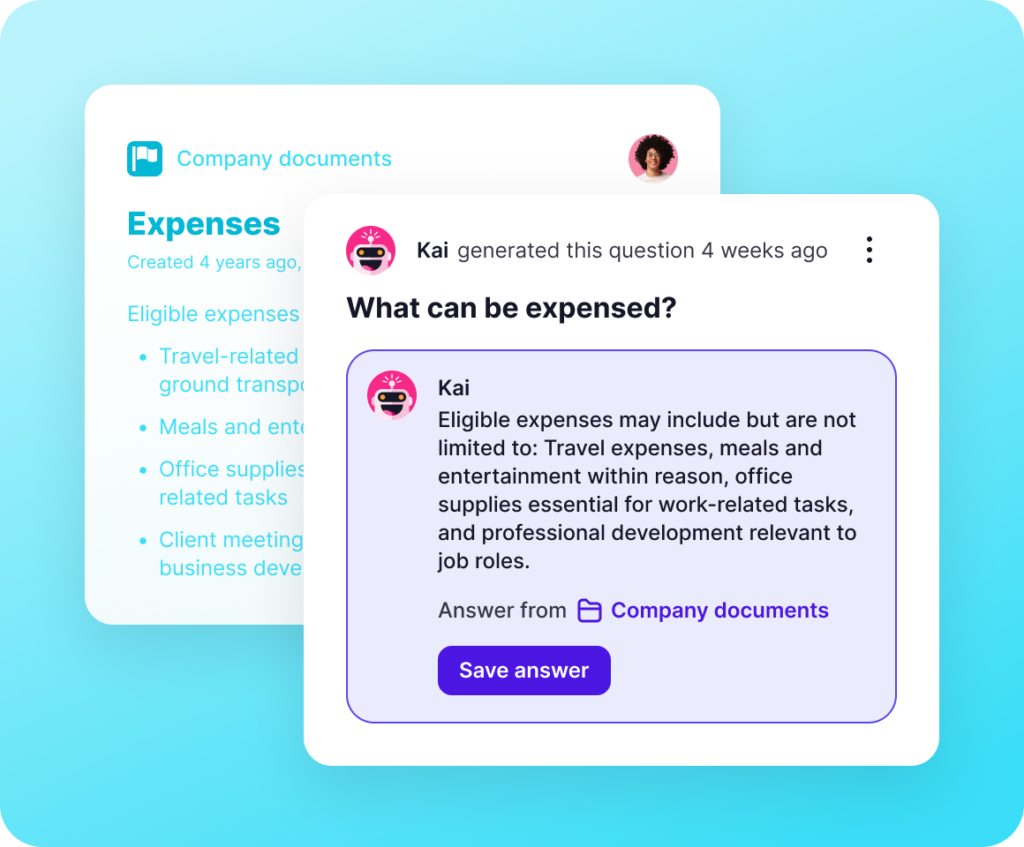
Key features of AI knowledge bases to consider
AI knowledge bases come packed with advanced features that elevate their functionality and usability to new heights.
AI knowledge bases offer advanced features that enhance usability:
- Natural Language Processing (NLP): Understands user questions accurately.
- Machine Learning (ML): Learns from interactions to improve accuracy.
- Automated Content Creation: Suggests and summarizes content.
- Advanced Search Functionality: Delivers accurate search results based on context.
Types of content in AI knowledge bases
AI knowledge bases can manage diverse content, from structured information like FAQs to unstructured user-generated discussions.
Structured Knowledge: Organized info like how-to guides helps users resolve issues independently.
Unstructured Knowledge: AI can index community forums and blog posts, making insights accessible.
Automated Knowledge: AI chatbots provide instant 24/7 support, and virtual assistants help users navigate the knowledge base.
Get more tips on knowledge bases from Tettra:
- Simple guide to internal knowledge bases
- What is a company knowledge base?
- Internal vs external KB and why you need both
How Tettra’s AI knowledge management helps your team
Tettra’s AI-powered system captures and maintains up-to-date company knowledge. Here’s how it works:
- Ask: Kai, Tettra’s AI assistant, finds answers in existing docs, deflecting questions from experts.
- Assign: If Kai can’t find an answer, it helps create a new Q&A that gets assigned to the expert.
- Verify: Experts answer questions once, with Kai reusing the verified info later.
- Use: Your team easily finds answers in the knowledge base, reducing repeat questions.