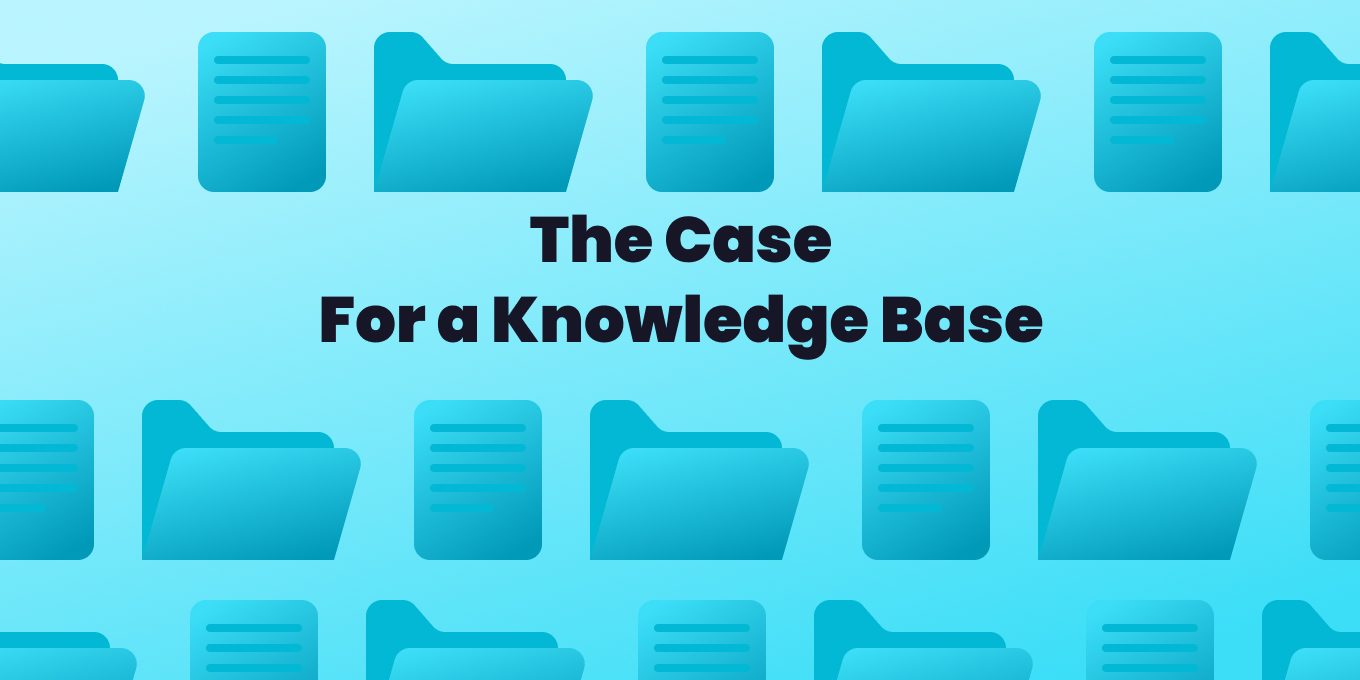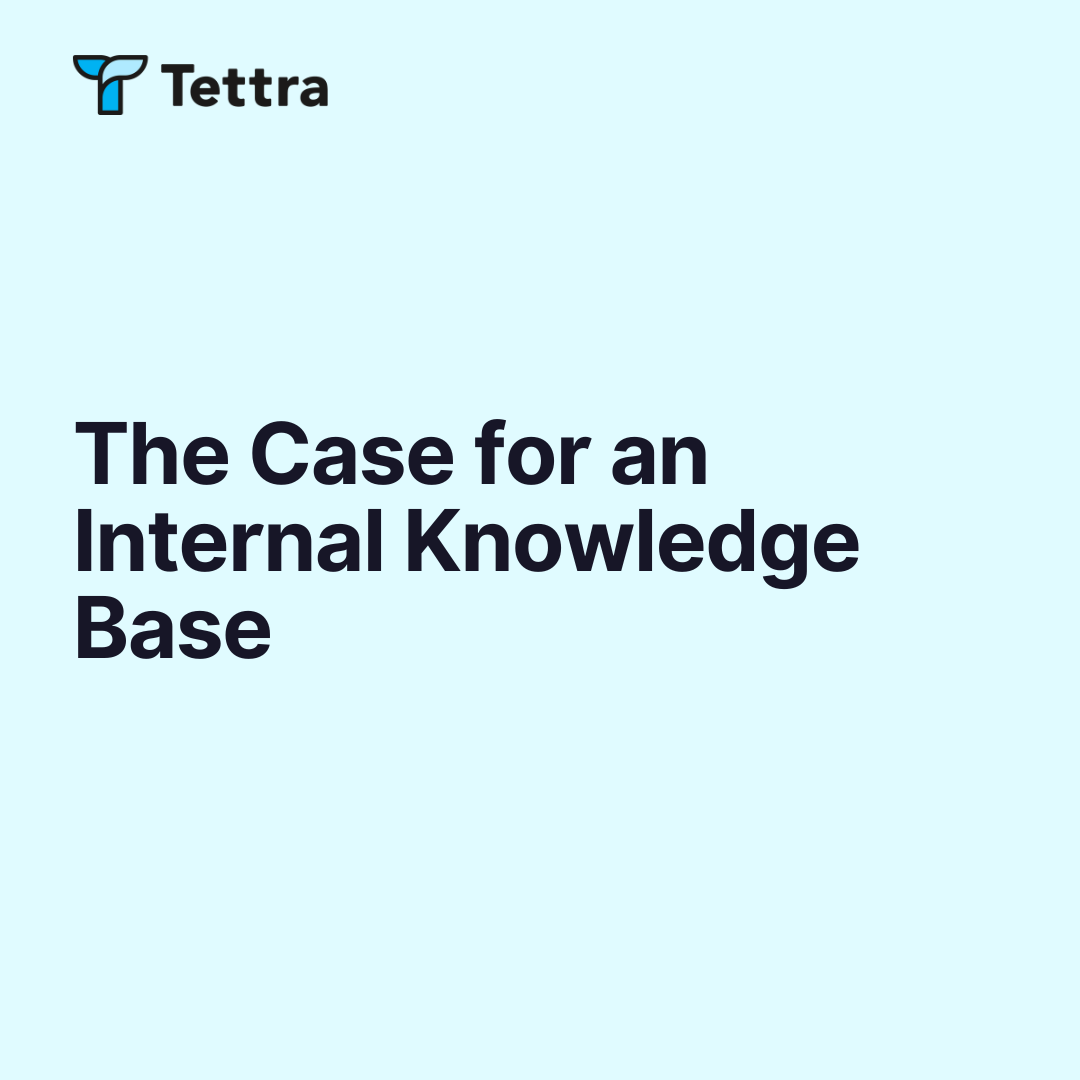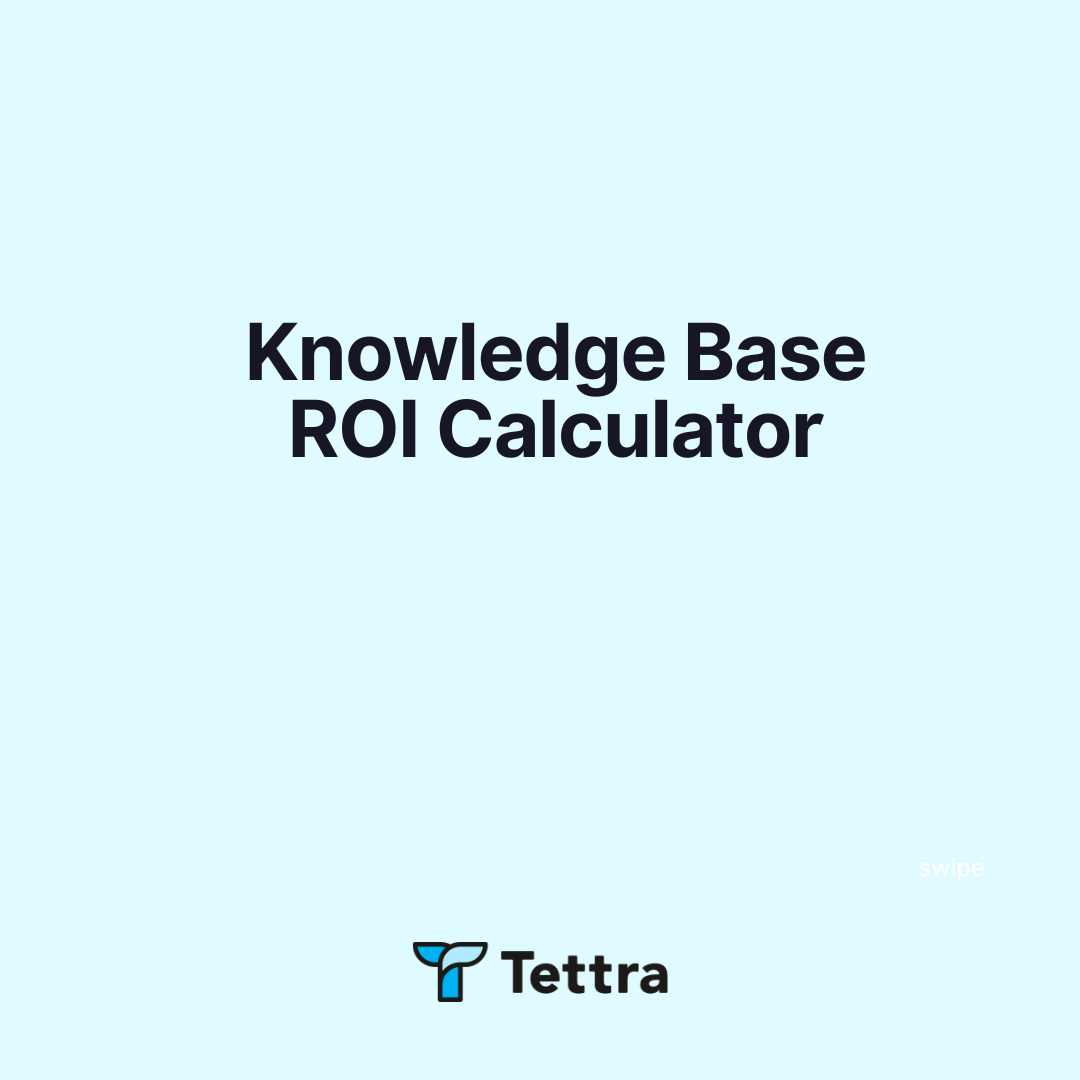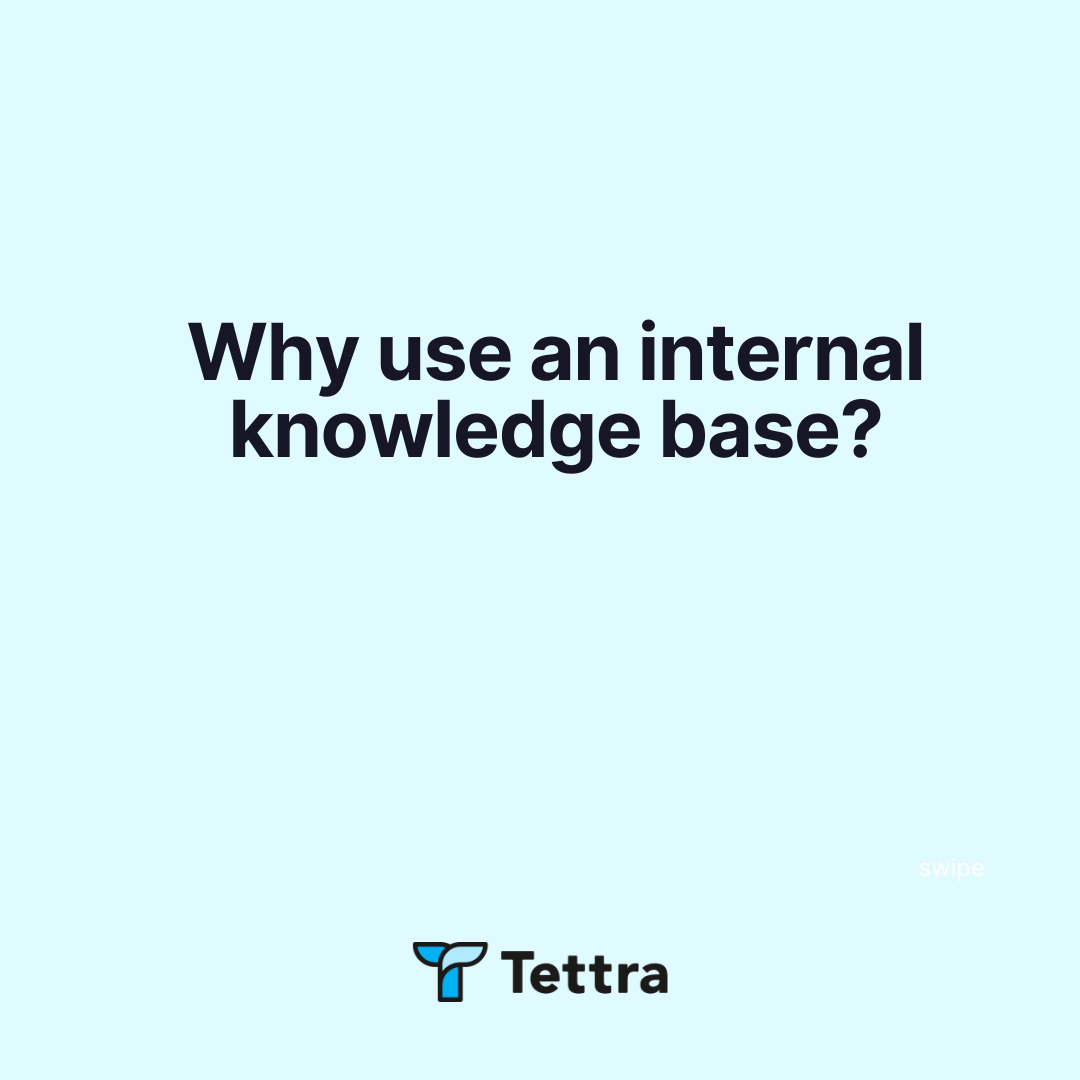How to calculate the ROI of an internal knowledge base
According to research by McKinsey:
- The average knowledge worker spends 20% of their time searching for internal information or tracking down colleagues to help with specific tasks (McKinsey)
- A searchable record of knowledge can reduce the time by up to 35% people spend looking for company information
- If team works 8 hours per day, then each person spends 1.6 hours looking for information each day. That’s an entire day per person each week!
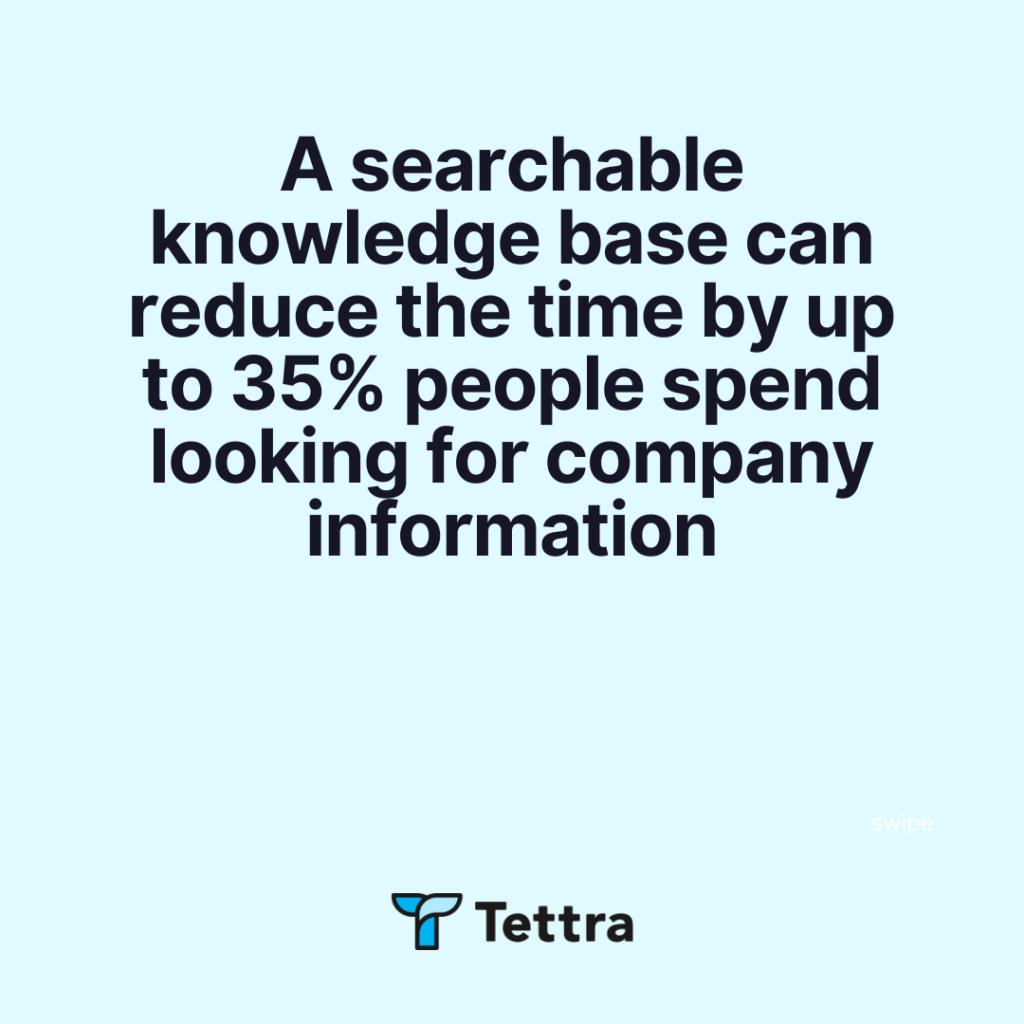
Do the math…
Let’s say you have 25 people on your team or org and they spend 9600 hours per year searching for information.
If the average person makes $30 per hour, that’s $288,000 wasted per year.
And you probably have some employees making more than that.
If you reduce the time spent searching by 35%, you’ll save more than $100,800 per year.
⭐️ Get your free slide deck and calculate your cost savings.
As companies grow more complex over time, the wealth of practical and institutional knowledge builds up.
Being able to collect and organize this valuable information can bring concrete benefits to the individual employees, the organization, and, of course, to the corporate bottom line.
But isn’t Google Docs enough?
No, it’s not. Here’s why:
An internal knowledge base can help you solve:
1. Poor customer support
If your customer service ratings are dismal, an internal knowledge base provides a hub for your customer support reps to find answers fast.
Different than an external knowledge base, with a tool like Tettra your team can ask questions from your team and then save those answers for future use–internally.
It’s not just about customer inquiries though
Think of SOPs, internal processes, feature updates, and product release notes.
2. Growing complexity
“Hey quick question…”
That’s the hallmark of the modern workplace or Slack channel.
But quick questions take up too much time and then they’re forgotten.
You know what happens a day, a week, a month later…
The same question is asked again!
You need a place to store that question and answer so it can be quickly found later.
As the organization grows, so do the teams and departments, each with their own specialized fields.
This can lead to information silos, where valuable knowledge is left unused instead of being shared for the benefit of those who may need it.
3. Fragmented or contradictory information
Information can get scattered, leading to lost productivity.
Worse, it can even be contradictory, with different parties following different rules and interpretations of the same subject.
The knowledge base acts as a central source of truth, so that all information it contains has been checked, verified and agreed upon by all parties.
4. Knowledge drain
Each time an employee leaves or retires, they take with them years of valuable knowledge and experience.
This expertise can be captured by a knowledge base so that it gets passed on to future members of the company.
But it’s not just employees leaving the company.
What if your top-notch support rep gets promoted or switches divisions?
Internal transfers and changes can also wreak havoc on team knowledge, often placing that employee of the weird position of being on two teams at once.
An internal knowledge base cuts this off and creates a smoother transition.
5. Training and development are not optimized
New hire orientation can be done faster and more efficiently when onboarding materials are contained in a knowledge base.
Similarly, promotions and transfers can be accomplished more quickly and conveniently when the employee can access the training modules from the knowledge base.
These and other issues are typically solved by implementing a knowledge management strategy, with the end result being a knowledge base that is comprehensive, accurate and easy to use for everyone.
How is an internal knowledge base different?
- Unified Knowledge Hub: Imagine a world where every piece of documentation lives in harmony, providing clarity and unity across your team. That’s what a single source of truth offers, eliminating confusion and ensuring everyone is on the same page.
- Smart, Integrated Search: Directly in your chats, find what you need without missing a beat. It’s like having a knowledgeable assistant in every conversation, ready to supply answers instantly.
- Stay in the Know: Notifications aren’t just noise; they’re your updates on what’s new and changed, ensuring you’re always informed and ready to act on the latest knowledge.
- History at a Glance: Watch knowledge evolve with easy-to-track changes, offering insights into how your organization’s intelligence grows and adapts over time.
- Q&A Workflows with SMEs: Streamlines the process of capturing expert knowledge, transforming tacit insights into accessible, documented answers, bolstering the organization’s collective intelligence.
- Seamless Organization: With intuitive tools, keeping your knowledge base tidy and topical is a breeze, so you can focus on what matters most—growing and innovating.
- Focused Communication: Cut through the chatter and make every message count. It’s about enhancing the quality of your internal dialogues, making them richer and more impactful.
What are the Benefits of a Good Knowledge Base Software?
A good knowledge base software can bring a ton of benefits to your business, making it worth more than the initial time and investment required. These benefits include:
1. Improved customer service
✓ Gain another customer support channel
✓ Streamline support issues by enabling customers to solve issues on their own
✓ Filter out minor solvable issues, so that your agents can focus on more serious ones
2. Higher productivity
✓ Employees spend less time hunting for information
✓ Customer support teams spend less time on minor issues
✓ Increased communication and collaboration
3. Unified source of truth
✓ Knowledge becomes codified: no more contradictory facts
✓ Information is checked and verified before becoming part of the base, making it more accurate and reliable
4. Knowledge gets retained
✓ The brain drain is minimized when employees leave or retire
✓ Best practices are recorded and can be improved upon
5. Better training and development
✓ Onboarding becomes faster and standardized
✓ Vertical and lateral training is more efficient
6. Increased bottomline
✓ Better customer support means higher customer satisfaction and retention
✓ Employees are less frustrated and have better workplace satisfaction
✓ Teams and departments can work in harmony together
✓ Knowledge retention and best practices allow for better business performance
Get more tips on knowledge bases from Tettra:
- Simple guide to internal knowledge bases
- What is a company knowledge base?
- Internal vs external KB and why you need both
- 5 reasons why your company needs a knowledge base
- 9 top AI knowledge base software
- 11 best knowledge base software to check out
Why Choose Tettra for Your Knowledge Base
Tettra is a good example of an internal knowledge base software that possesses all of the qualities needed for a top-notch knowledge base solution.
Expert Insights: Designating “knowledge experts” within Tettra means the most knowledgeable staff maintain and verify key info, enhancing support quality.
Centralized Knowledge: Tettra keeps all company knowledge in one spot, making it quick and easy for support teams to find and share the info they need.
Seamless Teamwork: With strong Slack and MS Teams integrations, Tettra boosts team collaboration, enabling members to easily access and discuss internal knowledge.
Smart Search: The AI-driven search and Q&A feature in Tettra quickly connects teams with the answers they need, keeping the knowledge base growing and current.
Always Up-to-Date: Tettra’s content verification ensures the information stays accurate, providing support teams with the latest data for customer queries.
Efficient Problem-Solving: A comprehensive internal knowledge base reduces time spent on common queries, letting teams focus on more complex issues.
Quick Onboarding: Tettra is great for training, helping new team members get up to speed by accessing the company’s collective wisdom.
Integrated Workflow: Tettra’s compatibility with tools like Google Docs, GitHub, and Zapier streamlines information access and updates without disrupting the workflow.