What is Slite? Slite is a sleek and intuitive note-taking and productivity tool that offers a comprehensive knowledge management solution.
It allows users to store, organize, and share notes, documents, and tasks with ease. Think of it like the Slack of internal wikis.
Documents are organized in channels that can be set to public or private, and channels with new posts are highlighted in bold.
They recently added more AI features with a stronger emphasis on knowledge management.
One standout feature is the company wiki template. Instead of building your wiki from scratch, Slite provides an example of what your wiki could look like, guiding you along the way as you structure it.
Slite’s collaborative features make it an ideal tool for knowledge managers who want to streamline team workflows and boost productivity. Slite has more checklist and discussion tools than most knowledge management software, but that could also be a negative if you’re looking for a dedicated point solution.
Some of the drawbacks of Slite include limited integrations and support for multimedia content such as images and videos.
If you’re looking for something more straightforward for knowledge management than Slite, take a look at these alternatives.
What are the top alternatives to Slite?
1. Tettra
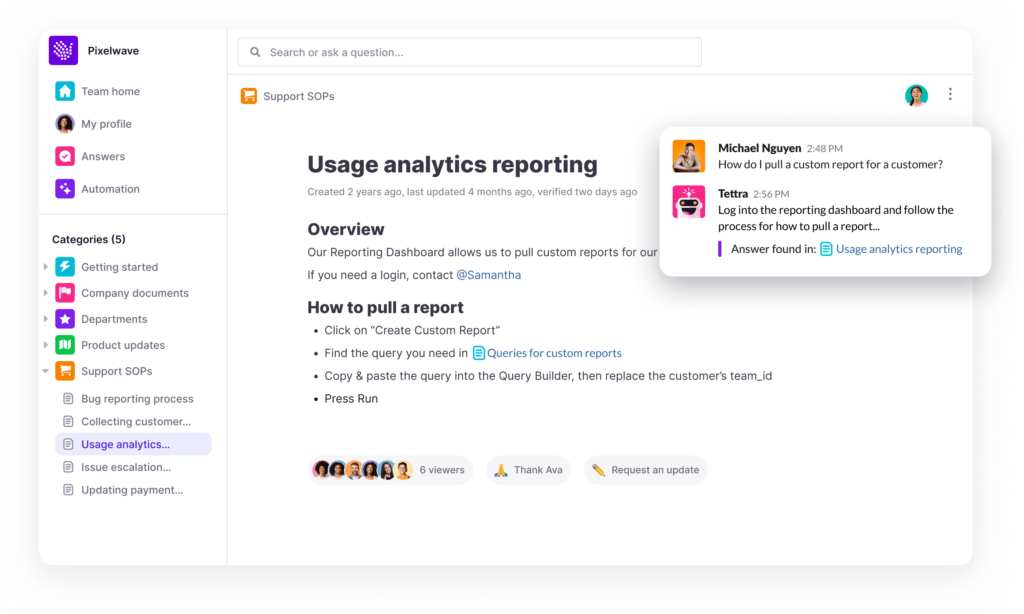
Tettra is the top choice when looking for knowledge management similar to Slite.
Tettra is an AI-powered knowledge management system that helps you curate important company information into a knowledge base, use it to answer repetitive questions in Slack and MS Teams and keep it up-to-date, organized, and complete with automation.
It’s an internal knowledge base with AI-powered knowledge management.
With Kai, your AI assistant, you’ll get instant answers from your company knowledge. Just ask.
Tettra has a question and answers feature, as well as content verification which keeps knowledge base content up-to-date.
“We recognized Google Docs wouldn’t scale for us. We really wanted to evaluate what our teams needed to succeed, and it became clear they needed one place to find all of the information [they needed]…Tettra had a great mix of features. It was just powerful enough and just simple enough to meet our needs.”
Kristina Getty, Director of Accelerator Operations at TechStars
Based on a G2 comparison, reviewers found that Tettra was easier to set up, use, and administer. It also scored higher for templates, permissions, and technical support. Tettra boasts a 4.5 / 5 star rating compared with Confluence’s 4.1 stars.
Pros:
- Instant answers with AI. Fewer questions to your team leads
- Intuitive interface
- Native Slack and MS Teams integration
- Less learning curve
- Unique knowledge management features
Cons:
- Lacks support for forums / discussion boards
- Limited document formatting
Pricing:
- Basic: Starting at $4 per user/month
- Scaling: Starting at $8 per user/month
- Professional: Starting at $12 per user/month
Try Tettra as your Slite alternative for knowledge management that the whole team can use.
2. Nuclino
Containing both an internal knowledge base and wiki solution, Nuclino is renowned for its clean interface and intuitive navigation. Another good feature is its real-time editing support, enabling multiple users to work on the same document without missing progress.
Nuclino has more task management tools than Sliate, like a kanban board, tables, and graphs.
Nuclino offers a streamlined package that focuses on the essentials of wiki creation, collaboration, and internal KMS.
This gives it a 4.7 out of 5 stars rating on G2.
If you’re looking for something familiar to Slite, but want something with more punch, try Nuclino.
Pros:
- Intuitive UI and navigation
- Real-time collaboration, no need for manual refresh
- 40+ integrations
Cons:
- Limited widgets compared to bigger tools
- No access controls for individual folders or pages
- No Excel integration, only Google Sheets
Check out Nuclino on G2 or check out these Nuclino alternatives.
3. Basecamp
Basecamp is primarily designed to be a project management and collaboration tool. However, its features like tasks, files, and messages also allow it to function as a semi-internal knowledge base.
Its message board features, scheduling and Slack-like Campfire tool may help you replace multiple tools, including Slite.
Standouts include a mobile app and a design optimized for speed. This enables it to load quickly on both desktop and mobile versions, even for users with slow internet connections. Its clean UI, fast loading, and simple design are touted as its greatest assets on G2, where it has a 4.1 out of 5 rating.
Pros:
- Minimalist intuitive design
- Quick load times
- Hill view for project estimation
- Message board
- Unlimited number of projects
- MyStuff tab
Cons:
- Limited subtasks for task management
- No support for group chat
- Limited view: only one user task list at a time
- Lack of Calendar function in new version
Check out Basecamp’s latest version here.
4. ClickUp
ClickUp is a simple and intuitive project management platform and a great organization app used by small and large businesses. It includes an intuitive user interface (UI) that is simple to use and shows a hierarchy of several project views according to priority. This allows for coordinating and managing team initiatives. You can make your docs stand out with excellent headers, tables, color highlights, lists, bullets, code blocks, markups, and more.
This is more of a project management software when compared to Slite, though they have added more features like Docs and Whiteboards, trying to be an all-in-one productivity solution.
Best Features
- Designed to be an all-in-one solution.
- Easy-to-use interface.
- Easily integrates with various third-party apps and programs.
“ClickUp has been of great help in providing documents and tracking proper time on each task, and also keeping the data documented securely so we can review it later at any point in time.”
– TrustRadius
Pros:
- Unique hierarchical feature
- Content and formatting rich editor
- Real-time collaborative editing
Cons:
- Mobile dashboard suffers from bugs
- UI can be a bit overwhelming
- A bit of a learning curve for new users
Cost:
- Unlimited – $5 per user / month
- Business – $12 per user / month, with Google SSO, custom exporting and unlimited teams
- Business plus – $19 per user / month, with team sharing, custom roles and permissions, and increased automations and API
Check out ClickUp on G2.
5. Monday
Monday intends to assist businesses in streamlining their operations, boosting output, and enhancing teamwork and communication. Work management, marketing, sales CRM, dev, and projects are the five tools that make up this platform, all designed to help users manage their projects from beginning to end.
Monday.com is one of the most comprehensive, all-encompassing task management tools and collaboration solutions available in the market. Its main objective is to improve team collaboration, organization, and project communication.
If you like the documents and tables of Slite, just stay there. If you want more of a project management feel to go along with your docs, then adding Monday is a good move.
Monday has a 4.7 out of 5 rating on G2.
Pros:
- Social media-style seen and tagging features
- Highly customizable pulses
- Rich visual indicators for deadlines, project statuses, and progress made
- Auto assign
- Advanced dependencies
Cons:
- Complex features can be overwhelming
- Initial setup takes time
- Issues on mobile
- Word editor is slow
Check out Monday on G2.
6. Quip
This project management and team collaboration solution is designed for enterprise-level use and boasts tight integration with Salesforce.
If you use Salesforce regularly, and are currently a Slite customer, switching to Quip may save you time in the long run.
Quip boasts a full productivity suite, including its own word processor, sheets, slide presentation, and chat function.
This allows it to be an alternative not only to Confluence but even MS Office and Google Suite. However, this all-in-one feature set is reflected in the price: Quip is the most expensive Confluence alternative on this list.
Pros:
- All in one office suite
- Full Salesforce integration
- Familiar UI
Cons:
- Expensive
- Syncing and latency issues
- Spreadsheets has limited functionality compared to Google Sheets
Check out Quip here.
7. Wiki.js
Okay if you want to unleash the power of a company wiki and are tired of all these pre-built, productivized tools, then turn to Wiki.js.
This open source wiki platform is built on Node.js and is a favorite among devs. This is because it can save content directly as .md files and it can be synced directly with the organization’s Git repository.
Another noteworthy feature is its security focus. It supports local authentication, social authentication, enterprise authentication, and two-factor authentications for peace of mind. Beyond its dev-focused underpinnings, the interface is highly customizable, allowing personalized admin area and wiki looks.
And it’s free!
Pros:
- Free
- Git syncing
- Extra layers of security
- Customizable wiki and admin area
- Fast loading thanks to Node.js engine
Cons:
- No database like Confluence
- Clunky navigation boxes
- Content collaboration features are weaker compared to Confluence
Cost:
- Free
Check out Wiki.js here.
8. You Need a Wiki
Like using docs or already use Google Docs, but need another layer of organization that a wiki like Slite doesn’t provide?
Check YNAW or You Need a Wiki if you want to say it all.
This add-on for Google Drive provides a Wiki-style navigation interface for Google docs. Compared to all the other Confluence alternatives on this list, YNAW is unique in that it is simply an add-on for the Google Drive API.
The advantages of using this are quick setup and no need for onboarding. It also does away with the learning curves of most other software, thanks to its intuitive design and because of the familiarity with Google Docs. YNAW provides you with a powerful search function for your Google Drive.
However, this assumes that you use Google Drive as your repository, and that all of the organization’s files and knowledge materials are in there. If that’s not the case, then YNAW won’t work for you.
Pros:
- Fast setup
- No learning curve
Cons:
- Limited to Google Drive
Check out You Need A Wiki here.
9. Guru
Guru is a cloud-based knowledge management solution designed to help teams capture and share information within their organization. It is a great alternative to Slite for teams seeking a more focused knowledge management.
Guru offers a range of features to help teams capture, share, and manage knowledge across their organization. Users can create and organize knowledge cards with important information and updates and easily share them with team members through the platform’s Chrome extension, Slack integration, and web app. The platform also includes AI-powered suggestions to help users quickly find relevant knowledge cards.
While Guru offers a powerful solution for capturing and sharing knowledge within teams, its AI-powered suggestion engine may only sometimes surface the most relevant information. Its lack of customizable templates may limit its flexibility for certain use cases.
Pros:
- AI-powered suggestions: Guru’s AI-powered suggestion engine automatically surfaces relevant knowledge cards to help users find the information they need quickly.
- Chrome extension: Guru’s Chrome extension allows users to access knowledge cards without leaving their workflow, making it easy to get the information they need when they need it.
- Slack integration: Guru’s Slack integration allows users to search and share knowledge cards directly within Slack, making it easy to collaborate and share information with team members.
Check out Guru on G2 here.
10. Bloomfire
Bloomfire boasts an AI-powered Deep Search function that can transcribe videos, especially useful for organizations that have a lot of AV resources. The transcription can then be indexed and searched down to specific words or phrases within the video. It can also index every single word in all your documents and automatically generate tags to optimize them for search.
Another notable feature is bulk import and export, useful for weeding out outdated or irrelevant content.
Pros:
- Advanced video transcription powered by machine learning
- Content supports likes and shares, ala social media
Cons:
- Search function can be challenging to use
- No free version, expensive
Check out Bloomfire on G2 and review the top Bloomfire alternatives.
11. Notion
Notion is a sleek productivity tool noted for its ease of use. It supports drag and drop, page nesting, and mentions. Additionally, you can embed over 50 apps inside your Notion documents, turning your wiki into your company’s go-to-source for all types of knowledge. Finally, you can assign tasks and due dates to users, making it a wiki and project management tool in one.
- Compare Notion vs Tettra
- Compare Notion vs Slite
- Compare Notion vs Coda
- Compare Notion vs Google Docs
Pros:
- Very flexible – can build almost anything with it
- Recently added API & AI functionality
- Lots of integrations
Cons:
- Free plan is only for personal use, less scalable
- Overwhelming optionality – can be a productivity vampire
- No draft mode and publishing workflow
Check out Notion on G2.
Are There Any Free Slite Alternatives?
A free option is helpful if you simply want to test out a platform first before committing to a Slite alternative.
| Vendor | Free Plan | Entry Level Plan for Teams |
| Wiki.js | No limit | n/a |
| Tettra | Up to 10 users | $8.33 / user / month |
| Guru | Up to 3 users | $5 / user / month |
| Notion | For personal use only | $8 / user / month |
| Slab | Up to 10 users | $8 / user / month |
| Slite | Unlimited users, but limited to 50 docs | $6.67 / user / month |
| Nuclino | Up to 50 items, 2 GB total storage | $5 / user / month |
Finding the Right Slite Alternative
Ask these questions before making your final choice:
- Do you need an internal knowledge base, a customer self-help portal, or an all-around knowledge management suite?
- How large is your team?
- How much of the budget can you devote to knowledge management?
- Which product has the functions and integrations that are critical for your business?
Making the switch? Schedule your Tettra demo or start your 30-day trial.


