How can I make Google Drive better?
Integrating Google Drive with other tools and platforms offers users a streamlined experience across platforms and more efficient workflows.
Here are some benefits of integrating tools to Google Drive to make everything work better for you and your team.
- Easy collaboration: Google Drive is renowned for its collaboration features and by integrating it with other tools – like knowledge management, project management or CRM tools, teams can seamlessly collaborate on files stored in Drive without switching between platforms.
- Automated workflows: With automations from Zapier, teams can simplify tasks such as saving email attachments directly to Drive or triggering a notification in a chat app when a new file is added. This improves overall efficiency and ensures that tasks don’t get overlooked.
- Document management: Integrating Google Drive with document management tools allows you to manage, track, and sign documents without leaving the Google ecosystem.
- Unified search: Integrations with enterprise search platforms or knowledge management platforms will Google Drive files in the search results. This ensures that when teams search for information, they get comprehensive results from every connected platform.
- Backup and synchronization: Tools that offer backup and synchronization services, such as Dropbox, can be integrated with Google Drive to ensure that files are always up-to-date across all platforms.
Integrations magnify your Google Drive organization, making for more efficient, collaborative, and streamlined operations.
What are the most popular Google Drive integrations?
1. Tettra
Tettra integrates with Google Drive and Google Docs to enhance knowledge management. Through this integration, teams can effortlessly centralize and organize their collective knowledge by searching for outside documents in Google Drive, or any other external links. This connection allows for easy access to relevant documents, fostering efficient information sharing. With automated syncing between Tettra and Google Drive, teams can maintain an up-to-date knowledge base and wiki.
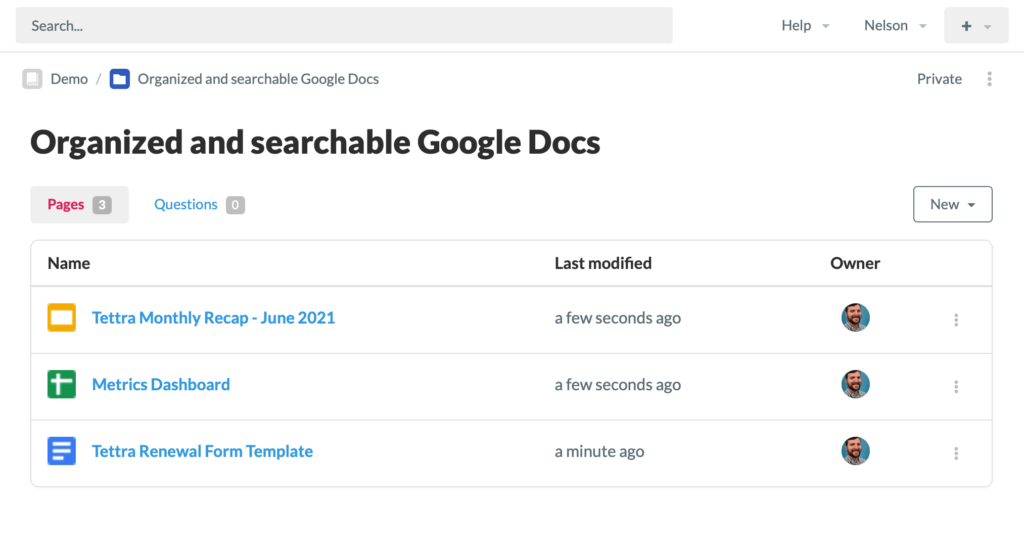
Key Features of Tettra:
- Google Drive Integration: Tettra connects with Google Drive, enabling easy import and export of documents for streamlined knowledge sharing.
- Collaborative Editing: Embed your docs directly into Tettra, and your team can collaboratively edit Google Docs within Tettra, fostering efficient content creation and updates.
- Automated Syncing: Changes made in Tettra and Google Docs are automatically synchronized, ensuring that the knowledge base remains current and accurate.
2. Trello
Find smoother teamwork, easy document handling, and efficient project management from one of the most popular project management tools. By linking Google Drive with Trello, you can attach anything from docs to spreadsheets, straight to your Trello cards. It improves overall team organization and productivity.
Key features:
- Get more in-depth details about tasks or projects by attaching Google Docs, Sheets, or Slides to Trello cards.
- Facilitate collaborative writing and editing for content teams.
- Use the comment feature in Google Docs with Trello card comments to maintain a history of feedback
3. Slack
The blend of Slack and Google Drive can help improve your teamwork, document swapping, and notifications. By integrating Google Drive with Slack, users can share files, receive updates, and collaborate in real time directly through the Slack platform.
Key features:
- Collaborate in real-time by posting a Google Doc, Sheet, or Slide link in a Slack channel.
- Use Slack threads to collect input or discuss points related to the document.
- Get notifications when you’re tagged in a Google Doc, when documents are shared with you, or if someone requests access.
4. Asana
Asana and Google Drive is another integration that enhances team productivity. You can easily add Google Drive files to your Asana tasks, collaborate on them, and keep track of all your project updates across different teams. This Google Drive integration makes it simple to share documents, spreadsheets, and other files within your team or project.
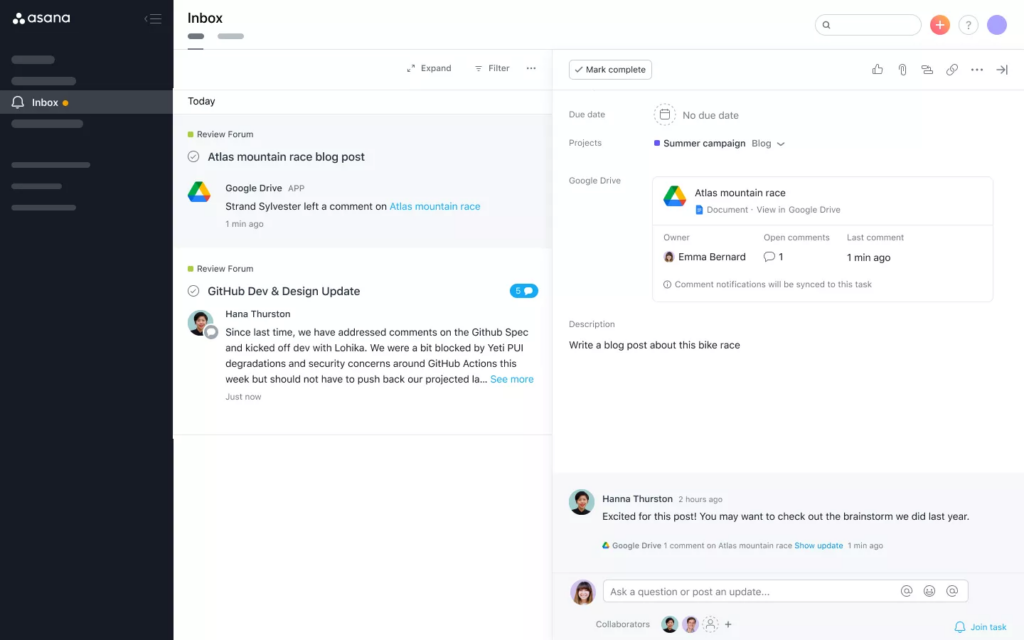
Key features:
- Add Google Docs to tasks for extra information or instructions.
- Add Docs or Sheets in Asana to ask for team feedback. Teammates can click and edit right from there.
- Save meeting notes in Google Drive and link them in Asana for everyone’s reference.
5. Zoom
Zoom and Google Drive are mostly different tools, but you can use them together to get more done, especially if you’re working remotely or teaching. By linking them, you can easily save, share, and find Zoom videos and other files.
Key features:
- Share Google Docs with all the call attendees during the meeting.
- Collaborate documents in real-time while discussing key information on the Zoom call.
- Improve remote collaboration with live document editing and audio/visual communication.
6. HelloSign (Now Dropbox Sign)
HelloSign is a tool that lets you sign documents online, which speeds up document processes and cuts out the paper hassle. When you link HelloSign with Google Drive, handling and storing signed documents becomes even more streamlined.
Key features:
- Receive an email from HelloSign whenever a document is opened or signed. A log of these alerts and the finalized signed document are also saved in the Drive.
- If you regularly send standard documents, you can create templates for these using HelloSign and save them in Google Drive for easy access.
- For every document, HelloSign shares a comprehensive tracking history, noting the times the document was seen, signed, and notifying the signatories. This tracking history is added with the signed file in Google Drive, for future reference.
7. Lucidchart
Lucidchart is an intuitive online tool that lets users craft a variety of diagrams, such as flowcharts, organizational structures, network visuals, and more. When integrated with Google Drive, it becomes even handier. It allows you to save your Lucidchart creations directly to Drive and also allows you to share them with others and collaborate in real time.
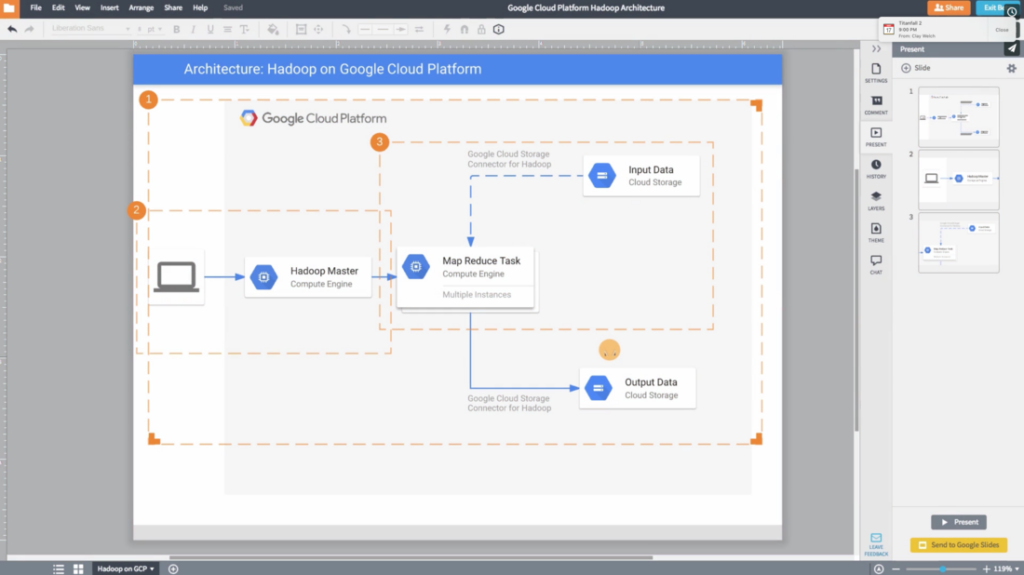
Key features:
- Several people can work together in real-time on Lucidchart files saved in Google Drive.
- You can add your Lucidchart visuals straight into Google Docs, Slides, or Sheets by hitting “Insert” > “Drawing” > “From Drive” and adding the Lucidchart file you want.
- Both Google Drive and Lucidchart are on the cloud, so you can view your diagrams from any gadget and place.
8. DocuSign
DocuSign is a widely-used tool for signing, sending, and handling documents online. With this Google Drive integration, you can directly send files for signatures from your Drive, making signing and collaborating more straightforward.
Key features:
- After signing, the document’s copy gets saved straight to your Google Drive for easy access.
- Send signed files to others directly from your Google Drive.
- DocuSign’s group send feature makes sending multiple files at once easier.
9. Zapier
Zapier is a tool that links various apps and services, making it easy to set up automated actions called “Zaps.” When you integrate it with Google Drive, Zapier can handle many tasks automatically, like organizing files, sharing, sending alerts, and more.
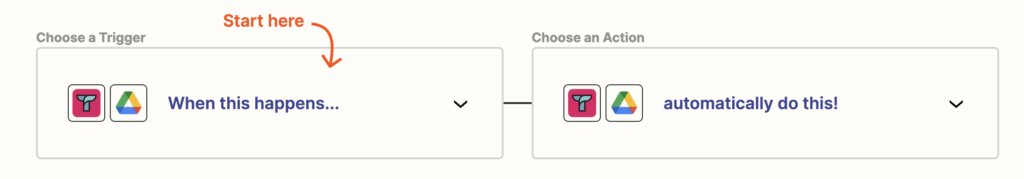
Key features:
- Create a Zap to auto-save email attachments (like from Gmail) to a chosen Google Drive folder.
- If you’re using form tools like Typeform or Google Forms, make a Zap to store new answers as lines in a Google Sheet.
- Back up key documents by making a Zap that moves files from a Google Drive folder to Dropbox or any other place.
10. Survey Monkey
SurveyMonkey is a well-known survey tool for making and analyzing surveys. This Google Drive integration simplifies how you save and manage survey info, which makes analyzing and sharing the data smoother.
Key features:
- Save each survey response to Google Drive automatically. It’s great for storing data long-term and keeping track of past records.
- Store survey responses in Google Sheets and use its tools to break down and analyze the data.
- Since the data is in Google Drive, linking it to other tools for detailed reports becomes easier.
11. Google Workspace Add-Ons
Google Workspace Add-ons let people add more features to Google Workspace apps, like Google Drive, by bringing in outside tools and services. These add-ons make work smoother, boost efficiency, and give fresh functions to Google Drive and other Google Workspace tools.
Key features:
- You could use an add-on to integrate your CRM with Google Drive, so you can easily attach or save files linked to contacts or deals.
- Using tools like Form Publisher can automate document creation in Google Drive from form responses or other actions.
- Add-ons such as AODocs offer better file handling and workflow features, boosting Google Drive’s default functionality.
12. IFTTT (If This Then That)
IFTTT (If This Then That) is a tool that helps you set up “applets,” or basic “if-then” rules, to link different online services and make tasks automatic. By adding Google Drive to these IFTTT applets, you can easily automate a bunch of actions that include documents in your Drive.
Key features:
- Whenever you post a blog on sites like WordPress or Blogger, a backup can auto-save to Google Drive.
- If you list a new task in apps like Todoist or Trello, an applet can instantly make a related document in Google Drive for it.
- Receive alerts (like through email or on your mobile) when someone drops a new file in a certain Google Drive folder.
13. Dropbox to Google Drive Migration Tools
Moving data from Dropbox to Google Drive can make tasks smoother, bring all your files into one place, and improve teamwork. There are special tools and methods designed specifically, guaranteeing an easy transfer.
Key feature:
- Easily transfer files, folders, and documents from Dropbox to Google Drive, keeping the original organization and access rights intact.
What are the Advantages of Using Google Drive Integrations?
Google Drive Integrations helps you amp up its features and smooths out your workflow and enhances overall team productivity by streamlining all your apps. Here are five integrating Google Drive with your toolkit.
- Allows you to create better workflows between different apps.
- Integrating Google Drive with office suites like Google Workspace (Docs, Sheets, Slides, etc.) allows teams to collaborate seamlessly.
- With integrations with automation platforms like IFTTT or Zapier, you can save Gmail attachments to Google Drive or keep photographs from social platforms. This way, you’ll always have a spare copy.
- Integrations like DocuSign or HelloSign allow you to send documents from Google Drive for electronic signatures, streamlining processes.
- Whether you’re using a productivity app, design tool, or educational platform, direct access to your Google Drive files reduces the need to switch constantly between apps or platforms.
Challenges of Using Google Drive Integrations
Google Drive integrations come with many advantages, but they can also pose certain issues. Here are some potential drawbacks of using these integrations:
- Linking third-party apps or platforms with Google Drive might open up security risks.
- As you add more integrations to Google Drive, overseeing and managing all the connected apps can get tough, which might lead to problems in handling data.
- Having many tools connected and syncing with Google Drive can result in duplicate or unnecessary files.
- If a linked third-party service has issues or goes down, it can disrupt certain features in Google Drive.
- Some third-party tools might not fully gel with Google Drive. They might offer only a few features or might not update instantly.
- Read more: See Google Docs integrations you can use
Try Tettra As a Central Place for All Your Documents
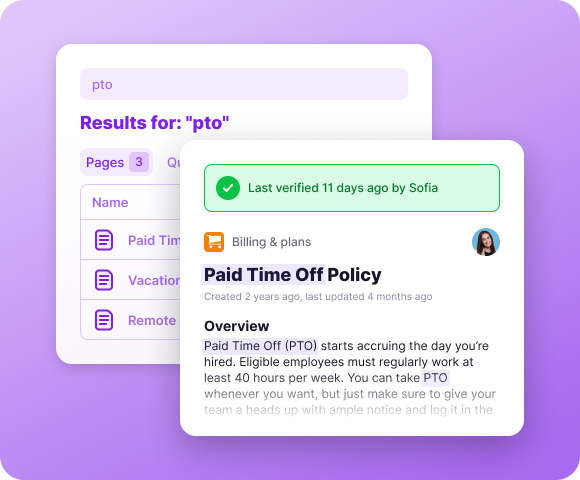
Tettra stands as the ultimate solution for curating your team’s operational documents and processes. The platform provides an intuitive central hub that fosters collaboration and effortless knowledge dissemination.
Tettra’s ability to link out to external files, such as those stored in Google Drive, adds a new layer of convenience. This means your team can effortlessly integrate their existing resources, ensuring a cohesive knowledge ecosystem.
Tettra offers a full suite of tools for sharing knowledge. With Tettra, you’ll get:
- Q&A workflow to capture questions
- AI-powered knowledge base software to document answers
- Knowledge management features to keep content up to date.
- Integrations with Slack, MS Teams, Google Docs, Github and Zapier to help your team answer and capture knowledge quickly
With its user-friendly interface, streamlined information access, and capacity to incorporate external files, Tettra takes the lead in optimizing team productivity and revolutionizing knowledge management.
Elevate your team’s potential with Tettra today!


