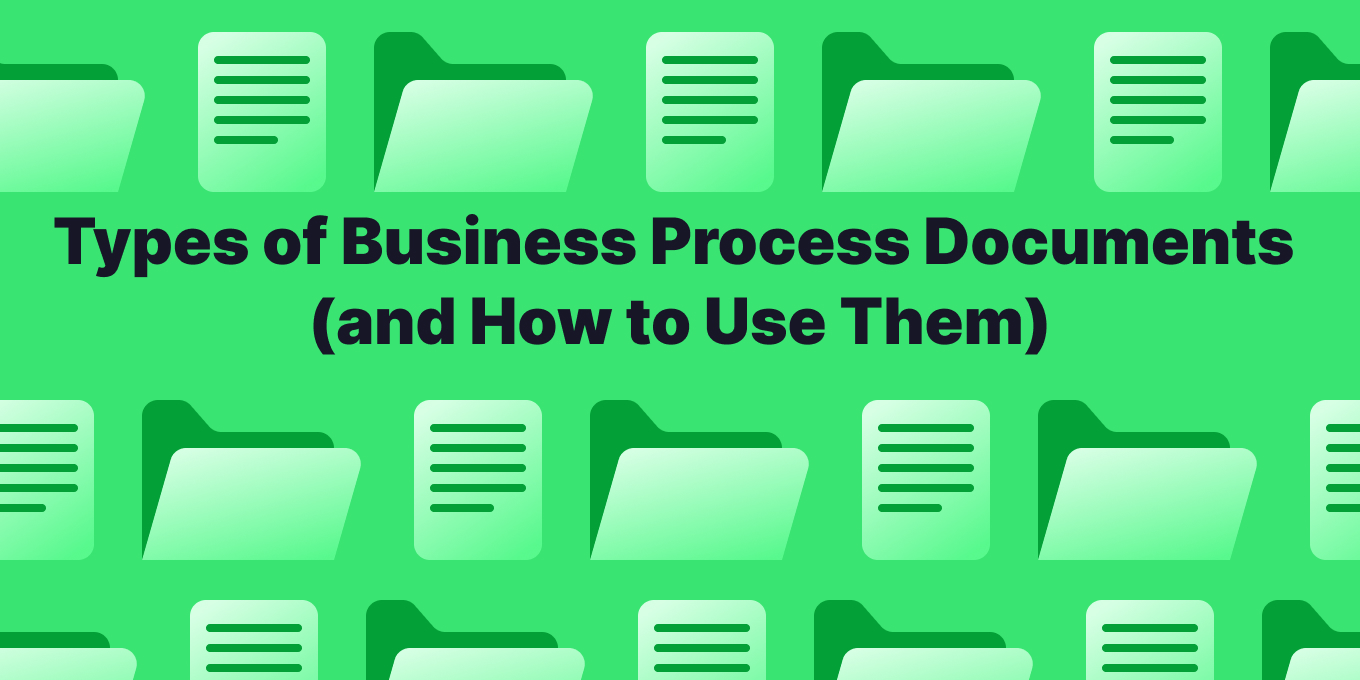“You can’t manage nor improve what you don’t know,” says Deloitte director Samir Bouazza.
In the middle of this process mapping talk, he goes on to warn that lacking an accurate overview of your business processes leaves you…
- entirely unable to measure performance
- unable to identify bottlenecks
- and unable to make improvements.
In this productivity dystopia where employees are left siloed and process automation remains low, there is a simple yet effective solution staring us in the face.
Business process documentation not only provides a comprehensive and systematic account of the processes involved in running your organization, but also enables those very processes to be done in the optimal way, time and time again.
The Process Documentation That You Need
Knowing where you’re missing your process documentation really is the secret weapon in the fight against inefficiency, errors, and miscommunication.
Let’s take a look at the types of team documentation you’ll find in the most successful organizations.

Free business process document templates
You Need Standard Business Process Documents
If we take business process documents in their simplest form, they are pieces of writing that aim to outline how an internal process should be performed.
To this effect, the basic process document covers steps and procedures involved, alongside any other pertinent information.
Here are the types of business documents that you’re probably used to seeing:
- Standard Operating Procedures (SOPs): specific instructions that describe how to carry out a process or task. They outline the steps to follow, the tools and equipment required, and the specific roles and responsibilities involved.
- Process Checklists: simple bulleted lists for tracking the progress of a process, or outlining the specific tasks that need to be completed. They are the simplest mechanism for ensuring that all steps are carried out in their given order.
- Policy and Procedure: guideline documents that outline how certain processes and activities should be carried out, with particular regard to industry standards and to organizational compliance. They provide a framework for decision-making and ensure that processes are performed in a consistent and acceptable way.
- Process Narratives: Process narratives are written descriptions of a process and its components. They provide a high-level overview of how the process works, which includes identifying goals and objectives, as well as describing any requirements and constraints.
Whilst these are popular examples, let’s just remind ourselves that a business process document can take any form you like providing you include all the necessary details.
What details, you say? Well, here are the key components you’d expect to find in an effective business process document:
Key Components of Effective Business Process Documents
- Process Description: A brief overview of the process, its purpose, and importance within the organization. It helps readers understand the context and scope of the process.
- Process Objective and Scope: An outline of the specific goals and aims behind the process. The scope clarifies the boundaries of the process, essentially what is included and excluded from its proper execution.
- Process Owner: A reference to the individual, team or department responsible for managing the overall performance and improvement of the process. They strive to align the process with organizational objectives.
- Inputs and Outputs: A description that identifies the specific information, materials, or resources that are required as inputs to successfully complete the process, along with the resulting outcomes or deliverables.
- Process Steps: A detailed step-by-step breakdown of the sequence of tasks and/or activities required in order to move from start to completion of the process, including key information like decision points and process paths.
- Timing and Sequencing: A description of the order in which the steps should be undertaken, including the expected timeframe for completing each one, as well as the duration of the entire process execution.
- Dependencies: An overview of the relationships and interconnections between different steps within the process, highlighting any preconditions or constraints that must be fulfilled before certain steps can be carried out.
- Roles and Responsibilities: A reference to the individual, team or department responsible for carrying out each step, assigning specific steps where necessary to ensure better clarity and full accountability.
- Performance Metrics: A description of the key performance indicators (KPIs), or any alternative quantitative or qualitative measures, that will be used to determine process effectiveness and efficiency.
- Related Processes: a description of any other processes connected or otherwise linked to the documented process, such as how it interacts with the touchpoints of neighboring processes. Including this component helps employees and stakeholders to see exactly how their processes play with others in the organization.
- Supporting Documents: References to any related documents, templates, forms, or tools that are used in conjunction with the process. These can provide further guidance or instructions for the proper execution or management of the process.
That might feel like a lot, but it can all find itself very neatly together over a page or two. Don’t believe us? Check out the free process documentation template from Tettra to help you do precisely that!
In any case, the most important thing to remember is that your business process document should be a reliable reference for employees and stakeholders alike to achieve organizational consistency and efficiency.
By creating clear and detailed business process documents, you kick ambiguity to the curb and establish a standardized framework for employees to follow, which in turn reduces errors and miscommunications. You may also be able to identify common pitfalls and employ preventative measures so that you stop errors before they even happen.
You Need Detailed Process Documentation
Certain business process documents target a particular aspect of the process, which means they are able to go into a little more detail. Whilst the overall aim remains the same, it’s worth looking at the slight distinctions with these additional document types.
Here are some examples of more specialized business process documents:
- Work Instructions: largely similar to SOPs but more detailed and granular, they provide detailed step-by-step guidance on how to perform a specific task within a larger process, which includes instructions, tips and precautions. They are generally used by the single role that’s responsible for the task.
- Process Specifications: high-detail information on the specific methods and techniques to be applied, the performance standards to be met, and the materials, equipment, and resources to be used in order to perform the process, or a particular task/step therein.
- Process Diagrams: visual formats such as maps, flowcharts, or models that visually represent the process, particularly powerful for illustrating the sequence of steps, decision points, and interactions between different process components. (More on this coming up next!)
When you can provide a higher level of detail, employees gain a more comprehensive understanding of tasks and sub-processes. This has the lovely effect of limiting any errors and inefficiencies that stem from misunderstanding and confusion.
Of course there is a point of diminishing returns. Bombarding readers with too much information will ultimately harm the readability of the document. Likewise, demanding that document contributors follow an incredibly rigid format or template will tank buy-in to any knowledge sharing culture you’re hoping to cultivate.
You Need Visual Business Process Documents
As business processes become more sophisticated, so too does the document behind it. This brings with it the greater likelihood of readers getting confused. When this does happen, however, it’s almost always a problem with the document itself rather than reader competence.
If the process is hard to understand through mere words on the page, you may want to think about visual representation. In which case, you’ve got a few options, most notably the process map and the process flow diagram.
A lot of people use these two terms interchangeably. To be fair, you can get away with that most of the time. There are some subtle differences between the two, however. Flow diagrams illustrate a sequence of processes, whilst maps target a specific process and thus go into more detail. Additionally, process maps contain a timeframe, but there are also various other (albeit subtle) stylistic differences between the two.
Process Flow Diagram: a visual tool that focuses on the sequence of steps required to complete a process, or otherwise achieve an outcome. It’s designed to show the direction of work very clearly, in sequential order, and thus it illustrates the interdependencies of a process very well. They contain shapes, colors, and connectors to represent the various stages and pathways of the process in a visually concise manner.
The most obvious example is the business process model and notation (BPMN) diagram, the standardized model for visually representing business processes.
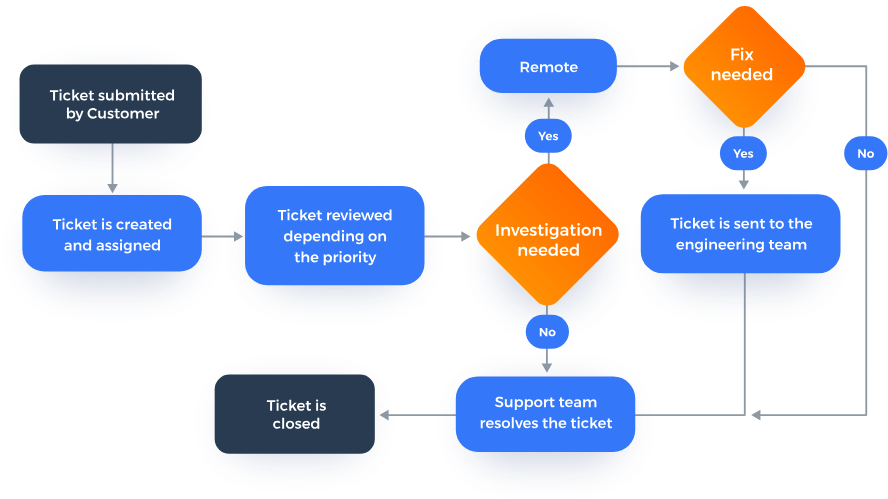
Process flow diagrams are the go-to for visualizing the process work flow. They’re great for showing the sequence of actions, but also the interactions between process elements.
Process Map: a visual tool that connects and/or sequences the actions, inputs, and outputs of a process. They give a comprehensive overview of how tasks are performed, key resources to be utilized, timings, dependencies, and
Typically, process maps use shapes, colors, symbols and arrows to illustrate the various process components, but crucially also give a timeframe.
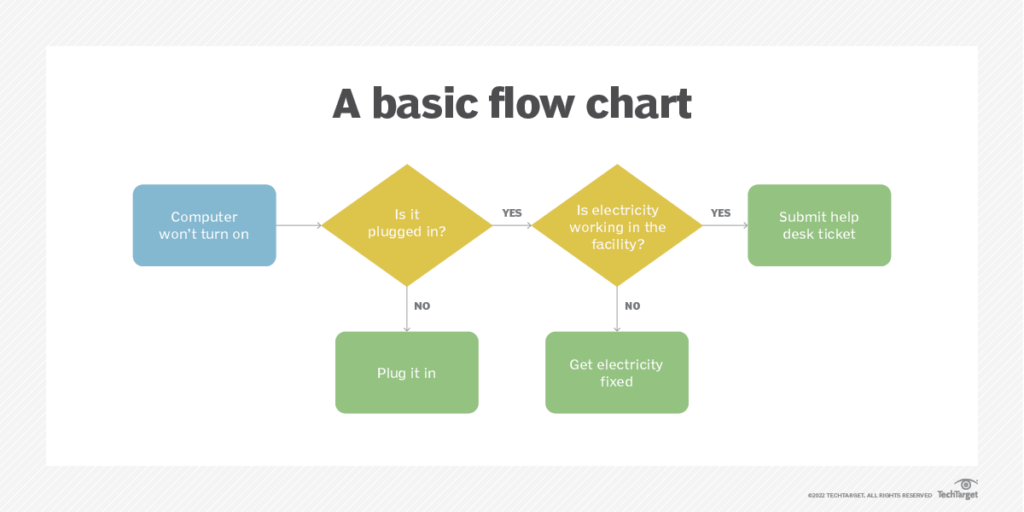
Source: TechTarget
Both process flow diagrams and maps are invaluable tools for business process documentation, especially for complicated or unique parts of the operation.
In case you were wondering where to make your own process diagrams, here’s a quick summary of three of the most popular tools out there:
- Microsoft Visio: A powerful diagramming and vector graphics tool. It provides a plethora of pre-built shapes and templates on different categories, of course including business process flowcharts. It’s user-friendly and users don’t need lots of technical knowledge in order to get an attractive and professional result.
- Lucidchart: Highly-intuitive web-based diagramming software. Again, there’s a huge range of templates and shape libraries to help users create compelling examples in a short space of time. You can import data from CSV files to instantly generate diagrams and multiple team members can edit at the same time.
- SmartDraw: Advanced web-based software. As you’d now expect, a big old library of templates, shapes and symbols, all bundled into a user-friendly design. It integrates nicely with other apps, including Microsoft, Google, Jira, Trello and Confluence. It’s got automatic formatting, shape recognition and alignment to massively speed up the diagramming process.
Whichever way you get the job done, making visuals a part of your process documentation makes a big difference to overall clarity and readability. We’re not saying that one glance is the difference between chaos and harmony, but they do go a long way towards aligning process participants so that they can make quicker decisions and collaborate more productively.
Steps for Creating a Process Document
If you’re pretty keen to get started on some new process documents, here’s a quick run-through of the basic steps:
- Identify Existing Processes
- Set up Templates for Process Documentation
- Analyze the Current State of Your Processes
- Determine Who Is Involved in the Processes
- Define the Scope of Your Process Documentation Project
- Automate Business Processes
Want to see these steps in greater detail? Go here: How to Document Business Processes
The Process Document Brainstorming Session
Rome wasn’t built in a day, as the saying goes, though who knows how much faster they could’ve had things up and running with some proper process mapping. No wonder they fell.
Though when it comes to your own process documentation improvement, it’s still good advice to start slowly.
When creating new process documentation, it’s useful to first get together for some brainstorming to consider the following:
Goals and Scope:
- What is the specific purpose and scope of the process document?
- What is the process document’s relevance in achieving larger business objectives?
- How does the document improve operational efficiency?
- What does this process document cover, and what does it not cover?
Key Stakeholders:
- Who is responsible for the overarching process document strategy?
- Where are our process owners and/or subject matter experts (SMEs)?
- Who are the task owners for the steps within the process?
- Who’s in charge of creating, reviewing and editing process documents?
Process Inputs and Outputs:
- What are the smallest (yet clear) steps we can break the process down into?
- What resources are required to achieve each of those steps?
- Where exactly does the process start and end in the larger picture?
- What are the interdependencies between individuals, teams, and departments?
- What are our actual process outputs, i.e. how do we define the results?
Process Document Improvement:
- What’s the long-term plan for managing the process documents?
- What are the tools we will employ to manage our documentation?
- Do we have a capable knowledge base for consolidating items?
- Which performance metrics will we use to determine success?
There’s no guarantee that asking and answering all of these questions will lead to an entirely seamless implementation. It is true, however, that if you take some time to plan your knowledge management carefully, you’ll get a better reception from stakeholders and a smoother adoption of any new documenting policies.
Documentation and Knowledge Base Best Practices
As you may expect, it’s not enough to just have all this documentation somewhere in a dark, dark corner. You’ve got to make it readily accessible, ideally in a user-friendly internal knowledge base, or a company wiki of some kind.
Once you’ve established a place for your business process documents to go, you’ve answered the question, “Can people find it?”
The next question would be, “Can people actually read it?”
Having templates goes a long way towards keeping articles readable, but it’s important to follow general writing and documenting conventions, like:
- Validate the accuracy of the information first
- Use simple language to get information across
- Make any instruction clear and step-by-step
- Try to keep to a consistent structure and style
- Format with headings, subheading and bullet points
- Include diagrams and graphics whenever effective
- Allow for continuous improvement of the document
By following company wiki best practices, organizations can create a repository of valuable process-related documents that actually achieve their purpose, i.e. serving as a powerful reference that reduces errors and ultimately enabling employees to access and share knowledge effectively.
Get more info about documentation from Tettra:
- The top process documentation software tools
- How to build effective product documentation
- How to document your processes
- How to create product requirement documents (PRD)
- The types of business process documentation you need
- How good team documentation boosts productivity
- 15 best online documentation tools
How Tettra Can Help With Your Product Documentation
Tettra is a powerful knowledge management tool that simplifies the process of documentation and product requirement documentation.
By providing a centralized platform, Tettra enables teams to collaboratively create, manage, and access important documents, ensuring that everyone stays on the same page. Its intuitive interface and robust features make it an ideal solution for streamlining the documentation process and enhancing productivity.
- Centralized Knowledge Base: Tettra allows teams to create a single source of truth for all documentation, making it easy to find and update product requirement documents.
- Collaboration and Communication: With Tettra’s collaborative features, team members can easily contribute to and review documentation, ensuring that all relevant stakeholders are involved in the product development process.
- Templates and Organization: Tettra offers customizable templates and organizational tools that help streamline the creation of product requirement documents, ensuring consistency and completeness across all documentation efforts.