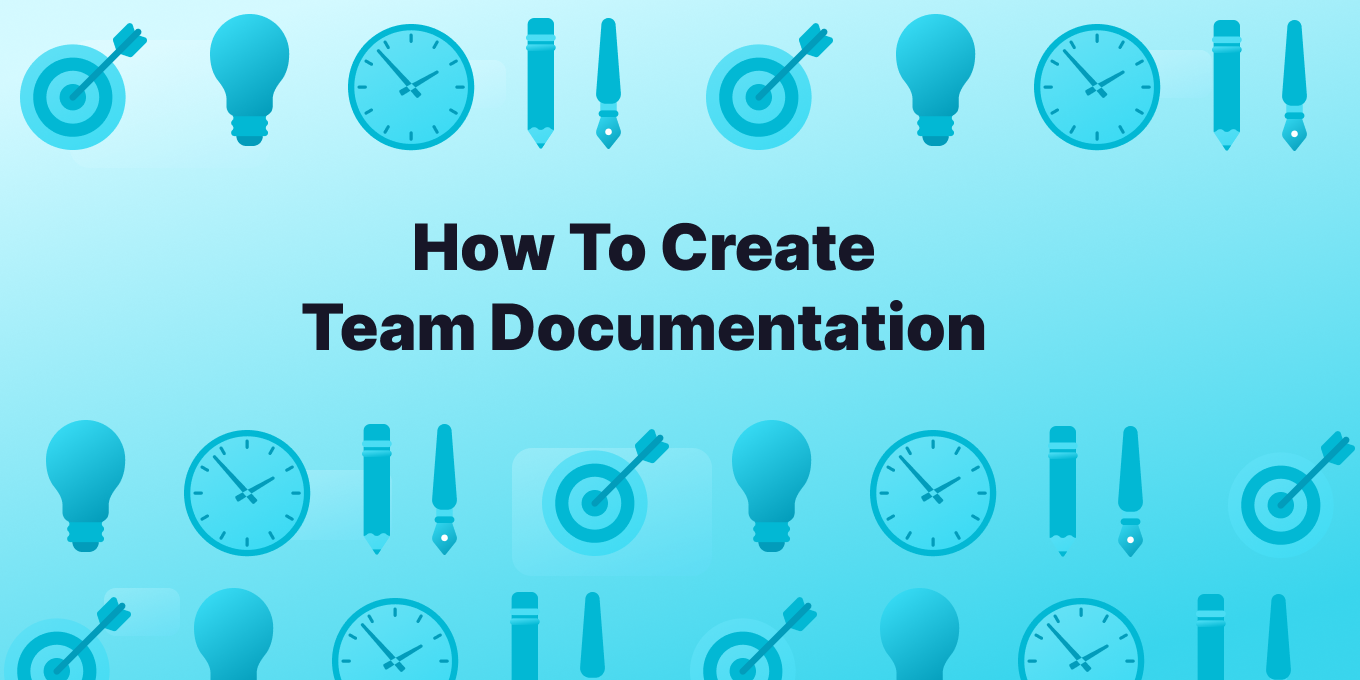Why Team Documentation is Important
Team documentation is the backbone of effective collaboration, serving as the repository of knowledge and processes that guide a team’s efforts.
With good documentation, all team members are aligned, informed, and equipped to perform their tasks efficiently.
By documenting key information, teams can avoid miscommunication, prevent knowledge loss, and maintain continuity, even when team members change.
The Value of Documentation in a Team Setting
- Knowledge Sharing: It facilitates the sharing of information, ensuring that all team members have access to the same knowledge base.
- Training and Onboarding: New team members can quickly get up to speed with comprehensive onboarding manuals and process documents.
- Consistency: Standardized documentation ensures that processes and procedures are followed consistently across the team.
- Decision Making: Well-documented information helps in making informed decisions, reducing the risk of errors and inefficiencies.
- Historical Record: Documentation serves as a historical record, preserving the rationale behind decisions and changes for future reference.
The Impact of Effective Team Documentation on Productivity and Efficiency
Effective team documentation can significantly enhance productivity and efficiency by:
- Reducing Redundancies: Clear documentation helps avoid duplication of efforts by providing precise guidelines and instructions.
- Minimizing Interruptions: Team members can find answers to their questions in the documentation, reducing the need to interrupt colleagues.
- Streamlining Processes: Documented processes and workflows ensure smooth operations and quick resolution of issues.
- Enhancing Collaboration: With accessible documentation, team members can collaborate more effectively, knowing they are all on the same page.
- Facilitating Remote Work: Documentation becomes even more critical in remote or distributed teams, providing a virtual hub of information.
Types of Team Documentation
Internal Communication Documents
These documents include meeting notes, memos, and internal reports that keep team members informed about ongoing activities and decisions.
Process Documentation
This type outlines the steps and procedures necessary to complete specific tasks or processes, ensuring that everyone follows the same method.
Project Documentation
Project documentation includes project plans, timelines, roles, responsibilities, and progress reports, which are essential for managing and tracking project activities.
User Documentation
User documentation provides end-users with instructions on how to use a product or service, including manuals, guides, and troubleshooting documents.
How To Create Good Team Documentation
1. Establish a Central Source of Truth
Centralize all documentation in a single, easily accessible location to ensure that team members can always find the most up-to-date information.
Use knowledge base software or documentation software to manage this.
2. Creating Clear and Concise Documentation
Ensure that all documents are written in a clear and concise manner, using simple language and avoiding unnecessary jargon.
This is particularly important for technical documentation and user manuals.
3. Regularly Update and Maintain Documentation
Regularly review and update company documentation to reflect any changes in processes, tools, or team structures, ensuring that it remains relevant and accurate. Utilize a documentation tool with version control to manage updates efficiently.
4. Collaborate Through Documentation Tools
Use collaboration features in your documentation tools to allow team members to contribute to and review documentation in real-time, fostering a sense of ownership and participation.
5. Make Documentation Accessibility for All Team Members
Make sure that documentation is easily accessible to all team members, regardless of their location or role, by using cloud-based platforms and ensuring mobile compatibility. Documentation software with robust search capabilities can aid in this.
Try These Tools for Team Documentation
Document Collaboration Software
Tools like Google Docs and Microsoft Word Online allow multiple team members to work on the same document simultaneously, track changes, and leave comments.
Project Management Apps
Project management tools like Asana or Monday help teams document tasks, projects, and workflows, ensuring that everyone knows their responsibilities and deadlines.
Knowledge Base Platforms
Platforms like Tettra, Confluence, and Notion provide a centralized place for creating, storing, and organizing team knowledge and documentation.
Content Management Systems
CMS tools like WordPress and SharePoint help teams manage and publish documents and content, making it easy to update and distribute information.
Challenges and Solutions for Team Documentation
Challenge 1: Overcoming Barriers to Entry in Using Documentation Tools
Solution: Provide training and support to ensure that all team members are comfortable using the documentation tools. Tools with intuitive interfaces and robust support materials, like a help center, can ease this process.
Challenge 2: Addressing Issues of Disorganized Communication and Poor Documentation
Solution: Implement standardized templates and establish clear guidelines for documenting information to ensure consistency and organization. Utilize technical documentation tools to maintain high standards.
Challenge 3: Managing Version Control and Outdated Documentation
Solution: Use tools with version control features and establish a regular review process to keep documentation up-to-date. This is crucial for software documentation where changes in source code must be reflected accurately.
Challenge 4: Automate the Documentation Process for Efficiency
Solution: Automate repetitive documentation tasks where possible and encourage team members to contribute to documentation as part of their regular workflow. Incorporate documentation software that integrates with existing systems and processes.
Specific Documentation Considerations for Software Teams
For software development teams, specialized documentation is critical. This includes:
- Code Documentation: Ensure source code is well-documented to facilitate understanding and maintenance. Use tools like Javadoc for Java or Doxygen for C++.
- API Documentation: Clear and detailed API documentation is essential for developers integrating with your software. Utilize an API documentation tool to streamline this process.
- System Documentation: Comprehensive system documentation helps maintain and scale the software system.
- User Manuals and Product Documentation: Provide detailed user manuals and product documentation to help users effectively use your software.
By following best practices and leveraging the right tools, teams can create and maintain documentation that serves as a valuable resource for all members.
Overcoming common challenges and ensuring that documentation is clear, concise, and accessible will ultimately lead to a more efficient and cohesive team environment.
For software developers, integrating documentation into the software development lifecycle is particularly important, ensuring that both internal and external documentation supports the overall goals of the project.
How Tettra Helps With Your Team Documentation
Tettra is an AI-powered knowledge management system that helps you curate important company information into a knowledge base, use it to answer repetitive questions in Slack and MS Teams and keep it up-to-date, organized, and complete with automation.
- Centralized Knowledge Base: Store all team documentation in one accessible location.
- Integrations: Seamlessly integrates with tools like Slack, Google Docs, and Github for streamlined collaboration.
- Templates: Use standardized templates for consistent documentation across the team.
- Search Functionality: Powerful search features make it easy to find information quickly.
- Collaborative Editing: Multiple team members can contribute and edit documents in real-time.
- Documentation Requests: Allows team members to request documentation, ensuring all necessary information is covered.
- Permission Control: Manage access levels to keep sensitive information secure.
With Tettra, you’ll get:
- AI-powered knowledge base software to document answers
- Q&A workflow to capture questions
- Knowledge management features to keep content up to date.