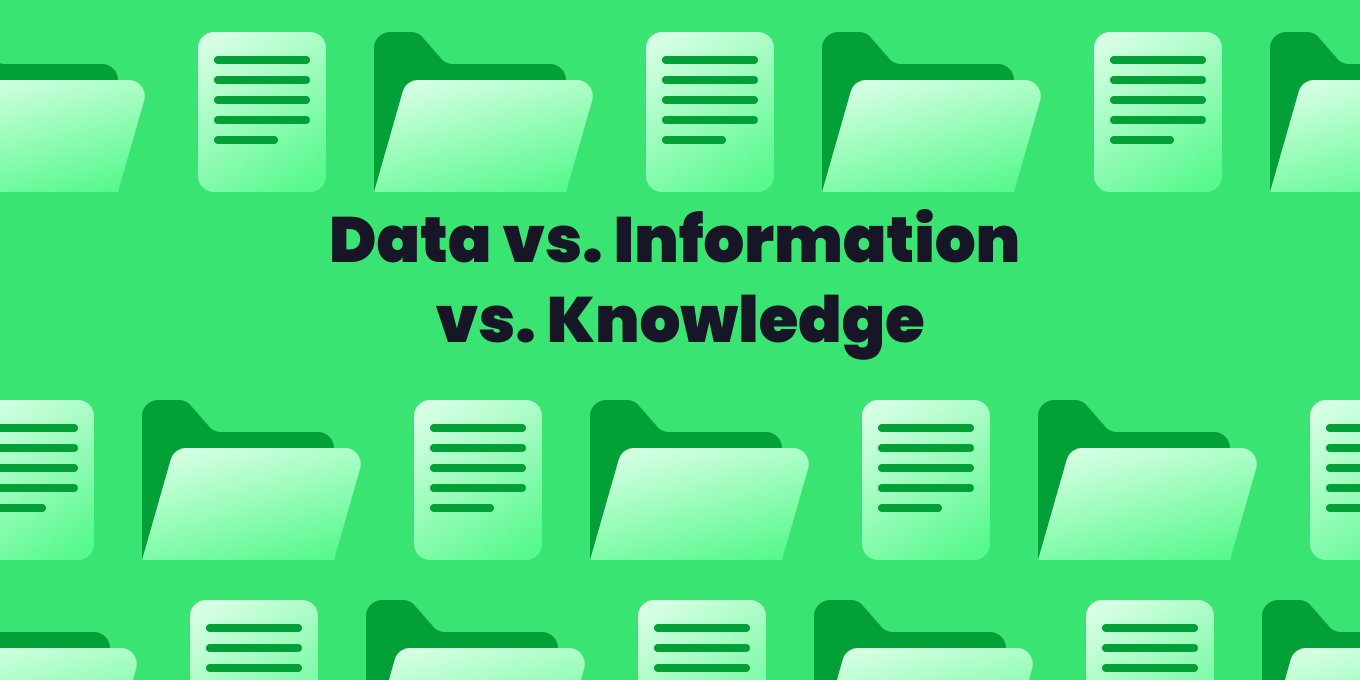Data, information, and knowledge are terms that are often used interchangeably, but they have distinct meanings, especially in the context of information systems and technology. Here are the key differences:
What is data?
Data refers to raw, unorganized facts or figures that are collected and stored. It can be in the form of numbers, text, images, or any other type of input.
Data, by itself, lacks context and meaning. It is the most basic form of representation and requires further processing to become useful.
Here are a few data examples:
- A spreadsheet containing sales figures
- A database with customer records
- Temperature readings from a weather station
- GPS coordinates from a mobile device

Get more tips about knowledge management from Tettra
What is information?
Information is the processed and organized form of data. It is data that has been analyzed, structured, and given context. Information provides meaning and can be used to answer questions or make decisions.
It is the result of data being transformed into a more meaningful and useful state.
Some information examples include:
- A sales report highlighting top-selling products
- An article summarizing research findings
- A graph showing the correlation between two variables
Data vs Information: Compare and Contrast
- Context Matters:
- Data: Typically lacks context. It represents mere facts, like ’10’, ‘blue’, or ‘A’.
- Information: Has context and is meaningful. For instance, “The sky is blue today” is a piece of information derived from processing the data: ‘sky’ and ‘blue’.
- The Role of Value:
- Data: On its own, data might not have direct significance or value until processed.
- Information: Possesses inherent value because it aids in decision-making, understanding, or knowledge derivation.
- Purpose:
- Data: Serves as the foundation or input for deriving information.
- Information: Used for making decisions, insights, or forming knowledge.
- How They’re Represented:
- Data: Can be represented as numbers, symbols, or characters.
- Information: Usually represented in a form that’s interpretable by humans, such as reports, images, sounds, or explanations.
- Dependency On Other Factors:
- Data: Independent.
- Information: Derived from data.
- Structure Of Data and Information:
- Data: Often scattered and can be messy until organized.
- Information: Structured and organized, making it easier to understand and interpret.
Consider this example: a sequence of numbers “100, 150, 200” is just data. However, if you put it into context: “The sales of a product over the past three months were 100, 150, and 200 units,” it becomes information because it provides meaning and context.
In essence, data is the raw material that is processed to produce information, and this information is used for decision-making, understanding, or deriving knowledge.
Knowledge vs Data vs Information
Knowledge goes beyond information in that it involves understanding and expertise. It is the result of gaining insights, experience, and being able to apply information in a meaningful way.
Knowledge is the culmination of information and personal understanding, allowing individuals to make informed judgments and take effective action.
Examples of knowledge include:
- A doctor diagnosing and treating a patient based on their symptoms
- A chef creating a new recipe by combining different ingredients and cooking techniques
- A lawyer using legal precedents to argue a case in court
- Customer support utilizing the company processes and procedures to answer a client question
Knowledge management frameworks empowers individuals to apply information in unique and innovative ways, fostering growth and discovery.
Knowledge management frameworks include:
- Recognizing Knowledge Needs: thinking about knowledge assets at your organization, and the ways they are actually used for your operation.
- Identifying Knowledge Resources: finding where your knowledge comes from, for instance individual skill and experience, project-driven information, procedural knowledge, internal processes, market research findings, customer feedback, and community knowledge.
- Gathering Disparate Knowledge: deciding on the best KM tools to collect scattered or siloed information, which includes actively asking employees about their routine processes and including everyone in the knowledge management process.
- Storing and Refining Knowledge: how knowledge is held, but also assessing what knowledge is actually worth keeping. Examples are centralized knowledge management tools, company wiki, learning management system (LMS), customer relationship management (CRM) system, and community forum.
- Retrieval and Distribution of Knowledge: how employees or customers can get the knowledge you’ve gathered. Examples are training programs, messaging apps (Slack), content management systems (CMS), webinars, intranets, and supporting software.
Whether we are analyzing data, seeking information, or applying knowledge, having a clear understanding of what these are helps us to extract value and meaning from the overwhelming abundance of information in the digital age.
Why use knowledge management software?
Knowledge management software is a valuable tool that facilitates efficient handling and organization of data, information, and knowledge.
Here’s a breakdown of how knowledge management software is used in each context:
For data management
- Data Storage & Retrieval: Knowledge management software allows users to store and access large volumes of data in a structured and organized manner. It typically provides features such as databases, data warehouses, and search capabilities to ensure quick and easy retrieval of specific data.
- Data Integration: Knowledge management software enables the integration of data from disparate sources. It can consolidate data from various systems or databases, providing a unified view of information for users.
- Data Security: Knowledge management software often incorporates robust security measures to protect sensitive data.- Encryption: Data can be encrypted to prevent unauthorized access and ensure confidentiality. Access Control: Users can be granted specific permissions and access levels to control who can view, modify, or delete data.
- Audit Trails: Knowledge management software may include audit trail functionality, allowing organizations to track and monitor data access and changes for compliance and security purposes.
For information management
- Knowledge Base Creation: Knowledge management software enables the creation of a centralized knowledge base where information can be stored, organized, and shared. This helps teams access relevant information and ensures consistency and accuracy in information dissemination.
- Collaboration Tools: Knowledge management software often includes collaboration features such as document sharing, commenting, and version control. These tools facilitate teamwork and enable continuous collaboration on information, allowing teams to work together effectively.
- Knowledge Capture: Knowledge management software offers features for capturing, sharing and documenting tacit knowledge, which is the knowledge that resides in people’s minds. This ensures that valuable knowledge is not lost when individuals leave an organization or retire.
- Search and Retrieval: With the vast amount of information available, knowledge management software offers robust search capabilities, allowing users to quickly find the information they need. This can save time and improve productivity.
- Knowledge Sharing and Distribution: Knowledge management software facilitates the sharing and distribution of information within an organization. It enables employees to easily share their expertise and best practices, leading to better decision-making and problem-solving.
- Metadata Management: Knowledge management software allows users to manage metadata associated with information. Metadata includes information such as the author, date created, keywords, and tags, which helps in organizing and categorizing information effectively.
For knowledge & information
- Knowledge Discovery: Knowledge management software helps with finding answers and knowledge within an organization. It can analyze data, identify patterns, and extract insights to uncover hidden knowledge that can drive innovation and improvement.
Tettra integrates with workplace communication tools like Slack to help employees find information quickly. You can search your Tettra pages directly from Slack.
- Knowledge Sharing and Collaboration: Knowledge management software facilitates the sharing and collaboration of knowledge among employees. It provides platforms for discussion forums, chat functionalities, and social networks, allowing individuals to connect, share ideas, and learn from each other.
- Find Experts: Knowledge management software helps in locating subject matter experts within an organization. By indexing and profiling the skills of individuals, the software can match users with relevant experts based on their knowledge and experience, promoting knowledge sharing and collaboration.
Knowledge management software plays a crucial role in efficiently managing data, information, and knowledge, enabling organizations to harness their collective knowledge and drive innovation. It enhances collaboration, improves decision-making, and facilitates continuous learning and improvement.
Why use Tettra as your internal knowledge base for customer service teams?
Tettra is the go-to tool for customer service teams who want to keep information organized and easy to find.
Here’s how your team can benefit from using Tettra:
- Centralized Knowledge: Store all your customer service info—FAQs, processes, and troubleshooting guides—in one spot, so your team always knows where to look.
- Better Team Collaboration: Share updates, solutions, and tips easily, so everyone stays on the same page and can help each other out.
- Faster Customer Responses: With everything in one place, your team spends less time searching for answers and more time helping customers, improving satisfaction and productivity.
- Easy Content Creation: Your team can quickly document new solutions and updates, keeping your knowledge base current without any hassle.
- Works with Your Tools: Tettra integrates with the tools you’re already using, like Slack and Google Drive, so your team can get what they need without breaking their flow.
- Simple, Organized Layout: Keep everything neat and searchable, making it a breeze for agents to find what they need, even during busy customer interactions.