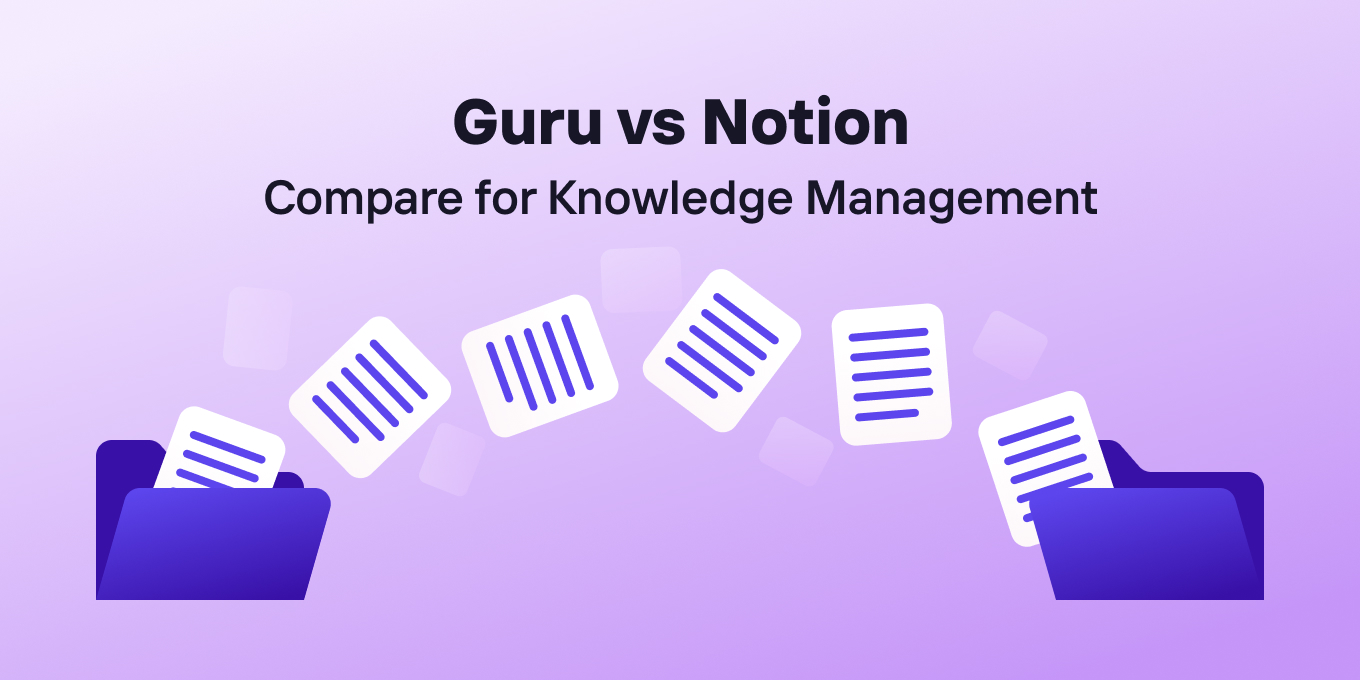Guru: What does it do?
Guru is a collaboration software that enables you to capture information and knowledge. You can add and retrieve information from your knowledge base without breaking your workflow.
In recent months, Guru has moved more to a combination of three functions: intranet, enterprise search, and a collaborative wiki and have moved away from thinking of themselves as knowledge management.
The main idea of Guru is to help teams stay aligned by having contextual knowledge at their fingertips. It claims to help you save time, money and create better customer experiences.
The Guru browser extension allows you to access your KMS directly from your browser. This allows your team to quickly capture knowledge as they work. Then they can tag keywords to it and share it with others in real-time.
It also has customizable features that allow you to:
- Streamline the sales enablement process
- Create a centralized repository of knowledge
- Build a robust knowledge base for customer support
Pros:
- Built for team collaboration and knowledge sharing, with a focus on real-time updates and seamless integration with messaging platforms.
- Provides a browser extension that allows users to capture and share knowledge from anywhere on the web.
- Offers AI-powered suggestions to help users find relevant information quickly.
- Allows for the creation of dynamic cards, which can be updated across the platform, ensuring consistency.
- Supports integrations with various tools, including Slack, Microsoft Teams, and Google Drive.
- Provides analytics and insights to track knowledge usage and identify gaps.
Cons:
- Guru’s user interface may not be as customizable as some other tools.
- The free version has limitations on the number of users and features available.
- Some users may find the learning curve steep, particularly when it comes to setting up and managing the platform.
Notion: What does it do?
Notion is a note-taking application that includes other productivity tools companies can use. It has task management programs such as Kanban-style views, databases, tables, etc. Notion offers so much flexibility and organization. It is a relatively new product and is available on all platforms. You can get the Android, iOS, Mac, and Windows apps.
Notion offers several ways to share and collaborate with the databases and pages that you create. You can choose to share with everyone in a workspace, one person, specific groups, guests, directly on the web, and more.
The permission levels are a way to assign different access levels to your pages. For example, if you only want to allow one or two people to have editing access, you can mark them as “Can edit.”
On database pages, you can set certain team members to have access to edit content and change the structure of the database.
You can also restrict permissions to specific pages. You can see who has access to what too. Similar to Docs, avatars will let you know who else has access and if they are currently on the page.
Notion also offers a block and table feature. Content blocks are essential to putting all the information you need into one productive workspace. In addition, you can create inline and full-page tables, one stage at a time. You can create a database in Notion where you can develop CRMs, a note-taking system, calendars, and task managers.
Notion has database layouts, but you can always create your own beginning with a table. You can also use the properties to sort and filter through the data. So, if your business has lots of information, your employees will not have to sift through it because everything is organized.
They recently offered more knowledge base and verification tools to help teams actually create a single source of truth. They still lack flags for stale pages or a Q&A system to help team members ask subject matter experts.
Pros:
- Offers a flexible and customizable workspace, allowing users to create different types of content such as notes, databases, wikis, and more.
- Provides a wide range of templates and pre-built components to accelerate knowledge creation.
- Supports team collaboration with features like real-time editing, commenting, and task management.
- Allows for embedding of various types of content, such as documents, videos, and calendars.
- Provides powerful search and organization capabilities, including tags, filters, and linked databases.
- Offers cross-platform availability, with applications for desktop and mobile devices.
Cons:
- Notion’s flexibility and customization options may make it overwhelming for some users, particularly those who prefer a simpler interface.
- The pricing structure can become expensive as the number of users and storage needs grow.
- While it offers many features, it may lack some advanced knowledge management functionalities found in specialized tools like Guru.
- Integrations with external tools may require workarounds or be limited in functionality.
Guru vs Notion: What Should You Choose?
Guru and Notion are both prominent tools in the realm of knowledge management, but they cater to different needs and work styles.
Guru is designed specifically as a knowledge management system, offering features like verifiable content, AI-suggested knowledge, and integrations with tools such as Slack and Microsoft Teams, making it a strong choice for teams looking to streamline information sharing and reduce repetitive inquiries. Its knowledge triggers and browser extension allow information to surface proactively when and where teams need it, emphasizing a just-in-time learning and information retrieval approach.
Notion, on the other hand, is a versatile workspace that combines knowledge management with note-taking, databases, and project management features. It’s highly customizable, allowing teams to create and shape their knowledge base, wikis, and documentation to fit their workflow.
The tool’s strength lies in its flexibility and the ability to build interconnected systems of information, which is ideal for teams that need a broad platform for collaboration and knowledge sharing beyond standard Q&A formats.
Notion’s less structured approach may require more initial setup and management to maintain organization, but it offers a broad canvas for integrating various types of content and workflows.
What are Other Alternatives for Knowledge Management?
If you have decided that neither Guru nor Notion is what your company requires, there are some other knowledge management tools.
| Feature | Guru | Notion | Tettra |
| Price | Free for up to 3 users; Starts at $5/user/month | Free for personal use, starts at $8/user/month for teams | Basic knowledge base starts at $5 per user/month. Scaling plans include AI features and analytics for $10 per user/month. Learn more. |
| Features | Knowledge base, search engine, tagging system, commenting functionality, integrations with popular productivity tools | Versatile and customizable, drag-and-drop editor, wide range of integrations, easy to use | Simple and easy to use knowledge base, built-in search engine, drag-and-drop editor, great Slack integration |
| Best for | Small and medium-sized businesses, teams that need a comprehensive knowledge management solution | Small teams, individuals | Small to mid-size teams at growing companies |
Try Tettra for Knowledge Management
If you want to get a lock on version control like Guru, but want a friendly interface that your whole team can use, then give a knowledge base like Tettra a chance.
Tettra is an AI-powered knowledge management system that helps you curate important company information into a knowledge base, use it to answer repetitive questions in Slack and keep it up-to-date, organized, and complete with automation.
One of Tettra’s standout features is its ability to use machine learning algorithms to recognize and tag information accurately. It keeps the knowledge base organized and up-to-date and helps users quickly find the necessary information.
The best part? Tettra has built-in analytics and reporting features that simplify monitoring user activity and determining where to make adjustments.
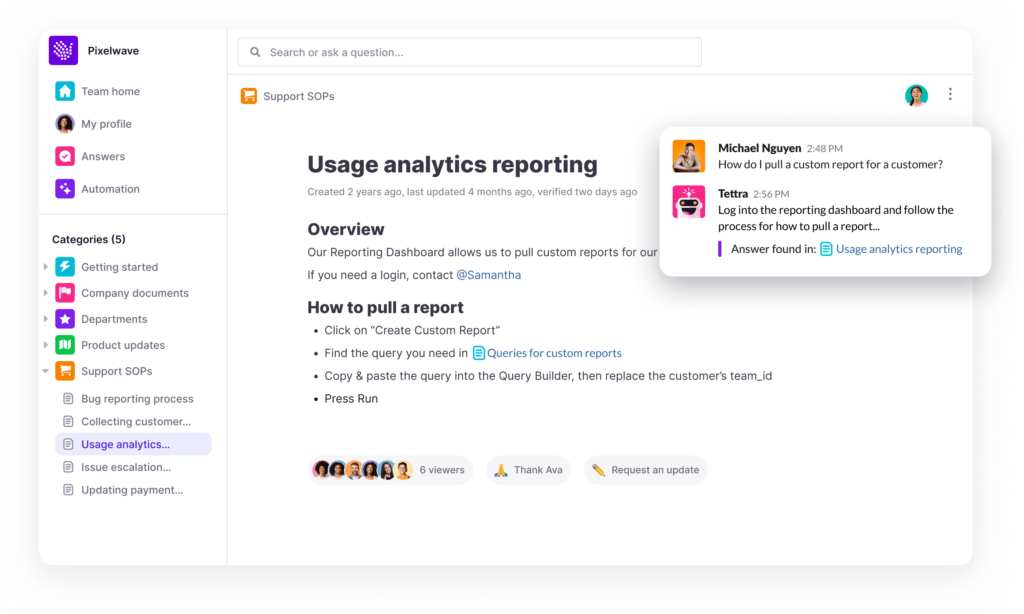
Tettra offers a full suite of tools for sharing knowledge. With Tettra, you’ll get:
- Q&A workflow to capture questions
- AI-powered knowledge base software for instant answers
- Knowledge management features to keep content up to date.
- Integrations with Slack, Google Docs, Github and Zapier to help your team answer and capture knowledge quickly
Reviews of Tettra
Tettra makes knowledge sharing easy by making their experience seamless and easy to use, even if you have never done any documentation before! You can get started without needing any expertise in Knowledge management and even share docs directly in communication channels like Slack to better promote your referenced information.
– G2