Without a solid ticket categorization strategy, your customer support team will hit some snags.
Reporting gets hard.
Ticket assignments get messy.
Categorizing tickets may seem simple, and if you’re only dealing with a few tickets per week it might even seem unnecessary.
But that changes quickly when your product takes off and your volume increases to thousands of tickets each month.
Put these tips into practice, and they’ll help you maintain an efficient support workflow, simplify reporting, and lead to better business outcomes.
What is a support ticket?
A support ticket is an incoming request for your customer support team to tackle. Each ticket has a unique ID and contains essential details such as customer information, query type, and issue description.
Support tickets typically function like email threads, maintaining communication logs documenting back-and-forth interactions between the customer and support agent(s) involved in resolving the issue.
As tickets come into your help desk from different channels, they create a backlog or queue, which your help desk or an agent then prioritizes based on urgency, importance, and type or category.
Why every support team needs ticket categories
To understand ticket categories better, let’s look at a simple example. I’ve helped dozens of e-commerce teams build out their customer service operations, so let’s use an e-commerce example.
Imagine you run an online bookstore. Customers reach out to you with various issues:
- John emails your support team because his order was delayed.
- Kate reaches out because she received the wrong book (not the one she had ordered).
- Jen reports that she received a book with missing pages.
- Dave shares feedback about your book selection and ordering process.
These queries are entirely different, and without proper categorization, they all end up in the same support queue.
This is manageable when you have a low volume of support tickets and a team of generalists handling all incoming requests. However, with a larger volume and a more specialized team, this approach creates two big challenges: inefficiencies and bad reporting.
Let’s talk about the inefficiencies first.
Why First In / First Out Doesn’t Always Work…
If you have a few hundred tickets getting dumped into one inbox, your team will probably work them in a “first in, first out” fashion.
Most support teams use first in, first out as their default approach
That’s for good reason, because first response time is a key customer service metric. But the downside impact is that urgent tickets can sit in your support queue for a long time while your team focuses on older, non-urgent requests.
⭐️ Recommended: Read more about first contact resolution
Categorizing tickets using one of the strategies below solves this problem, routing customer requests in a more intelligent manner.
The other big challenge support teams face when they’re missing ticket categories is bad reporting. As a support leader, you want to understand why customers are reaching out — it’s how you find process improvements and identify places to advocate for product changes.
In the example above, categorizing the tickets allows you to address the issues with different business processes to improve your service:
- Late delivery issues need to be addressed with your shipping service provider. If the problems are consistent (which you can identify if you accurately categorize incoming ticket volumes), you might consider choosing a different delivery plan or switching providers.
- Receiving the wrong product is an issue to discuss with your warehouse team, which handles order packaging. If this problem is common, process improvements are needed on that font.
- Jen’s report of missing pages is a product defect that needs to be brought up with the manufacturer to improve quality control.
- Dave’s product feedback about the book selection is something your buyers or business development team should consider. A robust categorization strategy allows you to report on the frequency of such different feedback to make informed decisions.
By categorizing incoming tickets, you make your support insights actionable and help improve operations across the whole organization.
3 strategies to organize your help desk tickets
Let’s start with the three most common strategies for organizing incoming requests in your help desk.
1. Manual tagging
In smaller teams, most support agents often act as generalists, handling different request types as they come in during their shifts. But even in this setup, categorizing tickets is crucial for accurate reporting. Agents can manually assign a tag or custom ticket value to each ticket, recording its type for future reference.
To achieve consistency, you’ll need to work with the team and ensure a shared understanding of each category.
For example, when should the “return” tag be applied? Is it when a return is requested or when it’s authorized?
2. Automatic assignment
Most help desk tools today offer some form of automatic assignment to route different ticket types to the responsible teams, whether that’s by manually setting up triggers in Zendesk or using AI.
However you do it, automatic ticket categorization and assignment turns a big ticket backlog into manageable buckets, improving your team’s ability to respond quickly and accurately.
One simple method is to set each mailbox to auto-assign a category to incoming requests.
For instance, emails sent to [email protected] could be automatically categorized as product feedback, whereas requests sent to [email protected] would get categorized as customer issues.
Another popular option is using ticket submission forms, which allow customers to self-select the category that best fits their inquiry.
While these can both work well, sometimes customers send requests to the wrong mailbox, select a random category, or include multiple requests in one email, requiring more flexibility than these approaches can provide.
That’s why most help desks also allow you to route tickets and assign categories based on specific triggers.
For example, you can set up a trigger to assign the “emergency ticket” type if the message contains words like “urgent,” “ASAP,” or “outage,” or assign tickets to the billing team if they contain words like “refund” or come from your billing settings page.
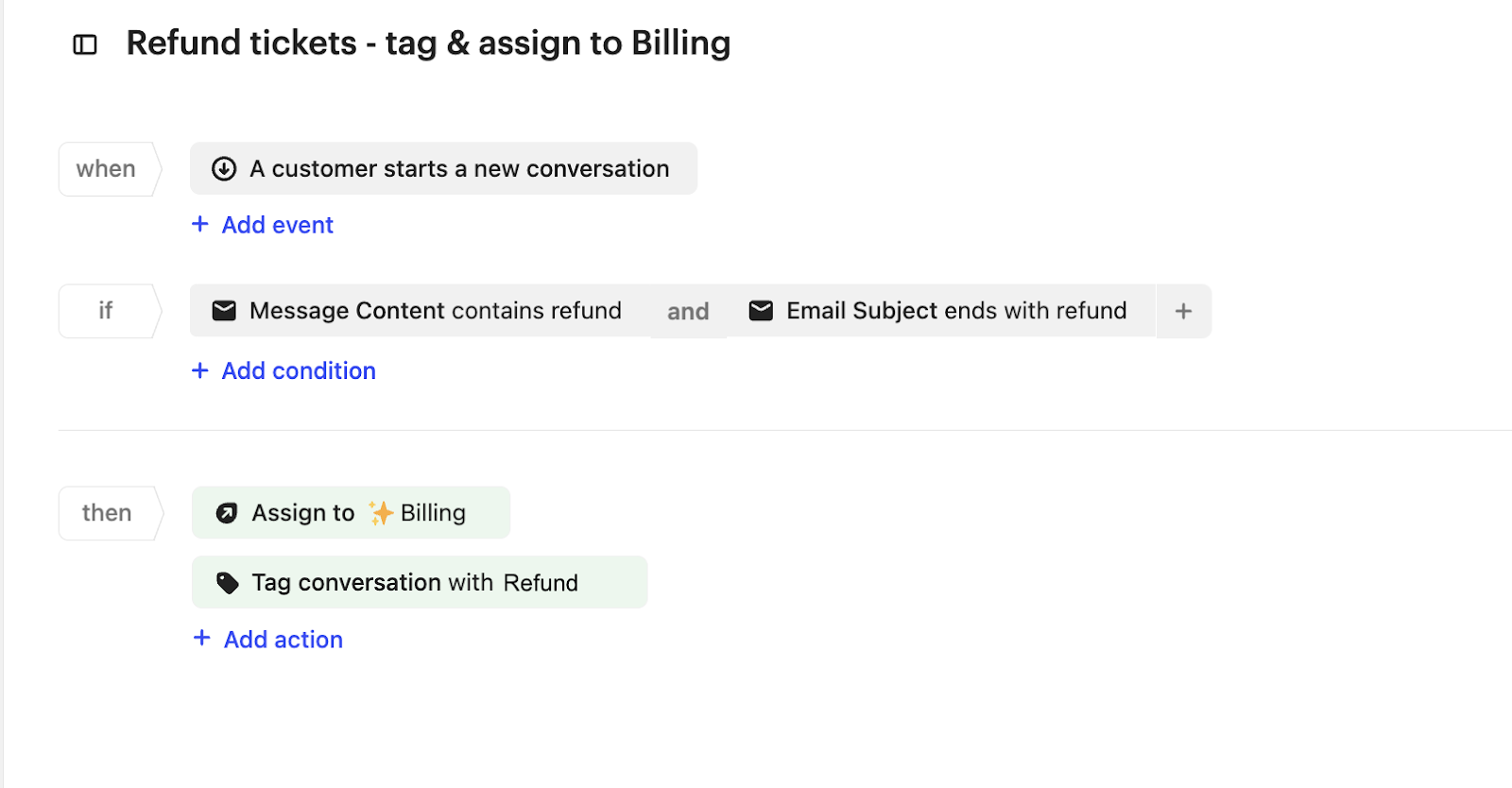
This lets you categorize tickets for future reporting and streamline your customer support workflow by routing them to the relevant team right away.
Modern AI-powered help desk solutions can also help by identifying request intent and automatically assigning relevant categories. While they sometimes fail to recognize the correct category, requiring manual routing, they generally work well for normal requests and should keep improving over time.
3. Triage team
For teams handling a high volume of tickets, adding a triage specialist or triage team can be beneficial.
The triage team serves as an extra layer on top of automatic routing, managing tickets that weren’t categorized automatically and working with a so-called “catch-all” view to ensure nothing falls through the cracks.
The 7 most common help desk ticket categories
Effectively segmenting your incoming requests based on their type and assigning tickets to the right queue speeds up your support team and creates happier customers.
While ticket categorization can get really granular, it all starts with identifying the high-level main categories.
- General customer service tickets
This category includes broad, non-technical customer issues and questions, from delivery issues to use-case inquiries. It may also include billing questions and account updates.
It’s best to think of this as your catch-all category. If something doesn’t fit well in another category, then it probably belongs here. These tickets are usually handled by customer support agents who possess strong communication skills and can provide empathetic support.
- Technical support tickets
Technical support tickets are related to technical issues that users encounter with software, hardware, or other IT-related issues. Since they’re more technical, they usually require specialized knowledge. An example might be a question related to API configuration or an integration with third-party software.
- Emergency tickets
Emergency tickets are urgent issues that demand immediate attention because they could significantly impact essential business operations.
These tickets receive top priority and may skip regular support channels, going directly to an escalations team, your engineering team, or even a senior executive. While this should be a low percentage of your total support ticket volume, they’re critical to handle correctly.
Examples include web performance issues and system outage notifications generated by your monitoring systems. You might also include tickets from key VIP customers in this category.
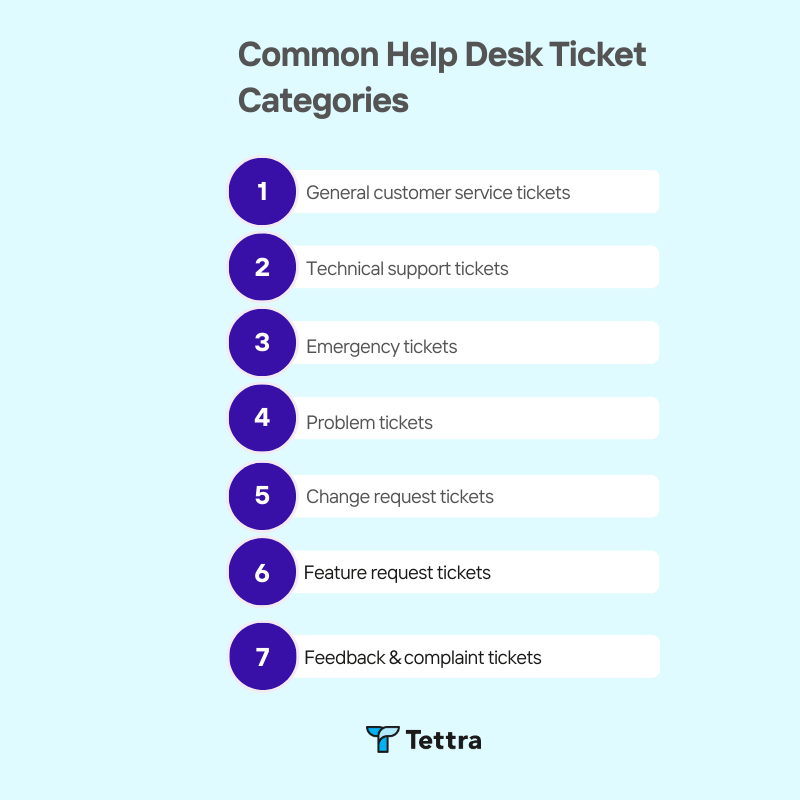
- Problem tickets
Problem tickets relate to bugs and issues with your product. For instance, a customer might report that your app isn’t working properly with a popular browser or identify a bug in your onboarding process.
If you handle support for physical products, reports of product defects typically fall into this category, too.
These tickets can blur the lines between other categories like customer service tickets and technical support tickets, and therefore may not always apply.
- Change request tickets
These tickets are submitted when a user requests a change to an existing IT service or system. Change requests can range from simple modifications, like increasing storage capacity or API rate limits, to more complex system upgrades.
Unlike regular customer service requests, change requests can have contractual implications, so they typically go through a formal review and approval process via a separate queue.
- Feature request tickets
While support tickets are often seen as routine tasks for addressing bugs or customer issues, feature requests and improvement ideas shared by customers are incredibly valuable for product teams. They provide direct user feedback and can guide future enhancements.
Setting feature requests apart from the rest of the support volume helps your product teams make informed decisions and ensure that the product offering matches customer expectations.
- Feedback and complaint tickets
This category includes inquiries from customers who take the time to provide feedback about their experience or file complaints. These tickets are invaluable because they help you improve your business.
Handling complaint tickets effectively is crucial for maintaining customer satisfaction and loyalty. Addressing them with extra care can even help win unhappy customers back (read more about the service recovery paradox here).
Building a ticket categorization system
Now that you know the main high-level ticket types and how to organize tickets in your inbox using automated or manual methods, let’s dive into the steps to create a unique ticket categorization system that makes the most sense for your business.
Here are the key steps to create a ticket taxonomy for your organization.
- Analyze your support requests
Start by analyzing your historical support requests to identify the most common request categories.
Perhaps, most of your tickets are related to delivery issues (which is often the case in e-commerce, especially when shipping services are overloaded during holidays) or specific product features cause a lot of confusion leading to significant support volume.
Understanding the key themes helps you determine which buckets each future request should go into.
- Collaborate with other teams
Work with other teams to understand what insights would be helpful for them.
For example, understanding which product areas your product team is prioritizing is extremely helpful, as many support requests are related to product questions.
Ensure your help desk ticket categories align with product and engineering.
If your product team divides work into inbox, analytics, workflow automation, and chatbot features, your ticket categories should reflect these areas rather than include more general groups like AI features (combining automation and chatbot inquiries) and messages (covering both inbox and chatbot features).
When your help desk categories align with product/engineering, you can then measure the full lifecycle of a ticket or case that gets escalated, and helps you identify where the bottlenecks are for those escalations.
If your reporting isn’t actionable, it’s too general.
Here’s an example. For bug triage, having the ability to surface revenue impacted by the bug can also be extremely helpful.
A bug that impacts 3 of your largest accounts would generally take priority over a bug that impacts 15 of your smallest accounts.
- Create categorization hierarchy
Categorizing tickets by product area is often too high-level.
While it helps you understand the volume of each category, it doesn’t reveal why customers are reaching out about specific features like chatbots or analytics.
To get more granular insights, break down your core product areas into a hierarchical system for more detailed reporting.
Focusing on the root causes of customer requests makes it easier to pull actionable insights.
Your support team (or your help desk tool) will select a category for every incoming request, so the process should be quick and straightforward. To achieve this, keep the number of categories manageable – ideally under 20 – aiming for that fine balance between granularity of your data and efficiency of the support process.
If your internal knowledge base category structure can line up with ticket and product categories even better. This will give you more insights into the type of problems, help you view the most active issues, and then surface a verified answer so your team can respond in a uniform way.
A visual scheme can help your team apply categories consistently and accurately while they get used to the new process.
For example, a scheme for a SaaS product could look somewhat like this.
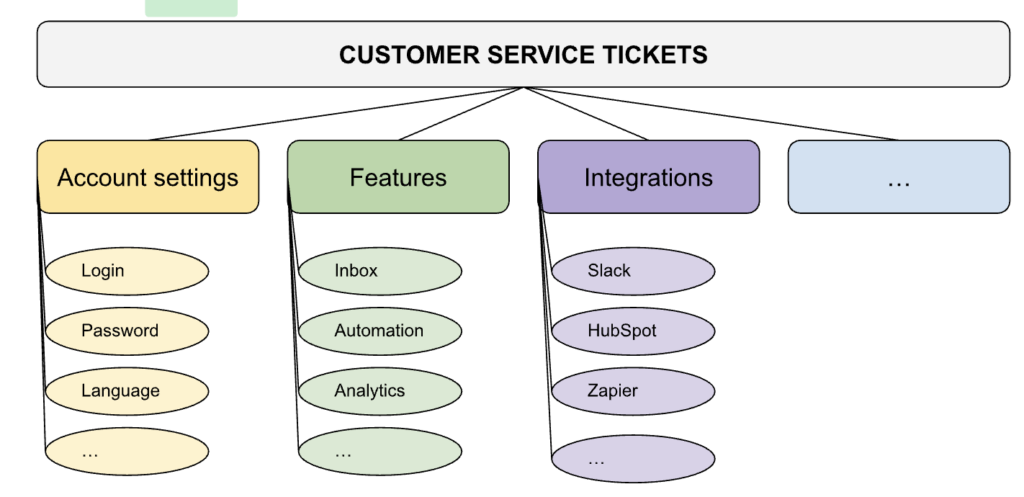
By following these steps, you’ll create a ticket categorization system that not only streamlines your support process but also provides valuable insights for continuous improvement.
As you build out your process and documentation, you’ll want to make sure that you’re making it easy to find and use. That’s where Tettra comes into play.
Tettra’s AI-powered internal knowledge base is the perfect place to store info on your ticket categories, ensuring that agents can easily access it anytime they need it.
More tips about customer service from Tettra:
- The FAQs you need to know about customer service
- 19 customer service skills that every team should have
- Customer service tips for your business to be successful
- 13 customer service response examples for common Q’s
- Best customer service and support tools
- How customer service teams can use Tettra
Align your internal knowledge base (like Tettra!) with your help desk categories
1. Map Out Common Topics:
- Analyze Help Desk Data: Start by analyzing your help desk tickets to identify the most common issues or questions raised by customers. Group these into categories that reflect the main areas of concern.
- Match Categories: Align these categories with your internal knowledge base by ensuring that each help desk ticket category has a corresponding section or article in Tettra. This way, both your support team and your users can easily find relevant information.
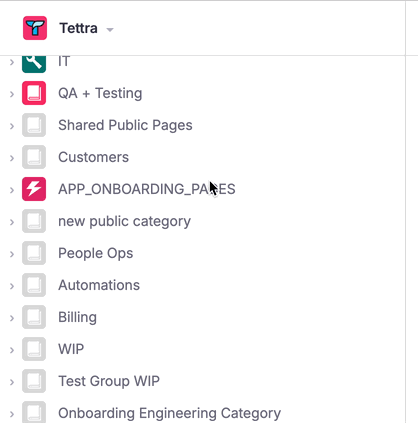
2. Create Cross-References:
- Link Articles to Ticket Categories: Within Tettra, create articles that directly correspond to each help desk category. Include cross-references or links in the articles to related topics to help users and support agents navigate seamlessly between related issues.
- Use Tags Consistently: Apply consistent tagging between your knowledge base articles and help desk categories. This allows for better searchability and organization, making it easier for users to find what they need.
- Here’s an example of tags auto-generated on a page in Tettra:
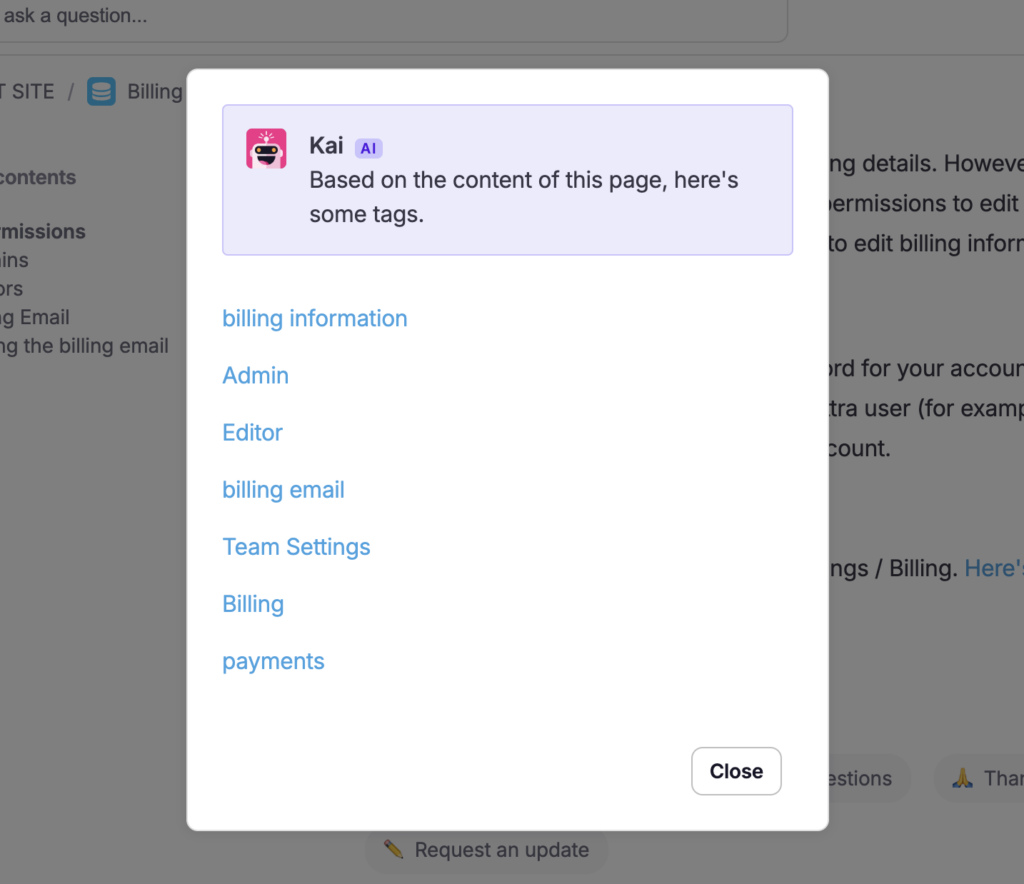
3. Develop Standard Operating Procedures (SOPs):
- Internal SOPs for Support Teams: Create SOPs in Tettra that guide support teams on how to handle specific ticket categories. This ensures that the internal processes align with external categories, reducing confusion and improving response times.
- Training Material: Use the knowledge base to train new support staff, helping them understand how the internal resources map to external ticket categories.
Use a Tettra SOP template to get started:
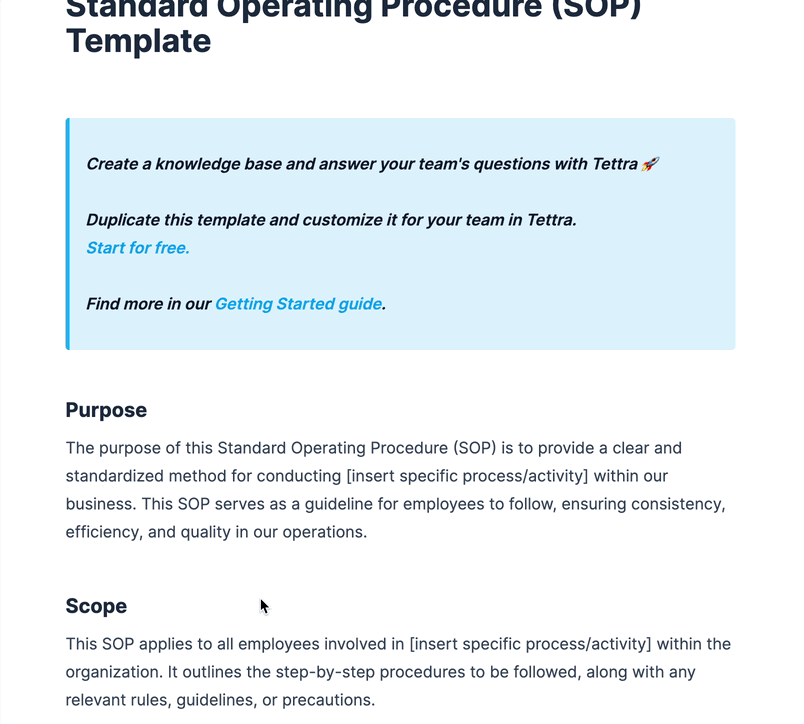
4. Regular Updates and Audits:
- Synchronize Content: Regularly update Tettra to reflect any changes in help desk categories or new trends in customer queries. This keeps the knowledge base relevant and ensures that the information is always aligned.
- Conduct Audits: Periodically audit both the knowledge base and the help desk to ensure that the alignment remains intact. Adjust content and categories as needed based on the findings.
5. User Feedback Integration:
- Collect Feedback: Gather feedback from both support agents and customers on the usefulness of the knowledge base in relation to ticket categories. Use this feedback to make continuous improvements.
- Iterative Improvements: Based on the feedback, refine the structure, content, and alignment between Tettra and the help desk categories to enhance usability.
6. Communication and Collaboration:
- Involve All Stakeholders: Ensure that the teams responsible for the help desk and the knowledge base collaborate closely. This ensures that any changes in one system are promptly reflected in the other.
- Documentation and Sharing: Keep a log of changes made to either system and share this with relevant stakeholders. This transparency helps maintain alignment and ensures everyone is on the same page.
By following these steps, you can effectively align your internal knowledge base with your external help desk ticket categories, improving overall support efficiency and user satisfaction.
More info about customer service from Tettra
- How to empower customer service
- Best help desk software
- Top customer service metrics to track
- 17 most common customer service titles
- Customer service tips for a successful business
- How customer service teams can use Tettra
Try Tettra with your customer service team
A strong ticket categorization strategy for your help desk is a crucial tool for any scaling support team that wants to operate efficiently and provide insights to other teams within the organization.
Using an AI-powered knowledge base tool like Tettra makes it easy to create, store, and share documentation about your ticket categories. Tettra’s Slack integration also means that it can answer questions your agents ask directly within Slack, extending your knowledge base to the places your team already lives and works.
Ready to get started? Start your free knowledge base today.


