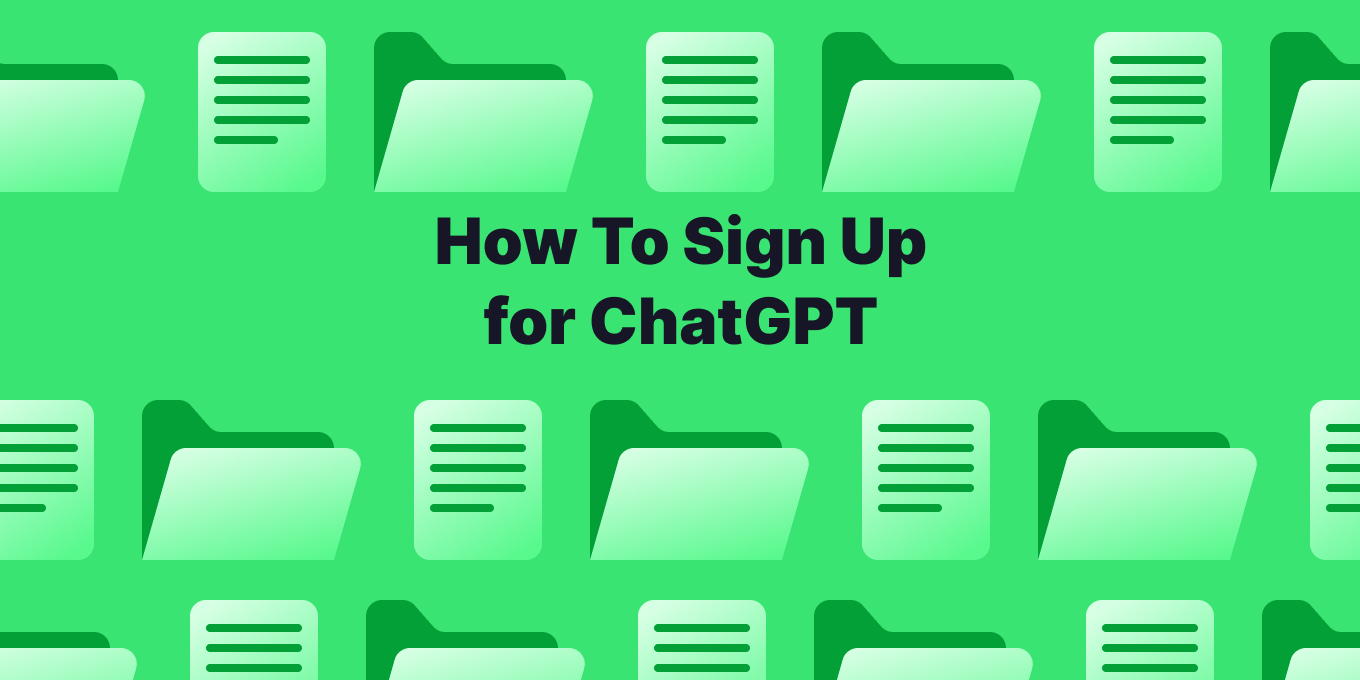Heard the buzz about ChatGPT? It’s been in the news for most of the past year. Now is a great time to sign up and see how it works.
What can you use ChatGPT for? Here are a few quick ideas:
- Answering Questions: ChatGPT can provide answers to a wide range of questions on various topics, making it a valuable source of information.
- Generating Content: It can help generate written content such as articles, blog posts, reports, and more. Just remember to check for plagiarism.
- Language Translation: ChatGPT can assist with translating text from one language to another, facilitating communication across borders.
- Coding Assistance: Developers can use ChatGPT for coding assistance, code explanations, and problem-solving in programming tasks.
- Idea Generation: ChatGPT can help brainstorm ideas for various purposes, from creative projects to business strategies.
These are just a few examples, and ChatGPT’s capabilities extend to a wide range of tasks and applications.
Now let’s see how to sign in and get started with ChatGPT. Stick around and see how Tettra uses AI to answer questions right from your company docs. Or go directly to that section.
Step 1: Navigate to the ChatGPT website
- Open your web browser and go to https://chat.openai.com/chat
- Then click sign-up

Step 2: Choose your sign-up method
- Now enter your email address, or use one of the quick sign-on options with Google, Microsoft, or Apple.
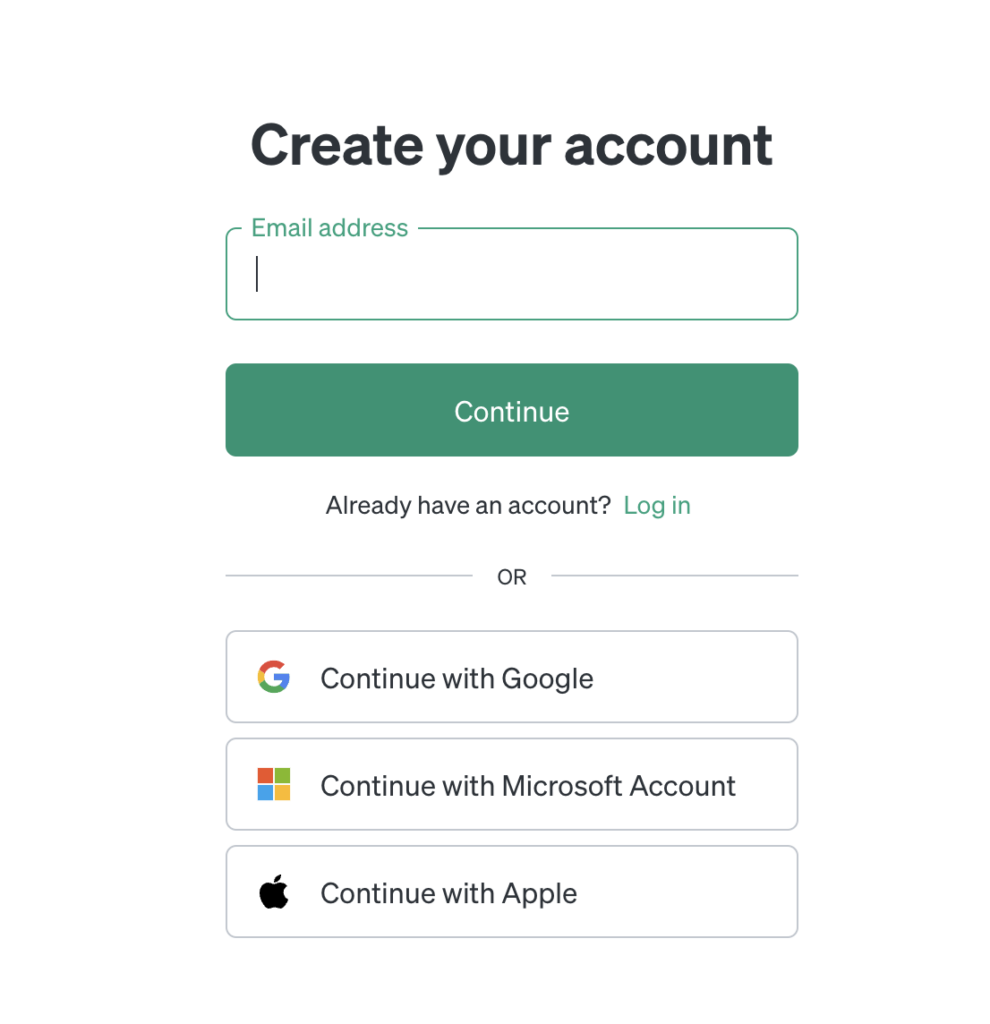
Step 3: Create your account (if using email)
- If you chose email sign-up, enter your email address and create a strong password.
- Tick the “Terms of Use” and “Privacy Policy” boxes.
- Click “Continue.”
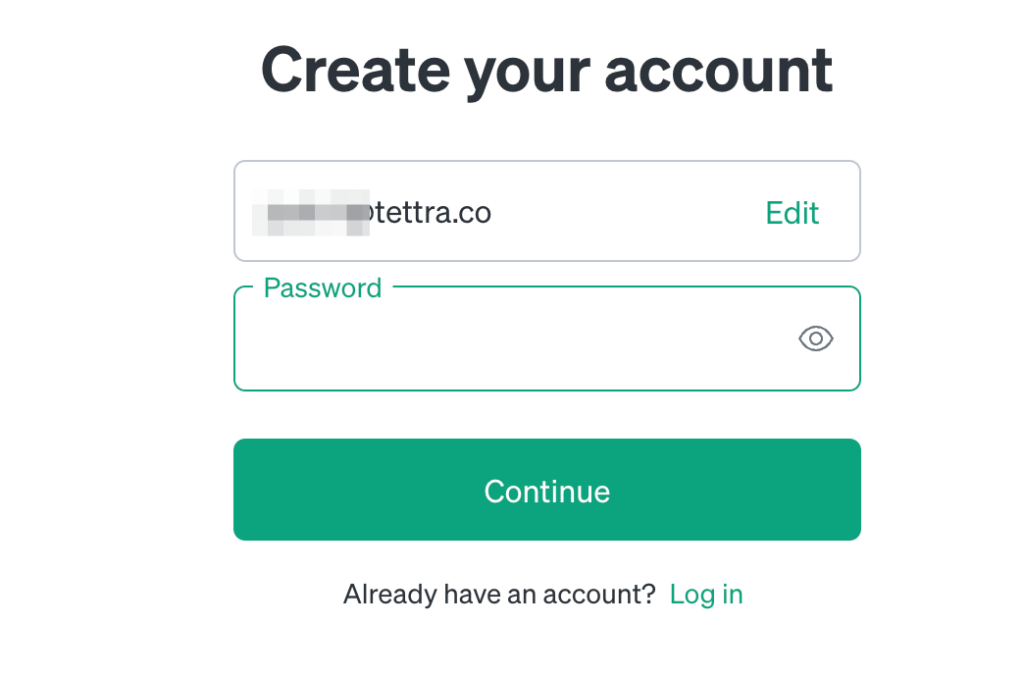
Step 4: Verify your email
- An email will be sent to your address with a verification link. Open the email and click the link to confirm your account.
Step 5: Welcome to ChatGPT!
- You’re now logged in and ready to use ChatGPT! Explore the interface and start chatting with the AI.
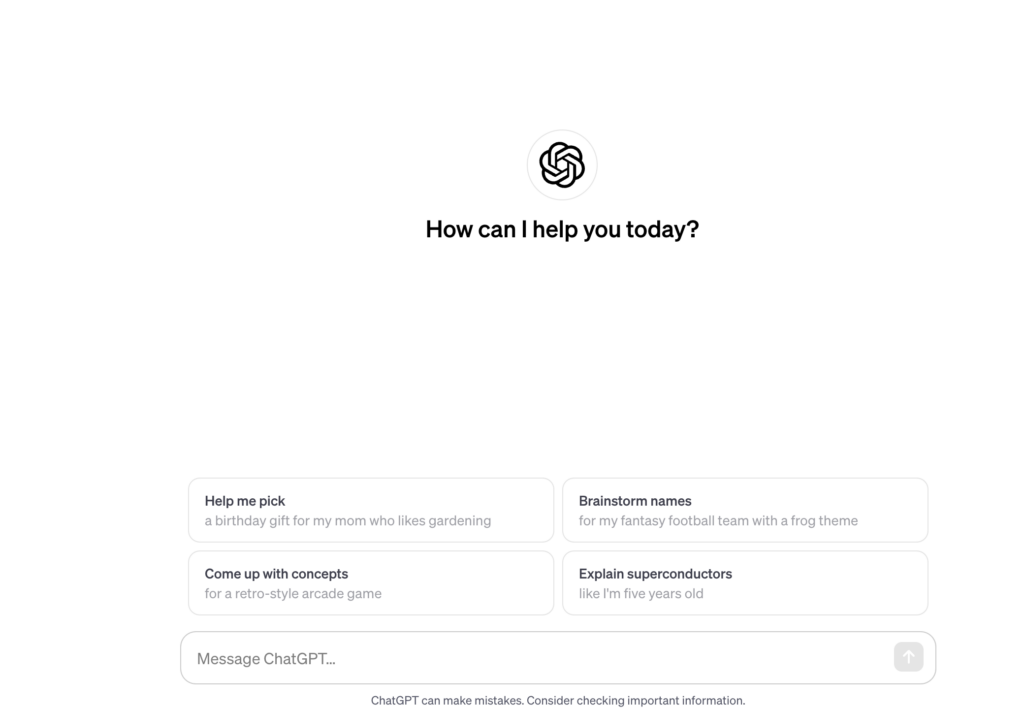
Step 6: Select your plan
- To upgrade or change your plan, go to the bottom left and select “Upgrade Plan.”
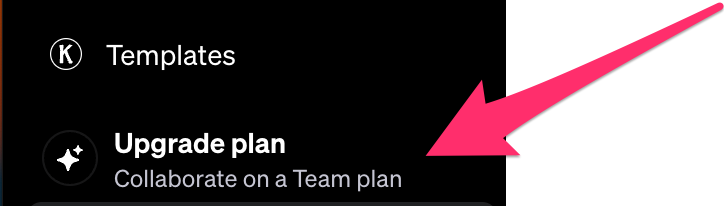
- Then, select a premium or team plan. This account is already set to a premium account plan.
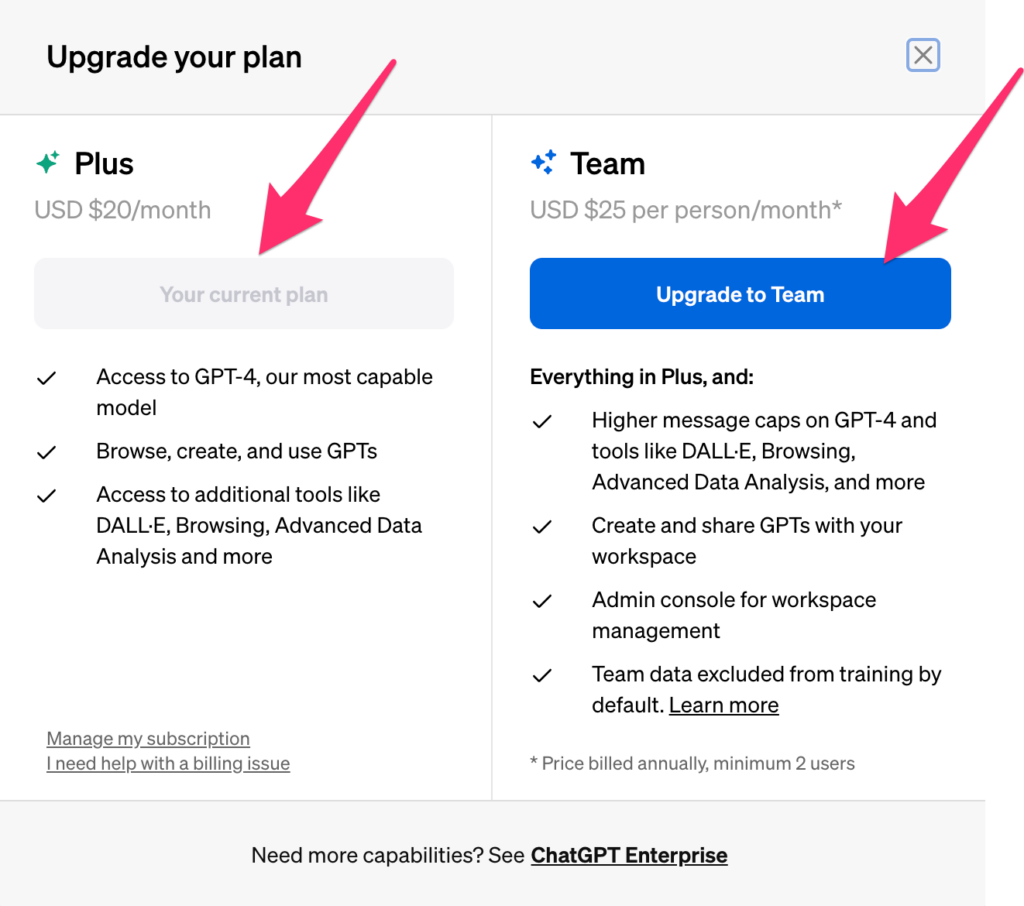
Now you’re ready to use the full power of ChatGPT!
Bonus tip:
- For enhanced security, consider enabling two-factor authentication (2FA) within your account settings.
Productivity Pro Tip:
- To maximize your ChatGPT experience, be specific and clear with your prompts. The more precise your instructions, the better the AI can understand and respond to your needs.
We hope this step-by-step guide helps you easily sign up for ChatGPT and start exploring the possibilities of this powerful AI tool!
How Tettra Uses AI for Answers from Your Company Knowledge
When a question is asked in Slack or in Tettra, Kai–the Tettra AI assistant–quickly scans through the entire company knowledge base.
Questions can be about anything that you’ve created documents for, such as company policies, project details, or client information.
Using its advanced algorithms, it identifies the most relevant information and presents it in a concise, easy-to-understand response, complete with reference pages.