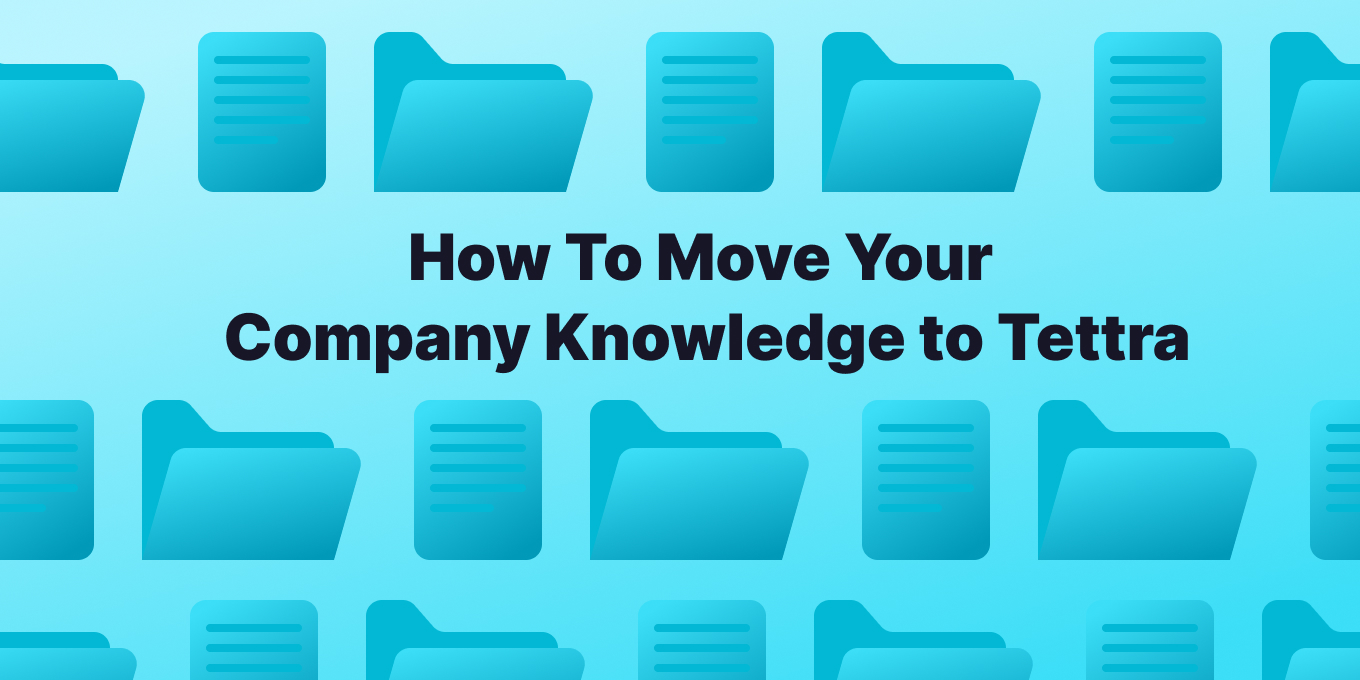Your current documentation software or knowledge base not working out?
Then it’s time for Tettra.
Why move your company documents and info to Tettra? Here are the benefits of Tettra your team will experience immediately.
5 Core Benefits of Tettra
- User-Friendly Interface: Tettra is designed with a modern, intuitive UI, making it easy for users to navigate and manage documents.
- Automated Knowledge Base: AI-driven features help keep the knowledge base organized and updated. You can ask questions to Kai, the AI bot, and find answers without bothering your manager or the subject matter expert
- Customizable Access and Permissions: Tettra allows for detailed control over who can view, edit, or manage documents.
- Collaborative and Communication Tools: Enhanced collaboration tools, including direct integration with communication platforms like Slack and MS Teams.
- Expertise Highlighting: Ability to designate and consult with knowledge experts within the organization and have them verify the pages, and make updates when necessary
“We used to primarily use Google Drive for file sharing, which got messy quickly as we added new employees. Migrating to Tettra has changed the way we communicate entirely. It’s intuitive to use and easy to update, while keeping our whole company on the same page.”
— Caroline Katsiroubas, Marketing Director at Freight Farms
Step-by-Step Guide for Transitioning to Tettra
Step 1: Assess Your Current Documentation
- Start your new Tettra account
- Evaluate the existing structure and content that you have in Google Docs or in other places.
- Identify key documents and information that will be migrated.
- You can upload PDFs directly to Tettra or link out to them (yes, their titles will be searchable in Tettra)
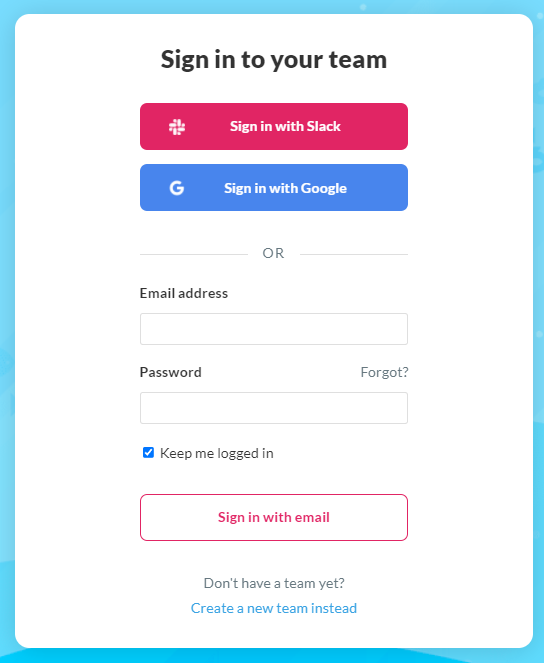
Step 2: Plan the Migration
- Develop a migration strategy that minimizes disruptions to your team
- Schedule training sessions for staff on Tettra usage.
- Invite team members that will use Tettra and set their roles
- Need help? Contact us at team@tettra.co.
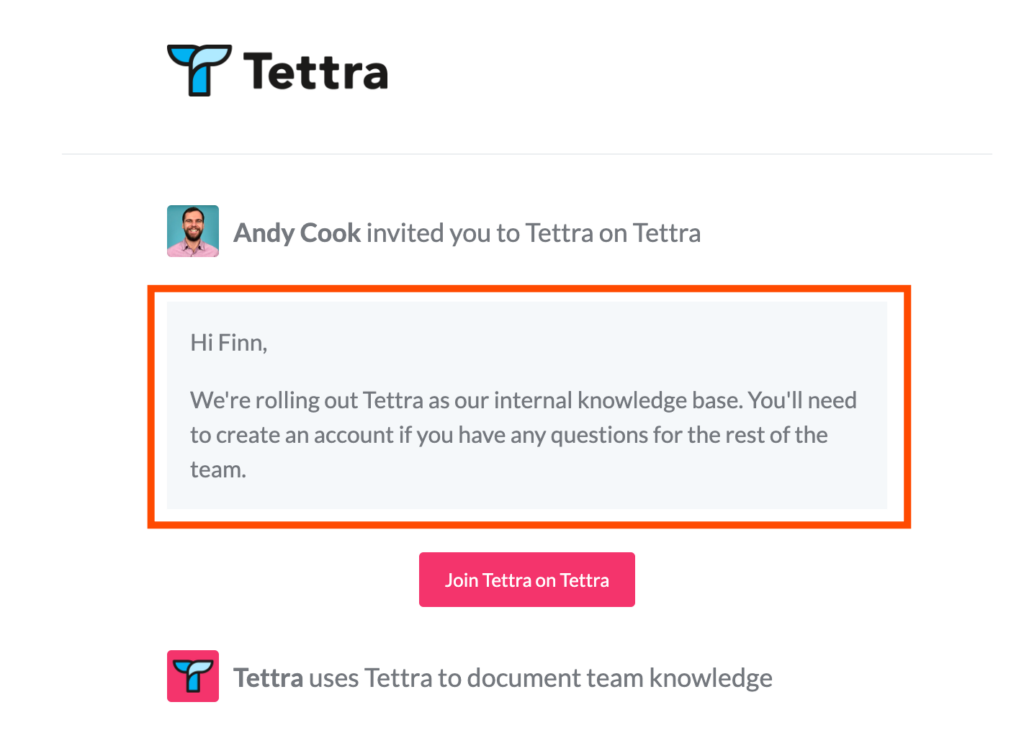
Step 3: Set Up Tettra
- Create a Tettra account and set up basic structure (categories, permissions, etc.).
- Utilize Tettra’s integrations (Slack, MS Teams, etc.) to link existing tools.
- Check out this “Getting Started” article in the Tettra support section for more specifics
Step 4: Migrate Content
- Start transferring documents from your previous knowledge base or link to external links, such as from Google Docs or Notion and have them organized within the Tettra hierarchy
- Use Tettra’s AI features to organize and categorize the content.
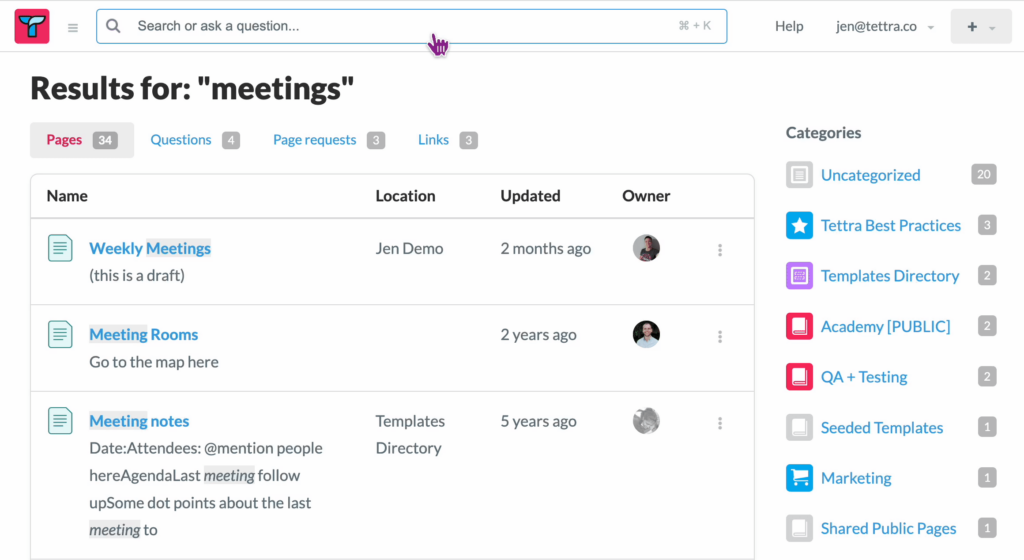
Step 5: Train and Onboard
- Conduct training sessions for teams. The Tettra Support Center is a great place to start.
- Provide resources for self-learning and troubleshooting.
Step 6: Ongoing Management and Evaluation
- Regularly review and update the Tettra knowledge base.
- Curate the key articles that your team uses the most
- Solicit feedback from users for continuous improvement.
Transitioning to Tettra for knowledge management can significantly enhance a company’s ability to store, retrieve, and maintain its internal knowledge.
While there are challenges associated with such a transition, the long-term benefits of a more organized, accessible, and efficient knowledge management system are substantial.
Your team will be more organized, will find their docs quickly, and can stop with the repetitive questions.