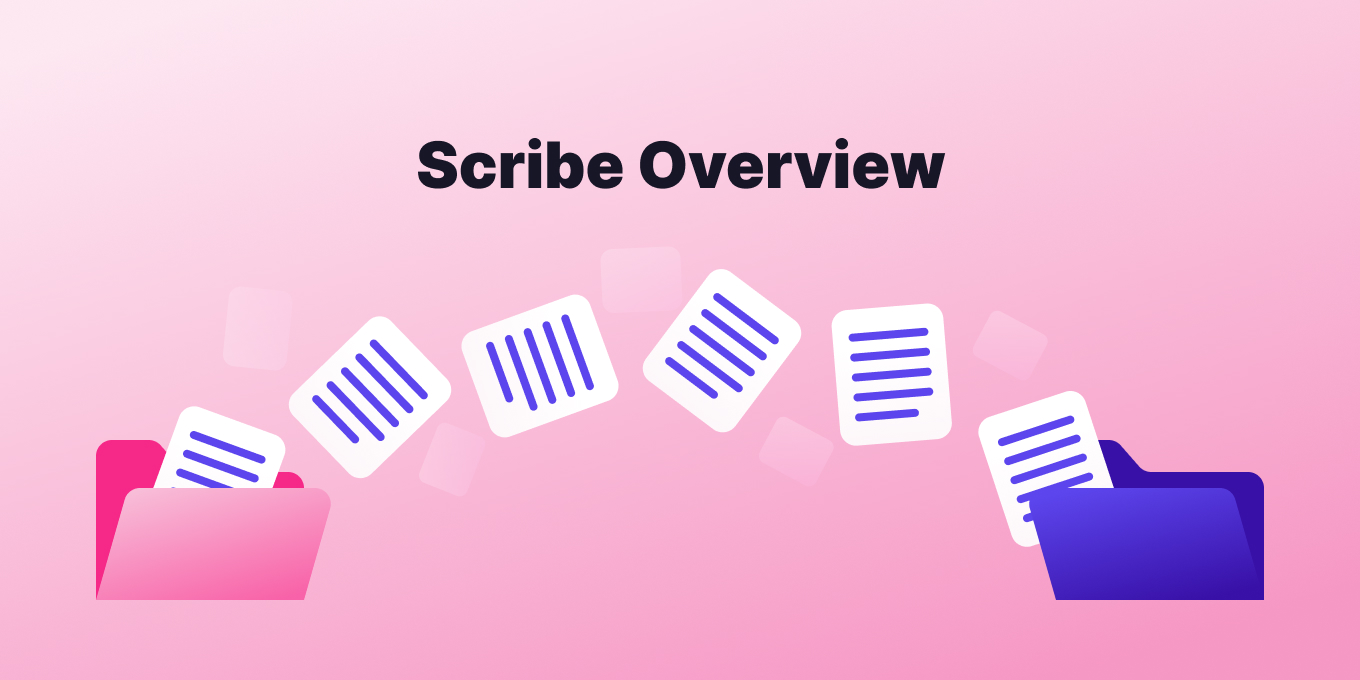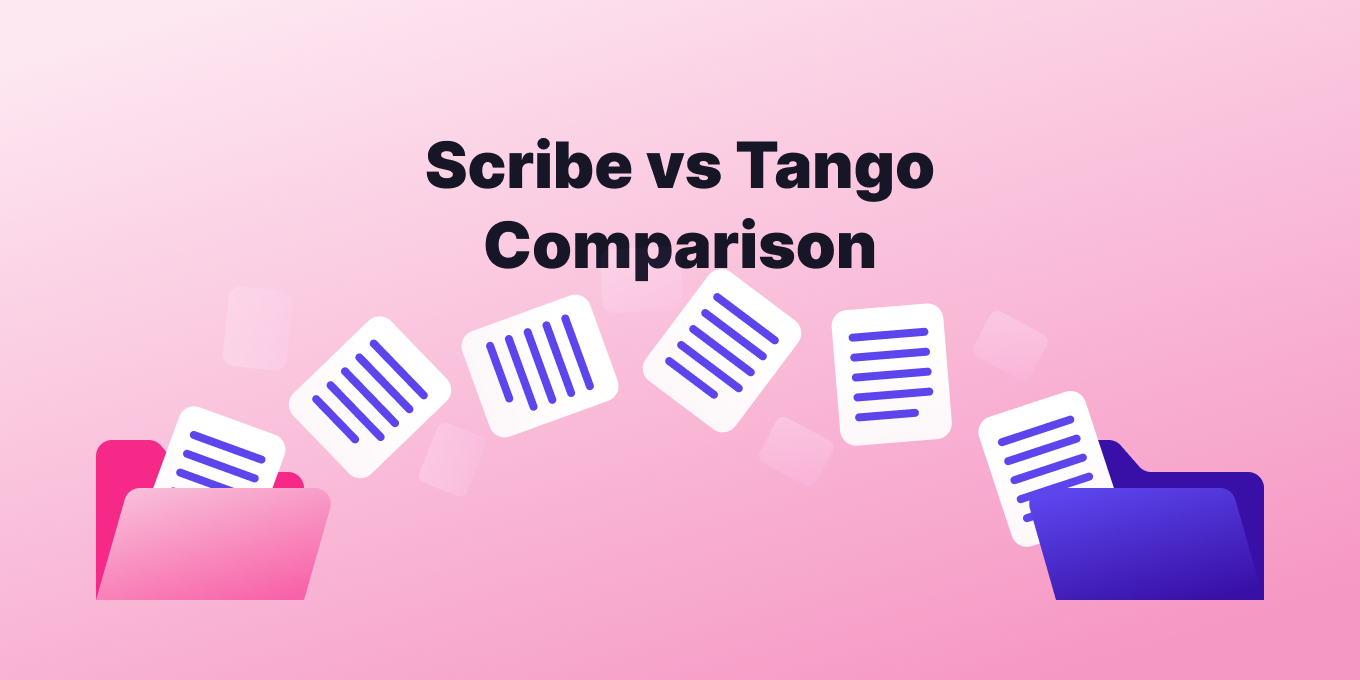Looking for a powerful alternative to Scribe that can help you build accurate how-to guides and process documentation for your business?
Then you’re in luck, because we reviewed them all and in this guide, we’re going to dive deep into every tool for making SOPs, how-to guides, and more.
These alternatives to Scribe provide a variety of functionalities, including video recording, interactive walkthroughs, interactive product demos, and comprehensive SOP documentation tools.
But the right choice for you depends on whether you prioritize visual guides, interactive tutorials, video, or detailed process documentation, along with pricing and reliability.
Here are 21 top alternatives to Scribe in 2025 and everything you need to know for what each can offer you.
The Top 15 Scribe Alternatives
1. Guidemaker
Guidemaker is a productivity tool designed to generate step-by-step guides, SOPs, and tutorials by recording your actions as you work. It uses AI to capture screenshots and automatically create detailed documentation, which can be easily edited and shared.
Guides can be embedded in knowledge bases like Tettra or Notion and shared via personalized links. Developed by the Tettra team, Guidemaker is completely free to use for unlimited guides.
Cost: Free for unlimited guides
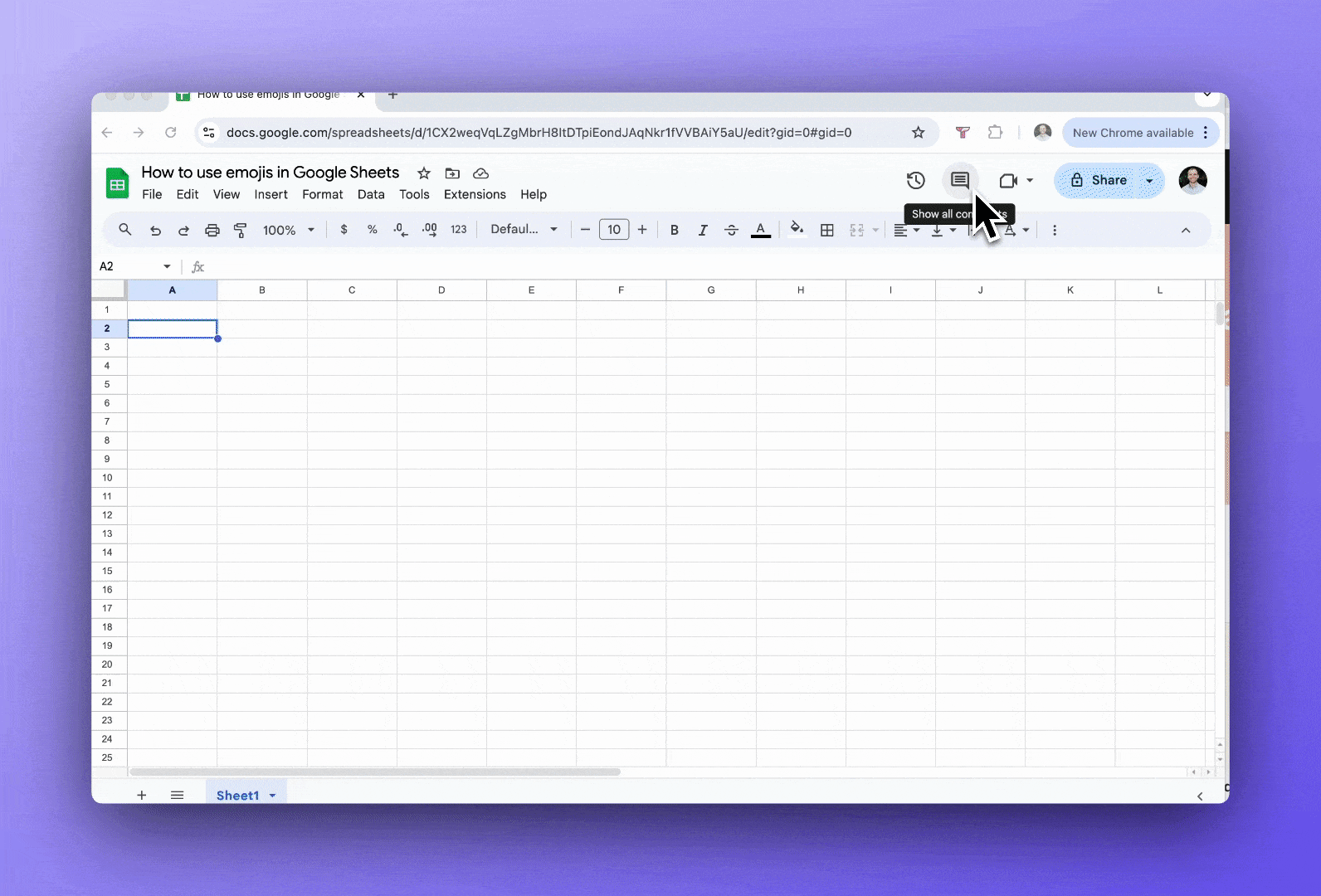
Cost: Free for unlimited guides
Recording type: Browser (Chrome)
Key Features:
- 100% Free: Unlimited guides at no cost, with no future plans for pricing changes.
- Automatic SOP Creation: Generates step-by-step guides with minimal effort using AI.
- Easy Chrome Extension: Install from the Chrome Web Store and start building guides immediately.
- Easily edit your guides – Update your guides an edit the screenshots
2. Tango
Tango is a how-to documentation tool that uses a Chrome extension to automatically create step-by-step guides. Tango is a leader in the market with over 400,000 installs in the Google Chrome Store. Tango also recently released a Tango Nuggets, which allows SOP creators to attach tool tips into software applications as the end user does their task to remind them of specific steps.
Cost: Free, $16/month – $20/month for personal, $60/month for a Team plan with 5 licenses
Recording type: Browser (Chrome, Edge) and desktop (Mac, Windows)
Key Features:
- Automatically captures and documents workflows.
- Offers annotation tools and interactive walkthroughs.
- Allows guides to be shared via links or embedded.
Things to be aware of:
- Tango branding cannot be removed from free plans
- Free plans lack any sort of organization or permissions for who can view what
- No customer support for free plan users
- Advanced features like Pins, security requirements like SCIM, SSO, and team training are only available on Enterprise
⭐️ More info about guide makers:
3. Guidejar
Guidejar helps businesses improve user onboarding and reduce support tickets by transforming processes into interactive product demos or step-by-step guides. What’s most impressive is that Guidejar is built by a single person with no funding. Guidejar has 3,000+ users.
Cost: Free, $16/month – $20/month for personal, $60/month for a Team plan with 5 licenses
Recording type: Browser (Chrome, Edge) and Desktop (Mac, Windows)
Key Features:
- Interactive Product Demos for onboarding.
- Easy Workflow Capture via Chrome extension and Mac app.
- Customizable Guides with click targets and annotations.
- AI to help create and edit your guides
- Video export
Things to be aware of:
- The free plan is very limited to 5 guides only
- Desktop recording is only available on the highest priced plan
- The entire company is one person, which might mean support and a personal touch are limited and long-term stability could be a question
4. Dubble
Dubble is another option in the space built by a single bootstrapped founder. What makes Dubble stand out is that it integrates both video and SOP generated guides into one tool, so you can either watch the video capture of the guide being created, or follow along with text-and-image based guide. Dubble is free for unlimited text-based guides, but requires a pro plan for video guides and team collaboration.
Cost: Free plan available, starts at $24/month for a team plan with video guides
Recording type: Browser (Chrome, Edge) and Desktop (Mac only)
Key features:
- Automatic generation of step-by-step guides with text and screenshots.
- Screen recording with audio capture.
- Editing tools for descriptions, annotations, and screenshot redaction.
Dubble
- Generous free plan with essential features.
- Supports both browser and desktop recordings.
- Facilitates quick editing and sharing of guides
Things to be aware of:
- Advanced features like video and audio recordings are only available in the Pro plan.
- Desktop recording currently limited to Mac (beta version).
- Free web extension has limited editing functionalities
5. Loom
Loom is a hugely popular video recording tool that was acquired by Atlassian. Loom is mostly used to record asynchronous videos to share with other people, including both the person speaking and the screen recording. Some people like to use Loom to create video SOP processes for their teammates or customers to watch. However, Loom is not a dedicated guide creation platform and won’t generate a text-and-image-based SOP guide.
Price:
- Starter Plan: Free; includes up to 25 videos per person with a 5-minute recording limit per video.
- Business Plan: $15 USD per user/month (billed annually); offers unlimited videos and recording time, advanced editing tools, and custom branding.
- Business+ AI Plan: $20 USD per user/month (billed annually); includes all Business features plus AI-powered enhancements like filler word removal and auto-generated summaries.
- Enterprise Plan: Custom pricing; tailored solutions with advanced security and admin features.
Loom
Recording type: Most browsers and desktops (Mac, Windows)
Key Features:
- Screen and camera recording with audio capture.
- Instant sharing with a link and embedding options.
- Transcriptions and closed captions in over 50 languages.
- Basic editing tools, including trimming and stitching video clips.
- Custom branding and video privacy controls.
- AI-powered features like auto titles, summaries, chapters, and filler word removal (Business+ AI Plan).
Things to be aware of:
- Loom doesn’t offer SOP guide creation and is more focused on asynchronous video
- There is not an easy to send specific steps or search via text based keywords inside Looms
- Loom can be become expensive quickly once you’re on a paid plan
6. Iorad
Iorad is a tutorial builder used primarily by businesses to create step by step guides that also include video instructions. It’s a popular option with over 50,000 installations on the Chrome app store. Iorad also supports a website widget that allows website visitors to access the library of tutorials for self service support. Iorad also has 60+ integration with other tools for embedding your guides.
Price: Free for public guides for individuals; private sharing starts at ~$200/month
Key features:
- Creates tutorials in slideshow, video, and interactive formats that include video
- Integrates with platforms like Confluence, Canva, and LMS tools.
- Allows blurring sensitive information and detailed annotations.
- Offers discounted educational and non-profit plans
Things to be aware of:
- Iorad is expensive, starting at $200/month, if you need private guides
- Because of the product’s vastness, the interface is known to have a learning curve.
7. Stonly
Stonly is a full fledged knowledge management platform designed to enhance customer support and user onboarding through adaptive guides and self-serve resources. One of its features is the Interactive Guides creator, which uses a Chrome extension to help users build guides. However, this is slightly different than Scribe because it requires using Stonly’s guide building wizard, and doesn’t “just work” in the background to create guides.
Pricing: Stonly doesn’t publish pricing on its website
Key features:
- Offers an all-in-one knowledge management solution that includes guides, a knowledge base, AI answers, and more
- Leverages AI heavily to do knowledge management, like auto translating guides to multiple languages
- Includes integrations with many major customer service platforms like Zendesk, Freshdesk, Front, and Salesforce
Things to be aware of:
- The pricing is not published, which usually means this isn’t a free or affordable solution for smaller companies/teams
- Stonly is mainly for customer support teams, so if you have a different use case, it might not be for you
8. Whale
Whale is an AI-powered platform designed to streamline the documentation of procedures, policies, and company knowledge, which simplifies employee training and onboarding. It offers a suite of tools to create, organize, and share Standard Operating Procedures (SOPs) and training materials, enhancing team alignment and operational efficiency. Whale offers a similar functionally to Scribe’s library that can surface relevant SOPs depending on the page, but they don’t offer a way to create guides automatically as you do your work.
Key features:
- AI Assistant (“Alice”): Assists in creating and enhancing documentation, making the process more efficient.
- SOP & Process Templates: Access to over 300 customizable templates to expedite documentation.
- Web Extension: Provides quick access to documentation and training materials directly within the browser.
- Mobile App: Enables on-the-go access to key content, facilitating field operations and remote work.
Things to be aware of:
- Not a traditional guide maker like Scribe
- Doesn’t offer browser or desktop recording
9. MagicHow
MagicHow is a free tool designed to automate the creation of visual step-by-step guides, Standard Operating Procedures (SOPs), training manuals, tutorials, and instructions. It streamlines process documentation by capturing user actions and converting them into comprehensive guides, enhancing both employee training and customer support. It’s very similar to Scribe and other guide creation tools on this list. It has about 3,000 active installs on the Chrome store.
Price:
- Free Plan:Up to 25 guides
- Individual plans: $12.50/mo for unlimited guides and most features
- Team plans: $50/month for 5 seats, unlimited guides, and collaboration features
Recording type: All major browsers (Chrome, Edge, Firefox, Safari) and Desktop (Mac, Windows)
Key Features:
- Records user actions and generates step-by-step guides with screenshots and descriptions, just like Scribe
- Allows editing of descriptions, addition of annotations, blurring sensitive data, and incorporation of company branding elements.
- Guides can be shared via links, downloaded as PDFs, copied as HTML or Markdown, or embedded into platforms like Confluence, Notion, Zendesk, and Webflow.
10. Folge
Folge is a desktop-based documentation tool that allows users to capture workflows and generate structured step-by-step guides. It offers a one-time purchase model, making it a cost-effective alternative for long-term use. It doesn’t have a browser extension or creating guides like Scribe.
Price: Free version available; full license costs ~$70 for personal use and ~$120 for business use.
Recording type: Desktop only (Mac and Windows)
Key features:
- Works offline with local storage.
- Exports in multiple formats (PDF, Word, HTML, etc.).
- Provides rich annotation tools for screenshots.
- Doesn’t use a subscription and is a one-time price
Things to be aware of:
- The interface seems a bit dated and clunky, and the editing interface is less intuitive than competitors.
- No AI automation for text instructions.
- Lacks cloud-based sharing and collaboration.
11. HubSpot Guide Creator
Last up, but certainly not least (I’m admittedly biased a former HubSpot employee) is HubSpot’s Guide Creator – a free Chrome extension designed to help users create step-by-step guides with annotated screenshots. This tool is particularly useful for existing HubSpot customers and is a viable way to create SOPs and guides that does pretty much the same thing as Scribe.

Pricing: It’s “free”, but we’re not really sure of any limits or how this free tool feeds into HubSpot’s lead funnel at the moment
Key features:
- Lets you build guides by doing your work with automatic screenshot capture, similar to Scribe
- Basic editing tools for step instructions, resizing images, and adding annotations to images to enhance clarity.
- Guides can be shared via a link to a webpage, accessible to anyone, or restricted to teammates within a HubSpot account for secure internal sharing.
What to be aware of:
- It’s a free tool inside of HubSpot, so the pricing could change if HubSpot changes how it prices it platform
- Because it’s just one of many free tools in a larger organization, its possible the team gets moved onto higher priority projects and feature development slows down or stops all together
- Limited to the Chrome browser only and doesn’t support desktop recording
- Requires a HubSpot account to use it, meaning you need to give your personal information to HubSpot
- As the saying goes… there’s not such thing as a free lunch – and it’s highly likely this free tools feeds information to HubSpot’s sales team, which may result in unwanted calls, and trains HubSpot’s internal AI models
12. Guidde
Guidde makes it easy to create video documentation in your browser using generative AI. What makes Guidde a good alternative to Scribe is that creates both a video and a knowledge base article in one, so it’s kind of like a super powered Scribe. You can also change the voice over for the auto generated video guide.
Price: Free (up to 25 guides), Pro ($23/mo/creator), Business ($50/mo/creator), Enterprise (Contact Us)
Recording type: Browser (Chrome) and Desktop (Mac and Windows)
Key features:
- AI-generated videos with narrated voice overs
- Integrations with most major knowledge bases like Confluence, Notion, Sharepoint
What to be aware of:
- The free plan restricts users to 25 how-to videos, which may be insufficient for larger projects or ongoing documentation needs.
- Can’t remove the Guidde watermark on the free plan
- Desktop recording is only available on the Business plans
13. Zing by Trainn
Zing by Trainn is a video editor for making guides and instructional videos. With Zing, you can record, edit, and publish videos with voiceovers in just minutes, all without requiring design or video editing expertise. Zing also offers video effects like auto zoom in on click, and text to speech AI narration for your video, with different tones, accents, etc.
Key features:
- Auto segmentation of the full video into clips for easier editing
- Automatic transitions like Zoom, spotlights, etc.
- AI voiceover to make voice narration easy
- Share your videos easily on their hsoted platform
Things to be aware of:
- Zing by Trainn hasn’t been updated since September 2024, so it’s possibly abandonware
- There is no free plan and only a 14 day free trial, which might not be enough time to really try the product before buying it
14. Driveway.app
Driveway is a Chrome extension that makes it easy to create product demos and walkthroughs. You can combine both video recordings with a “talking head” overlay and screenshots to create your tour. It mostly seems to be targeted at product teams looking to onboard new users faster, but could be user for a variety of other use cases like new employee onboarding, training, SOP documentation, and more.
Pricing:
- Free Plan: $0 per month; includes 3 public guides, 1 user, interactive demos, step-by-step guides, video & voiceover features.
- Pro Plan: $10 per seat/month (billed monthly); offers all Free plan features plus unlimited guides, removal of watermarks, brand colors & logo customization, text-to-speech, and blur functionalities.
- Enterprise Plan: Starting at $1,000 per month; encompasses all Pro plan features along with unlimited seats, in-app walkthroughs, software developer kit, onboarding support, dedicated assistance, and SSO integration (e.g., Okta).
Key features:
- Records user workflows and converts them into shareable step-by-step guides, demos, and walkthroughs.
- The demos are clickable and be interactive
- Demos can also be embedded in web apps to provide guidance to users to facilitate better onboarding
Things to be aware of:
- The Chrome Extension hasn’t been updated since October 2023 and one of the co-founders joined another company in May 2024 via Driveways being acquired, so it’s likely this is an abandoned project that isn’t being updated
- The free plan is only limited to 3 public guides, which is more a of tester plan
15. Komodo
Komodo is a fast way to record how-to videos, which can then be edited using a text interface like Descript, Loom, and Scribe. Komodo actually transcribes you video’s audio, then you can edit it like a word doc and the video will be synced to your edits. Komodo also uses AI to figure out repetitive video takes which is a big time saver.
Key features:
- Automatic transcription and text editor for your video editing
- Remove repetitive clips and filler words with AI
- Ability to merge videos together and upload new content to merge videos together
- Version history that gives you access to all the edits you’ve done in the video
- Unlimited video on the free plan with no time limits on length
- The exstension is being actively maintained by the developer
Things to be aware of:
- AI-generated transcript and editing is only available on the paid plans
- The free plan is limited to 10 SOP steps
Other notable Scribe alternatives
Floik – Interactive demo builder
Stepsy – Step by step guide creator that exports to Google Drive
Kroto by GrooveHQ – Step by step guide builder with AI voice over + video
Arcade – Interactive demo creator
Rivia.ai – Interactive product demo builder
UserGuiding – Product onboarding demo builder
Still not sure which alternative to Scribe to use?
We might be biased, but we think you should try out Guidemaker by Tettra. It’s a powerful Scribe alternative for creating guides, how-tos, SOPs, and more. And best of all – it’s free.