What is workflow management software?
Imagine a perfect symphony where every instrument plays its part to create a harmonious melody.
Similar to a symphony, a workflow is a system that adds structure to chaos by keeping everyone accountable and on the same page.
Workflow management is all about creating processes and workflow management software allows you to build on and track these processes for increased efficiency.
The right software, then, becomes the home for all your processes across teams – keeping everyone in sync.
Benefits of using workflow management software
A solid workflow gives the team a transparent view of the project and responsibilities. It helps outline individual roles and offers proper deadline forecasting and risk detection. It communicates what is being done, who is doing it, and how long it will take to complete.
Here are some key benefits of having a workflow management system:
- Streamlines internal processes by reducing manual entry and request handling.
- Keeps everyone informed, and accountable which increases productivity.
- Helps track project status (completed, pending, or in progress, etc.) in real-time.
- Identify performance trends (group and individual) over time.
- Drastically reduce paperwork and associated costs and waste.
- Identify redundancies and improve process efficiency.
Compare the Best Workflow Management Software Solutions
1. Tettra
Tettra is the place to store all of your processes and workflows. Then your team can access it fast.
It’s an excellent choice for workflow management software due to its user-friendly interface, seamless collaboration features, and extensive knowledge-sharing capabilities. Its intuitive design ensures easy adoption by team members, facilitating smooth workflow integration. Tettra’s collaborative tools empower teams to find AI-powered answers to their questions — either in the Tettra app or by using Slack.
The software’s comprehensive knowledge-sharing capabilities enable organizations to create a centralized repository of information, making it simple to access and update essential documents and resources. With Tettra, teams can streamline their workflows, foster effective communication, and enhance productivity across the organization.
Pros
- AI-powered answers from your knowledge base
- User-friendly interface, making it easy for team members to adopt and utilize the platform effectively.
- Seamless collaboration features enable real-time communication and cooperation, enhancing team productivity.
- Extensive knowledge-sharing capabilities allow for the creation and maintenance of a centralized repository of information
- Integration with other popular productivity tools (Slack, MS Teams, Zapier) enhances overall efficiency and streamlines work processes.
Cons
- While Tettra offers a range of features, some advanced customization options may be limited for highly specific use cases.
- Pricing may be a concern for smaller organizations or teams with budget constraints.
- As with any software, there might be a learning curve for new users, especially those less tech-savvy.
- While the user interface is generally user-friendly, occasional updates might lead to minor navigation adjustments that require familiarization.
The UI is clean and easy to navigate, which makes managing everything a breeze. I also appreciate the fact that people can interact with the page content beyond just commenting – the “like” and “give thanks” features are awesome and really help to highlight what content is truly useful
– G2 Review
Build your knowledge base and workflows with Tettra.
2. Guidemaker
Guidemaker is a productivity tool that automatically generates step-by-step guides, SOPs, and tutorials by recording your actions as you work.
It uses AI to capture screenshots and create detailed documentation, which can be easily edited and shared.
The guides can be embedded in knowledge bases like Tettra or Notion and shared via personalized links. Developed by the team at Tettra, Guidemaker is completely free to use for unlimited guides.
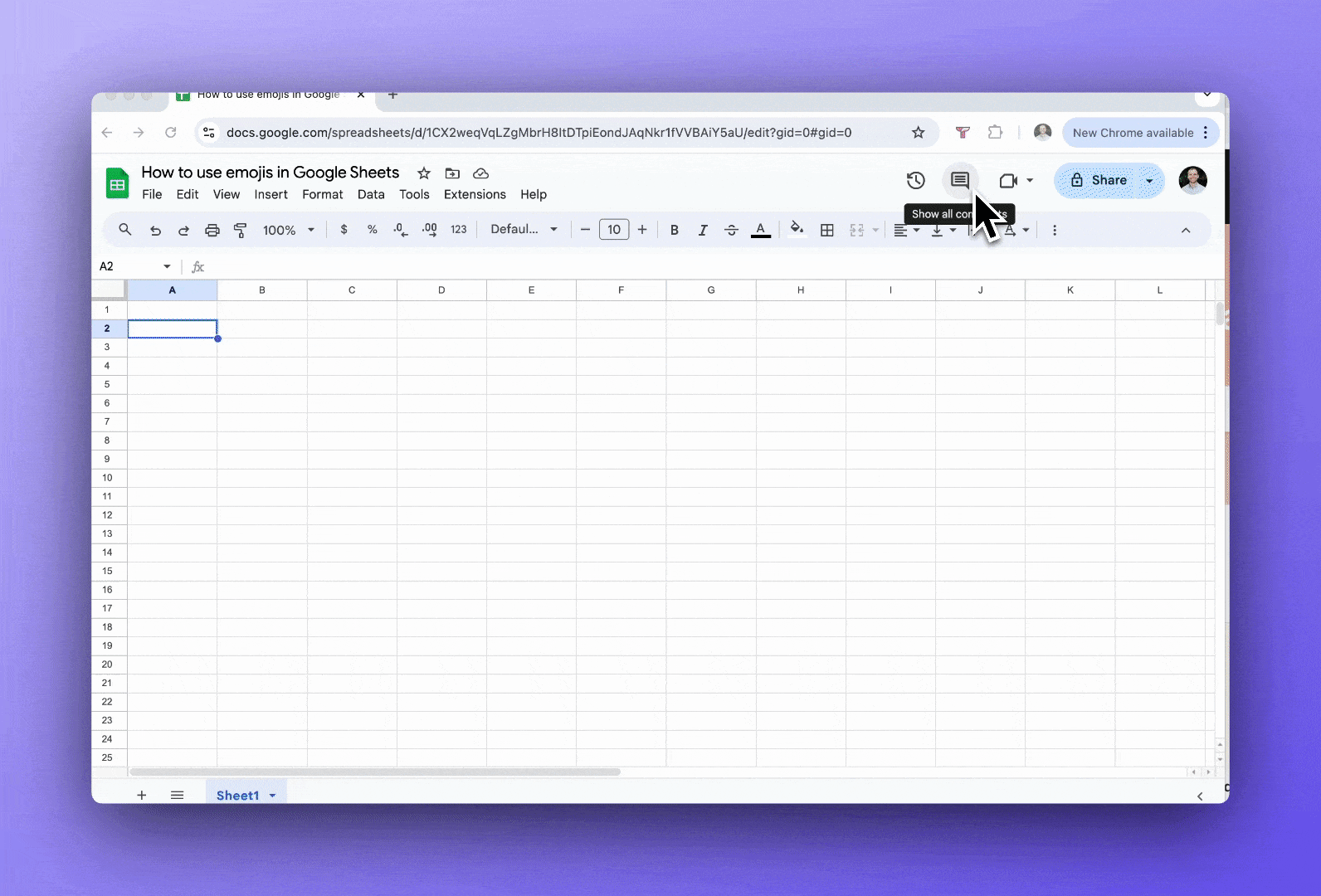
Key features:
- Free: Guidemaker is really 100% free to use for unlimited guides. There are no limits and no plans to add any in the future.
- Automatic SOP Creation: Generates step-by-step guides by recording your actions, creating detailed documentation with little effort.
- Easy Chrome extension: Just install from the Chrome webstore and start building your guides
Guidemaker is in the beta stage, but you can request access now.
Get early access.
3. KissFlow
Kissflow is a robust project and workflow management software designed to enhance team productivity. The platform’s primary focus and USP is clarity – the ability to visualize tasks, pinpoint responsibilities, and ensure everyone on the team is on the same page. You have the option to build out your existing workflows in the software or select from the vast bank of templates available in the platform.
Pros
- Option to customize forms
- Easily integrates with third-party apps
- No coding experience needed to build workflows
Cons
- Limited reporting and analytics
- Migrating from another platform is difficult
- The user control features could be improved
Review
“Best thing about kissflow is the UI configuration part. Almost all controls are configurable in minutes. Custom validations and include some complex calculations are bit difficult.”
– G2
4. Zapier
Zapier is a web-based software that is committed to helping businesses streamline their processes. It enables teams to connect different applications to automate workflow and boost productivity. This allows you to automate repetitive tasks and achieve more while putting in less effort and eliminating errors.
Pros
- Makes business process automation easy
- Effective task management
- Data encryption keeps your data safe
Cons
- Some third-party integrations don’t work properly
- Collaboration is not available on Professional Plan
- Business plans are expensive for smaller teams
Review
“Setting up Zapier was trivially easy for my company’s purposes. The pricing is a huge pain point, as even the cheapest tier is nothing to scoff at and the number of tasks/month ramps up very slowly.”
– G2
5. Process Street
Process Street is a straightforward and one of the best workflow management software for streamlining processes. This platform allows businesses to simplify their work by using checklists, reducing errors, and saving precious time. It enables teams to create, collaborate, and track recurring checklists until completion.
Pros
- No major learning curve
- Responsive support team
- Allow for data collection in one place
Cons
- Lacks good templates
- Limited reporting and analytics
- Very basic for teams looking for a robust platform
Review
“We utilize it primarily for documentation of repetitive tasks so that team members can always follow the same “recipe card” without having to remember the steps themselves. I sometimes stumble over where things are since they occasionally change the interface.”
– G2
6. Integrify
Integrify is a project workflow management software ideal for mid-sized to large organizations. The platform allows you to create active web forms and streamline your workflow with ease. Integrify offers automated workflow and increased visibility across various departments, including IT, HR, Sales, Finance, and Operations.
Pros
- Responsive support team
- Offers API integration
- Accessible on mobile
Cons
- Doesn’t offer the best UI experience
- Flowcharts and forms are a bit difficult to use
- Lack of manual saving
Review
“The pre-programmed workflow tasks make it easy for a novice to create simple business-related workflows but also allows for experienced programmers to customize the experience in order to create complex automated workflows.”
– G2
7. Monday.com
Monday.com sits at the intersection of project management and workflow management software. The platform simplifies complex work processes, allowing teams to zoom in on structure and transparency. With monday.com, you can fully visualize your process flow, be it on a micro or macro level. It allows you to see your tasks, projects, and workflow from various perspectives such as list view, map view, or even a Kanban board.
- Compare Asana vs Monday
Pros
- Supports third-party integrations and data
- Vast template library to get started
- Many workflow automation recipes to choose from
Cons
- Limited export functionality for reports
- Does not support multi-language
- Setting it up demands time and resources
Review
“The templates that are provided are great. They provide a good place to start and insights on how the tools can be utilized. So many tools that it’s hard to know where to start/begin. There are also a TON of integrations, which can be confusing. I also don’t like how we have to add seats/licenses in blocks vs per person.”
– G2
8. Scribe
Scribe is a documentation tool that easily captures any workflow. Available as a browser extension and desktop application, it transforms processes into easy-to-follow how-to guides featuring detailed instructions and screenshots. It allows users to spend as little time as possible documenting while still delivering detailed process guides. With its user-friendly implementation, it’s an ideal support for both remote and on-site teams.
Pros
- Easy to use
- Easily integrates with other tools
- Easy to share
Cons
- Doesn’t automate workflows, only documents them
- Can be an expensive option
- The automatic documentation from recording isn’t always accurate
Review
“Easy to learn how to use the tool, can quickly implement and share it, and saves lots of time! Also the UI is nice and clean.”
– G2
9. Tango
Tango makes it easier to get work done by automatically capturing any process and turning it into a step-by-step interactive walkthrough. With its browser extension and desktop app, teams can quickly document and share vital information, anytime and anywhere they need it.
Pros
- Easy to use
- Responsive support team
- Saves me time on repetitive documentation tasks
Cons
- Difficult to edit mistakes while recording steps in a workflow
- The app can be a little buggy
- No option to add your branding
Review
“I love that I can go through my applications easily and have Tango create an automatic step-by-step guide for me that I can send to clients or users. I wish it was supported on more than just Chrome. Most of the applications I use are on the web so chrome works but there are a couple of applications that can’t take advantage of Tango.”
– G2
10. Asana
Asana is a dynamic workflow management software, created by a co-founder of Facebook. It’s designed to help teams manage workflows both on a small and large scale. Its simple user interface and easy-to-grasp features make it easy to manage work and processes between teams. Moreover, Asana shines in process management too, offering good automation capabilities.
Pros
- Forms and templates to get started
- Project overview gives a top-level understanding of the project
- Makes collaboration easy
Cons
- Has a bit of a learning curve
- Can get a bit overwhelming
- Can be a bit expensive for smaller teams
Review
“Asana is great, don’t get me wrong. It just lacks some of the functionality you would desire. If you’re looking for an entry-level platform for day-to-day use then look no further but If you want to create genius automation and increase your team’s productivity – I would look a bit further.”
– G2
11. Pipefy
Pipefy is a reliable business process automation platform that enhances workflow effectiveness by integrating all business operations. It’s an efficient task management workflow tool that simplifies daily business procedures such as purchases, job openings, accounts payable, and employee onboarding.
Pros
- Good API integration
- Can handle complicated processes
- Offers conditional logic
Cons
- Doesn’t offer free trials
- Pricing is per user which can get expensive
- Doesn’t offer Gantt charts
Review
“Pipefy helps us organize our experiment flow very well. If one phase has more than 20 cards, previewing all the cards in that phase is hard. I have to keep scrolling down to go through what I have in that phase.”
– G2
12. Airtable
If you’re comfortable using an Excel-like framework, then Airtable might be a good workflow management software to consider. This tool is used by both small and large teams all over the world, and its ability to function as a slightly advanced version of a spreadsheet has made it a fan favorite for workflow management.
Pros
- Easy to use
- Customizable workflows and templates
- Integrates with third-party apps
Cons
- Paid plans are expensive for small teams
- Setting it up can be tricky
- Limited reporting capabilities
Review
“I like that my planbook and information is available on my phone and desktop. Sometimes setting up the connections between the different tables takes a lot of time for me to figure out how I want them together. I also wish I could more easily populate pieces of information from one record into a general note on another record.”
– G2
Key features to look for in a workflow management tool
Automation capabilities
Automations are essentially rules for the workflow. They determine when a particular step is completed and what the next step should be. For example, sending notifications every time a team member completes a task to keep everyone in the know. Or adding recurring tasks to reduce repetitive assigning.
Another way some of the best workflow software handle automation is by giving its users the option to route information to the right project/person based on the data shared.
For example, if you choose “bug report” in a custom field or form, the task will automatically get assigned to someone in the tech team.
Customizable workflows
Customizable workflows allow companies to create unique and dynamic structures to match their specific needs. The ability to tailor your workflow or business process brings immense value to businesses for the following reasons:
- Fosters a more streamlined and optimized workflow between teams.
- Eliminates unnecessary steps and bottlenecks to help businesses boost productivity.
- Establishes clear communication within the process, enhancing collaboration and reducing the chances of misunderstandings.
- Ensure real-time visibility into project progress with tracking and analytics.
Customizable workflows offer the necessary agility for companies to adapt and succeed.
User access controls
With the whole team working on one platform, user access controls stand out as an indispensable safeguard, ensuring that only authorized team members can access and execute specific actions within the system.
Also known as permission settings or access privileges, these controls dictate what tasks, data, or functionalities users can interact with, ensuring that sensitive information remains secure and workflows operate smoothly.
Solid integrations with third-party apps and services
Seamless integration and customization with third-party apps and services offer a host of advantages such as expanding functionality, automating tasks, and allowing businesses to customize their workflow management software to suit what they need.
It enhances the workflow management software’s capabilities beyond the built-in features allowing for smooth data flow between different systems, reducing manual data entry, and improving team efficiency and productivity.
Another benefit of third-party app integrations is the expanded pool of data for reporting and analytics within the workflow management software. Businesses can gain deeper insights into their processes, identify bottlenecks, and make data-driven decisions to optimize workflows and achieve better outcomes.
Usability
A user-friendly and intuitive interface can make a world of difference, empowering users to organize tasks, files, and workflows while minimizing the learning curve. For example, with a simple click-and-drag feature, users can organize their workflows, allowing them to focus more on executing tasks and less on navigating complex interfaces. Usability promotes seamless collaboration among team members, regardless of their technical expertise, and allows them to explore the software’s full range of capabilities.
How do I choose a good workflow software?
Imagine having a complete software at your disposal, helping you streamline your work, spot inefficiencies, and boost your productivity. That’s essentially what workflow management software is – a sophisticated platform teeming with flexible tools designed to enhance your efficiency at work.
When choosing a good workflow software, look out for a solution that allows you to:
- Streamline repetitive tasks
- Allows you to keep a central place for your information
- Makes task management easy
- Easy to use and manage
- Fits within your budget
- Can adapt to your changing needs


