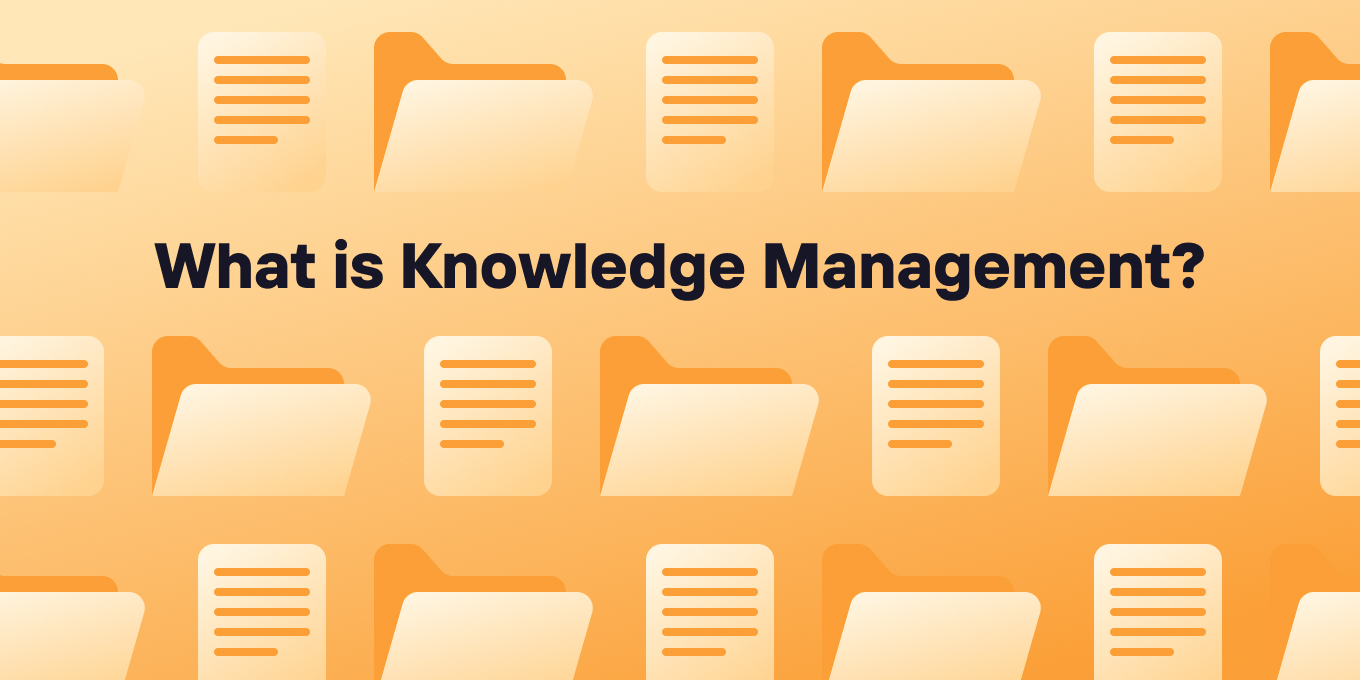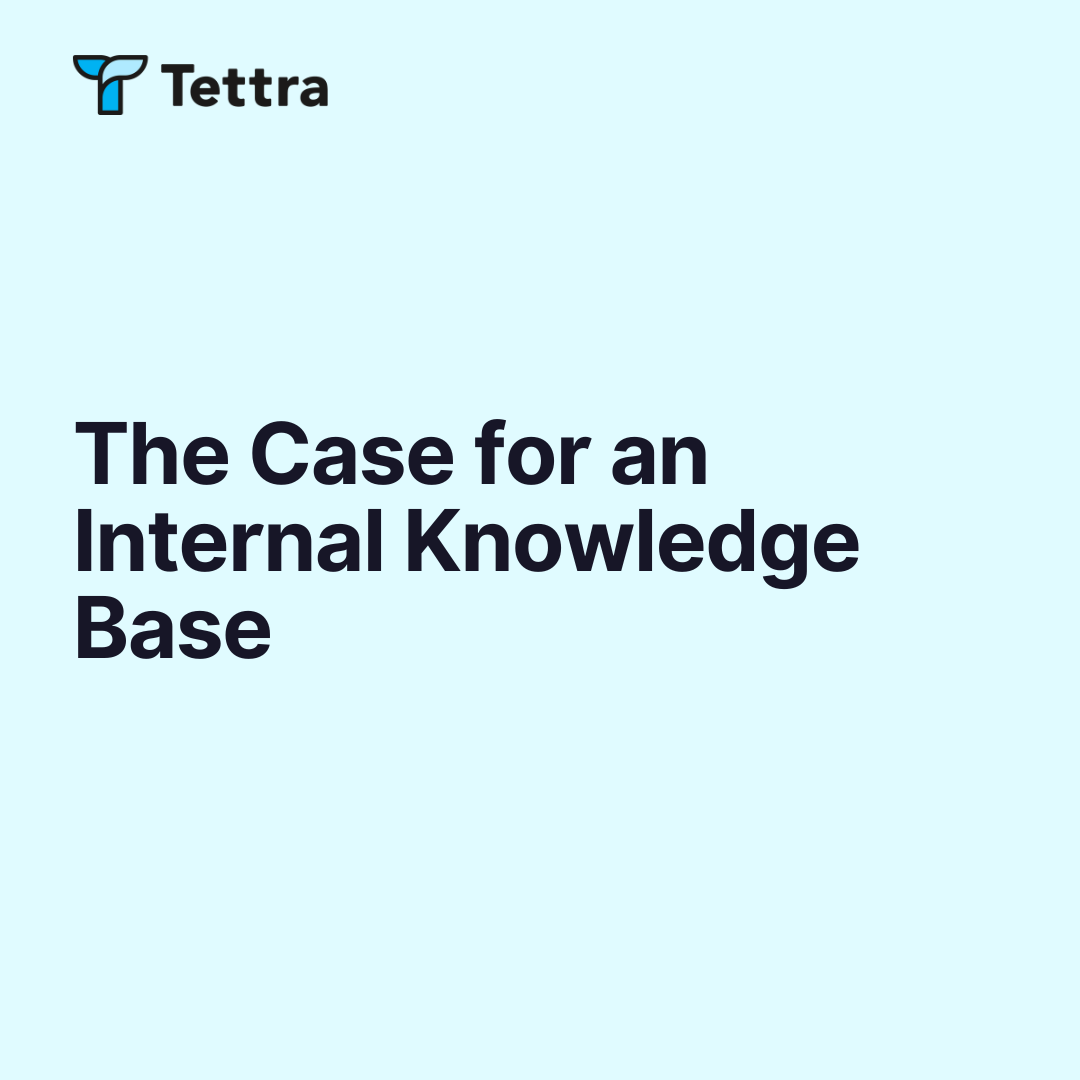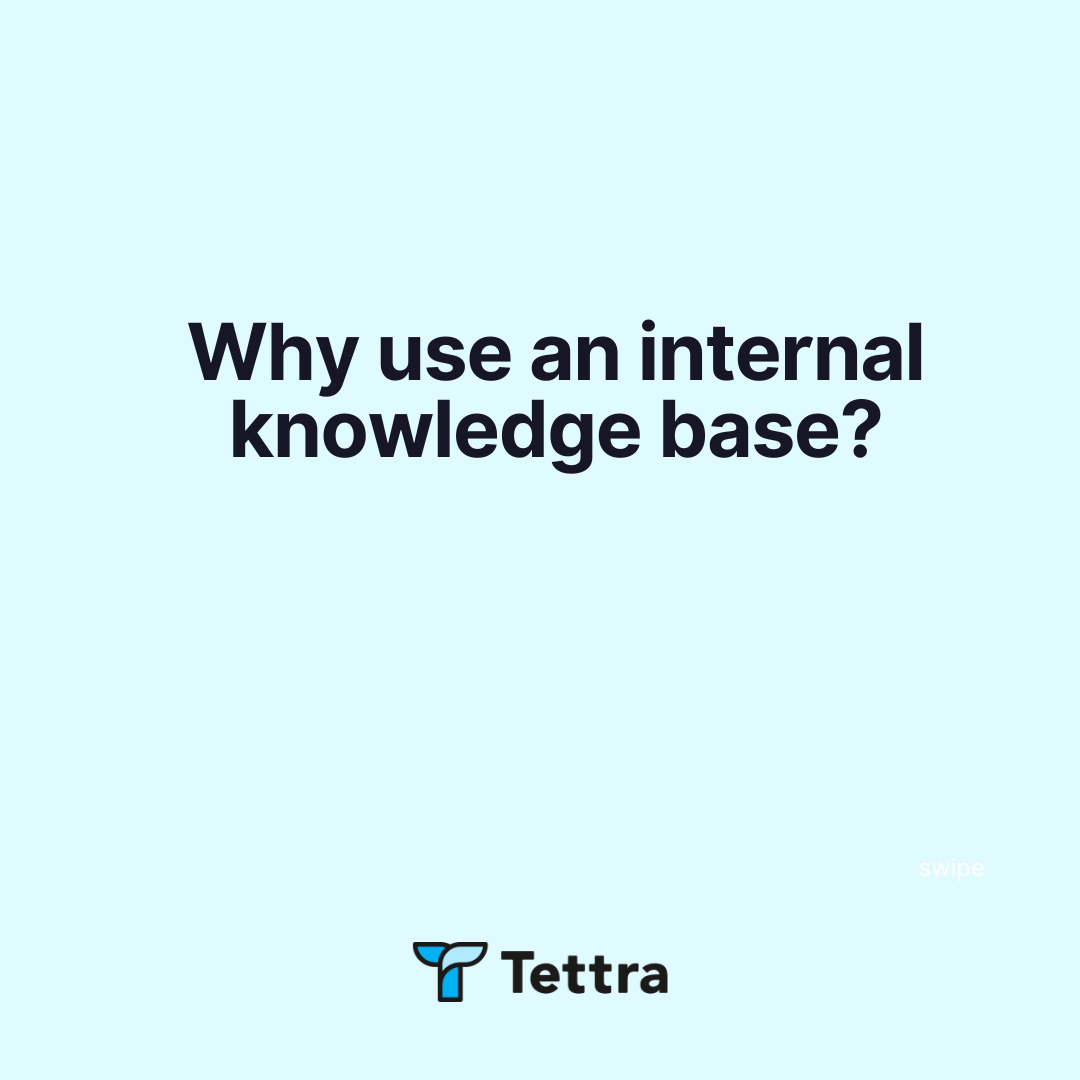Knowledge management (KM) is an essential business process that includes the capturing, organizing, and distributing of information within an organization to improve its performance and decision-making capabilities.
Proper knowledge management ensures that the right information is available to the right people at the right time, creating a culture of continuous learning and innovation.
3 definitions of knowledge management
- Tettra definition of knowledge management: Knowledge management is the process of gathering and structuring all the disparate knowledge within the organization so that it can be used, shared, and maximized fully.
- IBM definition of knowledge management: “Knowledge management (KM) is the process of identifying, organizing, storing and disseminating information within an organization.”
- Gartner definition of knowledge management: “Knowledge management is a discipline that promotes an integrated approach to identifying, capturing, evaluating, retrieving, and sharing all of an enterprise’s information assets. These assets may include databases, documents, policies, procedures, and previously un-captured expertise and experience in individual workers.”
⭐️ Get your free slide deck and calculate your cost savings with Tettra.
What is a major purpose of knowledge management?
A major purpose of knowledge management is to collect, organize, verify, and distribute company information and knowledge at scale.
Most companies are bad at this.
This institutional knowledge that makes up knowledge management can be individual, based on the employee’s skills and expertise, or it can be collective, gained from working as a team or department.
Unfortunately, such critical corporate knowledge isn’t always maximized by the organization. When this happens, members work in information silos, business processes get hindered, and training and development become more time consuming and less efficient due to the lack of a central knowledge base.
This is where knowledge management and knowledge management tools come in.
Platforms like Tettra amplify the power of knowledge management by offering tools and features that simplify the collection, storage, and dissemination of organizational wisdom, ensuring that teams remain informed, aligned, and proactive in their pursuits.
With great knowledge management, businesses can drive growth, boost productivity, and maintain a competitive edge in their respective industries.
How has AI changed knowledge management?
Managers, bosses, and team leads are repeatedly asked the same questions, forced to provide already-documented information that can’t be found in search, and always trying to stay one step ahead of their colleagues by creating the answers they know they’ll be asked sometime soon.
AI with knowledge management completely flips this paradigm:
- Automatic indexing and tagging of documents.
- Semantic search capabilities across vast data repositories.
- AI-powered recommendation systems suggesting related articles or information.
Tettra is one of the leading AI-powered knowledge management tools.
Instead of dealing with outdated wiki pages that your team never knows if they can trust, Tettra’s AI-powered knowledge management system utilizes a purpose-built workflow to capture critical company knowledge and ensure it is always up-to-date and discoverable.
What are the types of knowledge?
Organizational knowledge falls into 3 buckets: explicit, tacit, and implicit.
1. Explicit knowledge – This refers to codified information captured in documents, files, books, and hard copies.
2. Tacit knowledge – Lessons acquired through practice and experience by knowledge workers. While intuitive, it is more challenging to capture and store. An example would be soft skills, which is gained through interaction.
3. Implicit knowledge – Also known as embedded knowledge, this refers to the organization’s processes, routines and culture. It becomes “embedded” in the work environment through long practice and repetition.
Effective knowledge management will capture all three.
What is a knowledge management system?
A knowledge management system (KMS) is a platform that contains the organization’s collective knowledge. It is a centralized repository for storing and accessing knowledge relevant to business operations. This is done through a knowledge management tool or software specifically designed for knowledge management.
Examples of knowledge management systems include:
- Onboarding and training programs
- Webinars
- Case study archives
- FAQs
- Content management systems (CMS)
- Wikis
- Slack and MS Teams
- Intranets and private networks
What are the best knowledge sharing techniques?
To get your knowledge management system and processes off the ground, you have to start with knowledge sharing.
This sounds obvious, but once you drill down, you’ll be surprised at how much information *isn’t* shared.
How do you crack open those silos so that the information flows freely?
Make a plan, get the spigot flowing first, and then work on the processes (see below) to streamline your information management.
1. Involve everyone in the knowledge sharing process
Everyone has expertise in certain parts of the business. They need to share their routine processes and procedures so it’s easier to scale the team and/or hand-off to the next person in that role once the time comes.
2. Designate a knowledge base for important materials
You’ll need to select knowledge management software or a knowledge base to help you do this. Things start falling apart when you have Slack, Teams, and files in Google Drive with no cohesion between all of those elements.
3. Repeated 3 times? Document it.
Now what should be documented? If it’s been repeated more than 3 times, then it’s a process and should be recorded.
This is the repetition rule. Essentially, when there’s a piece of information or knowledge that you cite repeatedly, it’s worth documenting it and making it easily accessible. Not only does this save you the hassle of repeating it a fourth (and fifth and sixth) time, but it also saves the other person the embarrassment of asking again.
4. More than 3 steps? Document it.
Anything more than three steps should have a home in your knowledge management system. As Atul Gawande demonstrated in “The Checklist Manifesto”, people forget a lot. We tend to skip or forget steps in a process, even when we use that process on a regular basis.
5. More than 3 people? Document it.
If you’re working on a project or initiative with at least two other people, take the time to document it. This helps ensure that no one drops their responsibility, and no one accidentally doubles up on the same task another person is handling.
What is the knowledge management process?
Knowledge management is the process of capturing, storing, and sharing knowledge within an organization. It involves all information and knowledge creation activities within the organization, including knowledge sharing.
In order to gather these separate types of knowledge into a single source of truth, follow these 5 steps in the knowledge management process:
- Discover: Once the knowledge management strategy is set, map all the knowledge and resources and their various locations. Think about Slack databases, MS Teams, Google Drive, other knowledge base tools, your help center, and HR tools.
- Capture: This will include current docs and information, but may also included conducting interviews and asking SMEs to record processes for documentatioon.
- Index and store: The gathered data is catalogued, indexed and stored in a knowledge management system for centralized storage and retrieval.
- Assess: Verify that the entries are up-to-date, complete, and are correct. As you can guess, this is an ongoing maintenance process and you’ll need a tool like Tettra to help you maintain and update that information.
- Distribute: The process by which members are able to access and share the information, either individually or as subgroups.
Those 5 steps will lay the groundwork for effective knowledge management. In the future, you will need to implement these actions, too:
- Apply – The retrieved knowledge is used for organizational tasks and goals. Practically, this means that the team routinely uses the knowledge base and tool for their everyday work.
- Optimization – Over time, the stored knowledge is added to, refined, or replaced after real-world lessons are learned.
What are the advantages of using a knowledge management system?
There are plenty of reasons to use a KMS, particularly for larger organizations. These include:
- Efficiency – Knowledge is faster to retrieve and disseminate, leading to faster processes and execution time.
- Standardization – Procedures and routines are preserved and uniformly practiced, making the organization more efficient and effective.
- Optimization – The knowledge is reinforced and improved over time with practical lessons.
- Better collaboration – The information is easier to disseminate and share among various groups that are working together.
- Harmony – Codified practices and convenient learning can improve job satisfaction and reduce fatigue, frustration and learning time.
What are common uses for knowledge management?
At Tettra, we see teams commonly using knowledge management for these use cases:
1. New Employee Onboarding
Newly-hired employees need to gain insight quickly to acclimate to the company. Utilizing a knowledge base can supply the answers they require and guarantee that everyone is on the same page right off the bat.
2. Product Processes & Support
Customers and users need an effective way of learning the ins and outs of your product – an external knowledge management system is an ideal solution for onboarding new customers. It will help them understand features, and how to use the product in the intended way. Use it an external knowledge base as your help and support center.
3. Team Communication & Information
Centralizing communication is key to improving team processes, policies, and information. Tettra can keep employees up-to-date and in the loop with procedures, questions, and answers – all in one place, so no need to search through emails or Slack.
The Tettra Slack integration helps you take answers asked in Slack and then answer them with AI, with answers from your own company documentation.
Users are notified in Slack that an answer has been given.
4. Customer Success and Support
For customer support, knowledge management can provide clear benefits.
Because it’s easy to find answers in a knowledge management system, it minimizes the amount of time required to answer customer queries maximizes available time for other responses, and improves the customer experience.
In turn, this enhances employee response time as they don’t have to start from scratch to find each and every answer.
What are the challenges of implementing knowledge management?
Like all business processes, knowledge management comes with its own issues that must be surmounted in order to be effective. Some of these challenges are recurring and must be faced periodically, especially by a knowledge manager, who are often on the forefront of keeping organizational knowledge updated.
- Human nature – The biggest hindrance is organizational inertia. People tend to be set in their ways and practices, which can be a roadblock when standardizing processes, or defining how a particular routine or culture should be.
- Technology – As tech evolves, there will always be newer and more efficient ways of capturing, storing and distributing the data. Over time, obsolete knowledge management systems will need to be augmented or replaced by new knowledge management tools and software.
- Security – Along with the steady march of technology, security of the KMS will need to be updated periodically in the face of new threats and evolving systems.
- Knowledge transfer – This is probably the biggest threat to knowledge management. People leave. Organizational priorities shift. But in fact, this is even a more important reason to have s solid knowledge management culture. Because when people do exit, if their notes/thoughts/processes are documented, then it’s easier to train and retain in the future.
- (Lack of) Value – With all of those challenges above, an organizational emphasis on knowledge retention will keep the trains running. But is there value placed on that efficiency?
“Few managers truly grasp the concept of a knowledge-producing company, nor how to manage knowledge. They simply misunderstand what knowledge is and how their organization can leverage it!” said Lester Pierre, Chief Scientist of Wall Street Network.
Instead a group of managers and employees have to re-learn and re-educate themselves on what worked in the past. In other words, no one understands the value of existing knowledge until it’s gone.
Get more tips about knowledge management from Tettra:
- 8 examples of knowledge management systems
- 5 steps of the knowledge management process
- Here’s your knowledge management strategy
- Why knowledge transfer is very important
- 11 best knowledge management tools to use right now
What are the costs of ineffective knowledge management?
- There is a considerable loss of time and productivity. According to a researcher at Microsoft, a vice-president at a large tech company spent 44 hours per week in meetings, with 46 attendees per meeting, and then 22 hours per week with email. What is happening to all of this information? Over the course of a year, this can translate to millions of dollars lost as employees expend valuable resources in fruitless searches, often because the required information is not properly documented.
- Poor knowledge management can lead to repeated mistakes. When information is not effectively shared or documented, employees are more likely to make errors that have already been made in the past, resulting in wasted efforts and resources. This duplication of work can be particularly problematic in research and development teams, as they may unknowingly duplicate each other’s findings, hindering progress and innovation in the company.
- Ineffective knowledge management can impact customer interactions and sales performance. Salespeople rely on up-to-date and accurate information to effectively serve customers and prospects. When this information is not easily accessible or not properly shared within the organization, sales performance can suffer. Customers may receive delayed or incorrect information, leading to dissatisfaction and potential loss of sales. This is why an internal knowledge base is imperative for customer support teams.
- Too much of a strain on help desks. This is another detrimental consequence of inadequate knowledge management. With ineffective knowledge sharing, employees are unable to independently address common issues and must rely on the help desk for assistance. This can result in excessive ticket queues and longer resolution times, impeding efficiency and customer satisfaction.
- Ineffective knowledge management negatively affects employee training and onboarding processes. Without proper documentation of relevant information, new employees may receive outdated, inaccurate, or irrelevant knowledge. This hampers their ability to effectively contribute to their roles and diminishes the overall success of training initiatives.
To mitigate these costs, organizations must prioritize effective knowledge management practices to ensure the efficient flow and accessibility of relevant information throughout the company.
How Can Tettra Help Your Support Team with Knowledge Management?
Tettra is the go-to tool for customer service teams who want to keep information organized and easy to find. Here’s how your team can benefit from using Tettra:
- Centralized Knowledge: Store all your customer service info—FAQs, processes, and troubleshooting guides—in one spot, so your team always knows where to look.
- Better Team Collaboration: Share updates, solutions, and tips easily, so everyone stays on the same page and can help each other out.
- Faster Customer Responses: With everything in one place, your team spends less time searching for answers and more time helping customers, improving satisfaction and productivity.
- Easy Content Creation: Your team can quickly document new solutions and updates, keeping your knowledge base current without any hassle.
- Works with Your Tools: Tettra integrates with the tools you’re already using, like Slack and Google Drive, so your team can get what they need without breaking their flow.
- Simple, Organized Layout: Keep everything neat and searchable, making it a breeze for agents to find what they need, even during busy customer interactions.