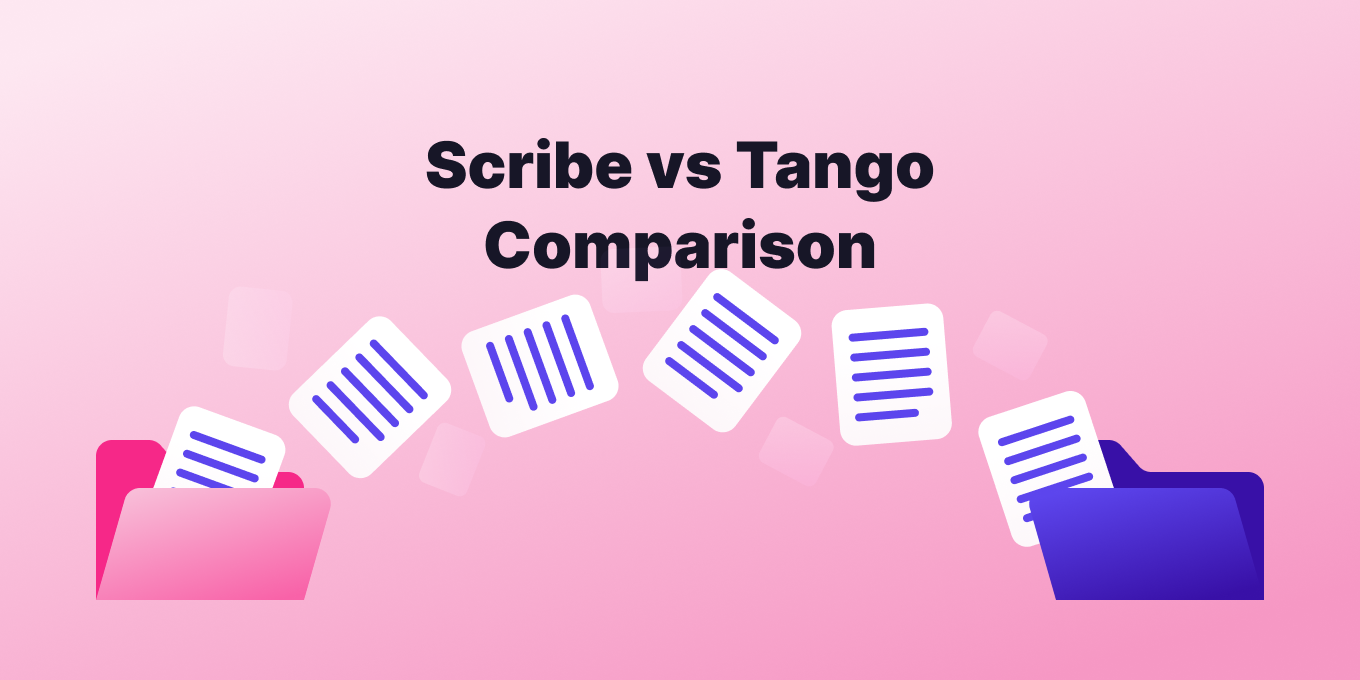You want to create step-by-step walkthroughs and interactive guides?
This category of productivity tool has exploded in recent years, and two have surfaced to the forefront.
Scribe vs Tango.
The right choice can transform how your team captures and shares knowledge.
Scribe and Tango are two prominent players in this space, each offering unique features tailored to documenting processes. Let’s dive into a detailed comparison to help you decide which tool is the best fit for your team.
What is Scribe?
Scribe simplifies guide creation and user manuals, making it a favorite for teams needing clear and visual documentation.
Key features of Scribe include:
- Automated Documentation: By recording your actions, Scribe automatically generates step-by-step guides, saving you significant time.
- Easy Sharing and Collaboration: Scribe guides are easily shareable and can be embedded into various platforms, enhancing team collaboration.
- Customizable Outputs: Tailor your documentation to align with your brand or specific needs, adding a professional touch.
What is Tango?
Tango focuses on simplicity and user-friendliness, making process documentation accessible for all team members, regardless of their technical skills. Tango’s standout features include:
- Live Capture: Capture processes in real-time, creating detailed guides as you work.
- Interactive Guides: Tango produces interactive, clickable guides that boost user engagement and understanding.
- Seamless Integrations: Integrate Tango with platforms like Slack and Notion, embedding guides directly into your workflow.
Comparing Scribe vs Tango
Ease of Use
- Scribe: With its automated documentation process, Scribe is user-friendly and requires minimal technical knowledge.
- Tango: Tango’s live capture feature is intuitive, making it easy for anyone to create comprehensive guides.
Documentation Quality
- Scribe: Ensures high accuracy with automated step-by-step guides and offers customization for a polished look.
- Tango: Delivers engaging and easy-to-follow interactive guides, perfect for explaining complex processes.
Collaboration and Sharing
- Scribe: Simplifies sharing with links and embed options, facilitating easy team access and collaboration.
- Tango: Enhances collaboration through integrations with popular tools, seamlessly fitting into your existing workflows.
Customization and Flexibility
- Scribe: Offers extensive customization options to match your brand and documentation requirements.
- Tango: Focuses on clarity and consistency, with straightforward customization options.
Integration with Other Tools
- Scribe: Robust integration capabilities, embedding guides into various platforms effortlessly.
- Tango: Integrates smoothly with tools like Slack and Notion, enhancing versatility.
Which Tool is Right for You?
Scribe is ideal for:
- Teams needing detailed, step-by-step documentation.
- Organizations that value branded and customized documentation.
- Users looking for automated solutions to save time.
Tango is perfect for:
- Teams seeking a simple, user-friendly tool.
- Organizations benefiting from interactive, clickable guides.
- Users requiring seamless integration with existing tools.
Scribe vs Tango Comparison Chart
| Feature | Scribe | Tango |
|---|---|---|
| Ease of Use | User-friendly with automated documentation | Intuitive live capture feature |
| Documentation Quality | High accuracy with customizable guides | Engaging interactive guides |
| Collaboration and Sharing | Easy sharing with links and embed options | Seamless integration with popular tools |
| Customization and Flexibility | Extensive customization options | Clear and consistent with straightforward customization |
| Integration with Other Tools | Robust integration capabilities | Integrates smoothly with Slack, Notion, etc. |
| Ideal For | Teams needing detailed, step-by-step documentation | Teams seeking a simple, user-friendly tool |
Both Scribe and Tango bring valuable features to the table, enhancing your team’s documentation efforts. Scribe’s strength lies in its automated, customizable documentation, making it ideal for detailed and branded guides. Tango shines with its simplicity, interactive guides, and seamless integrations, fitting perfectly into existing workflows.
The best tool for your team depends on your specific needs.
If detailed and customizable documentation is a priority, Scribe is the way to go.
If you value simplicity and integration, Tango will be your go-to solution.
Explore both tools to see which aligns best with your team’s workflow and documentation style. The right choice will empower your team to document processes more efficiently and effectively, driving better knowledge sharing and collaboration.
More helpful resources & info:
- Top Tango alternatives for SOPs and guides
- Top Scribe alternatives for SOPs and guides
- What is Scribe and how does it work?
- How to create how-to guides (with examples)
- Best SOP software reviewed
Try Guidemaker for Free & Tettra as Your Internal Knowledge Base
Once you create all these guides, where will you put them?
How will you search and find them?
Doesn’t it make sense to store it with all of your other documents, you know the ones that aren’t step-by-step guides, but your product notes, user manuals, and team policies?
That’s where Tettra and Guidemaker come in.
- Guidemaker automatically generates step-by-step guides, SOPs, and tutorials by recording your actions as you work. It uses AI to capture screenshots and create detailed documentation, which can be easily edited and shared and embedded in all of your productivity tools. And it’s absolutely free.
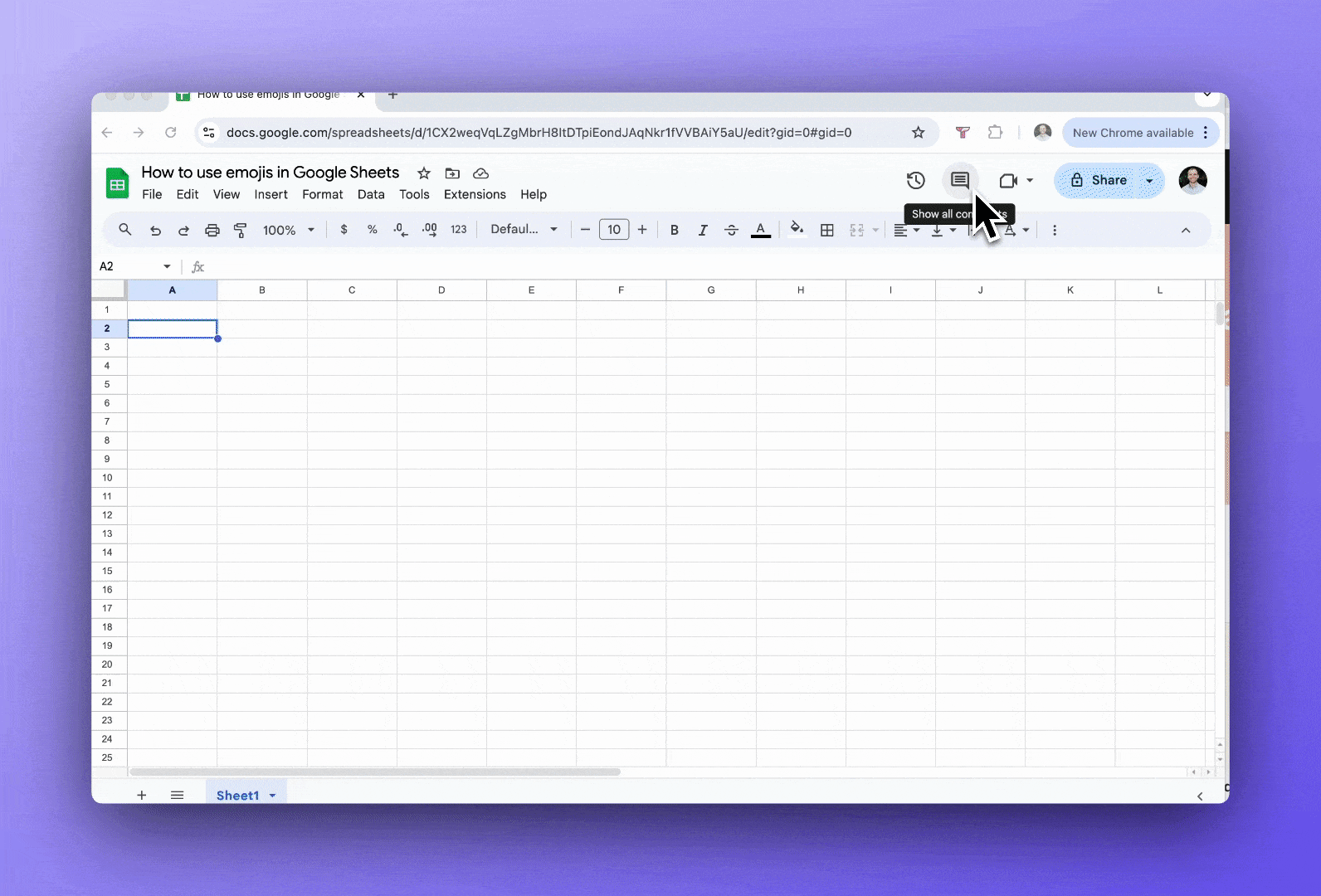
- And if you need a place to store your guides, check out Tettra. It’s an excellent platform for storing all your guides, Standard Operating Procedures (SOPs), and more.
- Or if you prefer, you can embed your Tango or Scribe directly into a Tettra page, making it easier to find when it lives alongside your other documentation.
It looks like this:
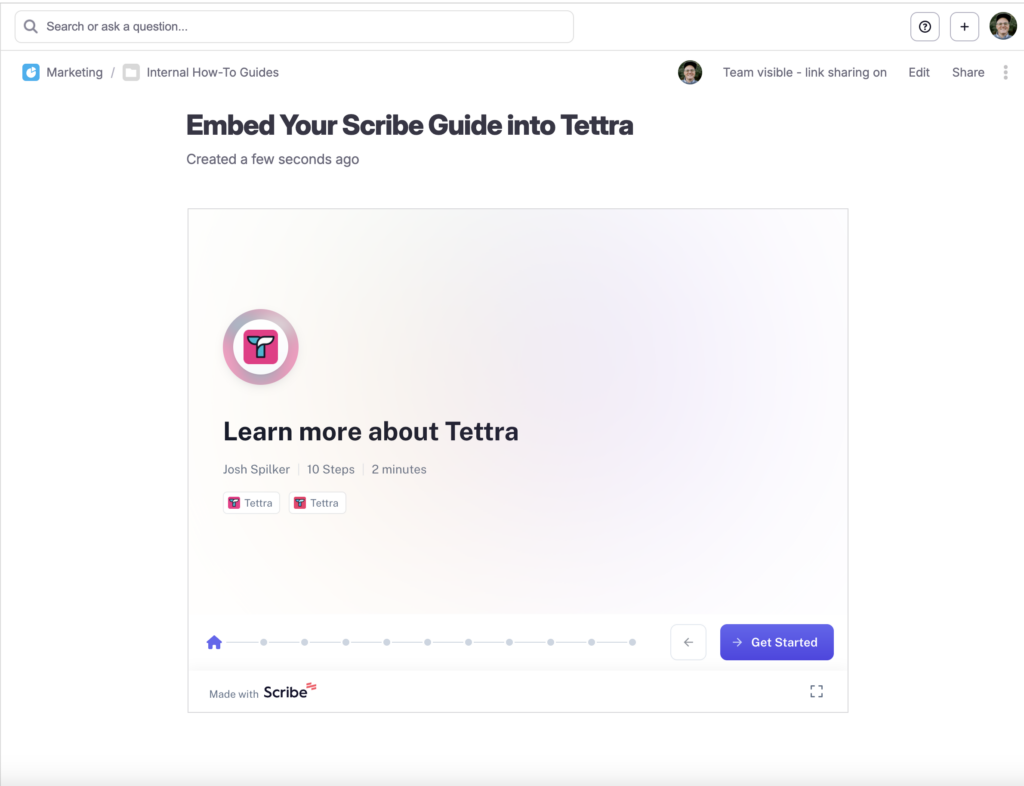
As an internal knowledge base, Tettra centralizes your team’s information, making it easily accessible to everyone. With its intuitive interface and integration capabilities, you can seamlessly connect Tettra with tools like Scribe and Tango.
Your documentation will always be up-to-date, well-organized, and readily available, enhancing team collaboration and productivity.
Key benefits of using Tettra:
- Centralized Information: All your guides and SOPs in one place.
- Enhanced Accessibility: Easy access for all team members.
- Seamless Integrations: Connects with Scribe, Tango, and other tools.
- Improved Collaboration: Facilitates better knowledge sharing and teamwork.
- Up-to-Date Documentation: Ensures your documents are always current and organized.