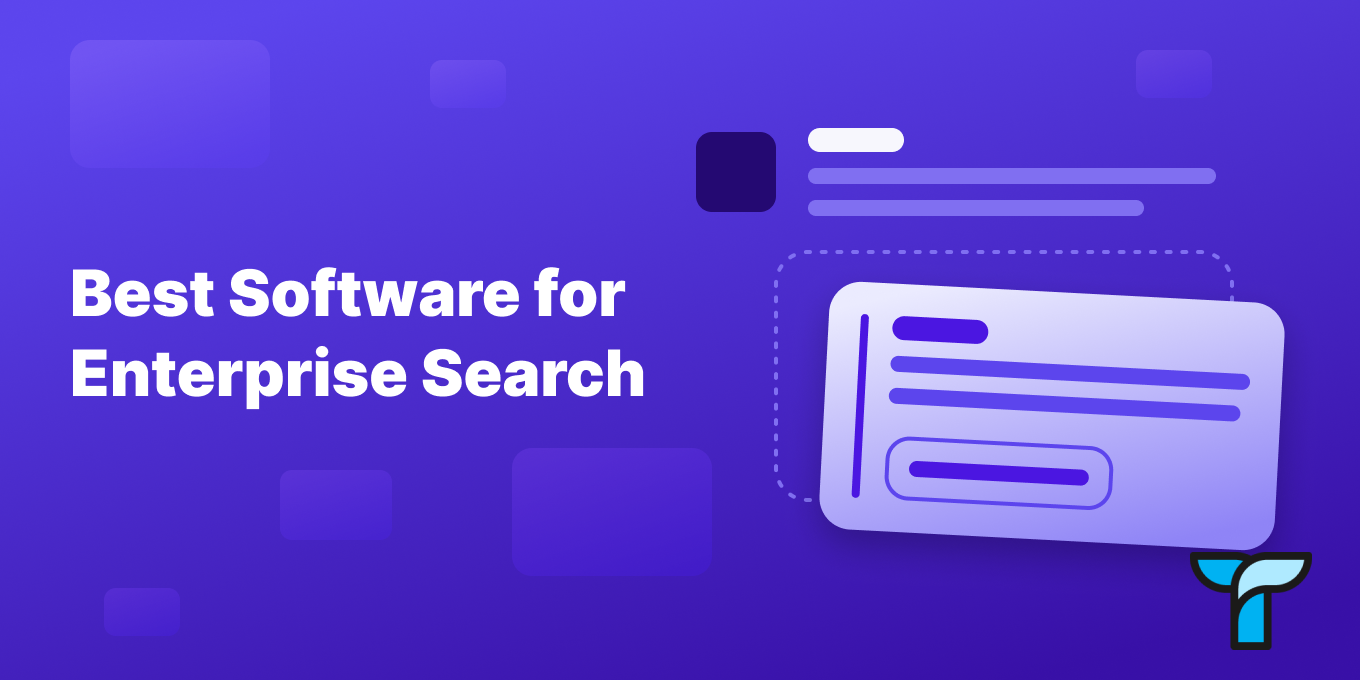Imagine your business if every piece of information you need is right at your fingertips, accessible in seconds?
This is why enterprise search software is a game-changing tool for improving efficiency, and every organization should think about adopting it.
An enterprise search solution can change how employees find, get, and use information, making what could take hours to see now just take a few moments.
In this guide, we’ll get into the best enterprise search software out there right now.
You’ll find standout features, key benefits, and possible downsides to help you find the perfect tool to take your organization’s search abilities to the next level.
1. GoSearch
GoSearch is an AI-powered enterprise search tool that offers unified search across 100+ integrations, real-time indexing, and AI-driven assistance. It provides high functionality at a relatively low cost and is SOC 2 Type II certified and GDPR compliant.
- Features:
- Unified Search Across 100+ Integrations
- Real-Time Indexing
- AI-Driven Assistance
- Pros:
- High functionality at a low cost.
- Extensive integration capabilities.
- SOC 2 Type II and GDPR compliance.
- Cons:
- Limited customization options.
- Initial training required for optimal use.
- Performance heavily depends on the quality of integrations.
“GoSearch is great because it allows me to search for any workplace resource from a single search bar. It’s basically Google but for my work knowledge. It keeps me from having to dig through folders or bother coworkers for info I need. I use it frequently throughout my day to speed up workflows.” – G2 Review of GoSearch
2. Glean
Glean offers AI-powered search capabilities across various enterprise applications, providing a unified search experience. It’s known for its ability to understand context and deliver personalized results. Compare Glean and Guru together.
- Features:
- Contextual Understanding for Personalized Results
- AI-Powered Adaptive Search
- Integration with Enterprise Applications
- Pros:
- Delivers context-aware, personalized results.
- Integrates seamlessly with various enterprise applications.
- Enhances search accuracy and user experience.
- Cons:
- Premium pricing could be prohibitive for smaller companies.
- Complexity may overwhelm some users.
- Requires regular updates for AI effectiveness.
“I frequently use it to click on items in the “recent” tab to have easy access to documents that I am working on. I also like that I can look up people in my company along with their tenure, location, reporting chain, etc. Laslty, I enjoy using the gleanbot to quickly find answers to almost everything. I have used other chat AI bots and this is the best one I’ve seen.” – G2 Review of Glean
3. Coveo Relevance Cloud
Coveo Relevance Cloud uses machine learning to analyze user behavior and adapt search results in real-time. It excels in providing context-aware results and offers powerful analytics tools.
- Features:
- Pros:
- Offers real-time adaptation of search results.
- Provides insightful analytics on user interactions.
- Enhances user experience with context-aware functionalities.
- Cons:
- Can be resource-intensive to maintain.
- Might require a steep learning curve.
- High cost can be a barrier for smaller businesses.
“All key search features provided by Coveo are backed by AI-powered models, which elevate the user search experience to the next level with contextual and relevant search results.” – G2 Review of Coveo Relevance Cloud
4. Elastic Enterprise Search
Elastic Enterprise Search offers a scalable search solution that can be deployed on-premises or in the cloud. It’s known for its flexibility and ability to handle large volumes of data.
- Features:
- Pros:
- Highly scalable to suit large data volumes.
- Flexible deployment fits various IT infrastructures.
- Handles large datasets efficiently.
- Cons:
- Complexity may intimidate less tech-savvy users.
- Potentially high total cost of ownership.
- Requires regular maintenance and updates.
“It is extremely efficient to unify all data sources across the organization for improved search and organization. Also, compared to its competitors it is cost efficient.” – G2 Review of Elastic Enterprise Search
5. IBM Watson Discovery
IBM Watson Discovery leverages AI and natural language processing to understand complex queries and extract insights from unstructured data. It’s particularly strong in industries requiring deep data analysis.
- Features:
- Advanced AI and Natural Language Processing
- Deep Insights Extraction
- Industry-Specific Solutions
- Pros:
- Powerful AI capabilities enhance data analysis.
- Tailored solutions for various industries.
- Extracts actionable insights from unstructured data.
- Cons:
- High complexity and steep learning curve.
- Premium pricing model.
- Integration can be challenging without IBM ecosystem.
“IBM Watson Studio helps extract value from data by combining the multiple processes of data analysis. These phases include acquiring and cleaning data, communicating findings, and applying IA models.” – G2 Review of IBM Watson Discovery
6. Microsoft Graph and Copilot
Microsoft Graph and Copilot integrates seamlessly with the Microsoft 365 ecosystem, providing a unified search experience across Microsoft applications. It’s an excellent choice for organizations heavily invested in Microsoft tools.
- Features:
- Integration with Microsoft 365
- Unified Information Access
- Enhanced Productivity Tools
- Pros:
- Seamless integration within Microsoft tools.
- Enhances productivity with unified access.
- Leveraging Microsoft AI enhances search capabilities.
- Cons:
- Limited to Microsoft ecosystem.
- May not offer the best value outside Microsoft-heavy environments.
- Dependency on Microsoft infrastructure.
“Microsoft copilot is such a good app I can easily find the information about any topic or I can search about any picture or photos easily. It provides me relevant and to the point data and analysis.” – G2 Review of Microsoft Graph and Copilot
7. Algolia
Algolia offers fast and customizable search capabilities, particularly suited for e-commerce and digital applications. Its NeuralSearch technology combines NLP with keyword matching for accurate results.
- Features:
- Fast and Customizable Search
- NeuralSearch Technology
- Real-Time Results
- Pros:
- Exceptionally fast search responses improve user experience.
- Highly customizable to fit specific business needs.
- NeuralSearch technology offers accurate and relevant results.
- Cons:
- Pricing can escalate with usage and custom features.
- May require technical expertise to fully leverage capabilities.
- Focused primarily on customer-facing applications.
“Algolia lets any organization build a full fledged search experience with limited engineering bandwidth and expertise. It provides tools for the Product managers, business owners to directly run promotions experiments on search without any engineering dependency. “ – G2 Review of Algolia
8. Lucidworks Fusion
Lucidworks Fusion excels in connecting with a wide range of data sources, including cloud storage systems and enterprise databases. It’s ideal for organizations with diverse data repositories.
- Features:
- Connects with Various Data Sources
- AI-Driven Insights
- Advanced Data Security
- Pros:
- Supports a wide range of data sources.
- Provides deep insights through AI-driven analytics.
- Ensures robust data security.
- Cons:
- Can be complex to set up and manage.
- Higher cost for advanced features.
- May require extensive training for optimal use.
“Large data processing search platform that assis IT teams with document query , NoSQL indexing and data base creation, the best feature I liked is the contextual search feature.” – G2 Review of Lucidworks Fusion
9. Guru
Guru combines enterprise AI search with intranet and wiki functionalities, continuously monitoring channels for incorrect information and identifying knowledge gaps. It’s one of the top options for knowledge management.
- Features:
- Pros:
- Continuously monitors and updates information.
- Combines search with robust knowledge management.
- Easy to integrate with other enterprise tools.
- Cons:
- Might be overkill for smaller organizations.
- Can be costly for extensive use.
- Learning curve for initial setup and integration.
“As per my opinion Guru is often appreciated for its ability to help users effectively find and manage resources, guiding them onto the right path for their projects or business strategies. It also provides updates and insights that align with specific policies or operational frameworks that a company might have.” – G2 Review of Guru
Find more info about Guru:
- Tettra vs Guru for knowledge management
- Guru vs Notion for knowledge bases
- Guru vs Glean: What’s right for you?
- Confluence vs Guru: Review and comparison
- Best Guru alternatives for knowledge management
10. Moveworks
Moveworks goes beyond traditional search capabilities, offering a centralized interface for employees to find information and take action across enterprise applications. It features multilingual support and AI-powered summarization.
- Features:
- Centralized Interface
- Multilingual Support
- AI-Powered Summarization
- Pros:
- Centralizes access to various enterprise applications.
- Supports multiple languages, ideal for global teams.
- AI-driven summarization enhances information retrieval.
- Cons:
- Can be expensive for small to medium-sized businesses.
- Requires integration with multiple systems for full functionality.
- Initial setup can be complex.
“Recently, I got time to explore Movework AI Copilot and its features. As an AI developer, I find it pleasant to see how Movework automates required tasks related to IT support and other enablement functions. Very well.” – G2 Review of Moveworks
11. Qatalog
Qatalog integrates organizational knowledge, communication, and collaboration tools into a unified workspace. It’s particularly useful for organizations looking to streamline workflows alongside their search capabilities.
- Features:
- Unified Workspace
- Integrated Communication Tools
- Workflow Streamlining
- Pros:
- Combines various tools into a single platform.
- Enhances workflow efficiency.
- Supports comprehensive knowledge management.
- Cons:
- May be too complex for smaller teams.
- Requires significant setup and customization.
- Higher cost for advanced features.
“One of the best things I like about Qatalog is its ability to consolidate all our communication and collaboration tools in one place. Whether it’s chatting with colleagues, sharing files, or assigning tasks, Qatalog has it all.” – G2 Review of Qatalog
12. Hebbia
Hebbia is a powerful AI-driven enterprise search tool that integrates seamlessly with various data sources. It provides real-time insights and advanced search capabilities to enhance organizational knowledge.
- Features:
- AI-Driven Search
- Real-Time Insights
- Seamless Data Integration
- Pros:
- Provides advanced AI-driven search capabilities.
- Delivers real-time insights for quick decision-making.
- Integrates seamlessly with various data sources.
- Cons:
- Can be costly for smaller businesses.
- Requires technical expertise for full utilization.
- Complexity might be overwhelming for new users.
“Hebbia can save you time in pulling key asset information from OMs; I use it to extract things like address, size, amenities/specs, and market statistics.” – G2 Review of Hebbia
Why you need knowledge management with enterprise search
While both enterprise search and knowledge management software can handle organizational information, they serve distinct purposes and offer different benefits.
- Enterprise Search: Focuses on quickly locating specific information across various data sources, enhancing the ability to find documents, emails, and other content scattered throughout an organization.
- Knowledge Management Software: Goes beyond search capabilities by providing a structured repository where information is systematically organized, stored, and easily accessible.
Knowledge management software also helps with collaboration, captures best practices, and supports efficient decision-making processes.
1. Centralized Knowledge Repository
- Organized Information Storage: Knowledge management software provides a centralized repository where all company information, documents, processes, and guidelines are stored in an organized manner. This makes it easy to maintain and update content.
- Structured Knowledge Access: Unlike enterprise search, which primarily helps in locating information, knowledge management systems ensure that knowledge is systematically categorized and accessible in a structured format, reducing the time employees spend searching for critical information.
2. Collaboration and Knowledge Sharing
- Enhanced Collaboration: Knowledge management software facilitates collaboration among team members by allowing them to contribute, update, and share knowledge seamlessly. Features such as version control, commenting, and collaborative editing help in fostering a collaborative culture.
- Expertise Sharing: It allows experts within the organization to document and share their knowledge, ensuring that valuable insights and expertise are not lost and can be accessed by others when needed.
3. Improved Decision Making and Efficiency
- Informed Decision Making: Having a comprehensive knowledge base enables employees to make informed decisions quickly. Access to well-documented processes, best practices, and lessons learned ensures that decisions are based on accurate and up-to-date information.
- Increased Efficiency: Knowledge management software reduces redundancy and duplication of efforts by providing a single source of truth. This leads to increased efficiency as employees spend less time reinventing the wheel and more time focusing on productive tasks.
More info on search and documentation from Tettra:
- What is intranet search?
- Why your company needs a central source of truth
- Documents every company should have
- Best internal wiki software for your company
Add Tettra for enhanced knowledge management
Integrating Tettra with enterprise search software creates a powerful synergy that enhances organizational efficiency and knowledge sharing.
While enterprise search enables quick location of dispersed information, Tettra adds value by ensuring that knowledge is well-organized, accessible, and collaborative.
- Structured Organization: Tettra provides a centralized and organized repository for all company information, ensuring easy access to accurate and up-to-date content.
- Collaborative Features: With Tettra, team members can collaboratively create, edit, and update documents, fostering a culture of knowledge sharing and continuous improvement.
- Expertise Documentation: Tettra allows experts to document their knowledge and insights, preserving valuable information and making it readily available to others in the organization.
- Easy Integration: Tettra seamlessly integrates with existing enterprise search solutions, enhancing the overall functionality and user experience by combining powerful search capabilities with comprehensive knowledge management.
- Improved Efficiency: By reducing redundancy and streamlining access to critical information, Tettra helps employees save time and focus on more productive tasks, ultimately improving overall efficiency.
By adding Tettra to your enterprise search toolkit, you can create a solid knowledge ecosystem for capturing and sharing team knowledge.