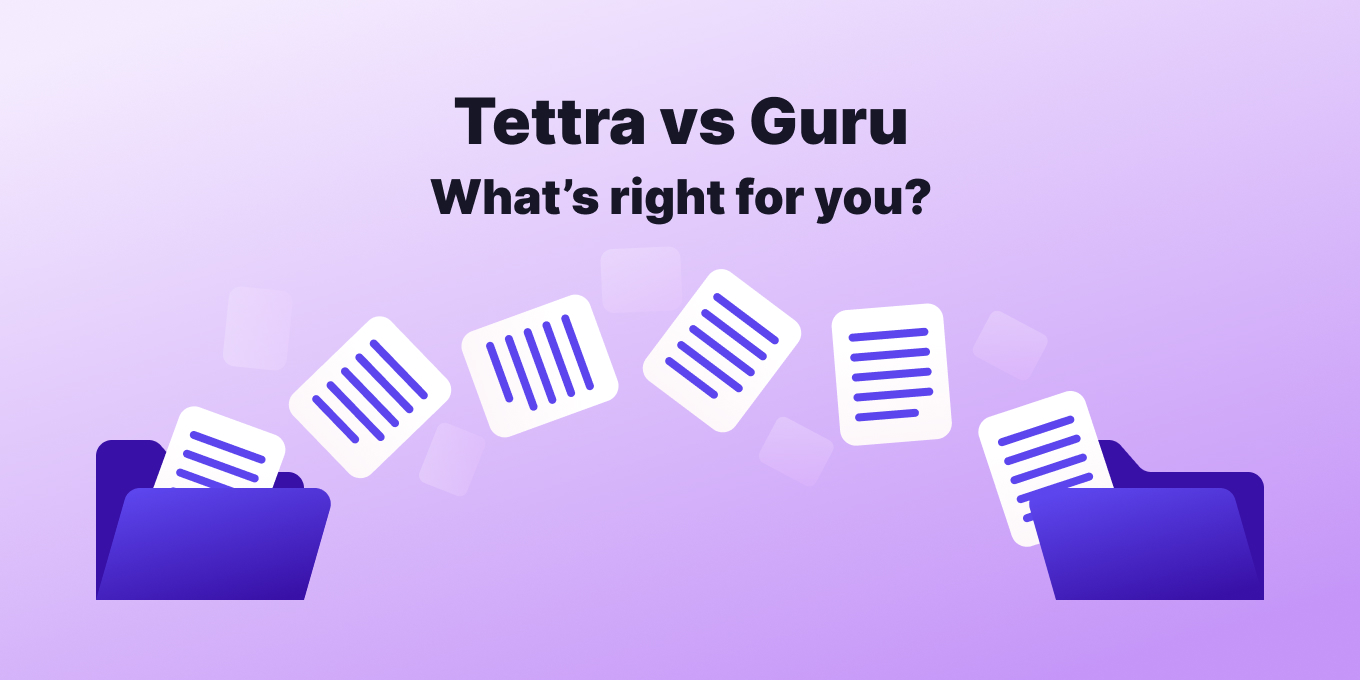TL;DR: Tettra is easier to get started with than Guru. If you use Slack, Tettra is one of the top Slack wiki apps and connects quickly.
Tettra: What does it do?
Tettra is an AI-powered knowledge management system that helps you curate important company information into a knowledge base, use it to answer repetitive questions in Slack and keep it up-to-date, organized, and complete with automation.
Tettra is the best Guru alternative in 2024.
It’s an internal knowledge base, wiki and knowledge management solution in one and a similar solution to Guru. Launched in 2015, it is designed to be a more modern and user-friendly alternative and customer support teams especially love it.
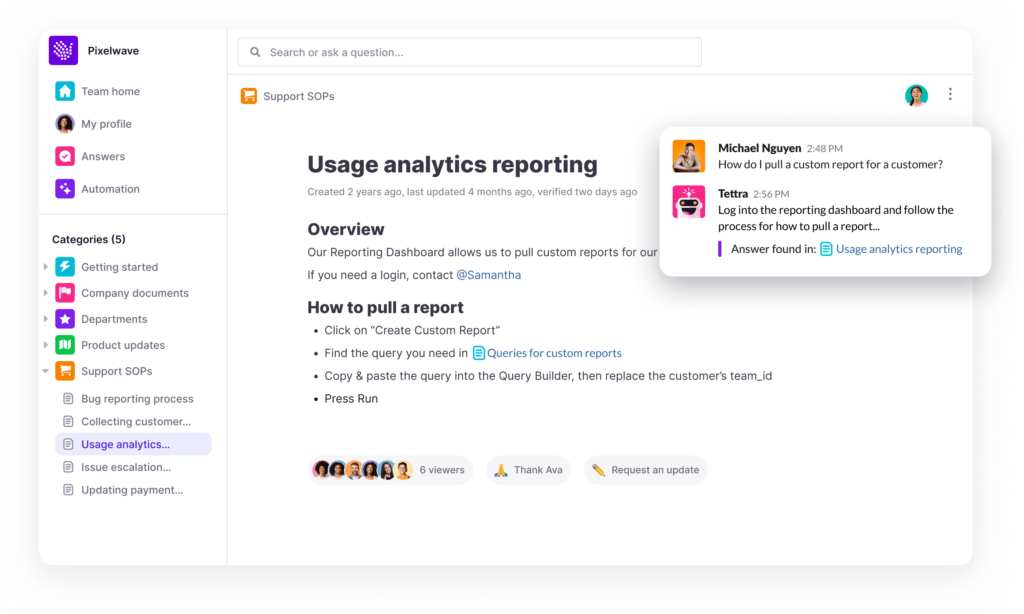
As cloud-based software, it has a simple, user-friendly UI and integrates with Slack, Google Drive, and more. It also has a powerful context-driven search feature that lets you find any information in seconds.
Tettra has a question and answers feature, as well as content verification which keeps knowledge base content up-to-date.
There’s also Tettra’s ability to designate “knowledge experts”, who can serve as the resident expert for certain topics and verify information.
“I’ve used Confluence in the past, but I find it a bit clunky. I checked out competitors like Guru, but I really liked Tettra best from the start. Because we use Slack as well, it adapts really well to our existing channels for communication.”
Luis Hernandez, VP of Customer Success at Geckoboard
Tettra offers a full suite of tools for sharing knowledge. With Tettra, you’ll get:
- AI-powered knowledge base softwar to ask questions and document answers
- Q&A workflow to capture questions
- Knowledge management features to keep content up to date.
- Integrations with Slack, Google Docs, Github and Zapier to help your team answer and capture knowledge quickly
It includes an intuitive UI and Slack integration, allowing users to utilize the knowledge base without leaving the popular messaging app.
We really wanted to evaluate what our teams needed to succeed, and it became clear they needed one place to find all of the information [they needed]…Tettra had a great mix of features. It was just powerful enough and just simple enough to meet our needs.”
– Kristina Getty, Director of Accelerator Operations at TechStars
G2 Comparison Guide of Guru vs Tettra
| Guru | Tettra | ||
| Meets Requirements | 9.2 | 8.8 | |
| Ease of Use | 9.1 | 9.1 | |
| Ease of Setup | 8.8 | 9.7 | |
| Ease of Admin | 8.9 | 9.1 | |
| Quality of Support | 9.3 | 9.3 | |
| Has the product been a good partner in doing business? | 9.4 | 9.5 |
Pros:
- Intuitive interface
- Native Slack integration
- Less learning curve
- Unique knowledge management features
Cons:
- Lacks support for forums / discussion boards
- Limited document formatting
Guru: What does it do?
Guru is a knowledge management system that enables you to capture information and knowledge. You can add and retrieve information from your knowledge base without breaking your workflow.
The main idea of Guru is to help teams stay aligned by having contextual knowledge at their fingertips. It claims to help you save time, money and create better customer experiences.
It also has customizable features that allow you to:
- Streamline the sales enablement process
- Create a centralized repository of knowledge
- Build a robust knowledge base
- See all the Guru features
Pros:
- Easy to update
- Quick access to information
- Integrates with other tools, including Slack and Salesforce
- Customizable permissions
Cons:
- Limited control over individual cards
- Exporting documents to PDF can be tedious
“It’s useful but without proper training I feel its hard to learn to navigate.”
– G2 Review
Compare more tools:
- Guru vs Glean for knowledge management and search
- Confluence vs Guru: Knowledge management comparison
- 9 best Guru alternatives
Tettra vs Guru: What’s right for you?
When choosing an internal knowledge base, don’t just look at the top brands. It pays to do your homework, determine what your needs are, and which vendor best fits your requirements.
- Do you need an internal knowledge base, a customer self-help portal, or all-around knowledge management?
- How large is your team?
- What about how you enable your customer support teams?
- How much of the budget can you devote to knowledge management?
- Which product possesses the functions and integrations that are critical for your business?