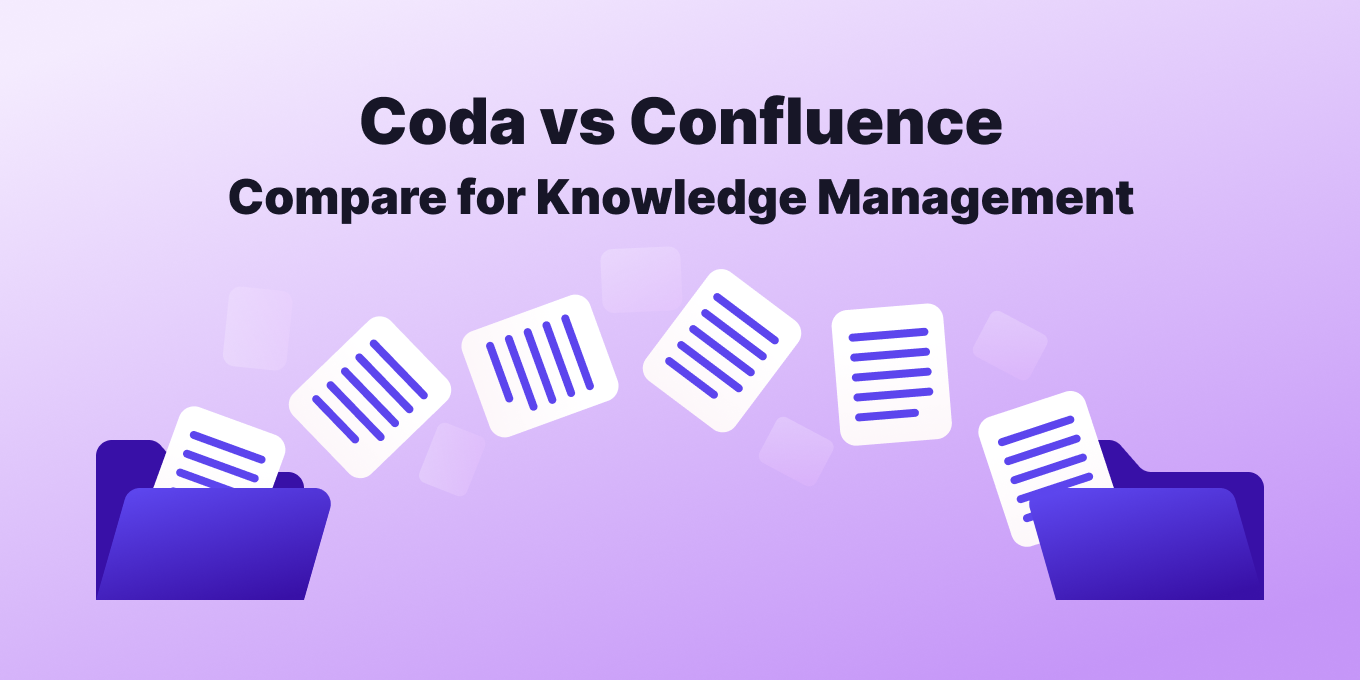Picking the right knowledge management tool is crucial for your team’s productivity.
In this article, we’ll compare Coda and Confluence, two top-notch platforms that boost collaboration and streamline workflows. Let’s see how they measure up and find out which one fits your team’s needs best.
Coda
Coda revolutionizes how teams handle documents and data by merging them into one interactive platform.
Think of it as a doc that can instantly become a database, tailored to your specific needs. With customizable tables and views, and enhanced functionality through Packs that integrate with tools like Slack, Google Calendar, and Jira, Coda adapts to your workflow.
Although mastering its advanced features takes some time, the powerful real-time collaboration tools—such as commenting and task assignments—make Coda indispensable for dynamic, data-centric teams.
- Strengths: Interactive documents, database-like tables, strong integration capabilities (Packs).
- Weaknesses: Learning curve for advanced features, limited offline capabilities.
- Unique Features: Packs for extended functionality, highly customizable tables and views.
Confluence
Confluence by Atlassian is the ultimate tool for team collaboration and project documentation. Imagine a digital workspace that offers a robust hierarchy system, version control, and seamless integration with Jira and Trello.
Confluence excels at managing detailed documentation and facilitating collaboration, making it ideal for larger teams. While its complexity might be challenging for smaller teams or less technical users, Confluence’s real-time editing, commenting, and task tracking features make it a top choice for structured, collaborative environments.
Step into a workspace where every piece of information is organized, accessible, and actionable.
- Strengths: Deep integration with Atlassian products, strong version control and content management features.
- Weaknesses: Steeper learning curve, can be complex for small teams or less technical users.
- Unique Features: Page and space hierarchy, built-in collaboration tools (comments, notifications).
Get more info about Confluence from Tettra:
- What is Confluence? Quick overview
- The best Confluence alternatives to try
- Top Confluence apps
- Confluence vs Sharepoint: What’s best?
- Confluence vs Google Docs: Compare
- Confluence vs Notion: What’s easier?
- Confluence vs Tettra: Top KM Tools
Tettra
Tettra is your team’s secret weapon for curating and managing company knowledge.
Designed to integrate smoothly with tools like Slack and Google Drive, Tettra makes capturing and verifying information a breeze with its Q&A workflow and content verification features.
“Great platform for our shared knowledge bank.”
– 5 star review on G2
Its clean, user-friendly interface and powerful automation keep your knowledge base up-to-date without the hassle.
Tettra is ideal for teams that need an efficient, straightforward solution to manage and share knowledge, turning your collective expertise into an easily accessible resource.
- Strengths: AI-powered features for knowledge management, easy to set up and use, strong integration with communication tools.
- Weaknesses: Less suited for detailed project management, fewer customization options compared to Notion or Coda.
- Unique Features: AI-powered knowledge base, Q&A workflow, content verification, knowledge expert designation.
| Feature / Aspect | Coda | Confluence | Tettra |
|---|---|---|---|
| Overview | A flexible document management tool combining documents and spreadsheets. | A robust team collaboration and documentation tool by Atlassian. | An AI-powered knowledge management system focused on curating company information. |
| Key Features | – Interactive documents – Database-like tables – Packs (integrations) |
– Page and space hierarchy – Version control – Integrations with Atlassian tools |
– AI-powered knowledge base – Q&A workflow – Content verification – Knowledge experts designation |
| Usability | – Intuitive interface – Strong customization – Learning curve for advanced features |
– Slightly steeper learning curve – Powerful and feature-rich – Customizable |
– Simple, user-friendly UI – Easy setup and use – Automation for content management |
| Integrations | – Slack – Google Calendar – Jira – Zapier |
– Jira – Trello – Bitbucket – Slack |
– Slack – Google Drive – Github – Zapier |
| Collaboration | – Real-time collaboration – Commenting and sharing – Task assignments |
– Real-time editing – Commenting and notifications – Task tracking |
– Real-time Q&A – Team collaboration – Knowledge expert verification |
| Search and Organization | – Powerful search – Folder and document organization – Custom views |
– Advanced search – Page hierarchy – Labels and filters |
– Context-driven search – Categories and tagging – Content verification |
| Pricing | – Free plan available – Paid plans starting at $10/user/month |
– Free plan for small teams – Paid plans starting at $5/user/month |
– Free plan available – Paid plans starting at $8.33/user/month |
| Best For | Teams needing a blend of document creation and data handling capabilities. | Larger teams needing a comprehensive and integrated solution for documentation and project management. | Teams prioritizing a streamlined, easy-to-use knowledge base with strong integrations and AI capabilities. |