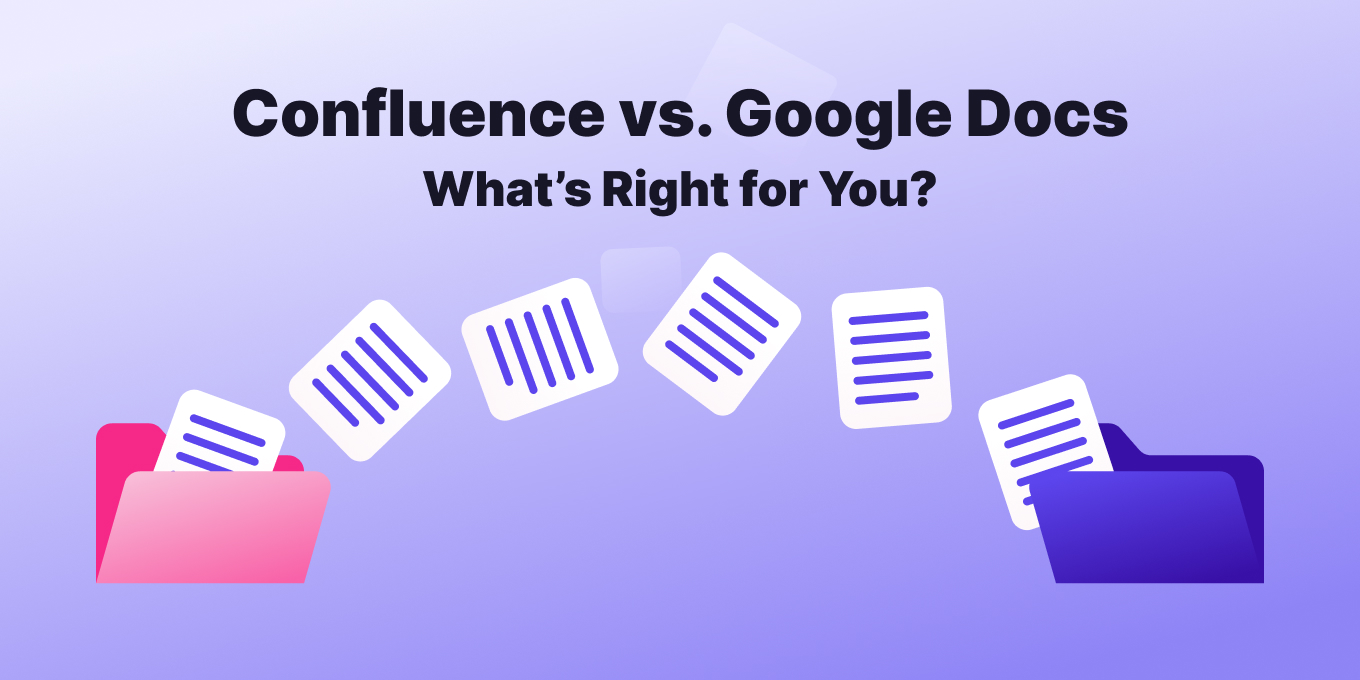Two of the most popular knowledge management solutions, Confluence and Google Docs, will go head to head to find out which is the best option to use as your company’s wiki and knowledge base. Let’s find out who wins the battle of Confluence vs Google Docs.
What Are Confluence and Google Docs?
Confluence and Google Docs are some of the most well-known tools for knowledge management and documents to date. Confluence is a cloud-based team collaboration tool developed by Atlassian, while Google Docs is an online word processor provided by Google.
Confluence has been available since 2004. It quickly rose to popularity as the go-to tool for anyone who was looking for a way to collaborate on projects easily. It also received accolades for being easy to document team workflows and progress. Its use is prevalent with software development teams, but it’s also risen in popularity with sales and marketing teams.
Google Docs first came out in 2006. It was released initially as part of a suite of productivity apps. It has since become one of the most prolific word-processing tools online.
It’s the simplest way for document collaboration today. Docs is an everyday tool for millions of individuals and professionals around the world.
Google Docs: What does it do?
Google Docs is great for teams who need to manage and store documents in a one-dimensional space. It’s a web-based application that lets you create documents, spreadsheets, and presentations.
It also seamlessly integrates with other Google services. When you create a Google doc, it will be saved on your Google Drive. That document can then be accessed from either application.
- Here’s our recommended list of Google Docs features
- Here’s the best way to organize your Google Docs
There are also multiple ways to share Google Docs. You can set tiers of access permissions for sharing each document from “restricted” to “anyone with the link”.
You can share a direct link to the document in an email or text message. Or you can add a collaborator’s email to the document, giving them access to view or edit it.
Documents can be exported in a variety of file types, including:
- Word
- Excel
- PowerPoint
- Rich Text Format
- Plain Text
- HTML
It also gives you the ability to set up alerts. Alerts will notify you anytime someone makes changes to a document. This is helpful when collaborating on multiple documents with multiple people.
Google Docs is completely free as part of having a Google account. You’ll get 15GB of storage in your Google Drive to save your documents on, which is enough space to last your team a while.
One of the knowledge management features that Google Docs recently added is expiration dates for certain viewers and guests.
Understanding Access Roles with Expirations:
- For individual files: Expiration dates can be added for roles like viewers, commenters, editors, and even published viewers if the file supports this option.
- Regarding folders: Expiration can be set for viewers and commenters. If an editor’s access on a folder is set to expire, their status transitions to “Viewer.” Nonetheless, their role can be modified to “Commenter” while preserving the expiration date.
Pros
- Free
- Familiar interface for most users
- Wide adoption across multiple industries
- Well-known developer
Cons
- Security concerns
- Limited customization
- Limited support
Price: Free
“You can track versions, document changes, and restore edits at any stage of your feedback process.”
– G2 Review
Why use Google Docs instead of Confluence for Knowledge Management?
It’s an affordable solution compared to Confluence. Very ideal for small businesses on a budget.
Docs has a user-friendly interface that can quickly get any user up and running. The simple navigation includes the ability to sort documents by different parameters, as well as a search function to locate documents.
Confluence: What does it do?
Atlassian Confluence is a powerful suite of tools that can help your team manage and collaborate on documents.
For example, a global consumer goods marketing team can use Confluence to manage publishing and content creation. They share calendars, track approvals, and work together on documents all on one platform.
This is where Confluence shows its flexibility. Team members in different regions can collaborate in real time like they’re sitting right next to each other.
Why do teams use Confluence?
- Collaborative: Confluence allows multiple users to work on the same document at the same time, and it provides a variety of tools for collaboration, such as comments, chat, and file sharing. This makes it a great way to share knowledge and information within an organization.
- Scalable: Confluence can be scaled to meet the needs of any team, from small businesses to large enterprises. This makes it a good option for organizations that are growing or that need to be able to handle a large volume of knowledge.
- Secure: Confluence is a secure platform that uses industry-standard encryption to protect your data. This makes it a good option for organizations that need to protect sensitive information.
The application is helpful for teams that need to create data at high frequency. You can also set up accounts with levels of access of varying degrees.
For example, you can set different permissions for the team lead vs other members. A person in a leadership position may have access to edit certain documents, while others may only be able to view them.
This makes it easy to collaborate with those outside of your organization. You could give a third party access to comment on a document, but only those within your organization can edit it.
Confluence also allows you to create databases within the application. You can then query them directly from the app. Its search function is also very responsive when locating data within a fairly large knowledge base software. It then allows you to integrate into systems such as Oracle, SAP, and Salesforce.
Can you use Confluence for Document & Knowledge Management?
Document and Knowledge Management are two related yet distinct areas of organizational management.
- Document management is about storing and organizing documents for easy access.
- Knowledge management is about creating and sharing those documents.
In short, yes, you can use Confluence for document management purposes. However, with some of its limitations, it’s not the best option out there. We’ll get into more robust alternatives at the end of the article.
Confluence is an Atlassian product which has typically been focused on engineering teams in the past. With Confluence comes those legacies.
Once your team has thousands of documents across teams, not everyone is an engineer or has technical chops. Confluence can be a confusing, clunky option when it comes to getting everyone on board and using the tool.
Pros
- Integrates with other Atlassian products
- Provides a comprehensive set of features for knowledge management
- Real time editing and commenting
Cons
- Tiered pricing that can get very expensive as you add more users
- Limited Search Capabilities
- Clunky interface
- Limited amount of integrations
Price:
- Free for up to 10 users with 2GB storage
- $5.75 per user/month for Standard tier with 250 GB storage
- $11.00 per user/month for Premium tier with unlimited storage
- Call for pricing for Enterprise tier advance analytics and per user licensing
“Good for documentation but not for storage. Overall an effective planning and collaborating tool.”
– G2 Review
Why use Confluence instead of Google Docs for knowledge management?
Confluence offers a more robust solution. The whole app is explicitly tailored for knowledge management. Though Google Docs can be used as a basic knowledge management tool, it’s mostly a word processor.
If you’re looking for a solid knowledge management solution between these two you’ll want to take Confluence hands down. Its ability to customize is what is going to really solidify your organization’s brand in the eyes of all who view it. Atlassian has extensive documentation on how to customize the look, feel, and functionality of your unique Confluence platform.
Get more info about Confluence from Tettra:
- What is Confluence? Quick overview
- The best Confluence alternatives to try
- Top Confluence apps
- Confluence vs Sharepoint: What’s best?
- Confluence vs Google Docs: Compare
- Confluence vs Notion: What’s easier?
- Confluence vs Tettra: Top KM Tools
Should You Use Google Docs or Confluence for Knowledge Management?
Most small teams can get by with just using Google Docs for Knowledge Management. If you have more than five people collaborating on a document at one time, that is going to be hell in Google Docs vs Confluence. Sometimes even just two can be overwhelming.
For companies with a high concentration of collaborators per document, you’ll want to go with Confluence vs Google Docs. The real-time collaboration feature means you don’t have to wait for each person to make individual edits on a project like you’re playing a turn-based RPG.
It’s important to know what your use cases are in order to make a final decision. If you know exactly what you want, you have multiple collaborators hungry to get to work, and you have the budget, Confluence is going to be the better choice of these two.
Of course, Google Docs is free, so it’s a good idea to start there. It’s easy to open up a document and add collaborators. If you decide to upgrade to a more robust platform when the time calls for it, you can always port over your existing documents to the new application.
Does Confluence integrate with Google Docs?
Yes, you can find a ton of different plugins on the Atlassian marketplace that allows you to integrate Confluence with Google Docs. Some of these apps are outdated, so make sure to use one that works with the most up-to-date version of Confluence.
Besides simple copy and pasting, there are multiple ways to integrate all your documents directly into the app, so you won’t have to do a major content migration.
Why Use Tettra for Knowledge Management?
Tettra is a simple knowledge management software that integrates seamlessly with Slack. This helps you answer questions right where they’re asked, and to quickly create pages when an answer is needed.
With Tettra, you can also integrate directly and link to Google Docs, making it simple to create a wiki or knowledge base from Google Docs.
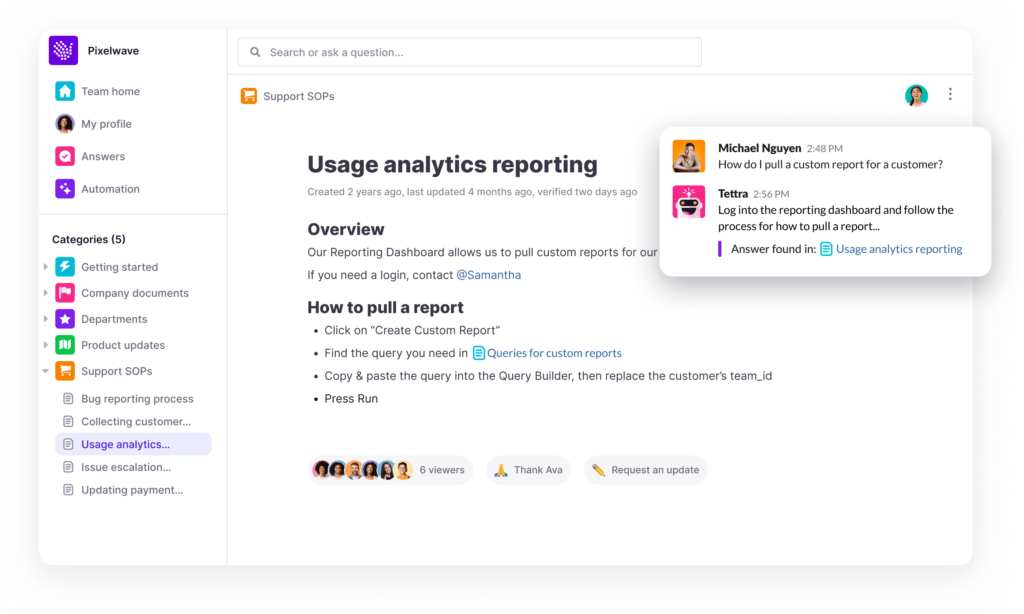
Tettra offers a full suite of tools for sharing knowledge.
- Get AI for instant answers, auto-generated from your company docs
- Q&A workflow to capture questions
- Knowledge base to document answers
- Knowledge management features to keep content up to date.
- Integrations with chat tools to make sure your team actually uses Tettra
Start your free trial of Tettra.
What are other alternatives for Google Docs & Confluence?
If neither of these platforms seems to fit the bill for your team, there are a ton of other knowledge management solutions available.
- Guru is great for managing knowledge in an easy-to-access way. Compare Guru alternatives
- Slab is a popular platform that allows you to collaborate on documents, ideas, and projects.
- Notion offers tools for creating notes, wikis, and other anecdotal types of content. Compare Notion wiki alternatives
- Slite is a workspace for tight-knit teams that want to hold each other accountable
- Microsoft One Drive is a cloud storage platform similar to Google Docs for files, documents and other media.