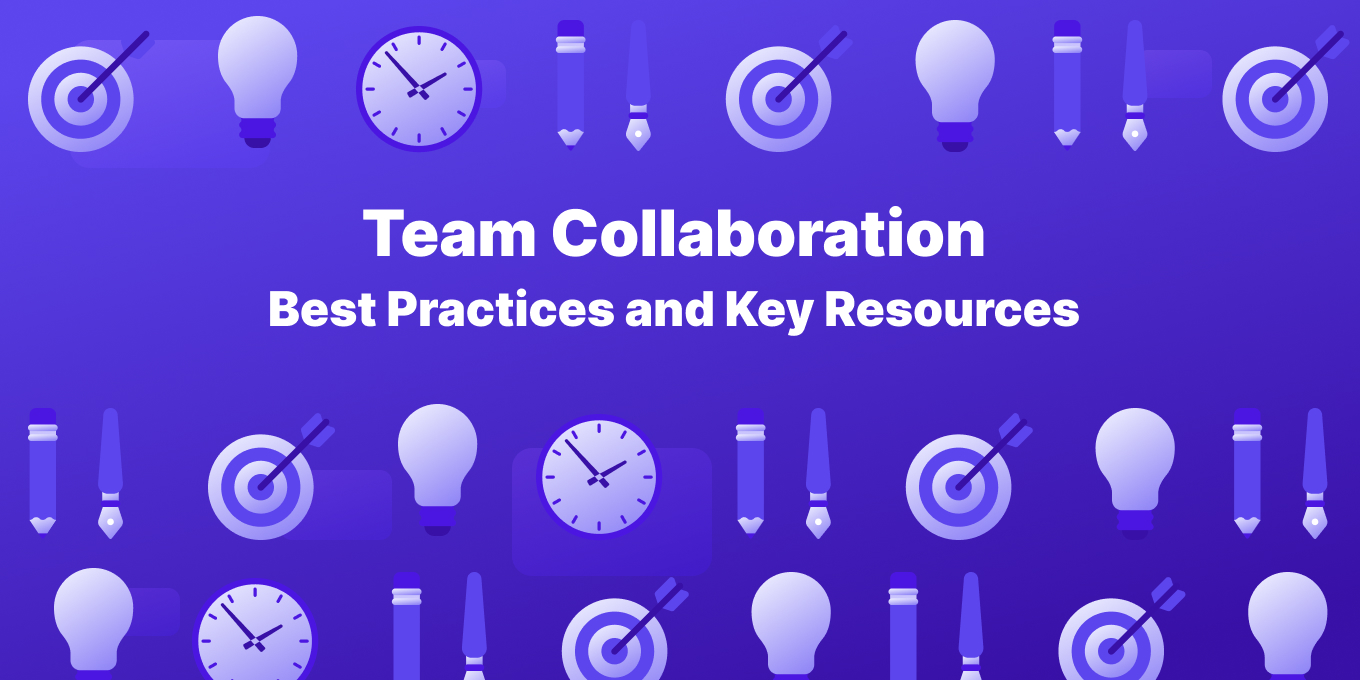Nearly every company leverages teamwork in some way, shape, or form. Even if your company has remote work or colocated, you are likely to collaborate with others.
Collaboration is part of the job, regardless of whether you’re in engineering, marketing, or people ops. Whenever you tackle a new initiative or take on a project, a team is quickly convened to get the job done.
Often, these teams are composed of diverse individuals with unique specialties. And these members are then expected to collaborate daily, sometimes over long distances, to accomplish their goals.
The problem is that it’s becoming increasingly challenging to promote and maintain workplace collaboration. 86% of employees and executives cite a lack of communication and collaboration for workplace failures.
So, what can your business do to improve team collaboration no matter the size of the team or the background and distance between various team members? It won’t be easy, and you’ll have to work at it constantly, but there are five team collaboration best practices that can get you started.
1. Create a Clear Scope for Better Team Collaboration
The first best practice for effective team collaboration is a clearly defined and outlined project scope. Unless you know your goals, the steps you’ll need to take to reach those goals, and the tasks you’ll need to accomplish, your team is just a group of people with no clear direction.
A clear scope is like a map for your project. It helps everyone stay on track throughout each stage of a project and defines what’s required to reach the end.
The problem is that many teams are victims of scope creep. While it might seem like a good idea to expand the project as you uncover new opportunities or ideas for improvement, it can cause your team to go over budget, run out of resources, and become distracted from the ultimate goal.
However, a clearly written technical scope that includes exactly what is and isn’t in the project ensures that all of your team members are together and working toward the same goal. A scope allows you to take advantage of your most valuable team members to get the job done, making it easier for your project to meet its goals.
To help you get started, we published a technical specification template that you can use to outline every project scope.
2. Assign Responsibility
If you want an efficient and productive team with high morale, then each team member needs to know what falls within his or her areas of responsibility. This is another best practice. By directly assigning tasks and goals to individual team members, you ensure that everyone understands their role and feels a sense of ownership for the project.
You want your team members to feel like they are an integral part of the project, bringing valuable skills to the table. They should feel necessary to the development and execution of various tasks, which requires you to clarify responsibilities at the get-go. If you skip this step, not only will your team members feel detached from the project, but you’ll risk territorial disputes, missed goals, and poor budget and timeline execution.
“People support what they create. And if you allow for others to be in the process of creating it with you from the onset, then you’ll have a lot less work to do on the back end to try to get everybody on board with your idea,” says Kristi Rubenstein, Senior Director of Enterprise Consulting at Gallup.
To get started, identify every task—no matter how small or insignificant. Then, consider creating a linear responsibility chart that identifies directly responsible individuals. This matrix helps you break down your project simply and effectively so you can define and document all project roles and responsibilities.
3. Share Information and Communicate Synchronously and Asynchronously
Technology has changed the very nature of team collaboration. While, in the past, you needed all employees in one place to communicate, now it’s possible to communicate easily across vast distances and different time zones. A collaboration best practice is managing both synchronous and asynchronous communication well.
- Synchronous communication is the exchange of information in real-time between two or more people, which is what happens in the workplace daily.
- Asynchronous communication is the exchange of information between individuals without the need for all recipients to be available or to respond immediately.
Both types of communication are essential because, as one study revealed , over two-thirds of employees report that frequent interruptions affect their productivity.
Asynchronous communication helps reduce the number of costly interruptions that take place. By encouraging your teams to take advantage of both synchronous and asynchronous sharing of information, you make it possible for everyone to be proactive instead of reactive.
When a conversation needs to happen immediately, you can use video conferencing, instant messaging, or meetings where the whole team is present to work on the problem.
However, if the conversation isn’t urgent, asynchronous communication allows you to relay information even when everyone isn’t available or when you prefer to avoid interruptions. This is especially important with cross team collaboration, when the relationships and working knowledge between team members may be new or different.
4. Document and Share Knowledge to Facilitate Team Collaboration
Clear team communication and collaboration also necessitate documenting and sharing key company knowledge.
A well-defined project scope is useful only if everyone on the team can access the information.
Have a straightforward and simple way to share all of your resources, as well as a written plan detailing where and how various knowledge should be documented.
For this, you’ll want to implement a few essential knowledge management tools that make it easy to document and share knowledge. Look for tools that are easy to learn, support a variety of file types, and make it easy to find what you need.
Knowledge Sharing and Team Collaboration Tools:
Tettra
Tettra has the ability to supercharge team collaboration. Tettra is a knowledge management system that serves as a hub for all team collaboration.
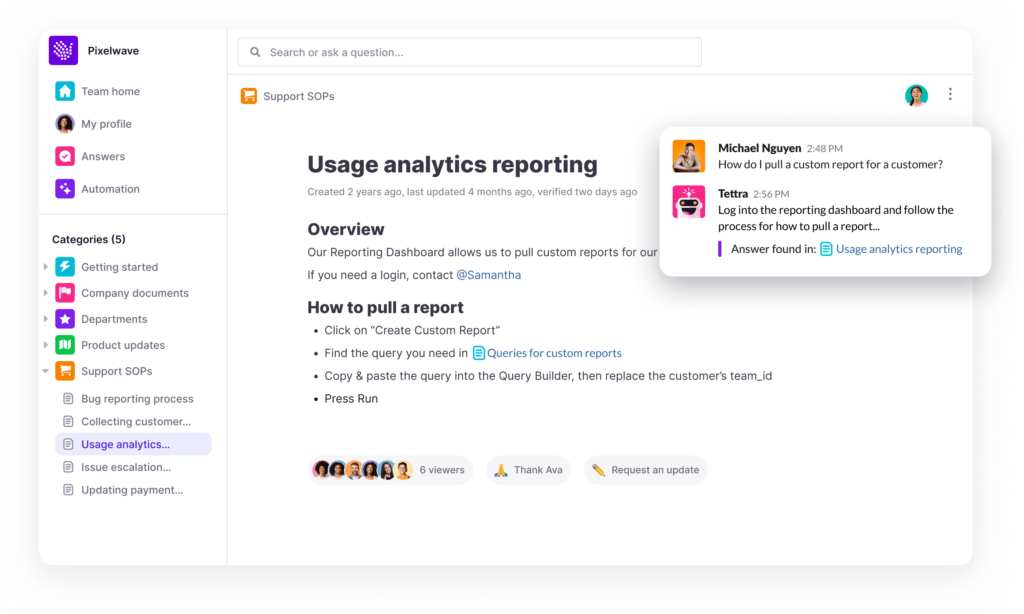
No matter how many other tools you use—including Google Docs, Dropbox, and GitHub—Tettra helps you aggregate everything into one place. In this way, it’s easier than ever to find documents, share knowledge, ask questions, and communicate with every team member.
Google Drive
Google Drive is an online space where you can save, organize, and work on files as a team. All you need to access Google Team Drive is an Internet connection. You can even use it offline for those moments when you want or need to disconnect. Then, from anywhere in the world, your team can instantly upload, download, and edit dozens of file types to get work done.
Dropbox
Dropbox is a cloud-based file repository. It helps bring everyone’s knowledge together in one focused place where you can access and share files, coordinate projects, and keep everything organized. The Dropbox Paper product can even serve as an editor for those who dislike Word or Google Docs.
Wistia
Video can help you communicate the what, why, and how of your projects. When it comes to hosting and sharing your videos, Wistia is the tool you want.
Their Soapbox product helps teams create professional videos, fast, and their hosting platform lets you add in-video links and CTAs. As an online video collaboration tool, it provides your team with one single location to create, edit, save, and share videos.
5. Use the Right Team Communication Tools
Ask any founder or CEO about their top five struggles, and most of them will cite communication.
The typically-cited cost of poor communication is $37 billion . Without proper communication, your team won’t get anything done.
The good news is that communication is more dynamic than ever. No longer are you limited to communicating in person or over the phone. There are as many different ways to communicate as you can imagine, which means you can choose the best methods for your business that reflect your work style and project needs.
The key is to take advantage of the many different tools for communication, which 80% of businesses use. Some business communication tools are most valuable for quick discussions while others work best for engineering projects or organizing the big picture. With the right technology, communication and collaboration is simple and fun.
Slack
Slack is an incredibly popular and powerful team communication tool when it comes to helping team members ask and answer questions in a pinch. It offers instant messaging, file transfers, and even message search, so your entire team can stay in constant touch.
It integrates with Tettra, so that you can search your team knowledge or even document new information without ever leaving Slack .
GitHub
GitHub is ideal for product and engineering collaboration. It makes it easy to communicate and collaborate on development projects, offering a single environment for sharing code. It’s a shared repository where your development team can create and grow your project.
Trello
Trello helps you see the big picture of any project. You can easily drag and assign tasks to teammates, monitor workflows, and focus on project completion. Trello integrates with other apps such as Evernote, GitHub, Google Drive, and Slack.
Final Thoughts on Effective Collaboration
In today’s dynamic workplace, successful collaboration has become more important than ever.
And, at the same time, it’s harder to encourage teamwork, thanks to remote work, hybrid work, long distances, functional silos, and the ever-changing business landscape.
Thankfully, there’s also never been a better time for taking advantage of technology to enhance the knowledge of different teams and cross functional collaboration .
Not only are there tools to improve internal communication, project management, and knowledge sharing, there’s also software to help with remote and virtual teams.
That, on top of a clearly defined scope and team member responsibilities, should see your team through any storm.