If you’re using Confluence you may have wondered: “Does Confluence have a dark mode?”
In most software apps, dark mode is a setting that changes the screen to a darker color scheme, which is easier on the eyes and can save battery power on some devices.
Confluence has a dark mode setting for all users, but Confluence doesn’t have a built-in dark mode for individual users.
You have to change it for the whole team. This has been a point of frustration for some users.
However, you can quickly change the color theme in Confluence:
From the Confluence help site:
- Select (Settings) in the Confluence navigation
- Select Colour Scheme in the panel on the left under Look and feel
- Select Edit
- Enter a color code or use the color-picker to choose a new color
- Select Save
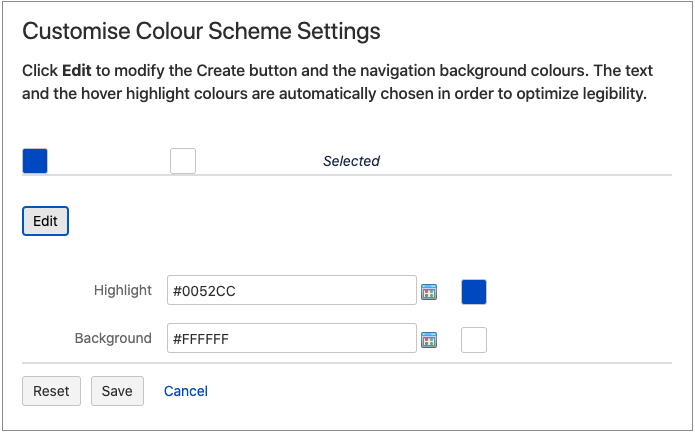
There are also options for dark mode in JIRA.
But there are some tricks you can use to get around this.
Potential Confluence Dark Mode Workarounds
1. Google Chrome Extensions
One trick is to use something called a browser extension, like Dark Reader or Midnight Lizard.
You can add these to browsers like Google Chrome or Firefox. They change the colors on any website, including Confluence, to make it look like dark mode. But there are some things to keep in mind. These extensions don’t work perfectly on all websites and can sometimes mess up the colors.
Plus, using extensions from other companies might pose some security risks.
2. Add a specialized Confluence app
DarkTheme for Confluence is an app that changes the look of Confluence. It turns the background from light to dark blue, which can be easier to see and less tiring for your eyes, especially in dim light. It lets users switch to a dark mode, a feature that Confluence doesn’t have on its own.
3. Find another tool
For example, Notion is a tool similar to Confluence, and it has a dark mode that you can turn on or off whenever you want. Trello, a tool for managing projects, also has a dark mode. These tools might be better options for people who want a dark mode without having to use browser extensions.
While Confluence doesn’t officially have a dark mode, you can use browser extensions to create a similar effect. But because of the issues with these extensions, it’s worth considering other Confluence alternatives.
4. Consider Tettra
Tettra doesn’t have dark mode, but lots of users have made the switch to Tettra from Confluence because of its other outstanding features that set it apart from Confluence.
Tettra is an AI-powered knowledge management system that helps you curate important company information into a knowledge base, use it to answer repetitive questions in Slack and MS Teams and keep it up-to-date, organized, and complete with automation.
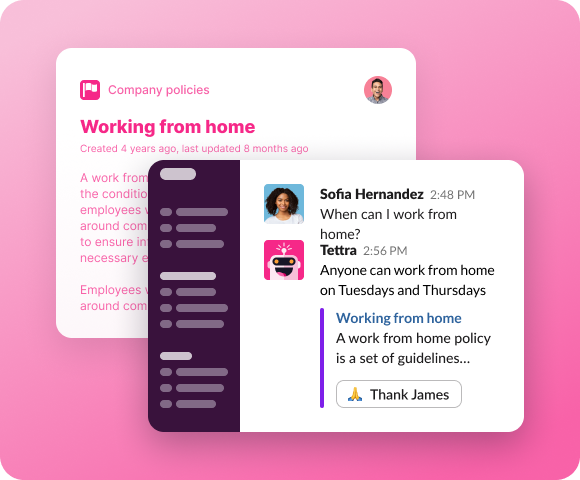
Why Tettra?
As cloud-based software, it has a simple, user-friendly UI and integrates with Slack, Google Drive, MS Teams, and more. It also has a powerful context-driven search feature that lets you find any information in seconds.
A standout feature is Tettra’s ability to designate “knowledge experts”, who can verify content and serve as the resident expert for certain topics.
- Low-barrier to entry: Tettra is easier to understand and to start than Confluence
- Simple Slack integration: Search your company knowledge directly from Slack. Tettra has one of the most pre-eminent Slack knowledge management integrations
- Highly-rated: Based on a G2 comparison, reviewers found that Tettra was easier to set up, use, and administer than Confluence. It also scored higher for templates, permissions, and technical support. Tettra boasts a 4.5 / 5 star rating compared with Confluence’s 4.1 stars.


