Imagine embarking on an epic voyage across the seas. Unless you’re an early explorer, you’d probably expect to be given a nice map of the area.
While you may be able to spot a few rocks and birds through your favorite brass telescope, and your trusty compass can keep you on a steady course, it’s only the well-crafted map that really lets you know where you are in relation to the world around you.
In much the way that map captures the essence of an entire landscape, the intricacies and interdependencies of your business operations are seen through your process documents.
By translating complex workflows into legible instructions, employees are equipped with the tools they need to perform tasks precisely and consistently.
Process documentation is the map for companies to navigate the business landscape.
So let’s go on an adventure of our own, one that will uncover the secrets of enhanced efficiency, empowered workforce, and sustainable growth. Set course for a fast-track explainer on how to document company processes!
Why Document Your Business Processes?
The most sensible place to start would be a quick recap on exactly what process documentation is, or can be.
In general, companies document their processes in order to create a clear, concise (yet comprehensive) record of any practice, procedure, protocol or policy that is necessary for operation.
It’s easiest to think of “process documentation” as an attempt to accurately describe how to carry out internal processes.
Of course this information can be expressed in lots of different ways, and here are the most common examples:
- Standard Operating Procedures (SOP): step-by-step instructions for carrying out a specific routine process.
- Work Instructions: detailed guidance on how to perform a specific task, which usually contains additional information like safety guidelines, equipment usage instructions, or troubleshooting tips
- Process Flowcharts: visual representation of steps in a process, illustrating key decision dependencies between points in the sequence
- Checklists: basic lists to outline steps or items that need to be completed for a particular process, particularly popular in quality control application
- Manuals and Guides: documents that provide comprehensive information on process steps, best practices, and any useful, encompassing knowledge, most often seen in a training capacity
- Policy and Procedure Manuals: guides focused on the rules, regulations, and protocols that surround specific processes and situations or larger aspects of an organization
It’s safe to assume we’ve all come into contact with most of these documents. It’s somewhat rarer to have taken the time to consciously consider why companies spend so much time finessing these resources.
What are the benefits of process documentation?
- Process documents provide clear and concise instruction
First of all, process documents provide clear and concise instruction that can be easily replicated, allowing an organization to achieve consistency. Existing employees can confidently tackle new responsibilities whilst new hires enjoy a more optimized training process.
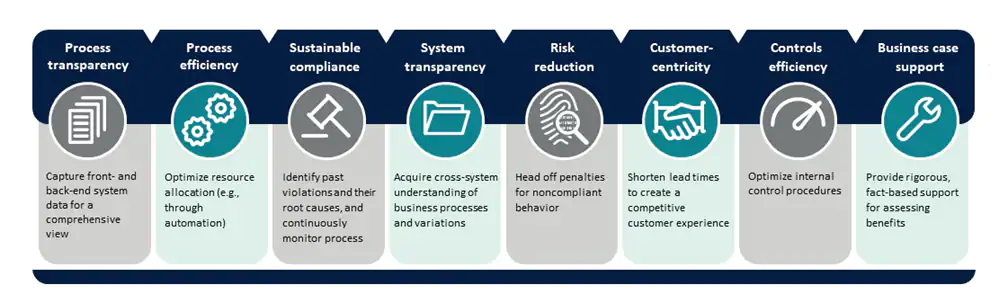
Source: https://www2.deloitte.com/us/en/pages/consulting/articles/effective-business-process-capture.html
2. Process documents show the most efficient way
It’s also generally the case that process documents, by their very nature, outline the most efficient means of achieving a task.
The better news is that even if they don’t quite point employees towards the most effective methods, a written record can be modified so that it eventually does reflect the absolute best practices.
In this way, process documentation enables an organization to continuously improve their operations.
3. Process documents are the brain behind the business
Beyond that, process documents are the physical manifestation of an organization’s collective knowledge, in essence the living, pulsing brain behind the business.
When you compile these materials into a centralized knowledge base, you create an information-on-demand work culture that empowers employees to be more self-sufficient and ultimately provide their best performance.
How to Document Your Business Processes
It’s also generally the case that process documents, by their very nature, outline the most efficient means of achieving a task.
The better news is that even if they don’t quite point employees towards the most effective methods, a written record can be modified so that it eventually does reflect the absolute best practices. In this way, process documentation enables an organization to continuously improve their operations.
Beyond that, process documents are the physical manifestation of an organization’s collective knowledge, in essence the living, pulsing brain behind the business.
When you compile these materials into a centralized knowledge base, you create an information-on-demand work culture that empowers employees to be more self-sufficient and ultimately provide their best performance.
Let’s dive into the individual steps behind documenting business processes that run your organization:
Step 1: Identify Existing Business Processes
It’s hardly a surprise to learn that the first step in a process document is actually identifying each process within your business. Though it’s important to note that this first move is not simply acknowledging the actions that make up your day-to-day operations, but also giving them clear and descriptive names as part of a larger documentation network.
Enter the business process inventory worksheet, a tool for listing and prioritizing internal processes, which typically includes basic details such as process names, descriptions and objectives, but also other important information such as inputs, outputs, and stakeholders involved. A business process inventory can be as simple as a spreadsheet or a Tettra doc, in which case you’ll find heaps of easy-to-use templates online.
Once you’ve got the right format, next comes the data. In order to find out more about your business processes, you can consult existing documents or conduct interviews with subject matter experts (SMEs) and process owners. Remember that any insight into your processes may be leveraged later to improve efficiency, so it’s often worthwhile to gather a little more information that you think you need, providing you can organize it neatly.
Step 2: Set up Templates for Process Documentation
Never lose sight of the fact that documenting processes is supposed to make life easier for the people at your organization. Whenever you want someone to buy into a new scheme, you have to make it convenient enough for them to do so. Using templates for specific process documents means that your company knowledge base contributors, namely the subject matter experts, are able to add (or edit) entries quickly.
Obviously you want it to be convenient for your process owners to share their insight, but the added benefit of templates is that they can work as a checklist, where it’s easy for contributors to see the kind and extent of essential information they need to include in process documents, such as:
- Overview
- Owner
- Objective
- Scope
- Inputs
- Outputs
- Steps
- Dependencies
- Controls
- Performance Metrics
- Process Improvement
- Process Documentation History
- Process Review and Approval
- Related Processes
You can find all of this in our free process documentation template. Just remember that whilst uniform standards are nice, obsessing about form over function will likely defeat the purpose of process documentation. “Though consistency is nice,” reads knowledge sharing techniques, “it isn’t paramount to good knowledge sharing [so] don’t require that everyone on your team document things in exactly the same way.”

Get more info about processes & documentation from Tettra
- 15 best online documentation tools
- What is process mapping?
- The top process documentation tools
- Why you need project documentation
- How to build effective product documentation
- How to document your processes
- The types of business process documentation you need
- How good team documentation boosts productivity
Step 3: Analyze the Current State of Your Processes
Now that you’ve got templates in place, it’s a good time to review older documents. The very act of identifying and inventorying your internal processes will give you an early indication of the current state of things, but you still should take the time to conduct a thorough review.
Even when analyzing the current state of your existing processes (and their related documents), the largest concern is still employee productivity. Thankfully, you can work in either direction here. You can either measure employee productivity levels to identify areas for improvement in process documentation, or infer the effect that any outdated information in existing process documents is having on work efficiency.
As you’d expect, it’s best to review your processes and their written counterparts regularly. The pursuit is made much easier when you involve a greater number of people so be sure to seek out your trusted group of subject matter experts to keep on top of process documentation.
Step 4: Determine Who Is Involved in the Processes
That brings us neatly onto the next point. One of the most important steps in any process documentation project is to determine not only what to write down, but who is doing the writing. It’s true that a given stakeholder’s level of involvement will vary depending on the specific process task, but here’s a general overview of the people who can participate:
- Process Owners: the person responsible for overseeing and managing specific processes within the organization.
Why involve them? They have a deep understanding of the process, its objectives, and its impact on the overall business.
- Subject Matter Experts (SMEs): individuals with extensive knowledge and expertise in a particular area or process.
Why involve them? They hold the necessary technical knowledge and experience to provide very detailed and valuable insights into specific process intricacies.
- Employees: those who directly interact with the process in their day-to-day work.
Why involve them? Their input is crucial in understanding the real-world application of the process and capturing essential feedback for the continuous improvement of organizational efficiency.
- Managers and Supervisors: leaders of a team, department or project.
Why involve them? Their more rounded view of the organization’s operations can provide valuable insights into the interdependencies between processes (including management process) and the measurable impact of process improvements on project teams.
- Continuous Improvement Teams: members of an organization who are responsible for identifying areas of improvement and implementing changes.
Why involve them? Process documentation is a great way to identify bottlenecks and other inefficiencies, as well as uncover opportunities for streamlining and optimization.
- External Parties: any other people with notable influence on the organization
Why involve them? Gathering insight from a more diverse range of individuals can increase the effectiveness of your process documentation effort
If you want to have a comprehensive view of the processes that drive your organization, it’s imperative to align the perspectives of various stakeholders. This kind of diversity has a huge impact on the ultimate accuracy and usefulness of your process documents. For this reason, it’s generally bad advice to make one person the gatekeeper/approver for all new process documentation content.
Step 5: Define the Scope of Your Process Documentation Project
If you’re raring to get going with process documentation, you can be forgiven for wanting to jump straight into a full process audit. Whilst identifying your business processes is indeed the first step in process documenting, it’s really useful to define the scope and scale of your project before you actually begin.
Sitting down to properly define the scope of your process documentation project immediately does the following things:
- Sets the boundaries and objectives of the documentation effort.
- Establishes better clarity between participants.
- Ensures good allocation of time and resources.
- Outlines progress measures and success criteria.
It’s easy enough to start by identifying the specific processes that need to be documented, but here are some other points for consideration:
- Depth and Breadth: determine the extent of your documentation, i.e. whether you will cover every aspect of a process family, or focus on specific sub-processes.
- Key Stakeholders: name the people crucial for the project, namely those responsible for approving, contributing, and gatekeeping process documentation.
- Audience: consider who will interact with the documentation, whether that be employees, stakeholders, or auditors, and tailor the level of detail accordingly#
- Timeframe: consider the project duration in order to set realistic deadlines that can actually be met with the allocated resources.
- Success Metrics: agree on the metrics you will use to determine the success of the project, which could be anything from employee productivity to customer satisfaction.
We’ve already discussed the importance of involving key stakeholders in the actual process documentation, but it’s also a really good idea to get them in the room for the project scope meeting. A collaborative approach allows process owners, subject matter experts, and any other relevant individuals to share their insight and process needs, which brings you much closer to the most effective way to document processes within your particular organization.
Step 6: Automate Business Processes
You may be surprised, and perhaps a little disheartened, to learn how many of an organization’s internal processes can be automated. Well, it’s not that the work is meaningless, but rather it’s repetitive and as such it’s better suited to our soon-to-be robot overlords.
While your team focuses on strategic (and frankly more engaging) tasks, automated systems are left to run in the background. It’s not just a better use of employee time, either. Business process automation (BPA) also increases data accuracy, improves process efficiency, and ultimately helps to provide a better customer experience.
Which processes to automate? Well, only once you’ve tallied up your entire list during your process audit can you seek out the best candidates. As a general rule, look for tasks or subtasks that are repetitive, error-prone, don’t require human intervention, or some combination thereof.
Here are some of the areas in which many processes can be automated:
- Customer Relationship Management (CRM): lead qualification, customer segmentation, customer profiles, support tickets, follow-up communications
- Email and Communications: email sorting, filtering, and categorization, routine customer inquiries, automated responses, periodic follow-ups
- Invoices and Expenses: generation, distribution, and tracking of invoices, capture receipts, categorize expenses
- Inventory: track inventory levels, generate purchase orders, send alerts for restocking at a given threshold
- Document Management: document routing, post or edit approvals, version control, update requests, document permissions
- Onboarding and Offboarding: pre-defined templates, automated forms, routed workflows, account deactivations, exit processes
- Reports: generate reports, compile data from multiple systems, format templates
- Data Entry: source and input data, database review/update, trends and insights
Do note that whilst it’s nice and straightforward to automate these processes, the extent and complexity of the tools you use to do so will vary. You may prefer software-assisted as opposed to full automation, so always consider the cost of the tools against the benefits of automation they afford.
If you’re unsure, again it’s a great idea to involve relevant stakeholders, especially process owners, who are able to identify feasible automation opportunities for much smoother implementation.
Extra Tips on How to Document Processes
To finish off, here is some quick advice to help you kick-start an ambitious (and dare we say exciting) process documentation project:
1. Break Down Complex Processes into Smaller Steps or Tasks
Despite millions of years of evolution, the way we tackle challenges is largely unchanged from the African savanna days. We can only realize the largest of ambitions by turning them into their smaller constituents, which is why you’ll find the idea of ‘breaking things down’ in any kind of goal-setting or project management.
The only way to break down complex processes into smaller steps is good, old-fashioned analysis. Look for the essential components, most importantly starting point, triggers, dependencies, and timeline. From there, you can move slowly forward to sequentially order the actions taken.
The key is to think of the process as the minimum number of tasks that must be completed to satisfy the success criteria, for instance when another process can begin. Each one of those components is then assigned to individual stakeholders to ensure accountability whilst avoiding duplication. Again in keeping with goal-setting 101, each of these tasks that make up your business process should be SMART (specific, measurable, achievable, relevant, and time-based.
2. Creating Detailed Step-by-Step Instructions
There’s a big jump between being interested in adding process documents to your knowledge base, and actually coming to write them out. It’s generally good advice to first jot down the specific outcomes of a process, and then move onto to the stakeholders involved in (or affected by) it.
The next part is all about gathering intel on the process, which includes looking at current documentation like standard operating procedures (SOPs), work instructions, manuals, and compliance guidelines. You can also conduct interviews with stakeholders to get vital information surrounding the process.
Use action verbs to describe each step in terms that could be easily understood by anyone who actually wanted to complete the process. The level of detail you go into will vary depending on the particular process you’re documenting, but always provide specific details or instructions when they enhance the readability of the document.
Say, for example, you were outlining a process that was heavily technical, or software-based. It would be pretty necessary to include sample code snippets or configuration details so that, hypothetically, any team member with those skills could jump in.
It may be a little uninspired but it’s still best practice to go with bullet points or numbered lists, making sure that each step is clear and concise. You can add supplementary information like priority, timeline and KPIs as needed, but don’t oversaturate your document with pointless figures and factoids.
3. Mapping Out Each Step with Visual Representations
You’ve probably heard the line ‘65% of people are visual learners.’ Whilst this has largely been dismissed as an over-simplification, there is no doubt that visual representations massively increase our chances of both understanding and storing information.
“Words are abstract and rather difficult for the brain to retain,” reads Psychology Today, “whereas visuals are concrete and, as such, more easily remembered.”
This phenomenon “makes complete sense when you consider that our brain is mainly an image processor, not a word processor.” So it follows that even something as detached as an internal business process document can be made more digestible through the use of diagrams, flow charts, and the like.
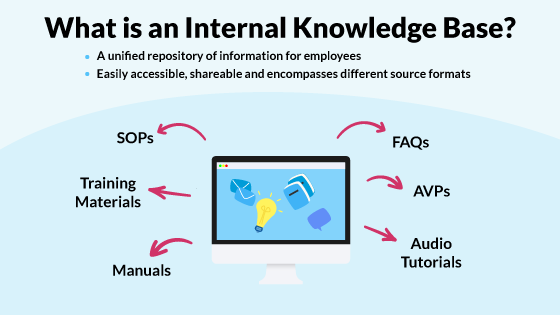
When you look at process flow diagrams, and comparable visual mediums, the relationships between specific process steps are much easier to recognize, as is the chronology of the entire process.
You can be fairly confident in saying that even the most basic of visuals can be the difference between a person going off utterly confused or entirely focused. Remember that a large benefit of nicely-organized process documents is the speeding up of onboarding or employee training otherwise.
Looking through this lens, it’s plain to see when employees can actually imagine the process, through visual aids, you improve both the readability and the clarity of your documentation.
With that said, a pretty drawing can’t do all the heavy lifting and it’s important that you combine attractive visuals with clear language, all wrapped up in a comprehensive format.
How Tettra Helps Your Business Process Documentation
Enter Tettra – the knowledge management software that excels in simplifying and enhancing your business process documentation.
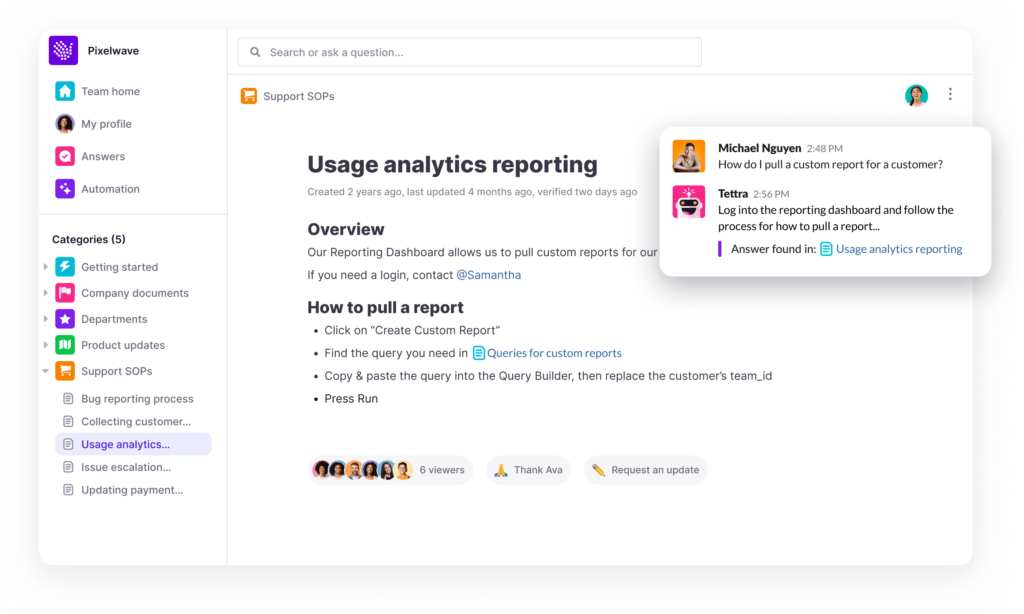
Tettra Is a Centralized Repository for Documentation
Tettra offers a centralized repository for all your business process documentation. Gone are the days of scattered, hard-to-find documents. With Tettra, you can create a dedicated space where all your process documents, workflows, and related resources are neatly organized and easily accessible. This ensures that your team can quickly locate the information they need, reducing wasted time and frustration.
Tettra Has User-Friendly Editing and Collaboration
Documenting business processes is a collaborative effort, often involving multiple team members. Tettra’s user-friendly interface makes it easy for anyone, regardless of technical expertise, to create and edit process documents.
Tettra Has Version Control and History Tracking
Maintaining the accuracy and integrity of process documentation is paramount. Tettra offers robust version control and history tracking features. You can track changes made to documents, identify who made them, and revert to previous versions if necessary. This ensures that your documentation remains up to date and reliable, reducing the risk of errors and outdated information.
Tettra Integrates with Other Tools
Business processes often involve a series of tasks and steps. Tettra integrates seamlessly with task management and collaboration tools, allowing you to link relevant tasks directly to your process documentation. This integration ensures that team members can easily access task-related documentation, ensuring alignment and efficiency in execution.

Tettra has powerful search
Tettra’s powerful search functionality ensures that your business process documentation is never more than a few keystrokes away. Whether you’re looking for a specific process, workflow, or standard operating procedure (SOP), Tettra’s search capabilities make retrieval a breeze. This accessibility plus the addition of AI speeds up decision-making and empowers your team to work with confidence.
Search and find instant answers with Kai from Tettra, your AI-powered assistant. Learn more about AI and Tettra for your knowledge base.


