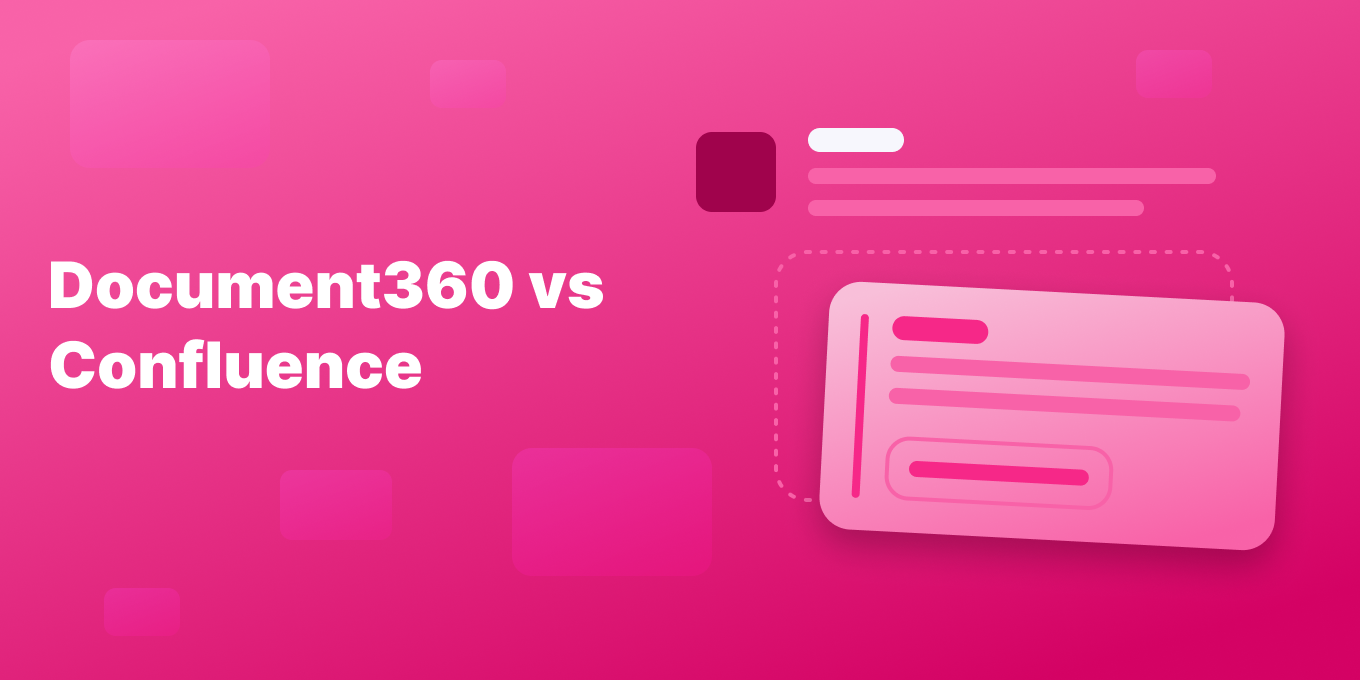Comparing Document360 and Confluence
When selecting knowledge management software, two standout options are Document360 and Confluence.
Both are designed to help teams organize, share, and collaborate on information effectively. In this article, we’ll break down the key features of each platform to help you decide which one best suits your team’s needs.
User Interface and Experience
A user-friendly interface is crucial for ensuring your team can easily navigate and utilize the knowledge base.
Document360:
- Clean, modern design
- Intuitive navigation
- Customizable branding options
- Familiar wiki-style interface
- Flexible page layouts
- Easy content creation and editing
Search Capabilities
Efficient search functionality is essential for quickly locating the information you need.
Document360:
- AI-powered search
- Category-based filtering
- Full-text search within documents
Confluence:
- Advanced search with filters
- Quick navigation between related pages
- Ability to search across multiple Atlassian products
Content Creation and Management
The ease of creating and managing content is key to maintaining an up-to-date knowledge base.
Document360:
- Markdown and WYSIWYG editor
- Version control and content history
- Content reuse and linking
Confluence:
- Rich text editor with macros
- Page templates and blueprints
- Collaborative editing in real-time
Collaboration Tools
What are the collaboration features to help your team work better…together?
Document360:
- Comments and feedback system
- Role-based access control
- Content approval workflows
Confluence:
- In-line comments and @mentions
- Page restrictions and permissions
- Integration with other Atlassian tools (Jira, Trello)
Integration with Other Tools
Integrations can streamline workflows and enhance productivity.
Document360:
- Integrates with Zendesk, Freshdesk, and other helpdesk tools
- API for custom integrations
- Supports single sign-on (SSO)
Confluence:
- Extensive integration with Atlassian ecosystem
- Marketplace with numerous third-party add-ons
- REST API for custom integrations
Security and Compliance
Ensuring the security of your knowledge base is paramount.
Document360:
- GDPR compliant
- Two-factor authentication
- Regular backups and data encryption
Confluence:
- SOC 2, ISO 27001, and GDPR compliant
- Enterprise-grade security features
- Data residency options
Pros and Cons
Every tool has its strengths and weaknesses. Here’s a quick overview:
Document360
Pros:
- User-friendly interface
- Powerful version control
- Excellent for customer-facing documentation
Cons:
- Limited real-time collaboration features
- Fewer integrations compared to Confluence
Confluence
Pros:
- Robust collaboration features
- Extensive integration options
- Ideal for internal documentation and wikis
Cons:
- Can be overwhelming for new users
- Requires more setup and customization
Use Cases and Customer Reviews
Understanding where each tool excels can help you make the right choice.
Ideal Scenarios for Using Document360:
- Creating customer-facing knowledge bases
- Managing product documentation
- Teams prioritizing ease of use and quick setup
Ideal Scenarios for Using Confluence:
- Internal wikis and team collaboration
- Project management and planning
- Organizations already using other Atlassian products
Customer Feedback:
- Document360: Users praise its intuitive interface and powerful version control. See Document360 reviews on G2.
- Confluence: Customers appreciate its flexibility and integration with other Atlassian tools. See Confluence reviews on G2.
- Tettra: Uses love its simplicity and responsiveness, and Slack integration. See Tettra reviews on G2.
Pricing and Plans
Pricing is an important factor when choosing a knowledge management tool.
Document360 Pricing:
- Pricing available on request
- Various plans based on features and number of users
- Enterprise plans available for larger organizations
Confluence Pricing:
- Free plan available for small teams (up to 10 users)
- Cloud plans start at $4.89 per user per month
- Self-hosted options available for enterprises
Which Should You Choose?
Selecting between Document360 and Confluence depends on your specific needs and preferences.
Choose Document360 if:
- You need a dedicated platform for customer-facing documentation
- Your team values a clean, intuitive interface
- Version control is a top priority
Choose Confluence if:
- You require extensive collaboration features
- Your organization already uses other Atlassian products
- You need a flexible platform for various types of documentation
Comparison chart of top features
Both Document360 and Confluence offer powerful features for knowledge management. Document360 excels in creating polished, customer-facing documentation with its user-friendly interface and version control. Confluence, on the other hand, is ideal for teams that require extensive collaboration features and integration with other tools, especially within the Atlassian ecosystem.
Consider your team’s specific requirements, budget, and existing tool stack to determine which platform will best enhance your knowledge management and collaboration efforts.
| Feature | Document360 | Confluence | Tettra |
|---|---|---|---|
| User Interface | • Clean, modern design • Intuitive navigation • Customizable branding | • Wiki-style interface • Flexible page layouts • Easy content creation | • Simple, structured design • Slack integration • Easy navigation |
| Search Capabilities | • AI-powered search • Category-based filtering • Full-text search | • Advanced search with filters • Quick navigation • Search across Atlassian products | • AI-powered search • Slack integration |
| Content Creation | • Markdown and WYSIWYG editor • Version control • Content reuse and linking | • Rich text editor with macros • Page templates • Collaborative editing | • Simple content creation • Q&A workflow • Structured documentation |
| Collaboration Tools | • Comments and feedback system • Role-based access • Content approval workflows | • In-line comments and @mentions • Page restrictions • Integration with Atlassian tools | • Slack-based collaboration • Q&A workflow • Automated updates |
| Integrations | • Zendesk, Freshdesk API for custom integrations • SSO support | • Atlassian ecosystem • Marketplace add-ons • REST API | • Deep Slack integration • Automation features |
| Security and Compliance | • GDPR compliant • Two-factor authentication • Regular backups | • SOC 2, ISO 27001, • GDPR compliant • Enterprise-grade security • Data residency options | • GDPR compliant • Secure Slack integration |
| Pros | • User-friendly interface • Powerful version control • Great for customer-facing docs | • Robust collaboration • Extensive integrations • Ideal for internal documentation | • Seamless Slack integration • AI-powered search • Cost-effective |
| Cons | • Limited real-time collaboration • Fewer integrations | • Can be overwhelming • Requires setup and customization | Primarily focused on Slack users |
| Pricing | • Pricing available on request • Various plans based on features and users • Enterprise plans available | • Free for up to 10 users • Cloud plans start at $4.89/user/month • Self-hosted options available | • Starts at $5/user/month • Cost-effective for growing teams |
Compare other top tools:
- 10 best Documetn360 alternatives
- 11 best Confluence alternatives to try
- Tettra vs Confluence: What’s right for you?
- What’s the best knowledge base software? (See the list)
Why Consider Tettra as an Alternative?
While Document360 and Confluence are powerful knowledge management tools, Tettra offers a compelling alternative worth considering. Tettra stands out with its AI-powered knowledge management system, designed to seamlessly integrate with Slack—a popular communication platform for many teams.
Key Features of Tettra:
- AI-powered search function that works across both Tettra and Slack
- Simple content creation process ideal for structured documentation and FAQs
- Q&A workflow to effectively capture questions
- Automation features to keep your knowledge base up-to-date and well-organized
If your organization heavily relies on Slack, Tettra’s deep integration can significantly streamline your workflow. It excels in creating and managing knowledge for small to medium-sized teams.
With a starting price of $5 per user per month, Tettra provides a cost-effective solution for growing teams. If you’re looking for a straightforward, Slack-integrated knowledge management tool with AI capabilities, Tettra could be the perfect fit for your team’s needs.