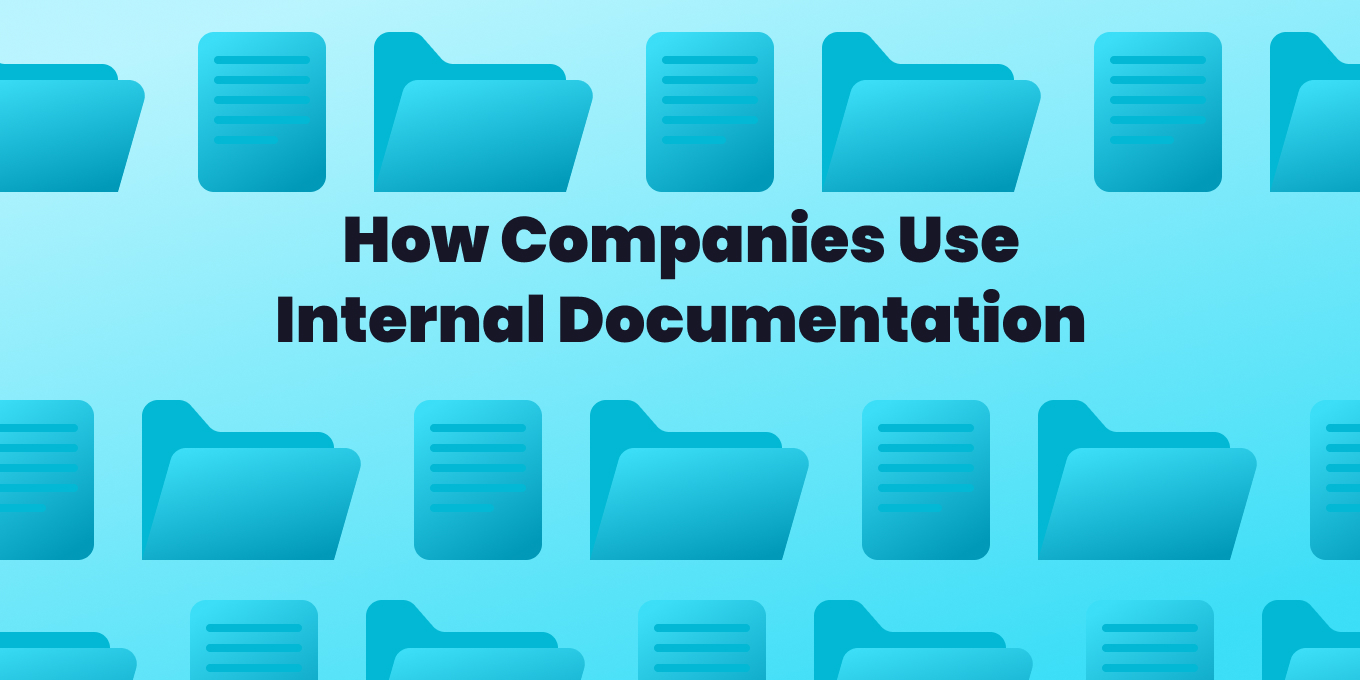Internal documentation is more than just a collection of company notes. It is a structured and centralized resource that helps your team operate efficiently and consistently. High-quality internal documentation can save time, reduce errors, and improve overall communication within your organization. Let’s dive into why internal documentation matters and explore some practical tips and real-world examples to help you master the documentation process.
Why internal documentation matters
According to McKinsey, the average employee spends nearly 20% of their workweek searching for information or tracking down colleagues for answers.
This lost time is expensive—up to $10,000 per year for an employee earning the median U.S. salary.
Effective internal documentation, such as a well-maintained internal knowledge base, helps reduce this wasted time by making critical information readily accessible. This allows your team to focus on meaningful work rather than hunting for answers.
But internal documentation is more than just a cost-saving tool. It’s a critical part of your internal communication strategy.
Studies have shown that companies with strong internal communication practices achieve better financial results and greater organizational stability.
Good documentation fosters a culture of knowledge sharing, making internal knowledge available to everyone. Simply put, investing in high-quality internal documentation is investing in your company’s success.
Real-world examples of good internal documentation
1. IMGE: Scaling Onboarding with Internal Documentation

Onboarding is critical for your employees’ success (and longevity) with your company. But employee onboarding takes a lot of work to do it well, and many cut the process short when they have competing priorities.
This was a conundrum that IMGE, a full-service digital agency, faced recently.
IMGE centralized all onboarding materials, turning scattered internal documents into a cohesive internal knowledge base. This made it easy for new hires to find the information they needed without having to chase down colleagues. This move helped them save time, reduce onboarding errors, and scale efficiently.
“We did this whole transformation from the old world to the new world. As we were going through this, we soon realized we needed one place where all of our resources, tips, and institutional knowledge could be shared,” explained Alex Boedigheimer, director of marketing at IMGE.
To address this, they developed a single, cohesive employee training program that combined all of their onboarding documentation in Tettra.
“We sat down and turned everything into a process that is repeatable so we can train faster. As we hire more people and scale up, we can cut down on the time we’re using to teach people by giving them reference points. We want them to rely on Tettra and use Tettra as the primary resource to resolve questions quickly.”
Today, new hires and contractors can get answers to their questions from the internal documents that live in Tettra by simply typing their topic into a Slack command. This has enabled IMGE to move faster than ever before while still giving their clients the time and attention they deserve.
2. URX: Driving Innovation through a Central Knowledge Hub

A study of over five decades worth of research papers and patents shows that when it comes to innovation, teams readily outperform individuals — but only if that team is diverse and can work together effectively.
URX, a deeplinking SaaS company, faced challenges in maintaining clarity as they developed a first-of-its-kind product.
They built an internal wiki on GitHub to capture everything from company history to product documentation, making it a living resource that evolved with their needs. This central hub kept their team aligned and empowered them to innovate more effectively.
3. Geckoboard: Enhancing Customer Support with Internal Documentation

Geckoboard, known for its analytics dashboards, relies on 24/7 customer support. To manage a distributed team, they centralized their user documentation in Tettra, allowing support reps to quickly access up-to-date information. This move improved response times and service consistency, essential for keeping their global customer base happy.
4. How Rain Used Internal Documentation to Manage Complex Projects

Rain, a conversational UI agency, recognized that messy processes lead to messy products. To keep their workflows rock solid, they documented their procedures in Tettra, creating detailed playbooks and templates for recurring tasks. This approach minimized confusion, ensured consistency, and allowed the team to work more efficiently.
“The process makes the product. If you’re ok with a sloppy product, you can have sloppy process. If you want a tight, well-defined product, you need tight, well-defined processes,” said Jason Herndon, VP of products at Rain, a conversational UI agency.
5. How Wistia Used Internal Documentation to Scale their Culture

Wistia, a video software company, rapidly expanded its team, and scaling their unique company culture became a priority. They centralized their internal knowledge in Tettra, integrating it with Slack so team members could find answers quickly without leaving their workflows.
This approach not only kept everyone aligned with the “Wistia Way” but also reduced repetitive questions, saving time for everyone involved.

Get more info about processes & documentation from Tettra
14 Comprehensive Tips for Mastering Internal Documentation
To make the most out of your internal documentation, consider implementing these best practices:
- Set the Standard with Clear Guidelines
Define your documentation format, structure, and style. Clear guidelines keep everything consistent and easy to follow, turning your documentation into a reliable internal knowledge base. - Make Documentation Part of Your Culture
Documentation isn’t just a task; it’s a mindset. Encourage regular contributions and make it part of onboarding, team meetings, and daily workflows. - Visuals Speak Louder Than Words
Enhance user documentation with visuals like diagrams, screenshots, or videos. Visuals simplify complex information and make it easier to understand, especially in product documentation. - Searchability is King
Your internal documentation should be easily searchable. Use platforms with powerful search functions, and employ tags and categories to make navigation simple. - Keep it Fresh with Regular Updates
Set regular review cycles to keep documentation current. Assign content owners to sections so there’s always someone responsible for keeping things up-to-date, especially for critical documents like release notes. - Train Your Team to Use (and Love) Your Documentation
Offer training sessions or quick guides to help your team navigate, search, and contribute to your documentation. The more comfortable they are, the more they’ll use it. - Feedback Fuels Improvement
Regularly gather feedback from your team on what’s helpful, what’s missing, and what could be improved. Documentation should evolve with your team’s needs. - Integrate Documentation into Daily Workflows
Make documentation accessible from the tools your team uses daily. Integrations reduce the friction of switching apps and encourage frequent use. - Secure and Smart Access Control
Not all information is for everyone. Set permissions to control who can view, edit, or share documentation, balancing accessibility with security. - Show the Value of Documentation
Highlight the benefits of good documentation—like saved time and smoother onboarding. When your team sees the direct impact, they’ll be more inclined to contribute. - Streamline Contribution with Easy Editing
Use tools that make editing straightforward. A user-friendly interface lowers the barriers to contribution, encouraging a richer internal knowledge base. - Create a Documentation Roadmap
Plan your documentation like any other project. Identify key areas that need coverage, prioritize them, and assign responsibilities to ensure thorough coverage. - Highlight Your Must-Have Docs
Identify critical documents, like onboarding guides, SOPs, or troubleshooting FAQs, and make them easy to find. Featured sections or quick links can surface valuable content when needed. - Collaborate for Richer Content
Encourage team collaboration on documentation. Leveraging diverse expertise results in a more comprehensive and effective knowledge base that reflects your company’s collective knowledge.
By following these tips and learning from real-world examples, you can transform your internal documentation into a powerful tool that drives your company forward, improves efficiency, and fosters a culture of knowledge-sharing and collaboration.
Writing Things Down Isn’t Enough
It’s one thing to document what your organization does and how you do it. But that information won’t keep you nimble unless it’s organized so that your team can actually use it to get their work done.
That’s why a successful internal documentation strategy (one that actually streamlines your company) ensures that your documents are:
- Centralized. All of your documentation needs to be in a single location, like an internal wiki or website.
- Accessible. Can your documentation be easily searched for the answers you need?
- Up to Date. Information in your documents needs to be current at all times.
The more you can improve these three elements of your documentation, the more autonomously your team can work.
How Tettra Helps With Your Team Documentation
Tettra is an AI-powered knowledge management system that helps you curate important company information into a knowledge base, use it to answer repetitive questions in Slack and keep it up-to-date, organized, and complete with automation.
- Centralized Knowledge Base: Store all team documentation in one accessible location.
- Integrations: Seamlessly integrates with tools like Slack, Google Docs, and Github for streamlined collaboration.
- Templates: Use standardized templates for consistent documentation across the team.
- Search Functionality: Powerful search features make it easy to find information quickly.
- Collaborative Editing: Multiple team members can contribute and edit documents in real-time.
- Documentation Requests: Allows team members to request documentation, ensuring all necessary information is covered.
- Permission Control: Manage access levels to keep sensitive information secure.
With Tettra, you’ll get:
- AI-powered knowledge base software to document answers
- Q&A workflow to capture questions
- Knowledge management features to keep content up to date.