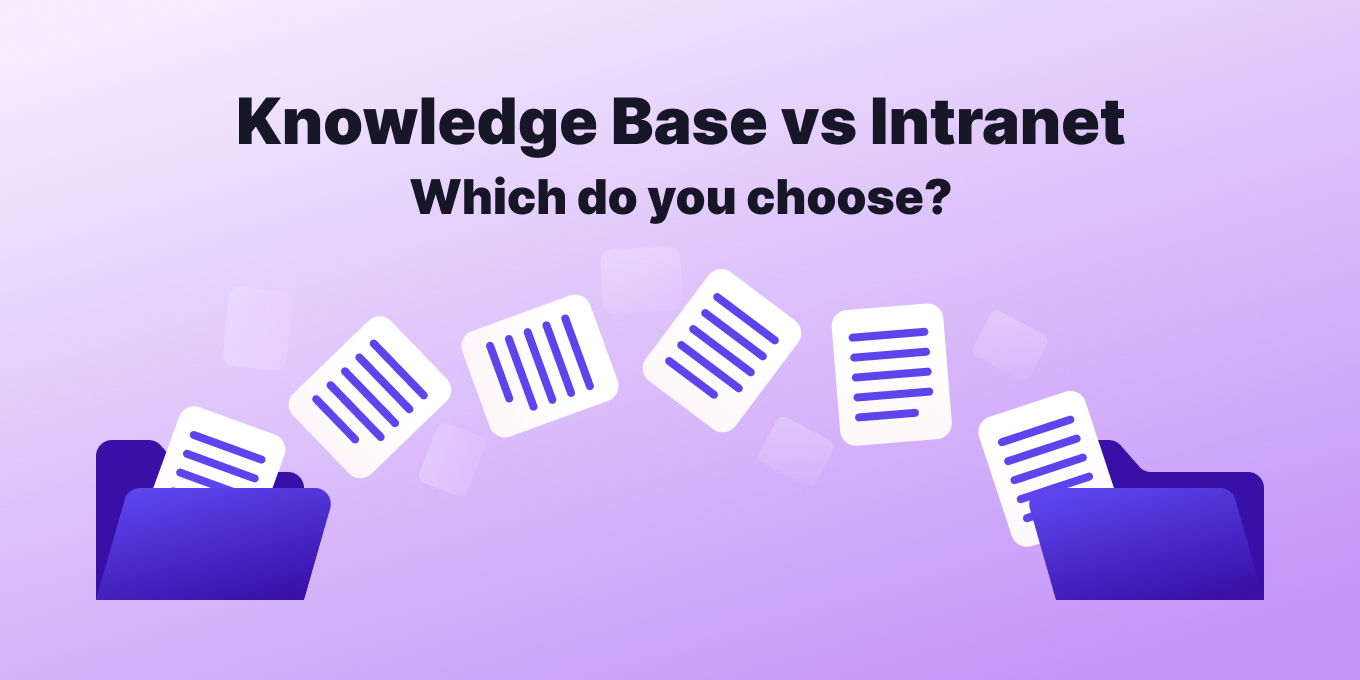Efficient team collaboration is crucial, especially in the post-COVID digital workplace.
You’ve probably heard of two tools that organizations use to facilitate collaboration.
Those are intranets and internal knowledge bases.
Below, you’ll learn more about each of these tools, their uses, benefits, and how to create an effective knowledge base.
What Is an Intranet?
Intranet software is a private network accessible only to an organization’s staff.
It serves as a central repository for company information and resources, enabling employees to communicate, collaborate, and access documents and tools necessary for their work.
You may think of intranets as creaky and old, but the category of tools is actually growing quite large.
In fact, it’s expected to go from $17 billion in 2024 to more than $45 billion by 2032, quite an increase in a short period of time.
When Should You Use an Intranet?
An intranet is ideal for organizations that need a centralized platform for internal communication, document sharing, and resource management.
It is particularly beneficial for large and enteprise companies with multiple departments and remote teams needing consistent access to corporate information and collaboration tools.
Pros and Cons of an Intranet
Pros:
- Centralized information hub
- Improved internal communication
- Enhanced collaboration and productivity
- Secure access to company data
- Customizable features and integrations
Cons:
- Can be expensive to implement and maintain
- Requires regular updates and IT support
- May have a learning curve for employees
- Risk of outdated or irrelevant content if not managed properly
Features: What Can an Intranet Do?
- Document management and storage
- Internal communication tools (chat, forums, news feeds)
- Employee directories and organizational charts
- Project management and collaboration tools
- Customizable dashboards and widgets
- Integration with other enterprise systems (e.g., CRM, ERP)
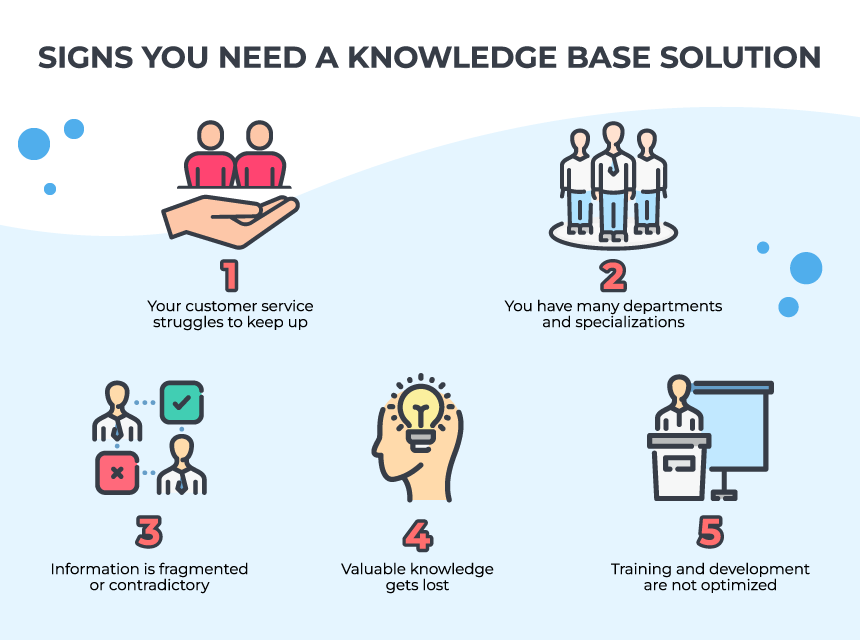
What Is an Internal Knowledge Base?
An internal knowledge base is a centralized repository of information that provides employees with easy access to company knowledge, policies, procedures, and best practices.
It is designed to help employees find answers quickly and efficiently, reducing the need for constant supervision and repeated queries.
Knowledge management in this way is essential for making sure everyone has access to the info that they need – which is especially helpful for customer service and operations teams.
When Should You Use an Internal Knowledge Base?
A knowledge base is beneficial when an organization needs to improve their team knowledge sharing and reduce the time employees spend searching for answers.
It is particularly useful for companies with extensive procedural team documentation, training materials, onboarding, or technical support resources.
Pros and Cons of Knowledge Base Software
Pros:
- Easy access to vital information
- Reduces repetitive queries and support requests
- Improves employee onboarding and training
- Enhances knowledge retention and sharing
- Can be continuously updated and expanded
Cons:
- Requires time and effort to set up and maintain
- Needs regular updates to remain relevant
- Potential for information overload if not well-organized
- May require a cultural shift to encourage use
Features: What Can a Knowledge Base Do?
- Searchable database of articles, FAQs, and documents
- Categorization and tagging of content for easy navigation
- User-friendly interfaces and search functionality
- Access control and permissions management
- Analytics to track usage and identify gaps in knowledge
- Integration with other internal systems (e.g., intranet, helpdesk)
What about a company wiki?
A company wiki (or corporate wiki) is another valuable tool for internal collaboration and information sharing.
Similar to a knowledge base, a company wiki allows employees to create, edit, and organize content collectively. The key advantage of a wiki is its collaborative nature, enabling team members to contribute their expertise and insights in real-time.
Now you have a culture of knowledge sharing and continuous improvement. Wikis are especially useful for documenting ongoing projects, compiling research, and capturing evolving processes.
They offer a flexible and dynamic way to manage information, making them ideal for organizations that prioritize collaboration and adaptability.
However, like other tools, wikis require regular maintenance and oversight to ensure accuracy and relevance, and they rely heavily on active participation from employees to remain effective.
How Does a Company Wiki Compare to an Intranet?
While both a company wiki and an intranet serve as platforms for internal communication and information sharing, they cater to different needs and offer distinct features.
⭐️ Recommended: Best internal communication tools
An intranet is a comprehensive internal network designed to centralize access to various company resources, including documents, communication tools, project management systems, and more. It typically provides a structured environment with customized access controls, ensuring that sensitive information is protected and only available to authorized personnel.
On the other hand, a company wiki emphasizes collaborative content creation and editing. It allows employees to contribute their knowledge, document processes, and update information in real-time, fostering a more dynamic and participatory culture.
Wikis are generally less structured than intranets, offering greater flexibility in how information is organized and presented. This makes wikis particularly useful for capturing evolving knowledge and project-specific details.
- An intranet offers a robust and secure framework for managing a wide range of corporate resources, while a company wiki excels at facilitating collaborative knowledge sharing and continuous improvement.
- Organizations often benefit from using both tools in tandem, leveraging the structured environment of an intranet for critical resources and the collaborative nature of a wiki for ongoing documentation and knowledge evolution.
How to Create an Effective Knowledge Base
1. Identify Key Documents and Resources
Start by identifying the essential documents and resources your employees need. This includes policies, procedures, training materials, troubleshooting guides, and any other critical information.
2. Figure out the Structure and Hierarchy of Content
Organize your knowledge base content logically by determining the structure and hierarchy.
Create categories and subcategories that make sense for your organization and ensure that the most important information is easily accessible.
3. Develop User-Friendly Navigation and Search Methods
Ensure that your knowledge base is easy to navigate. Implement intuitive search functionality and clear navigation menus to help users find what they need quickly.
4. Ensure Regular Updates and Maintenance
Keep the knowledge base up-to-date by regularly reviewing and updating content. Assign responsibility for content maintenance to specific team members or departments.
5. Encourage Employee Participation and Engagement
Promote the use of the knowledge base among employees. Encourage them to contribute by submitting new content, suggesting updates, and providing feedback.
6. Measure the Impact and Effectiveness
Use analytics to measure how often the knowledge base is used and which content is most accessed. This will help you identify areas for improvement and ensure the knowledge base is meeting employee needs.
7. Establish Clear Documentation and Update Procedures
Create clear procedures for documenting and updating content. All contributors should understand these procedures and adhere to them to maintain consistency and accuracy in the team documentation.
Questions to Ask to Decide if You Need an Intranet or Internal Knowledge Base Software
- What is the primary goal of the tool? (e.g., communication vs. information sharing)
- How large is your organization, and how are teams structured?
- What types of information need to be shared and accessed?
- How often does the information need to be updated?
- What are your budget and resource constraints?
- What level of IT support is available?
- How tech-savvy are your employees?
- What existing systems and tools need to be integrated?
By answering these questions, you can determine whether an intranet, a knowledge base, or a combination of both best meets your organization’s needs for effective team collaboration.
Get more tips about knowledge bases from Tettra.
- What is an internal knowledge base? (Simple guide)
- What is a knowledge base? FAQ + Best practices
- How to create a knowledge base (5 steps)
- 11 best knowledge base software to choose from
- 5 reasons why your company needs a knowledge base
Why Choose Tettra as Your Internal Knowledge Base Instead of an Intranet?
Choosing Tettra as your internal knowledge base over traditional intranet software offers several distinct advantages, especially for streamlined knowledge management and collaborative content creation.
Key Benefits of Tettra:
- User-Friendly Interface: Tettra’s intuitive design and robust search functionality make it easy for employees to find the information they need quickly, boosting productivity.
- Seamless Integration: Tettra integrates smoothly with popular tools like Slack, ensuring knowledge sharing occurs naturally within existing workflows.
- Collaborative Content Creation: Tettra allows team members to contribute their expertise and keep documentation up-to-date, improving the accuracy and relevance of the knowledge base.
- Easy Contribution: The simplicity of adding and editing content means even non-technical staff can participate, ensuring the knowledge base remains comprehensive and current.
In contrast, traditional intranet software often includes a wider range of functionalities, such as document management, internal communication tools, and project management features.
While powerful and versatile, intranets can also be complex and come with a steeper learning curve for employees.
If your main goal is to create an accessible and dynamic repository of company knowledge, Tettra’s specialized focus and ease of use make it an attractive alternative to a full-scale intranet.