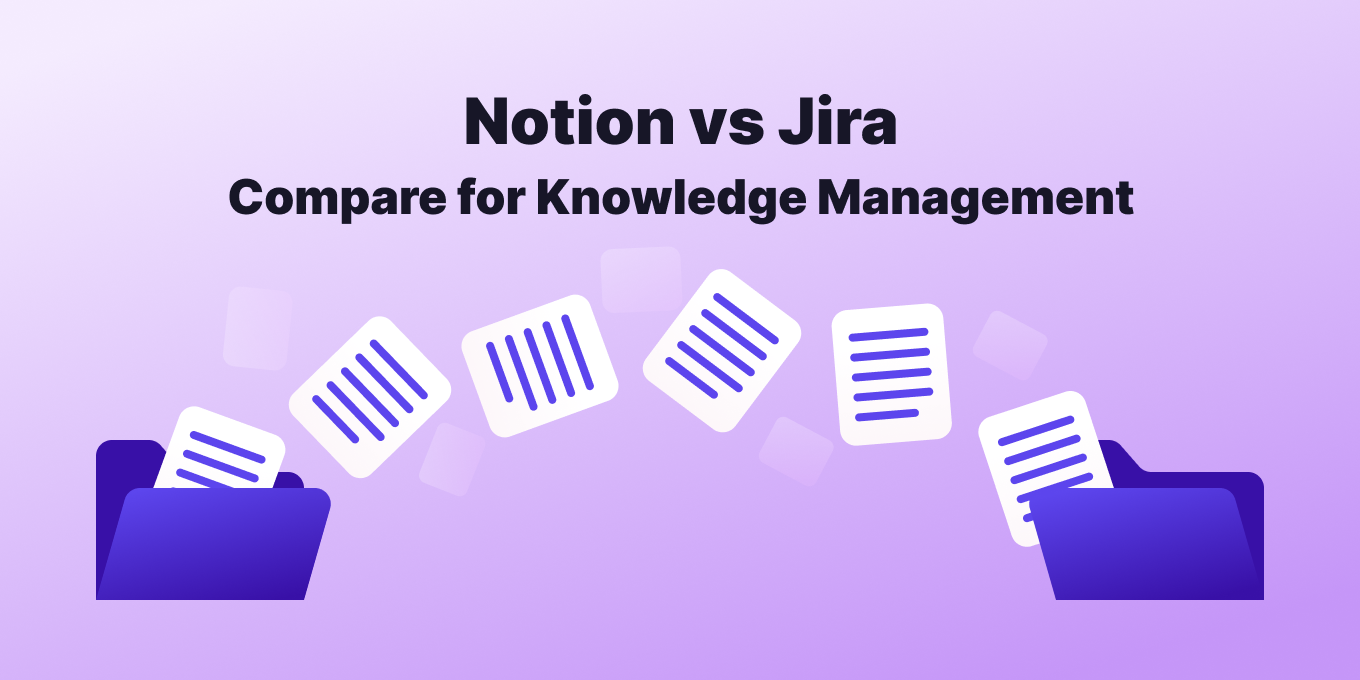Modern businesses with large teams and complex processes must use reliable knowledge and project management software to organize their workflows.
However, many collaboration tools are available, and selecting the one that fits your management style and organizational structure can take time.
If your choice has narrowed to Notion vs Jira, you’ve come to the right place.
Both options are entirely functional project management solutions, but they are designed for different purposes. Even though they excel at project management, they are still designed for specific tasks, and it’s essential to understand them.
Take the time to read our post and learn about the critical differences between Notion and Jira so that you can make the right decision for your organization. You can also check out this comparison of Notion and Google Docs.
What is Notion?
Notion was initially designed as a productivity tool but can also be used for project management. It allows organizations to organize and centralize projects, content, client work, and data. It’s a suitable platform for knowledge management.
Notion is very versatile and gained popularity because it can be used for different documentation and project management needs. Whether you want to organize complex projects or manage smaller tasks within teams, Notion delivers a flexible framework that can be adapted to different workflows.
Key features
- Dashboards
- Different project views (Kanban boards, calendar, grid, and list)
- Budgeting features
- Collaboration
- File sharing
Common uses
Notion is best suited for medium and small teams. It offers smooth integration of its personalized note features and ample storage and document creation capabilities. Notion is ideal for storing and managing internal documents like handbooks and SOPs, which makes it ideal for organizational knowledge storage and management. Still, there are other alternatives that might be better for knowledge management.
Get more info about Notion from Tettra
- Notion vs Google Docs
- Coda vs Notion
- Slite vs Notion
- Slab vs Notion
- Notion vs Confluence
- 7 best Notion alternatives for knowledge management
- Tettra vs Notion
What is Jira?
Jira is a robust software development, issue management, and project management platform. It allows organizations to see all the work done to handle complex projects and provides detailed task breakdowns.
Jira can also be used to generate reports and manage multiple projects. It can handle all of the unique needs of technical teams and has an unparalleled depth of functionality.
Key features
- More than 3,000 integrations
- Custom workflows
- Code repositories
- Agile features
- Roadmaps
- Scrum boards
Common uses
Jira can be used for software development and is fully optimized for agile project management, often used in the industry. It can also handle general project management.
One of the strengths of this platform is customization, as users can tailor their whole experience based on their needs.
Notion vs Jira: Ease of Use
Notion is a “younger” platform than Jira, and it was developed with more attention to UX. As a result, it’s simpler to use, easier to navigate, and more intuitive. The more you use Notion, the more natural and easier it feels. On the other hand, even though Jira isn’t that complicated, some annoying issues will always bother users.
Even though Jira has streamlined some aspects, it doesn’t have the same moment-to-moment flow as Notion.
Notion adopts a more general-purpose design, making it more accessible to wider audiences. Jira has a steeper learning curve and requires technical knowledge.
Although both solutions are customizable, Hira requires a deeper understanding of agile methodologies and technical knowledge to use those customizations.
Generally speaking, Notion is easier to use, but Jira isn’t that challenging when used by the people it’s designed for. The key differentiating factor is the purpose of the platform.
| Feature | Notion | Jira | Tettra |
|---|---|---|---|
| Overview | Productivity and project management tool suitable for knowledge management and small to medium teams. | Project management, issue tracking, and software development tool optimized for Agile teams. | Knowledge management software designed for internal documentation, customer service, SOPs, and team collaboration. |
| Key Features | Dashboards, Kanban boards, calendars, lists, collaboration, file sharing, budgeting features. | Agile features, custom workflows, Scrum boards, roadmaps, issue tracking, over 3,000 integrations. | Content management, wiki-style organization, easy SOP creation, team collaboration, knowledge sharing. |
| Common Uses | Ideal for small to medium teams; best for organizing internal documents, SOPs, and project management. | Suited for software development, Agile project management, and general project management for technical teams. | Used primarily for knowledge management, team communication, and documenting processes. |
| Ease of Use | Intuitive and easy to navigate; suitable for all users, with a shallow learning curve. | More complex with a steeper learning curve; requires knowledge of Agile methodologies. | Simple to use with a clean interface; designed to be user-friendly and accessible. |
| Customization | Highly customizable pages, templates, and databases; adaptable for various workflows. | Custom workflows and templates tailored to Agile and software development needs. | Limited customization focused on knowledge management and internal documentation. |
| Collaboration Features | Real-time collaboration with shared workspaces, task assignments, and comments. | Collaboration through project boards, issue tracking, and comments; less intuitive. | Team collaboration with shared spaces, easy access to company knowledge, and commenting features. |
| Reporting Tools | Basic reporting with Kanban boards, calendar views, and customizable dashboards. | Advanced Agile reports, customizable dashboards, and comprehensive analytics tools. | Limited to usage insights and basic analytics for knowledge base engagement. |
| Integrations | 80+ integrations, including Google Calendar, Slack, Trello, GitHub, and more. | Over 3,000 integrations, including Slack, GitHub, Confluence, and Salesforce. | Integrates with Slack, Google Drive, Zapier, and other popular tools for knowledge sharing. |
| User Ratings | G2 – 4.7/5 | G2 – 4.3/5 | G2 – 4.6/5 |
| Best For | Teams needing an easy-to-use, flexible solution for task management and documentation. | Technical teams requiring robust Agile project management and issue tracking tools. | Organizations focusing on effective knowledge sharing, SOP management, and team communication. |
Notion vs Jira Customization Capabilities
Notion offers extensive customization options and can be adapted for different project management needs. Jira has many customization capabilities but focuses on Agile management and software development.
Tailoring workflows in Notion
Notion lets users create custom workflows, pages, templates, layouts, and databases for specific organizational needs. The whole workspace can be designed to match your organization’s exact workflow, leading to improved organizational capabilities and enhanced productivity.
Notion allows you to create work pages that you can customize with tables, images, text, etc. These pages can be used for database management, note-taking, or project management. The databases can track clients, projects, tasks, etc.
Custom templates in Jira
Jira offers custom templates that allow you to standardize how tasks, issues, and projects are managed and created. The templates can contain different elements, including permissions, fields, screens, and workflows that align with your organizational needs.
With Jira’s custom templates, organizations can ensure all issues and projects come in a standardized format, making them easier to understand and navigate. That leads to efficiency when setting up new projects. Custom templates also allow you to replicate successful workflows across different teams and projects.
Collaboration Features
Notion allows real-time collaboration by providing features like comments, task assignments, shared workspaces, etc. On the other hand, Jira fosters collaboration through project boards, comments, and issue tracking that aren’t as intuitive and require technical knowledge.
Team communication in Notion
The main highlight of collaboration in Notion is the different real-time collaboration features. Notion has shared workspaces where teams can access resources like project plans and documents. Everyone has direct access to real-time information.
It lets users create pages and subpages, which allow more straightforward navigation across different topics, departments, and projects. Notion allows mentions, comments, inline comments, and live editing, which makes it easy to communicate and collaborate in real-time.
Issue tracking in Jira
Jira excess at issue tracking. Its customizable issue types allow organizations to create custom issue types, making it easy to manage and categorize the kind of work required. The custom workflows let you map different issues. With this functionality, teams can define unique workflows and attach statuses and transitions to describe their processes.
All issues can be further described with custom fields like labels, priorities, due dates, etc. Organizations can also attach documents, screenshots, and files to issues and link them to other problems for further context.
Advanced Reporting Tools
Advanced reporting tools are impossible to overlook when discussing the battle of Notion vs Jira. Although both are packed with them, they are designed for different purposes.
Notion’s reporting functionalities
Notion is an all-in-one platform that includes wikis, tasks, databases, and notes. It doesn’t have any traditional reporting tools. However, several features, including Kanban boards, galleries, lists, table views, and calendar views, can be used to visualize data and create reports.
Notion offers custom dashboards, custom templates, linked database views, and many integrations you can use to pull data into sophisticated advanced reporting solutions easily.
Jira’s analytics and dashboards
Jira offers multiple Agile reporting capabilities like sprint reports, velocity charts, burn-up charts, and burn-down charts. It also has comprehensive resolution time reports, pie chart workload reports, and issue statistics reports.
The customizable dashboards allow users to add various gadgets that offer data visualization and reports. Jira’s Query Language lets users create complex queries to generate different custom reports, which can be visualized for easier understanding.
Integration with Other Tools
Jira has over 3,000 integrations, while Notion offers 80+ integrations. That’s a huge difference, but Notion offers essential integrations that can handle all general project management needs. Here are some of the top integrations these platforms have to offer.
Popular integrations for Notion
- Google Calendar
- Slack
- Zapier
- Google Drive
- Trello
- Mailchimp
- Microsoft Teams
- Evernote
- Calendly
- GitHub
Popular integrations for Jira
- Slack
- GitHub
- Confluence
- GitLab
- Bitbucket
- Salesforce
- Trello
- Zendesk
- Google Sheets
- Microsoft Outlook
User Ratings and Feedback
Our review of Notion vs Jira wouldn’t be complete without other user reviews. Even though we’ve tried to keep things as objective as possible, knowing what other users say about them is essential.
Notion’s reception on review platforms
- G2 – 4.7/5 (5.7k reviews)
- Getapp – 4.7/5 (2.2k reviews)
- Capterra – 4.7/5 (2.2k reviews)
- TrustRadius – 8.7/10 (687 reviews)
- Gartner – 4.6/5 (55 reviews)
Jira’s reception on review platforms
- G2 – 4.3/5 (6k reviews)
- Gartner – 4.4/5 (25k reviews)
- Getapp – 4.4/5 (14k reviews)
- TrustRadius – 8.1/10 (3.3k reviews)
- Capterra – 4.4/5 (14k reviews)
Notion vs Jira: Which Tool is Right for You?
Notion and Jira are excellent products, but there are obvious differences in features, functionalities, and intended use. Here’s how to pick the right option for you.
Choose Notion if:
- You need a single solution for document storage, task management, and taking notes.
- Your organization has different departments with a wide range of needs.
- Your organization requires an easy-to-learn solution with a simple and clean interface.
- You rely on visual representations for project management.
- Your organization generates external and internal content to be shared across different departments/teams.
Choose Jira if:
- Your organization uses Agile project management methodologies, requiring sprints or Scrum boards.
- Your organization’s main task is to develop software products.
- The organization you run has data-driven and complex projects requiring extensive reporting capabilities.
- You need access to countless integrations.
- You have large teams and required scalability options and advanced features.
So, who is the winner in the battle of Notion vs Jira? If you want a definitive answer, you’ll be disappointed. In reality, the choice depends on your needs. Notion is a more flexible solution that prioritizes content creation, user-friendly design, and general-purpose use.
- ⭐️ Recommended: Compare Confluence vs JIRA
Why use Tettra for knowledge management?
Tettra is an internal knowledge base, wiki and knowledge management solution in one meant for growing teams that don’t need the complexity of JIRA and want something that connects directly with Slack.
Tettra has a simple interface and is beginner-friendly. It has a question and answers feature, as well as content verification which keeps knowledge base content up-to-date.
It includes an intuitive UI and Slack integration, allowing users to utilize the knowledge base without leaving the popular messaging app.
A standout feature is Tettra’s ability to designate “knowledge experts”, who can serve as the resident expert for certain topics.
Based on a G2 comparison, reviewers found that Tettra was easier to set up, use, and administer. It also scored higher for templates, permissions, and technical support. Tettra boasts a 4.5 / 5 star rating compared with Confluence’s 4.1 stars and Sharepoint’s 4.0 stars.
Tettra offers a full suite of tools for sharing knowledge. With Tettra, you’ll get:
- AI-assisted instant answers with Kai
- Top-rated Slack integration to answer FAQs, save company knowledge and more
- Q&A workflow to capture questions
- Knowledge base to document policies, and processes
- Knowledge management features to keep content up to date.
- Integrations with chat tools to make sure your team actually uses Tettra