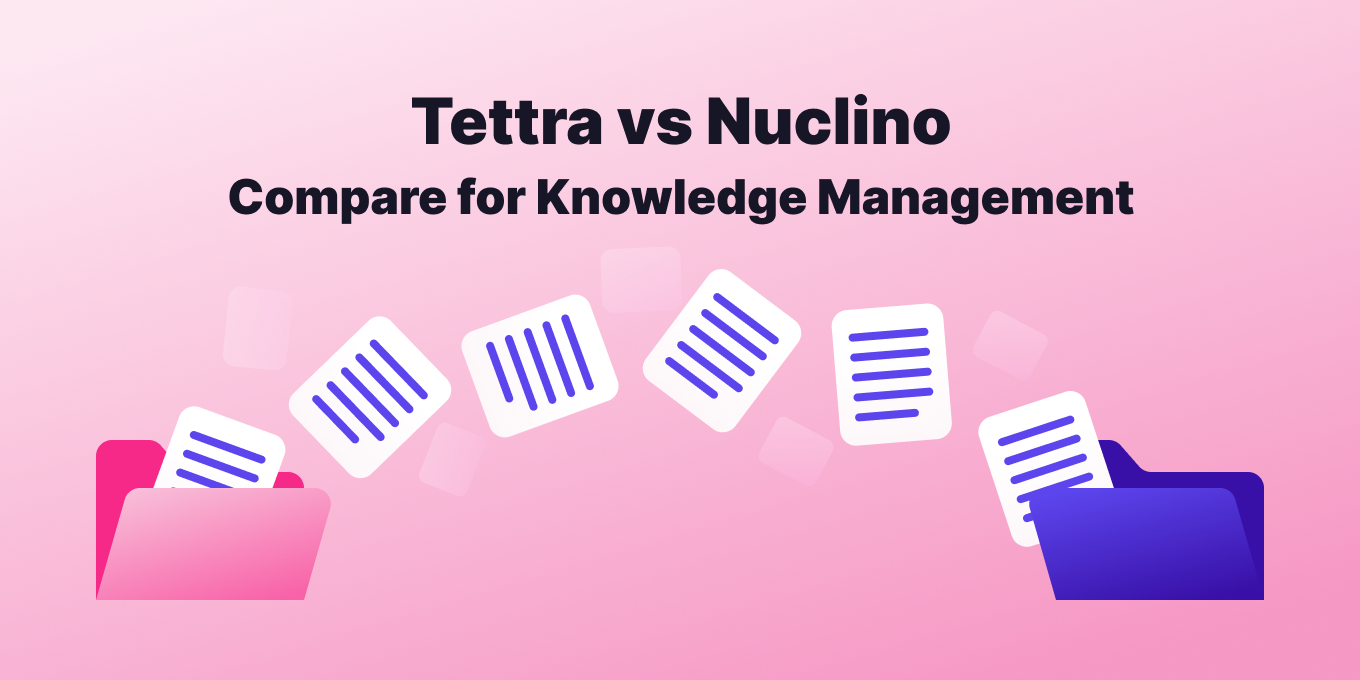Selecting the right knowledge management tool is essential for creating effective collaboration and productivity within your team. So which is it…Nuclino vs Tettra?
In this article, we’ll compare two leading platforms, Nuclino and Tettra, to help you make an informed decision.
We’ll examine their features, capabilities, pros and cons, pricing options, and integration capabilities. We’ll also explore alternatives to these tools to ensure you have a comprehensive view of your options.
What is Tettra?
Tettra is a powerful internal knowledge base designed to help teams organize and share their internal knowledge effectively. Its most famous feature is its integration with Slack, allowing users to capture, discuss, and access information directly within their existing communication channels. Fun fact: Tettra was one of the first Slack apps ever approved.
Tettra excels in creating structured documentation with features like knowledge base article templates, easy categorization, and robust search functionality.
It’s particularly useful for teams that need a reliable way to maintain a comprehensive and accessible knowledge base. The platform emphasizes ease of use, making it simple for team members to contribute and find information quickly.
Pros:
- Strong Slack integration
- Structured documentation capabilities
- Easy to use and organize knowledge
Cons:
- Limited project management tools
- Real-time collaboration not as robust as Nuclino
What is Nuclino?
Nuclino is an intuitive and visually appealing knowledge management tool that emphasizes real-time collaboration and organization. It features collaborative editing, instant updates, and a unique visual content organization system, including a graph view that helps teams see relationships between different pieces of information.
Nuclino integrates well with various communication tools like Slack and Microsoft Teams, enhancing its functionality within your existing workflow. It offers lightweight project management features, such as task lists and Kanban boards, making it a versatile tool for both knowledge management and basic project management needs.
Pros:
- Intuitive interface
- Real-time collaboration
- Visual content organization
- Integration with communication tools
Cons:
- Limited project management features
- May not be suitable for large-scale documentation needs
Compare the Features and Capabilities of Nuclino and Tettra
Real-time Collaboration Tools
Nuclino:
- Nuclino excels in real-time collaboration, offering features like instant updates, collaborative editing, and visual content organization. Its real-time presence feature shows who is online and actively working on the same document, enhancing team collaboration.
Tettra:
- Tettra also supports real-time collaboration but focuses more on creating a structured and organized knowledge base. While it allows for collaborative editing, its strength lies in its robust documentation capabilities and integration with Slack for seamless communication.
Team Communication Software
Nuclino:
- Nuclino integrates with various business communication tools like Slack and Microsoft Teams, making it easy to discuss and share knowledge within your existing communication channels.
Tettra:
- Tettra is designed to work closely with Slack, allowing teams to capture, share, and discuss knowledge directly within Slack channels. This tight integration ensures that knowledge sharing is a part of your everyday workflow.

Project Management Tools
Nuclino:
- Nuclino offers lightweight project management features, such as task lists and Kanban boards. These features are suitable for teams that need a simple and intuitive way to manage projects alongside their knowledge base.
Tettra:
- Tettra is primarily a knowledge management tool and does not offer extensive project management features. Teams looking for advanced project management capabilities might need to integrate Tettra with other dedicated project management tools.
- You can link to project management tasks and projects from Tettra, creating a central place for your tasks and docs.
Documentation Software Solutions
Nuclino:
- Nuclino provides a clean and intuitive interface for creating and managing documentation. Its visual content organization, including a graph view, helps teams see the relationships between different pieces of information.
Tettra:
- As a top documentation tool, Tettra excels in documentation with features like structured templates, easy categorization, and powerful search functionality. It’s designed to help teams build a comprehensive and accessible knowledge base.
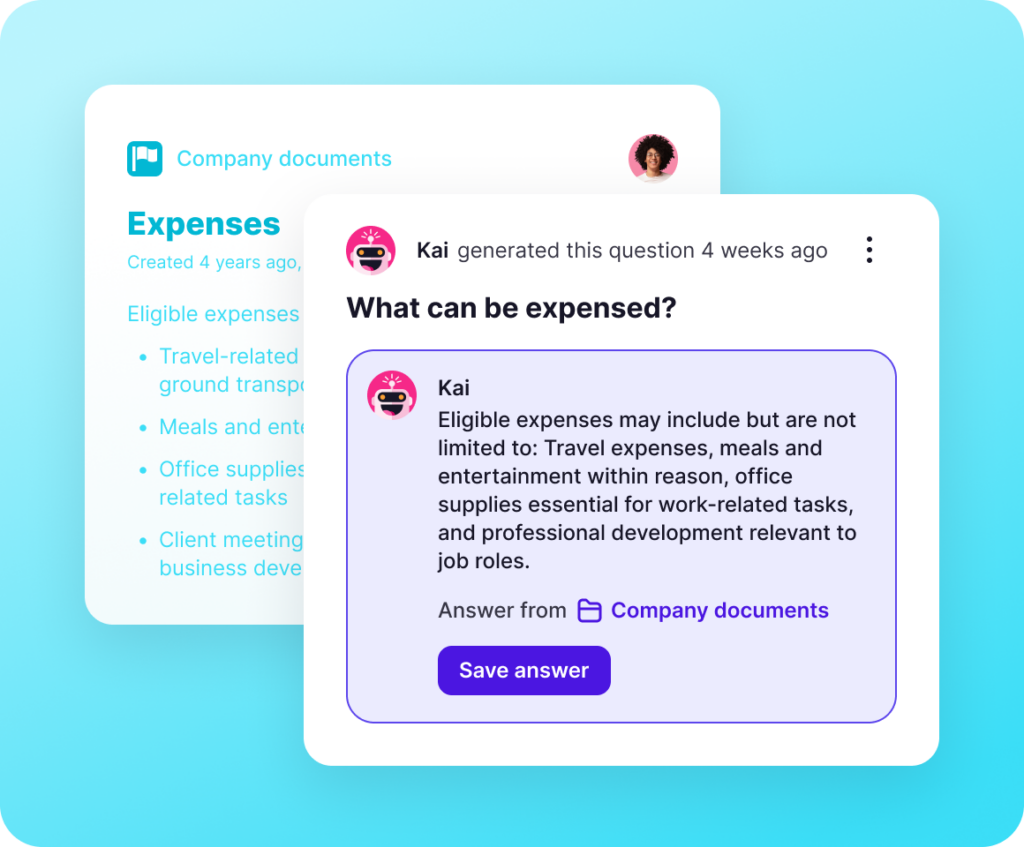
Explore Alternatives to Nuclino and Tettra
Notion:
- Notion offers a flexible workspace that combines note-taking, task management, and knowledge sharing. It’s a great alternative for teams looking for an all-in-one solution, but doesn’t have knowledge management capabilities like Tettra. Explore more Notion alternatives for knowledge management.
Confluence:
- Confluence, by Atlassian, is a robust knowledge management tool that integrates well with other Atlassian products like Jira. It’s ideal for larger teams that need advanced collaboration and documentation features, though its cost can be substantive. Explore more Confluence alternatives.
Slite:
- Slite focuses on simplicity and ease of use, providing a straightforward platform for creating and sharing knowledge. It’s a good alternative for teams that need a lightweight and user-friendly tool. Explore more Slite alternatives.
Other Options:
- There are many other tools available, such as Microsoft OneNote, Google Docs, and Evernote, each offering unique features that may suit different team needs.
Pricing Options for Nuclino and Tettra
Nuclino:
- Nuclino offers a free plan with basic features and a premium plan with advanced capabilities. The pricing is competitive, making it accessible for small to medium-sized teams.
Tettra:
- Tettra provides a free plan with limited features and a paid plan that unlocks additional functionality. Its pricing is geared towards teams looking for a dedicated knowledge management tool with strong Slack integration.
- Go to the Tettra pricing page.
Integrations
Nuclino:
- Nuclino integrates with a wide range of tools, including Slack, Microsoft Teams, Google Drive, and more. This makes it easy to incorporate into your existing workflow.
Tettra:
- Tettra’s primary strength is its deep integration with Slack, but it also connects with other tools like Google Drive and GitHub. This focus on integration ensures that your knowledge base is always up-to-date and accessible.
- See the full list of Tettra integrations
Comparison Chart for Nuclino vs Tettra
| Feature | Tettra | Nuclino |
|---|---|---|
| Real-time Collaboration | Limited real-time collaboration, strong documentation focus | Robust real-time collaboration with instant updates |
| Team Communication | Deep integration with Slack | Integrates with Slack, Microsoft Teams, and other tools |
| Project Management | Limited project management features | Lightweight project management with task lists and Kanban boards |
| Documentation | Structured templates, easy categorization, robust search | Intuitive interface, visual content organization (graph view) |
| Integration | Strong Slack integration, also integrates with Google Drive and GitHub | Integrates with Slack, Microsoft Teams, Google Drive, and more |
| Pros | Strong Slack integration Structured documentation capabilities Easy to use and organize knowledge | Intuitive interface Real-time collaboration Visual content organization Integration with communication tools |
| Cons | Limited project management tools Real-time collaboration not as robust as Nuclino | Limited project management features May not be suitable for large-scale documentation needs |
| Pricing | Free plan available, paid plans for additional features | Free plan available, premium plan with advanced capabilities |
Both Nuclino and Tettra offer valuable features for knowledge management, but the right choice depends on your team’s specific needs. Nuclino is ideal for teams that prioritize real-time collaboration and visual organization, while Tettra is perfect for those who need a structured, Slack-integrated knowledge base.
Consider the pros and cons, pricing, and integration capabilities to choose the tool that best fits your organization.