Wizardshot from HelpJuice has made a name for itself by providing users with an easy way to capture and share workflows effortlessly. However, it’s not the only player in the game.
Whether you’re looking for more features, a different interface, or better pricing, there are several alternatives to consider.
Here are the top Wizardshot alternatives that can help you streamline your process documentation and guide creation needs.
1. Guidemaker
Guidemaker is a productivity tool that automatically generates step-by-step guides, SOPs, and tutorials by recording your actions as you work.
It uses AI to capture screenshots and create detailed documentation, which can be easily edited and shared.
The guides can be embedded in knowledge bases like Tettra or Notion and shared via personalized links. Developed by the team at Tettra, Guidemaker is completely free to use for unlimited guides.
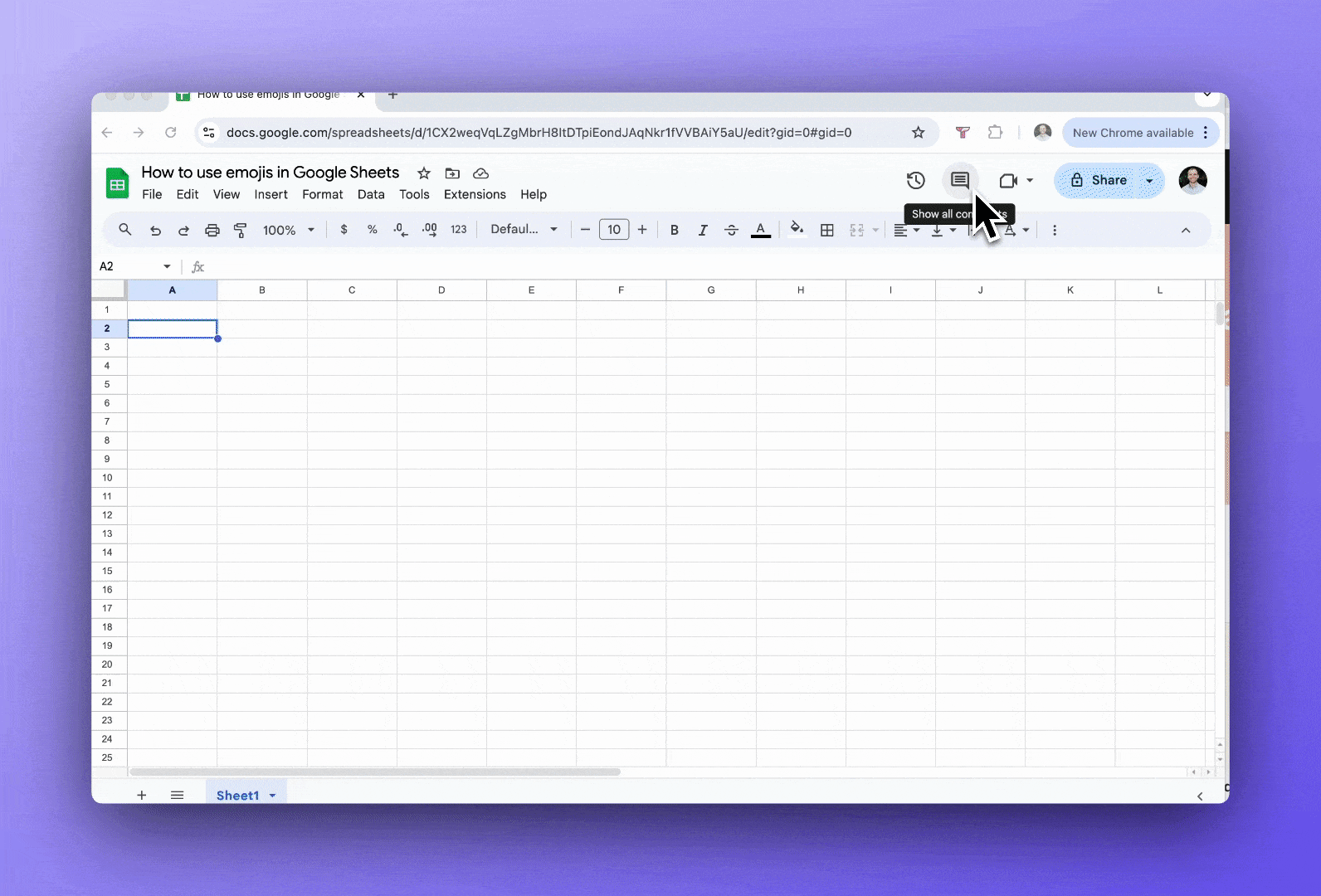
Key features:
- Free: Guidemaker is really 100% free to use for unlimited guides. There are no limits and no plans to add any in the future.
- Automatic SOP Creation: Generates step-by-step guides by recording your actions, creating detailed documentation with little effort.
- Easy Chrome extension: Just install from the Chrome webstore and start building your guides
Guidemaker is in the beta stage, but you can request access now.
Get early access.
2. Scribe
Overview: Scribe is designed to automate the process of creating step-by-step guides. It captures your actions as you perform them and turns them into polished documentation.
Key Features:
- Automatic screenshot capture and step annotation
- Easy editing and customization of guides
- Export options to various formats like PDF and HTML
- Collaborative features for team documentation
Why Choose Scribe? Scribe is ideal for users who need to create detailed, step-by-step guides quickly. Its automated capture feature saves time and ensures accuracy, making it a great choice for process documentation.
3. Tango
Overview: Tango offers a user-friendly interface to capture and document workflows. It provides tools to create detailed guides with minimal effort.
Key Features:
- One-click capture for creating guides
- Step-by-step annotations and instructions
- Integration with popular tools like Confluence and Slack
- Collaborative workspace for team projects
Why Choose Tango? Tango is great for teams looking to document processes efficiently. Its integration capabilities and ease of use make it a strong alternative to Wizardshot.
4. Loom
Overview: Loom is a video messaging tool that allows you to record your screen, voice, and face simultaneously. It’s excellent for creating video tutorials and walkthroughs and to explain internal processes.
Key Features:
- High-quality video recording with screen capture
- Instant sharing with links
- In-video comments and reactions
- Integration with tools like Slack and Gmail
Why Choose Loom? Loom is perfect for visual learners and teams that prefer video over text. It’s a powerful tool for creating engaging and informative video guides.
5. Dubble.so
Overview: Dubble.so simplifies the creation of step-by-step guides by allowing users to capture screenshots and annotate them easily. It’s designed to help teams document processes quickly and accurately.
Key Features:
- Easy screenshot capture and annotation
- Customizable guide templates
- Integration with team collaboration tools
- User-friendly interface for quick guide creation
Why Choose Dubble.so? Dubble.so is ideal for teams that need to create detailed guides without a steep learning curve. Its straightforward features make process documentation a breeze.
6. Guidejar
Overview: Guidejar provides an intuitive platform for creating interactive guides and tutorials. It allows users to capture actions and annotate them with ease.
Key Features:
- Interactive guide creation with click-by-click instructions
- Customizable templates and themes
- Integration with popular platforms
- Analytics to track guide usage and effectiveness
Why Choose Guidejar? Guidejar is perfect for creating engaging and interactive guides that can help users navigate complex processes. Its analytics features also provide valuable insights into how guides are being used.
7. Guide Creator by HubSpot
Overview: HubSpot’s Guide Creator is a robust tool for creating comprehensive guides and documentation. It integrates with HubSpot’s suite of marketing and sales tools, making it a powerful addition for HubSpot users.
Key Features:
- Seamless integration with HubSpot CRM and marketing tools
- Easy-to-use guide creation interface
- Collaboration features for team documentation
- Customizable templates and themes
Why Choose Guide Creator by HubSpot? If your team is already using HubSpot, this tool offers a seamless way to integrate your process documentation with your existing workflows. Its powerful features and ease of use make it a great choice for HubSpot users.
8. Process Street
Overview: Process Street is a simple, free, and powerful way to manage your team’s recurring checklists and procedures. It’s particularly useful for creating standard operating procedures (SOPs). This is strictly a checklist tool rather than an online guide creator.
Key Features:
- Template creation for recurring tasks
- Collaboration and checklist assignments
- Integration with over 1,000 apps via Zapier
- Activity tracking and reporting
Why Choose Process Street? Process Street is perfect for teams that need to manage recurring tasks and processes. Its checklist and template features ensure consistency and efficiency.
More resources for processes and guides:
- 11 tips on creating great how-to guides
- How to document processes (fast-track explainer)
- How to improve internal processes
Why use Tettra to store your guides?
Tettra is a powerful knowledge management tool that helps teams create a shared knowledge base. It integrates seamlessly with Slack, making it easy to capture and organize information right where your team communicates.
Key Features:
- AI powered search to find answers fast
- Slack integration for instant documentation
- Easy-to-use editor for creating and updating pages
- Admin & reader controls to manage who can view and edit content
Tettra is perfect for teams that use Slack heavily and need a seamless way to document processes and share knowledge. The easy-to-use interface and solid search capabilities ensure that information is always at your fingertips.


