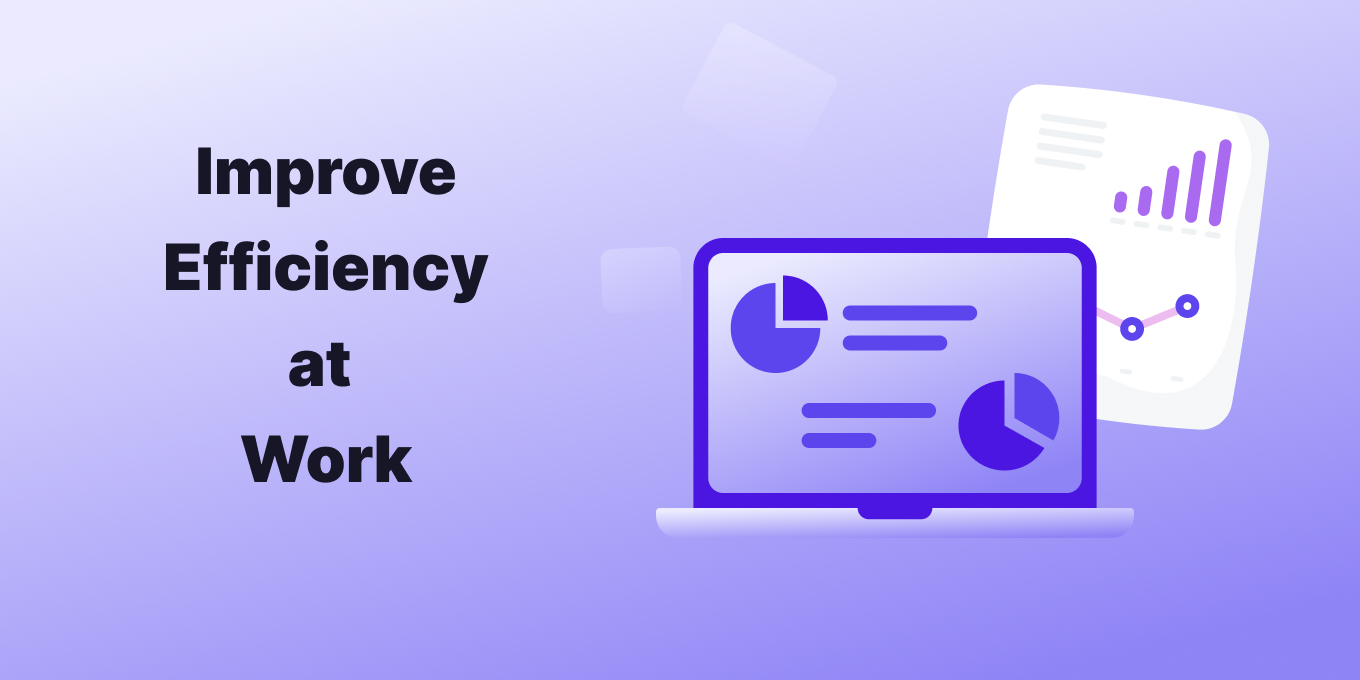In this industrial age, we think of work efficiency in terms of maximized profit.
However, you can trace the human attraction to efficiency back to the dawn of time. At a very primal level, it just makes sense to do something in a way that saves resources or brings about a better yield.
Today’s workplace is no primordial savannah, yet our basic instinct to be efficient is in everything we do. People want to work rationally, so the trick to improving team efficiency for a company is perhaps simpler than you’d think.
Seemingly minor tweaks can translate to explosive development.
Let’s find out where your own workplace efficiency improvements and how exactly you can coax them out.
Why Is Improving Work Efficiency Important? (With Examples)
Asking why efficiency is important does seem like a simple question.
It’s like asking why you’d want an engine to run smoothly, or why chefs sharpen their knives. Most of the time, there are very obvious benefits to doing things the right way.
Logic dictates that any small efficiency improvement will yield exponentially larger benefits in the long term.
Don’t believe us? Here are examples for you!
1. Walmart Shoeboxes
Back in 2010, Walmart was shipping 30 million footwear boxes through their U.S. supply chain annually. These were containers that differed from typical shoeboxes, and as such they came in all kinds and sizes. Walmart took hold of production and standardized everything, including materials.
The more efficient boxes used 43% less paper and could be packed together much more conveniently. About 14.4 million boxes were produced in the first 10 months of 2011 alone, which saved 692 tons of paper, 2.4 million gallons of water and 14,500 BTUs of energy.
2. Hemisphere Magazine
Every ounce costs money in the world of air travel. If you’re managing 4,500 flights a day, like Chicago-based carrier United Airlines, weight is a huge consideration. Perhaps that’s why, in 2018, they began using lighter paper to cut 29 grams from their in-flight magazine, Hemisphere.
For one of their typical 737 planes, carrying 179 passengers, the ever-so-slightly lighter Hemisphere magazines would amount to a weight saving of about 5 kilograms. Across their entire operation, this act alone now saves 643,000 liters of fuel a year, putting an extra $290,000 straight back into the company checkbook.
Identify Areas for Improvement at Your Workplace
The benefits that come from improved efficiency are easy to predict. Nine times out of ten, it’s optimizing resources, speeding up production, saving energy, or maximizing profits.
The harder task is actually finding where your inefficiencies lie, because chances are it’s neither a shoebox nor an in-flight magazine.
Anyone looking to improve efficiency at work needs to first identify the areas for improvement, which you can’t do without actually assessing the current state of things.
You have the choice between people and process, i.e. looking at individual team members and how they impact the larger business objectives, or looking at individual business processes and their effect on your entire operation.
- Assess Your Team’s Performance
It is impossible to truly understand employee performance by using one single metric, thus assessing your team’s efficiency involves many different methods and tools. Here are some of the most common ways you can assess the performance of team members:
- Key Work Performance Indicators (KPIs): Specific goals or targets that provide a quantifiable way to assess employee productivity. Common examples are sales targets, customer satisfaction ratings, project completion rates, or revenue growth.
- Employee Efficiency Metrics: Various metrics that indicate performance, such as output, error rate, project timeline, active work rate, response time, closing percentage, total sales, return on investment, etc. Set goals to help improve these.
- Observation: Watching an employee through either direct shadowing or monitoring technologies. Observation provides huge insight into day-to-day processes and identifies areas where team members may require additional support or training.
- Peer Reviews: feedback gathered from colleagues and managers as part of a larger employee review process. The idea is to identify areas of weakness whilst also promoting team communication and collaboration.
- Employee Surveys: questions directly for the team members to gauge individual satisfaction, motivation, and engagement. Conducting surveys can provide insights into what motivates an employee so that you may improve their efficiency and work productivity.
- Customer Feedback: comments or scores that reveal how customers feel about their experience. These insights can isolate individual members of your team in terms of quality of service/solution, communication skills, responsiveness and general attitude.
When it comes to assessing an employee or team, performance is often thought of as synonymous to work productivity. Whie it’s true that quantifiable data is the easiest to work with, “study after study has shown that it’s not enough to be guided by simple measures of productivity,” says chief Microsoft scientist Jaime Teevan.
Regular performance management today can’t just focus on the numbers. “While it may be tempting to equate high levels of employee activity with success… we must embrace a more expansive view of [workplace] productivity in a hybrid world — one that promotes well-being, collaboration, and innovation for you and your team.”
2. Analyze Internal Processes and Procedures
Internal processes are the gears and pulleys of any organizational success. When assessing team performance, it just makes sense to look at how well they’re getting done.
People and the work processes they’re responsible for are completely intertwined, so you can rarely improve internal processes without also bringing about a positive influence on their efficiency.
Here’s a quick guide on analyzing your internal processes and procedures:
- Map out the Process Flow: As part of any process audit, it’s vital to visualize the entire process flow of your operation, step by step. Not only do you gain a clear understanding of how different tasks are performed and how information flows, you can also identify bottlenecks, redundancies, delays, or any other areas for streamlining.
- Gather and Analyze Data: Look into your existing data sources, particularly performance metrics, quality control reports, and customer feedback. At the same time, you can use surveys and interviews to gather vital insight into individual processes. Engaging employees who are directly involved in the process and procedures awards you firsthand expertise for more valuable feedback. From all of this data, you’ll be able to see patterns and identify areas for improvement.
- Benchmark Performance: Use data you have gathered, alongside industry best practices, to establish a proper benchmark, almost like a before picture. From there, it’s much easier to see if there’s any lag in the operation as well as areas needing innovation. Benchmarks help you to set targets that are realistic and thus achievable.
- Define Success: Before you can really improve the health of your internal processes, you’ll first need to define your success metrics and parameters. Do this by selecting the KPIs that align with the goals and objectives, for instance cycle time, error rate, customer satisfaction, and cost per transaction.
- Monitor and Review: It’s no surprise that analyzing business processes and procedures is an ongoing effort. It’s not enough to set expectations and leave. Improving process efficiency requires regular, continuous monitoring and review to see whether you’re meeting goals and which adjustments must be made in response to any emergent problems.
If you don’t know exactly where to start on analyzing internal processes and procedures, it may be because you don’t yet have the data you need to progress. In that case, you’ll certainly want to learn how to document processes so that you can begin gathering the information you need to drive improvement.
Tips for Improving Workplace Efficiency
Now it’s time to think about some of the ways in which the most successful companies got to where they are. If you’ve got the same workplace efficiency ambitions, here are the areas to look at before you can make your climb to the top!
1. Optimize Daily Operational Processes
Armed with all the knowledge you’ve gained on your internal processes, it’s time to begin actually optimizing the daily work that drives efficiency. Continue to analyze, monitor and review workflows to keep an eye on any inefficiencies and measure how well improvement strategies are being implemented.
Having a directly responsible individual (DRI) for your process improvement project is crucial for effective communication and feedback loops. Someone in charge ensures that necessary adjustments are made so that the team can continuously refine their efficiency.
If you’re not sure how to move a process closer to optimal, it may help to employ a trusted business management methodology, such as lean production or six sigma. These are designed to eliminate unnecessary steps, reduce delay times, and generally streamline processes.
It’s also true that having some tried and true principles to fall back on can help you maintain the focus you’ll need for long-term productivity enhancement.
2. Utilize Technology to Streamline Processes
Tech is truly a marvelous thing, one that has revolutionized the workplace and brought about unimaginable jumps in efficiency. Even so, many companies still aren’t utilizing the technologies available when attempting to streamline their processes.
By leveraging the right tools and software, businesses can enhance communication, strengthen collaboration, and minimize redundancy through automation. Let’s take a look at some of the technologies that successful organizations use to their fullest:
- Project Management Software: The efficiency that specialized project management software brings really can be the difference between success and failure in the modern business landscape. These ultra-functional tools act as a centralized platform to define goals and timelines, allocate resources, assign tasks, track progress and facilitate efficiency improvements. They also give teams the ability to collaborate far more comfortably by giving them a shared workspace through which they can communicate, share files and give real-time updates.
- Communication Tools: Everyone understands the inherent practicality of instant messaging platforms, video conferencing software, and team collaboration tools, all of which enable the seamless communication that highly effective teams depend on. Having uninterrupted access to colleagues, clients and stakeholders massively boosts collaboration, whilst also facilitating quicker decision making and problem solving. When you aren’t impeded by geographical location, teams exchange information instantaneously, reducing process times and ultimately working more collaboratively in projects.
- Cloud-based Storage Solutions: Multiple users are able to simultaneously access and edit documents, reducing the chance of error and duplication. Employees have complete and seamless access to the information they need to do their work, further enhancing workplace efficiency. The collaborative nature of cloud storage software also allows for better scalability, allowing businesses to manage their documents without the worry of physical storage capacity.
You can’t really have a conversation about improving efficiency at work without mentioning technology. The benefits of software on team coordination is just too great to ignore.
As businesses continue to evolve, and fight to stay competitive, leveraging these tools becomes essential. Fully embracing and utilizing these new technologies is often the only way to properly streamline processes and achieve top-level business efficiency.
3. Automate Repetitive Tasks
Let’s talk a little bit more about process automation, i.e. using technologies to automate repetitive, manual tasks.
There are quite a number of daily processes within the typical organization that are prime candidates for automation, the most obvious being data entry, invoice processing, report generation, email marketing, and a whole chunk of customer service tasks.
Keeping these repetitive tasks fully manual wastes precious time. Automating routine processes eliminates error and duplication. At the same time, automation frees up employees to focus on more value-added activities that make better use of their critical thinking and creativity skills.
With the appropriate software solutions, it’s easy for businesses to implement effective automation strategies that streamline processes and significantly improve workplace efficiency.
4. Work Remotely and Flexible Scheduling
If only for the simple fact that happy people just work better, an ability to work remotely and somewhat manage your own schedule is a key element of optimal efficiency. The hybrid option smashes the barriers of traditional work models, allowing companies to attract talent from a wider pool and foster a more motivational (and thus productive) culture.
One Stanford study focusing on call center workers reported a “highly significant 13% increase in performance from home-working, of which 9% was from working more minutes of their shift period (fewer breaks and sick days) and 4% from higher performance per minute. (attributed to a quieter working environment).”
“Home workers also reported substantially higher work satisfaction and psychological attitude scores, and their job attrition rates fell by over 50%.”
In fact, the experiment was so successful that, once it had ended, the firm offered the remote option to all of their 16,000 employees. Half of them accepted, which “almost doubled the gains in performance.”
Acknowledging the fact that employees are peak-productive at different times, and in different environments, empowers them to operate as efficiently as they can.
Of course an organization needs to utilize the right tools in order to max out these remote work benefits, which typically starts with the software that supports you.
How Tettra Can Help Your Efficiency at Work
One of the steps to being more efficient at work? Maybe it’s time to add an internal knowledge base like Tettra to the mix, especially if you’re a customer support team.
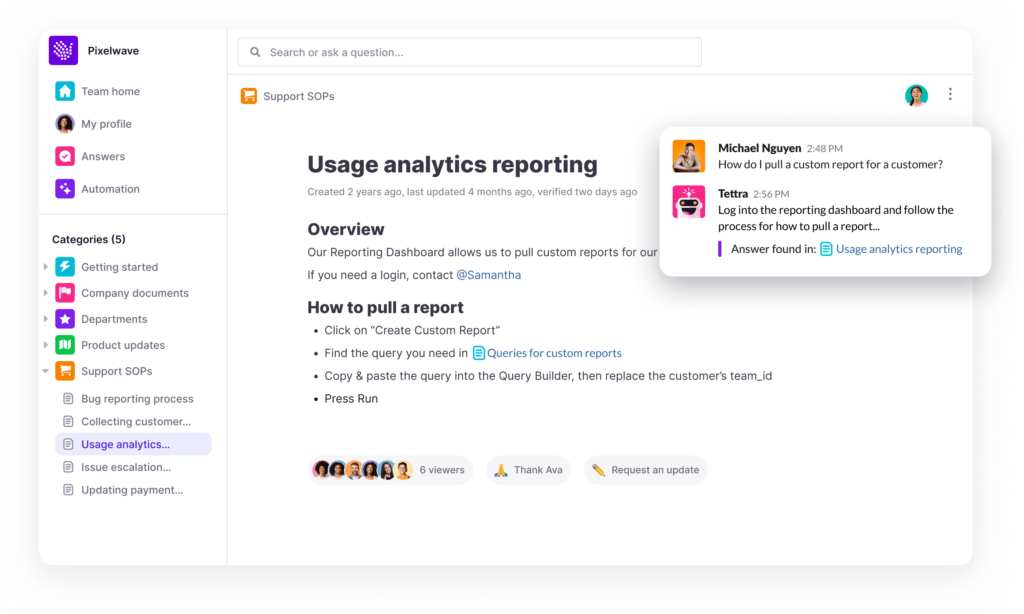
Tettra can significantly contribute to improving efficiency at work:
- Efficient Information Retrieval: Tettra’s powerful search feature allows employees to quickly find the information they need, reducing time spent searching for critical knowledge.
- Streamlined Communication: Integration with platforms like Slack ensures that information is readily accessible within the tools employees use daily, minimizing the need to switch between applications.
- Knowledge Verification: Tettra’s content verification feature prompts knowledge experts to review and update articles, keeping the knowledge base current and ensuring that information remains relevant.
- Self-Service Customer Support Enablement: Tettra empowers employees to find answers to common questions and issues independently, reducing the workload on support teams and enabling self-service support options for customers.
- Centralized Knowledge Repository: Tettra serves as a single source of truth for company knowledge, ensuring that employees have easy access to policies, procedures, best practices, and other essential information.
- Data-Driven Decision-Making: Tettra can provide analytics and insights into how knowledge is used within the organization, informing data-driven decision-making and highlighting areas where additional information is needed.
- Continuous Learning: Tettra supports continuous learning and development by providing resources that enhance employees’ skills and knowledge.
- Adaptability: Tettra can evolve with the organization, accommodating changes in practices, technologies, and industry trends, ensuring that employees stay informed and aligned with the company’s goals.
Make Long-term Efficiency Improvements
There isn’t a single-path solution to improving workplace efficiency, and it can be a little overwhelming to think about optimizing processes, utilizing technology, automating tasks, and offering flexible work arrangements, all at once.
The research says that high-achieving firms invest 2.6x more in intangibles, which would suggest that a long-term perspective towards efficiency improvement is critical. Even the smallest of investments, in areas less obviously connected to efficiency, can compound into big growth.
The truth is that long-term efficiency improvements are as much to do with employee engagement as they are operational strategy. Creating a positive work environment, one which values open communication, properly leverages feedback and provides opportunity for individual growth, is the holistic approach towards streamlined workflow.
The bottom line? Employees who feel valued and supported are more motivated, and the companies that connect those dots and the same ones who enjoy peak productivity and workplace efficiency.