We actually get our word ‘robot’ from the Czech robota, meaning “forced labor,” which itself started as the Slavic rab, meaning ‘slave.’ So it seems we’ve always felt that technology would somehow free us from the boring work.
Well it’s a strange twist of fate that 94% of knowledge workers say they perform repetitive, time-consuming tasks in their role.
What’s worse is that 50% of today’s work can be automated, and yet we seem to be the ones working for the machines, moving data around and then forgetting where we put it.
True automation doesn’t mix with micro-management, and this is something that successful businesses quickly learn when they say hello to a proper knowledge strategy. Put the bots back to work with knowledge automation and totally transform your team’s workflow, driving sky-high levels of efficiency. Want to know exactly how you do it?
What is Knowledge Automation?
At home, knowledge management is just remembering where you left your keys. In the business sense, knowledge management (KM) refers to the essential processes behind capturing, organizing, and distributing information within a company to improve efficiency or make better decisions.
When you automate those processes to make things go smoother, we are then talking about knowledge automation.
The goal is for both customers and employees to have access to all of the information they could ever need. Internally, the key is efficiency, which means lots of workflow automation, reducing the reliance on manual processes, and providing access to the most current, accurate and relevant data.
For customers looking into your organizations, the key is also efficiency, but with a bigger focus on consistency of information, easy navigation, convenient integrations, fast response times, proactive support, and proper feedback collection.
If you’re using any kind of software to pass knowledge around, you’re already acquainted with knowledge automation.
The only real difference is the knowledge management system (KMS) you trust to do the job. The hallmark of an effective knowledge management software really is a kind of ‘set it and forget it’ approach, so if your current solution feels like hard work, something’s not right.
The (Many) Benefits of Knowledge Automation
You can probably think of a few reasons why businesses feel the need to automate knowledge processes, especially when they’re worried about staying competitive. In case you can’t, here are the biggest motivations for investing in this kind of business automation:
- Squeeze out the value: Automating the collection, organization and storage of information helps businesses squeeze all of the value out of their knowledge assets. When information is organized well and accessed easily, you minimize the time spent looking for long-lost files, or needlessly duplicating work that’s already been done. ⭐️ Here’s more about the ROI of of a knowledge base.
- Share what you know: Automating processes for sharing knowledge across teams and departments encourages stronger communication and collaboration, which also has the effect of breaking down silos and facilitates innovation. Everyone feels much more connected to their colleagues and company as you have proper vision of each other.
- Reduce those expenses: Automating knowledge processes inevitably leads to cost savings because you’re reducing the amount of manual work and human intervention required to keep your knowledge moving. This means that businesses are free to allocate those resources more efficiently, perhaps by focusing on more strategic initiatives.
- Consistent and curated information: A central knowledge base alone means that everyone has access to some degree of information, but if you can also automate the review and update process for those knowledge articles, you ensure that employees and customers alike have got the most accurate and up-to-date information. This avoids confusion, reduces the risk of errors, and makes information-intensive tasks painless.
- More insights from your content: implementing automation tools for analytics and reports allows you to very easily track usage patterns, popular queries, and customer insights. You can then feed that data back into your knowledge base and continuously improve your processes.
- Better decisions: Businesses can leverage the insights from incoming knowledge to inform their strategic choices, especially when making use of AI-driven automation technologies (natural language processing (NLP) and machine learning). Historical data enables proper scenario analysis for more accurate predictions, and more informed decisions.
That’s by no means all, but because the idea of knowledge throughout a company is so broad, there’s no easy way to list all the ways automation can help your business.
For quick reference, knowledge automation also extends to things like:
- Document management
- Cross-team knowledge sharing
- Information search/retrieval
- Tool and software integrations
- Customer support/feedback
- Product queries and FAQs
- Employee onboarding/training resources
- Policies and procedures access
- Audit and compliance tracking
- Permissions and role management
We’ll certainly get to a few more of these points a little later, but at the end of the day, knowledge automation is all about saving resources and making better decisions. Knowledge really is power, as the saying goes, but only if you’ve got the infrastructure to actually make it work for you.
Core Technologies Driving Knowledge Automation (and Real-life Use Cases)
While working as director of R&D at Fairchild Semiconductor in 1965, engineer Gordon Moore noticed that the number of transistors on a microchip had been doubling every year since their invention in the late 1950s. Once he also observed that the cost of computers had been halving at a similar rate, Moore’s Law was born, which roughly states that computing doubles in power (and halves in cost) every two years.
The man went on to co-found a little company called Intel, and his prediction has become a guiding principle for the unrelenting pace of innovation in electronics.
Key takeaway: technology moves fast. If you’ve been out of the loop for any time at all, there’s a strong chance that AI technologies can do a heap more than you remember.
1. AI and Machine Learning
Information overload is the true scourge of the modern workplace.
In fact, a recent Gartner study found that 38% of the 1,000 employees and managers surveyed felt they received an “excessive” amount of company communications, and 27% felt overloaded by that information.
But what if you could make it so your team never had to waste time creating or duplicating information. What if they didn’t need to sift through a stack of irrelevant messages to get the knowledge they need? How could life be without the inconsistent – or even contradictory – information that seems to slash productivity?
If you aren’t already savvy on what machine learning is, it’s a branch of artificial intelligence (AI) for building systems that can take vast amounts of data, identify patterns, and make accurate predictions with as little human intervention as possible.

Get more tips about knowledge management from Tettra:
The algorithms they use are like rulebooks, so once you’ve explained the rules, AI can ‘learn’ over time without someone actually coding in the specific improvements.
With capable enough AI tools, businesses can automate the management of their knowledge systems, or make their knowledge do more. Just some of the ideas that come to mind:
- Knowledge Discovery: Automatically categorize and tag incoming information to create a perfectly organized knowledge that can be easily directed to the right places or accessed later.
- Search and Information Retrieval: Analyze user behavior and identify patterns that can provide more relevant search returns, or a more personalized experience.
- Routine Knowledge Work: Completely automate repetitive tasks like data entry, document review, report generation, task scheduling, and compliance monitoring.
- Predictive Analytics for Decision Support: AI-driven systems are able to analyze historical data to predict trends that can inform strategic business decisions.
- Chatbots for Knowledge Retrieval: provide real-time, high-quality answers to either employees or customers through intelligently curating knowledge base articles.
The crazy part of course is that these self-learning systems adapt over time, which means you can get better results just by having your AI-driven solutions running.
This kind of scalability allows businesses to handle increasingly complex knowledge tasks without the kinds of reinvestment you’d traditionally expect.
Sign up for Tettra and connect it to Slack. You can ask questions from your company documents and also DM Kai, the Tettra AI bot, right from Slack to find answers for you.
Learn more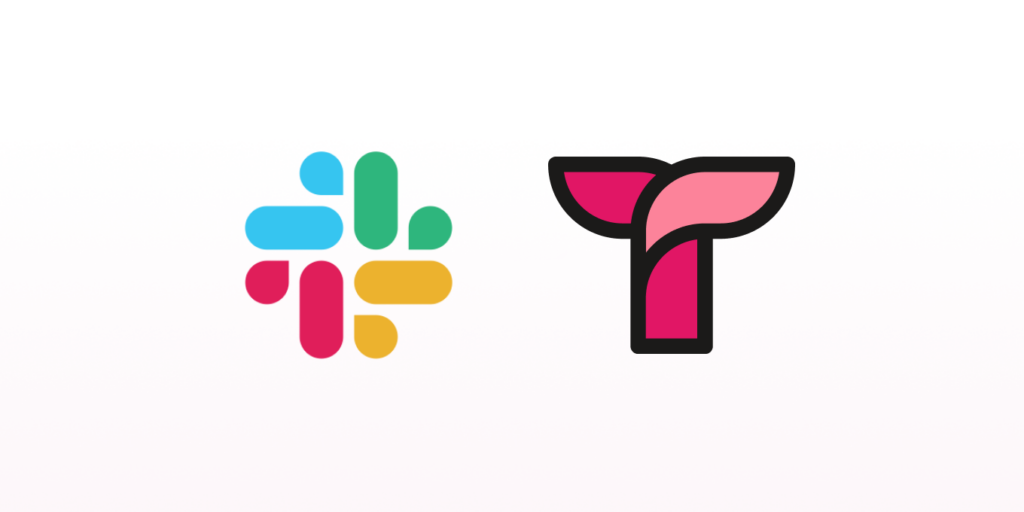
2. Natural Language Processing (NLP)
Invite some friends to an AI chat and it won’t be long before someone brings up ChatGPT. There’s a good reason for that. These AI assistants are the contact point between nuts and bolts algorithms and end users, so for a lot of us these virtual helpers are precisely what AI represents.
What you’re actually taking advantage of when you get Chat GPT to do all your work (it’s ok, we won’t tell) is a thing called natural language processing (NLP). It’s the branch of AI that focuses on the interaction between computer talk and human language, and so it’s totally crucial for knowledge automation.
Through a little trick called automated text analysis, NLP allows businesses to sort through large volumes of unstructured text (documents, emails, social posts) and magically turn it into valuable insights. NLP also powers automated knowledge retrieval, which enables knowledge systems to understand user queries, whittle down vast knowledge repositories, and provide you with the needles in the information haystack.
And if you’ve ever gotten a little casual with your prompts for these bots, you’ll certainly have noticed their uncanny “humanness.”
Well, they’re trained to recognize sentiment as well as context, making them perfectly able to adapt their answers to match the scenario. With that in mind, just imagine how effortlessly an intelligent chatbot could respond to your customer inquiries, handle routine support tasks, and send more complicated issues to your customer support agents.
3. Robotic Process Automation (RPA)
Ever used autofill in a document? It’s great when it works, right? Well, what if I told you that even the most well-behaved autofill tool is just the tip of the iceberg for sorting out your repetitive knowledge tasks.
A simple time-saver like autofill is limited to basic information, while robotic process automation (RPA) can handle more complex, rule-based workflows. Rather than waiting for you to tell them when to work, RPA tools can run autonomously, performing tasks without any human intervention after setup.
Sure, RPA can automate repetitive tasks by mimicking the human actions of clicking buttons, copying and pasting data, filling out forms, and extracting information from databases. However, when powered by more advanced AI tech, it can perform processes that involve interacting with multiple systems, moving data between applications, and executing logic-based decisions.
Real world examples, you say?
- Content Management: auto-generating reports, summaries, and insights, scraping data to update articles, automating content curation, managing internal documentation, reviewing and approving forms, monitoring SEO tasks,
- Customer Service: Automatically responding to FAQs, updating customer information, monitoring customer interactions, sending follow-up emails, routing requests, generating order status updates, handling refund processing.
- Finance and Accounting: Automating invoice processing, reconciling accounts, cross-checking invoice data against purchase orders, generating financial reports, payroll calculation, expense report submissions.
- Human Resources: automating employee onboarding, updating and distributing training resources, processing employee leave requests, scanning and sorting resumes, interview scheduling.
- Supply Chain Management: inventory updates, generating bill of materials (BOM), shipment tracking, order processing.
- IT and Support: Creating and updating user accounts, continuously monitoring systems, responding to support tickets, generating performance reports, sending alerts, automating routine data backup.
RPA excels at tasks that have clear, predefined rules, conveniently all of the tedious data entry processes that no one wants to do! It can work with existing CRM or CMS systems so there’s no need to uproot your IT infrastructure. With some quite minor set-up, specific actions (based on data insights) trigger robotic processing automation tools to complete pretty much all of the repetitive knowledge tasks you can think of.
How to Implement Knowledge Automation in your Business
With the advent of new AI technologies, knowledge automation becomes one of the most powerful weapons in the arsenal of long-term business strategy. So the question follows, “How do I actually start doing it?”
Step 1: Audit Your Existing Knowledge Base
I know it’s a scary thought, but the only way to start is with a systematic review of your knowledge management, which typically starts with whichever knowledge base you’re using. Review outdated articles, FAQs, and guides, fix broken links, and uncover any gaps in the information you have.
Process automation tools can help you to evaluate user engagement metrics to identify which topics are frequently requested and/or accessed. Using that data can help you see which areas are best to spend time on, and trim away the information that isn’t actually helping anyone.
It would be a good idea to gather feedback from those already using the knowledge base to find out common pain points. The knowledge base has to meet the needs of your average user, after all. Once you’ve got things looking prettier, implement a regular maintenance schedule to keep the content just as fresh and accurate in a year’s time.
Step 2: Choose the Right Tools
If the word of the day is automation, the close second is surely tools. The tools a company trusts to manage their knowledge usually dictate the speed and consistency of that knowledge, whether you’re talking about retrieval or distribution. If you’re using a software that can’t do exactly what you need, you’re wasting time.
Tettra is an internal knowledge base with smart workflows to help you answer repetitive questions. Tettra helps you document important processes, policies, and procedures in one centralized place.
It fully integrates with communication platforms like Slack so teams can quickly search, update, and manage their knowledge base directly from Slack, reducing context-switching and automating information retrieval.
You can pull up relevant documents or create new pages right within your chat, making it super convenient for collaboration.
Review the list of the top knowledge management software, complete with reviews.
See the List
Step 3: Integrate with Existing Systems
If you can get your knowledge automation software to play nicely with your existing Customer Relationship Management (CRM) and Content Management Systems (CMS), you’re off to a good start, though you do also have to think about communication apps too!
Start by mapping out the actual workflows of your team to identify the key points where knowledge sharing happens.
Involve stakeholders from different departments to understand their workflows and what an integrated knowledge base would have to do for them.
Many knowledge base tools (including Guru and Zendesk) offer built-in integrations or APIs that can make the set-up process easier. In any case you’re probably going to have to do a fair bit of manual migrating. If you’re moving company knowledge to Tettra, the AI features will allow you to organize and categorize your shiny, new content.
Step 4: Train Teams
Forgive the rather outdated reference from 1989 baseball blockbuster Field of Dreams, but “if you build it, they will come.” Only they didn’t have much knowledge automation back then, so in fact you can’t just build a knowledge base and expect everyone to show up smiling the next day.
While it’s true that 73% of employees have an open mindset toward digital transformation in the workplace, according to a 2024 PwC survey, spare a thought for the 20% who believe the rate of change is too fast, and the 41% who feel they need more training to cope.
As exciting as these new technologies are, businesses have to spend the time to ensure teams understand how to use automated systems effectively. If you’re hoping to transform your team and drive higher efficiency, schedule training sessions to get employees familiar with how new integrations play with their daily workflow, and how they leverage them for a more productive day.
Future Trends in Knowledge Automation
As automation technologies continue to refine, they seem better and better equipped to understand us. Perhaps one day they’ll be so powerful as to predict our every move, but for now the future of knowledge automation is lots of AI-driven knowledge, natural language processing, a focus on continuous learning, and a more personalized experience for us.
One thing’s for sure, though. Knowledge automation today is already more than advanced enough to handle most routine knowledge tasks, give teams exactly what they need to maximize their productivity, and empower an entire workforce to focus on the creative and strategic initiatives that contribute to long-term success.
It seems most businesses have two choices: explore knowledge automation as part of their digital transformation journey, or come back later and see how far behind they’ve fallen behind.
Use Tettra For Knowledge Automation of Your Company Docs
Tettra is an AI-powered knowledge management system that helps you curate important company information into a knowledge base, use it to answer repetitive questions in Slack and keep it up-to-date, organized, and complete with automation.
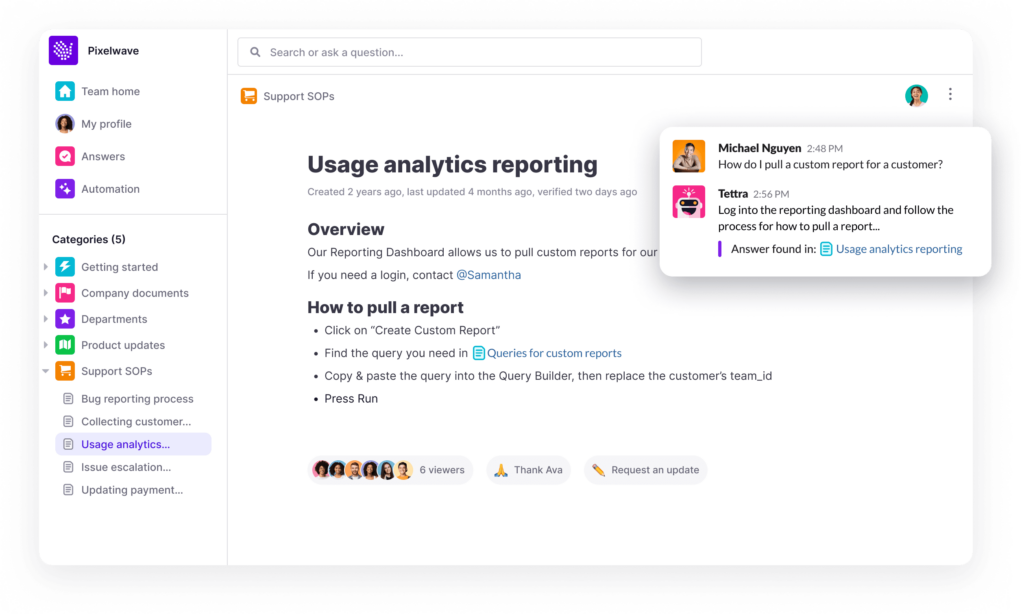
Tettra offers a full suite of tools for sharing knowledge. With Tettra, you’ll get:
- AI-powered knowledge base software to document answers
- Q&A workflow to capture questions
- Knowledge management features to keep content up to date.
- Integrations with Slack, Google Docs, Github and Zapier to help your team answer and capture knowledge quickly


